How to create a Podcast Overview page in Drupal?
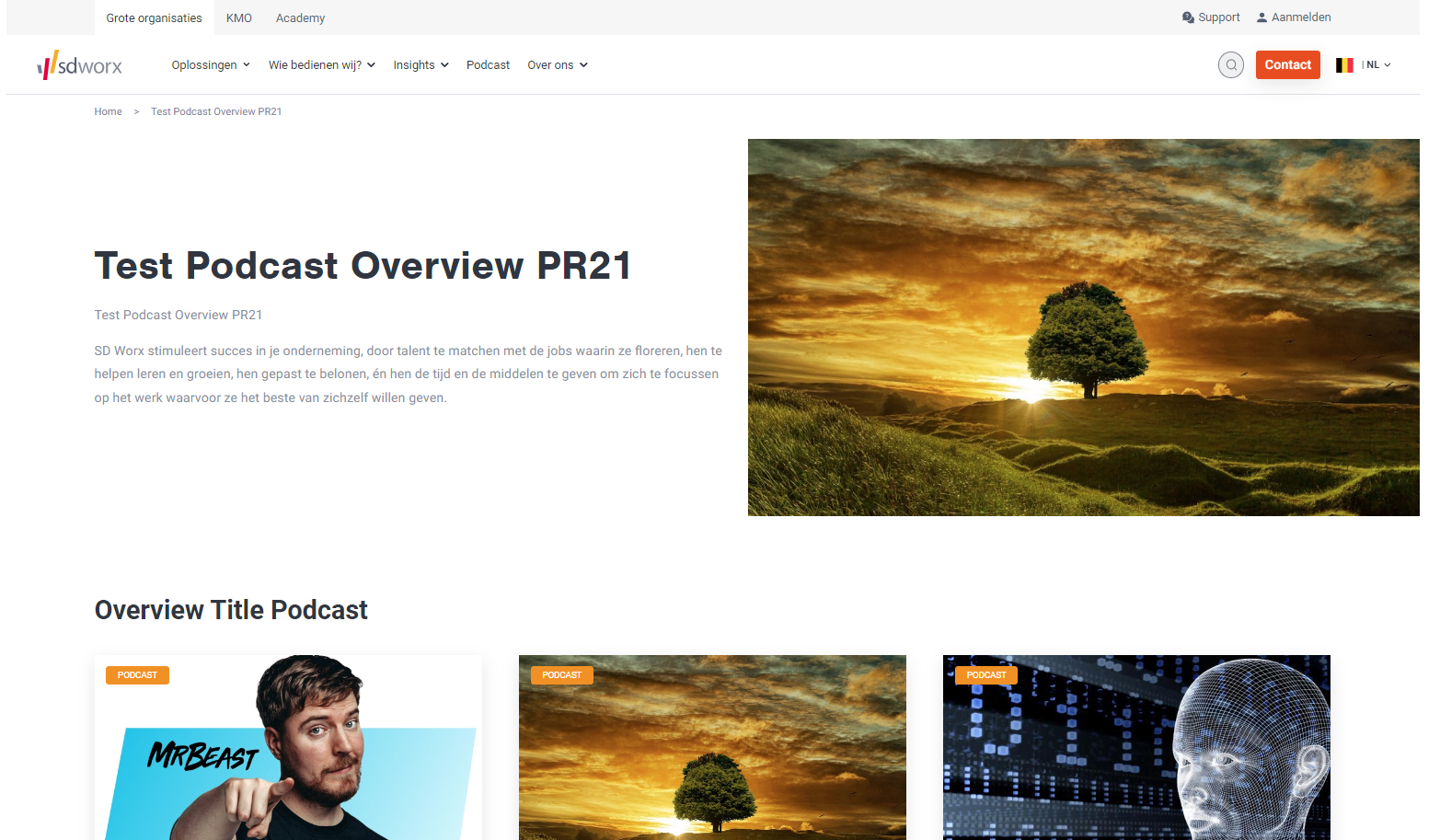
How?
On Drupal, Select your Country.
Go to Nodes.
Click on "+ Add new content".
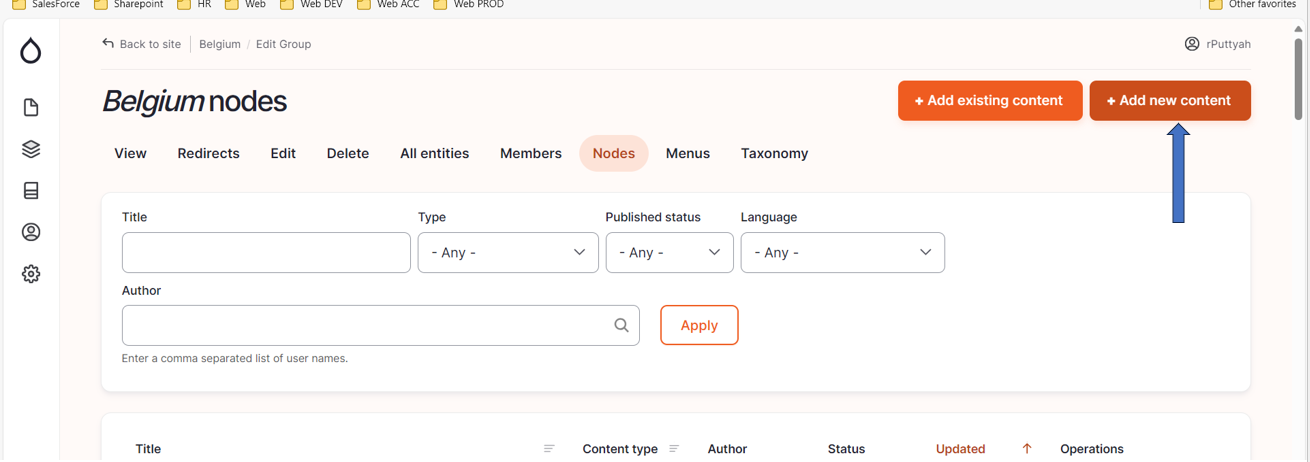
Select ''Group node "(Podcast overview)".
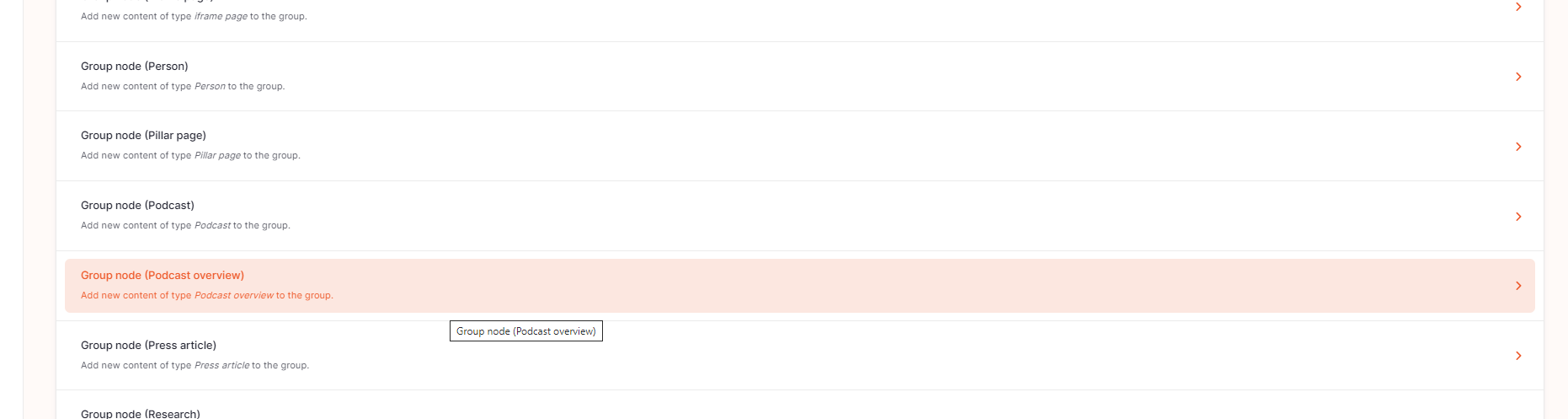
Select the language and click on "Create node". (Applicable only for Belgium and Switzerland).
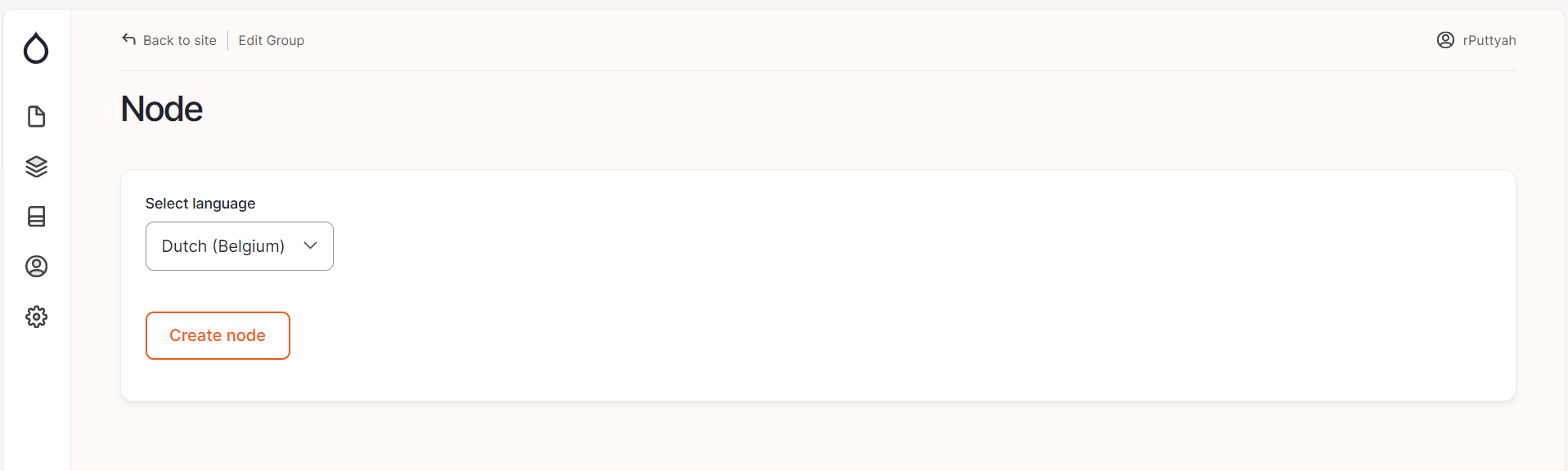
Enter the "Title", "Description" (optional), "Image" (optional) and "Overview Title" under the "Content tab".
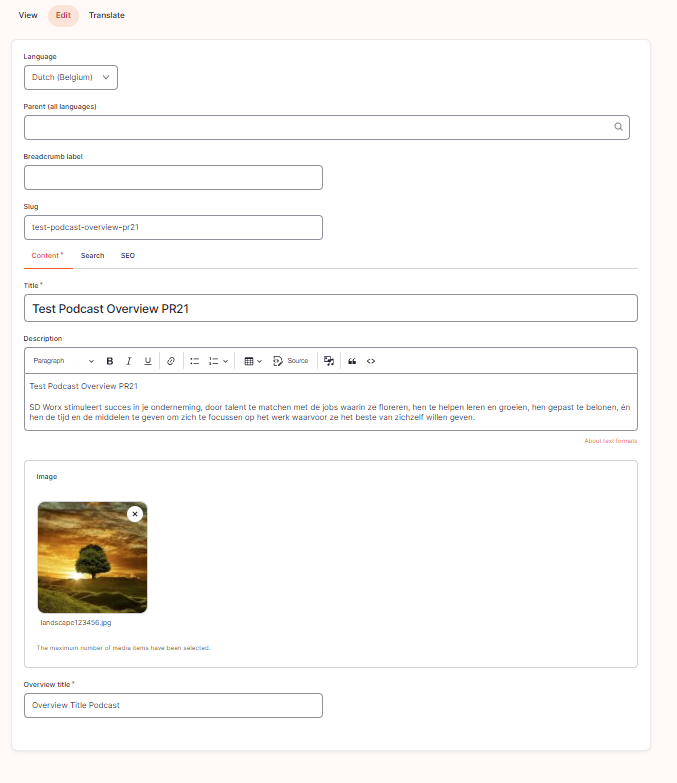
Enter the "Search Title", "Search Description", "Image" under the "Search tab".
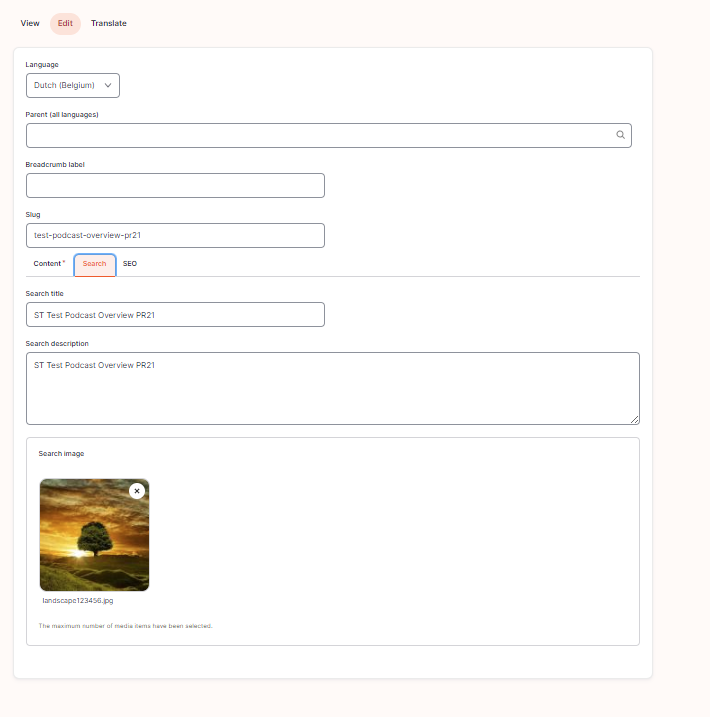
Ensure Publish is toggled on and then click "Save" on the top and thus the page will be published.
Podcasts are automatically added to the Podcast Overview page.
Media
=> For visuals, please refer to the visuals guidelines