Naming Convention & UTM tracking for social media advertising
Naming convention - Naming your campaigns, ad setsand ads for LinkedIn, Twitter, Facebook & Instagram
To start please download the sdw-namingconvention-utmtracking-template-2023-Q3.xlsx. For social: use the tab "Social-naming generator". You can use this template to create:
- campaign names
- ad set names
- ad names
- utm tracking
This template is only to be used for the following:
- Social paid (LinkedIn, Facebook, Instagram & Twitter)
- Search paid (Google Ads & Bing Ads)
- Display paid (Google Ads & Bing Ads)
- YouTube paid (YouTube campaigns via Google Ads)
- Be aware that at the moment: this template cannot be used to create naming conventions or UTM tracking for social organic, e-mailmarketing or other channels
How to use the naming convention for social media
To create your campaign names, you start filling in the columns starting from column B to Q. All columns in green are mandatory to fill in. All other columns are optional.
Most columns have pre-defined dropdowns to select from to make our lives more easy :)
Automatically generated naming convention
After filling in columns B through Q; in columns V, W and X (which have a light blue colour) you will find your automatically generated campaign -, ad set - and ad names.
Be aware that LinkedIn is an exception to this rule, because of how campaign in LinkedIn ad accounts are structured. For LinkedIn it is build as follows:
- Firstly the campaign group name (which is the campaign name for Twitter, Facebook and Instagram)
- Secondly the campaign name (which is the ad set name for Twitter, Facebook and Instagram)
- Lastly the ad name (which is the same as the other channels)
Let's go through the columns of the naming convention step by step:
- Column B: Select 'source' from the dropdown, this is channel from which you're going to advertise
- Column C: Select 'medium' from the dropdown, for all paid social media we use "cpc"
- Column D: Select 'channel' from the dropdown, this is the same as the source but abbreviated.
The reason why we repeat the channel or source in column D is because this column is part of our campaign information. All of our paid campaigns use the same structure for naming convention.
By adding the 'channel' in front of the campaign name, we enable to immediately spot on which channel the campaign runs without having to glance at source/medium. - Column E: Select 'country' from the dropdown, abbreviations can be found in the second row
- Column F: Select 'language' from the dropdown, abbreviations can be found in the second row. Even though your country only has one native language, it is important to fill in the language.
For example: if Germany (abbreviation 'de') wants to filter its German campaigns by using 'de', they will also get other campaigns using 'de' in their data (be-de, ch-de, at-de, for example), because German is also spoken in Switzerland, Austria and a small part of Belgium. So it's best for Germany to fill in the language too, in order to filter via 'de-de'. That way they only filter out their own German campaigns. - Column G: select '(non)branded' from the dropdown.
Branded: A branded campaign is considered a campaign that has a branding or awareness purpose/goal. So the message of the ad is a branding/awareness message. For example: SD Worx values, making SD Worx top of mind, ...
Non-branded: A non-branded campaign is considered a campaign that services a generic message, such as a promotion, a download, a subscription, a blog article, ... - Column H: Select 'type of duration' from the dropdown;
TL (time limited): is your campaign time limited? Does is it have a clear running time/end date and is it time sensitive?
AO (always on): is your campaign always on? Is the campaign content timeless? Is there no clear end or expiration date? Can the campaign be quickly activated and paused at any time during a year? - Column I: select 'objective' from the dropdown, what is the objective of your social media campaign?
Are you trying to reach as many people as possible (reach objective), create awareness (awareness objective), drive engagement (engagement objective), get people to visit your website (traffic objective) and so on ... - Column J: Give your campaign a proper name. What's your campaign about? What is the core message or CTA?
- Column K: Fill in the internal campaign code. For example: 22mkt001
22 = fill in the year
mkt = initials for the marketing team
001 = chronological number for the campaign during the current year that a team is using - Column L: select 'segment' from the dropdown, on which segment do you focus with your campaign or which segment does your campaign serve/target?
- Column M: select 'audience' from the dropdown. Which audience type are you targeting?
Select how your audience is build (type of audience): via website remarketing, video remarketing, social remarketing, look-a-like audiences, broad (based on interests and/or behaviour) audiences, ...
If you wish to specify your audience (which interests/behaviour/habits/professional background your audience has) you can do so in the next column, in "column N" - Column N: fill in more information about your audience. This column is not mandatory.
Who is your audience? What are their interests? What is their behaviour? What is their professional background?
Make sure to be short in your naming. For example: "blogarticles", "ebook-download", "hr-managers", "business-interest", "payroll-software-research", ... - Column O: Fill extra information about your ad; experiment, a/b test, ... This column is not mandatory.
- Column P: select 'ad format' from the dropdown.
- Which ad format are you using? Please check row 2 for the abbreviations in the template.
- Column Q: select 'number of ad' from the dropdown. This column is not mandatory.
If you use more than 1 ad per ad set, it might be benefitial to number your ads. You can also add additional information column O to indicate the difference between the ads, for example: short-video, long-video, short copy, long copy, visual VS video, ...
How to use the UTM tracking for social media
In 'column X' (blue colour), after filling in columns B through Q, your UTM tracking is automatically generated. You only have to copy paste it.
The generated UTM tracking needs to be copy pasted after your URL. Mind the following common mistakes:
- A UTM tracking always start with a '?', but only a single one. Make sure you don't have 2 questionmarks or none.
- For example: https://www.sdworx.com/?utm_source=linkedin
- To start a second UTM tracking you use a '&' sign. Not a second question mark.
- For example: https://www.sdworx.com/?utm_source=linkedin&utm_medium=cpc&utm_campaign=...
- After each '&' sign you write down a new part of your UTM tracking
Best practices to use the template
- Never uses spaces, always use or replace spaces with a dash; "-"
- Never use capital letters
- Don't use the following in your naming convention or UTM tracking: #@/\<>*%éèà()°