How to create (and manage) the social media buttons in the doormat in Drupal?

Why?
To give the possibility to our visitors to also follow us on social media
How?
Follow us: (Volg ons in the example above):
- To be managed from the PO editor.
- ID: doormat.socialmedianav.followus
The logos
- Select the country you want to work on
- Select Menus
- Select Social Media
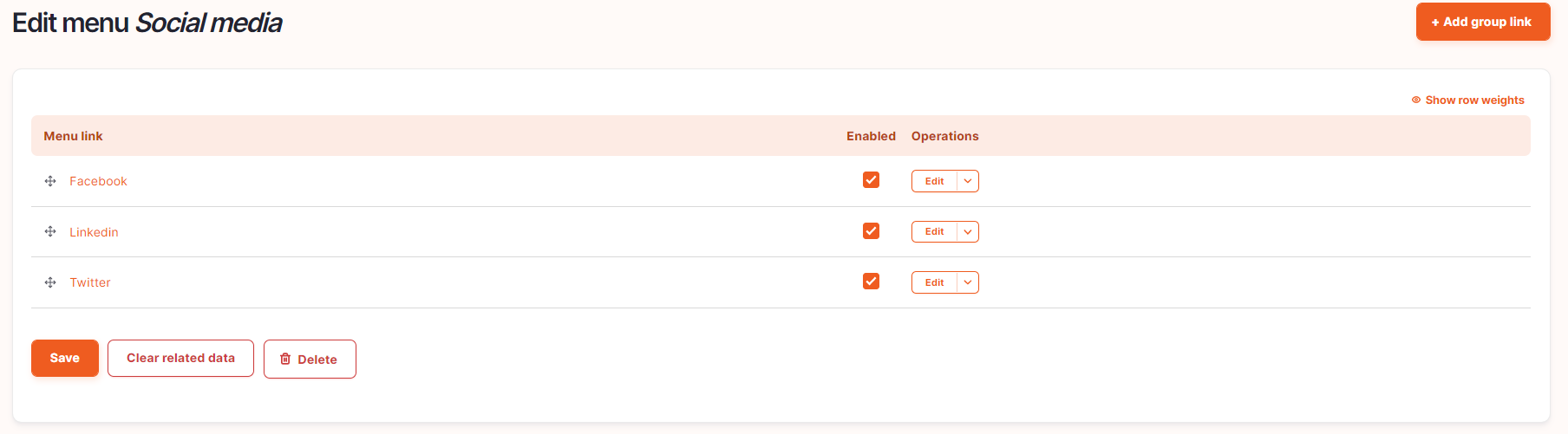
Add a new logo
- Click on add group link
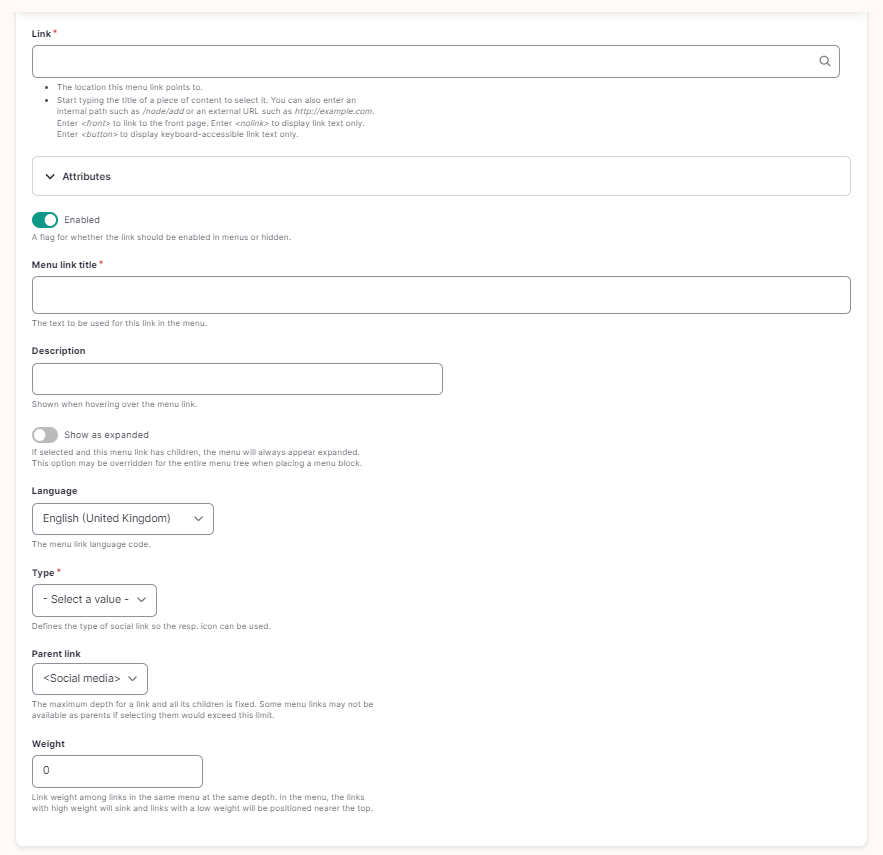
Link: URL to the social media account
Menu link title: Name of the social media channel (for example: Linkedin)
Language: Select the language of your country
Type: Select which social media channel you want to show+
- Click on save
Edit a logo
- Select the social media channel you want to amed and click on edit
- Amend the information and click on save
To move a logo
- Thanks to the drag and drop function you can easily move the button from the one to the other position.
- Click on “save”
Remove a logo
- To remove a logo, Click on the arrow next to edit and then on delete.