How to update the resources overview page in Drupal?
As most of the content is fully automatised, the resources overview page is very easy to update. On the printscreen below you can see the 3 places you can update.
Finding the page
In order to find the resources overview page, please use the search engine of Drupal and select in the content type, "resource overview" and click on filter.
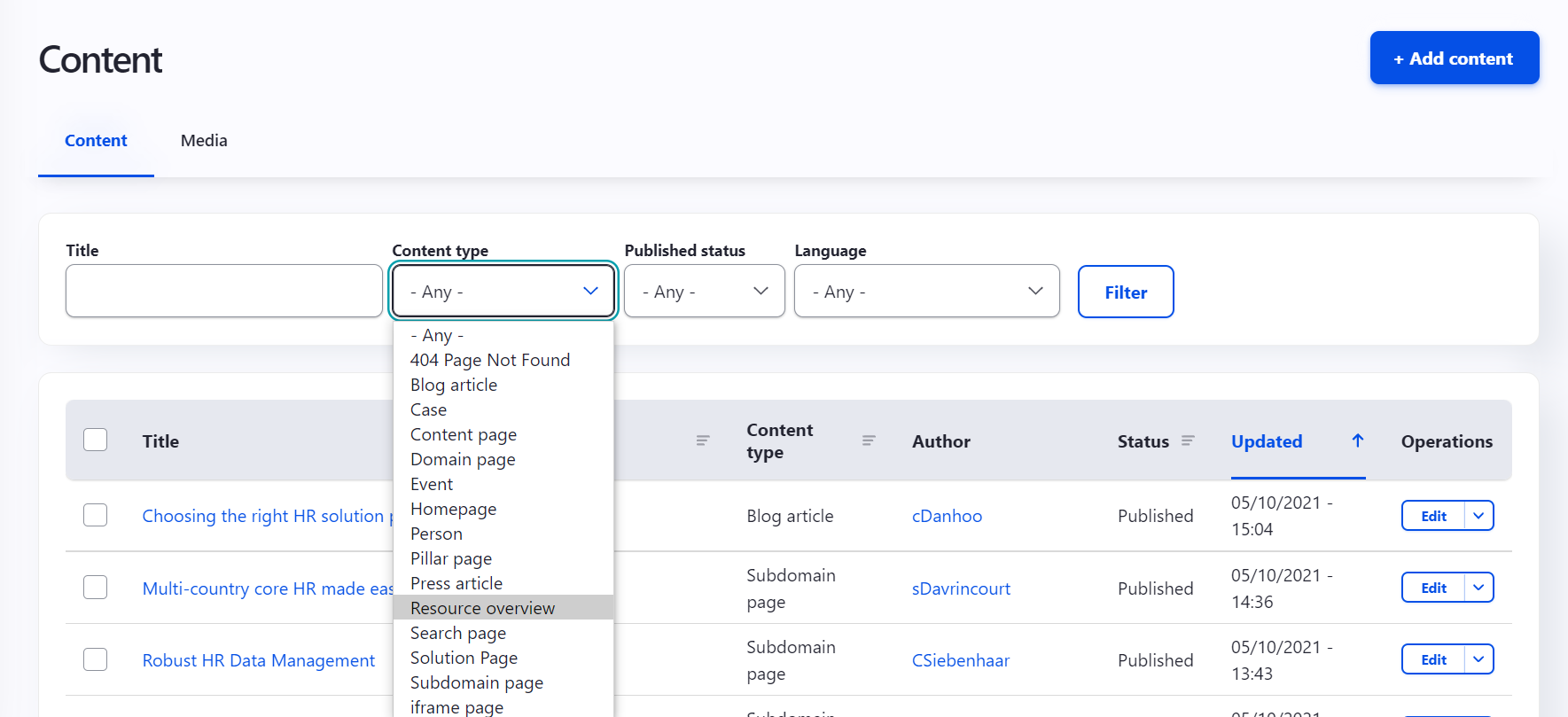
The page
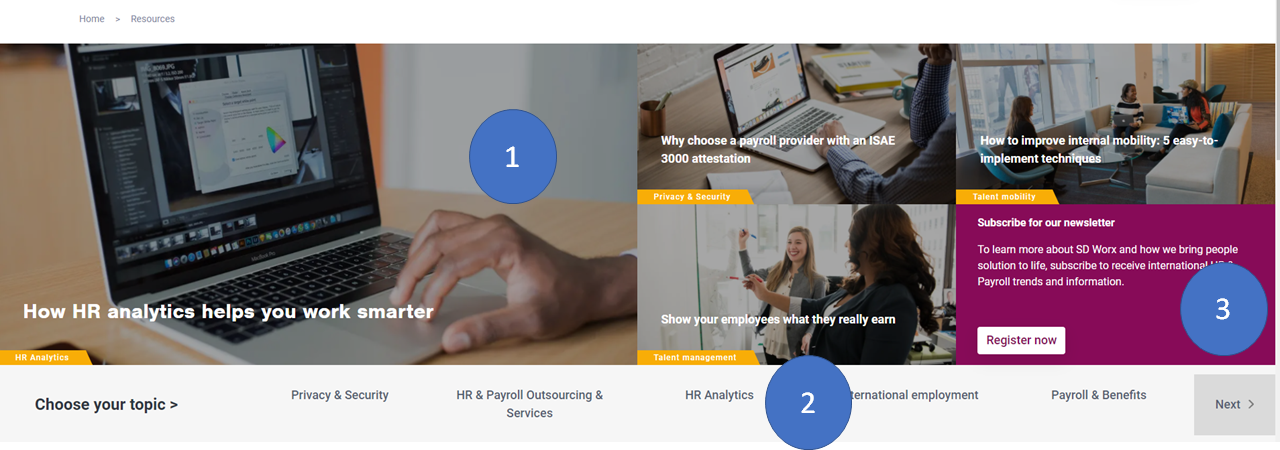
1 - Highlighted resources
By typing the title of the blog and using the drag and drop function, you can arrange the highlighted resources.
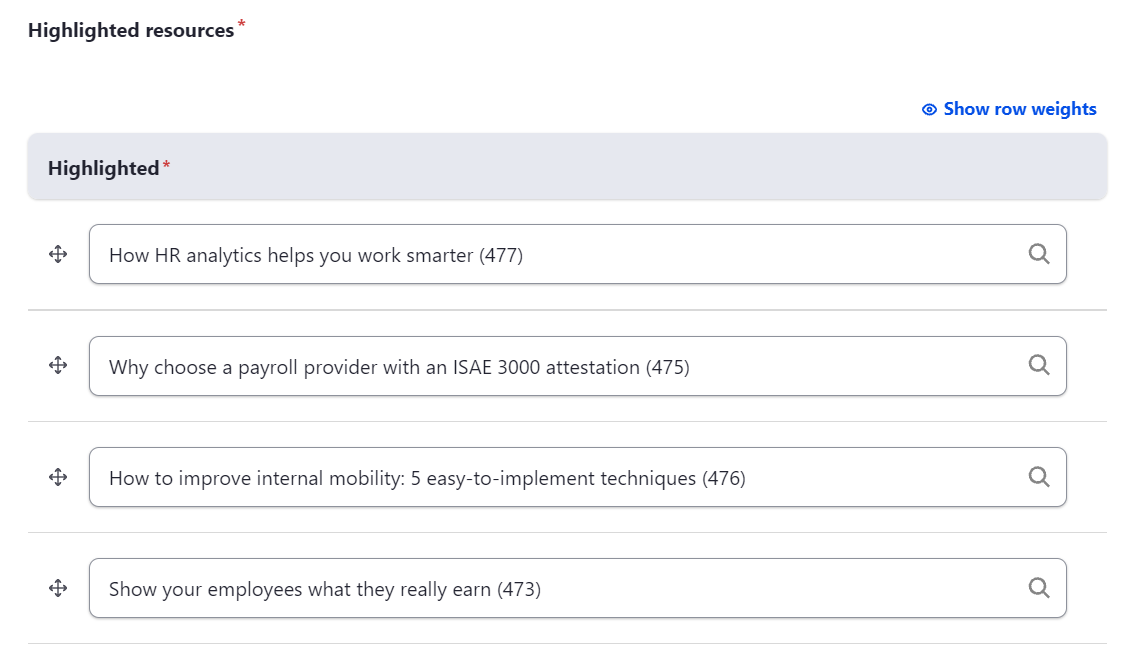
2 - Topic list
The topic list is the place, pillar pages you want to show are selected. As above, you type the name of the pillar page in the URL field and it will appear automatically. You can of course also use the name of the pillar page for the link text.
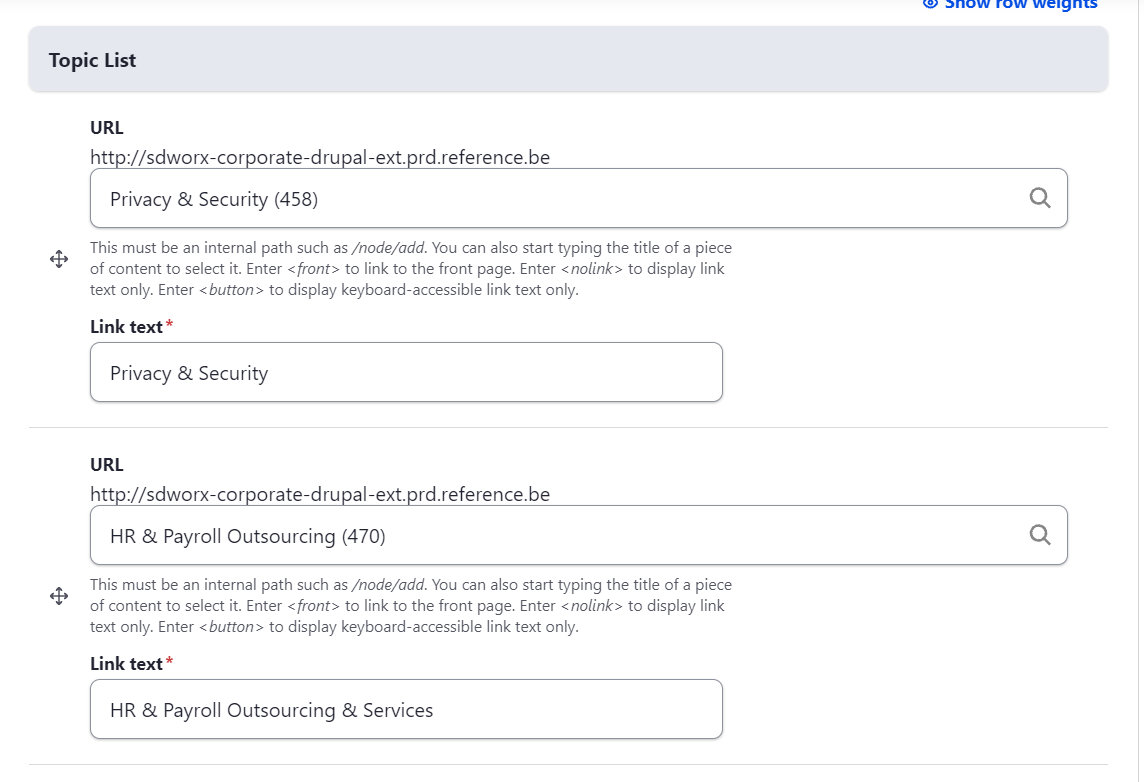
Choose your topic and next can be updated using the following fields.
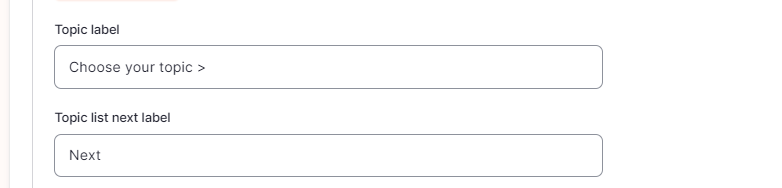
3 - CTA
The CTA is mainly used for the newsletter subscription. Don't forget to fill the CTA title, CTA description as weel as all the information for the CTA button.
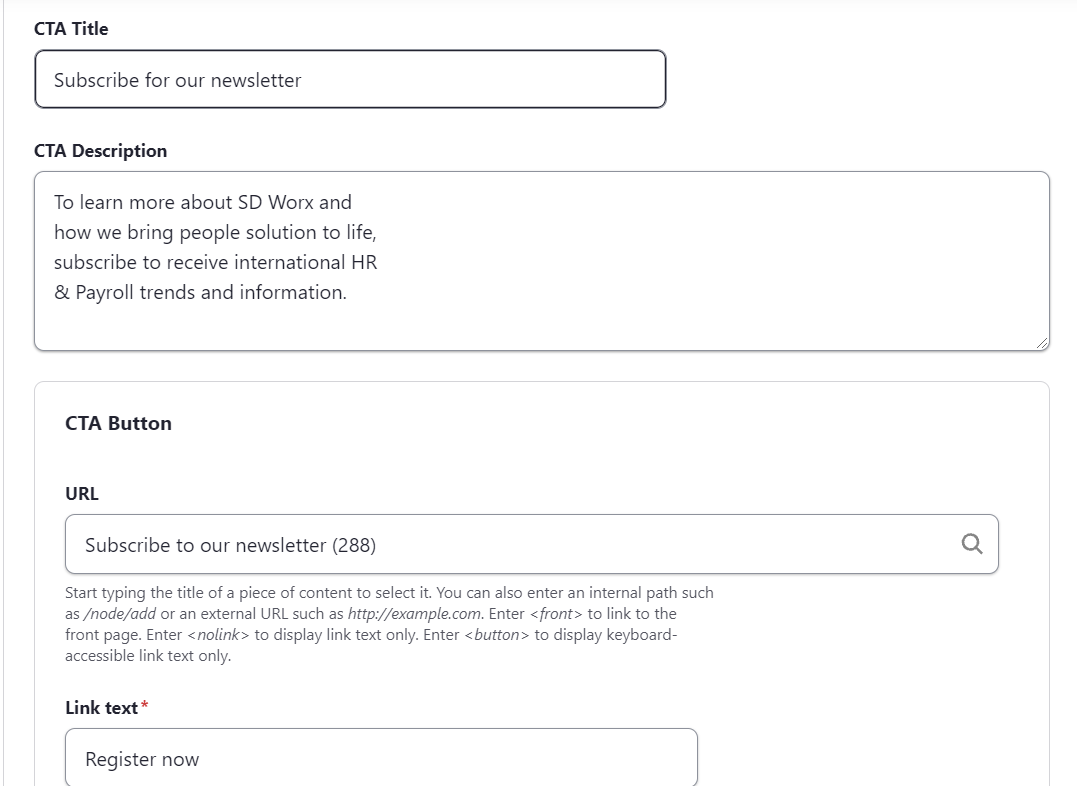
Don't forget to click on save when having made the necessary changes.