How to create a new Tool Overview page in Drupal?
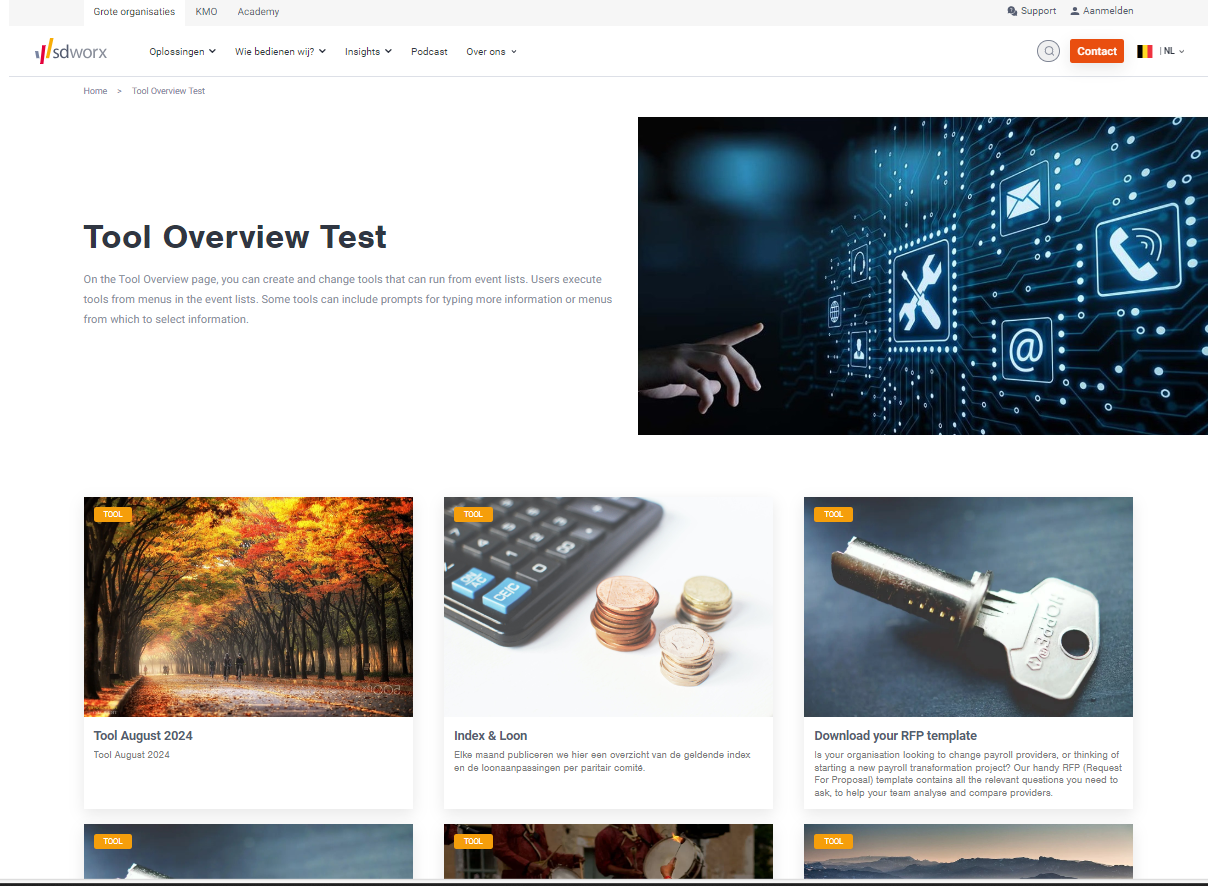
How?
On Drupal, Select your Country.
Go to Nodes.
Click on "+ Add new content".
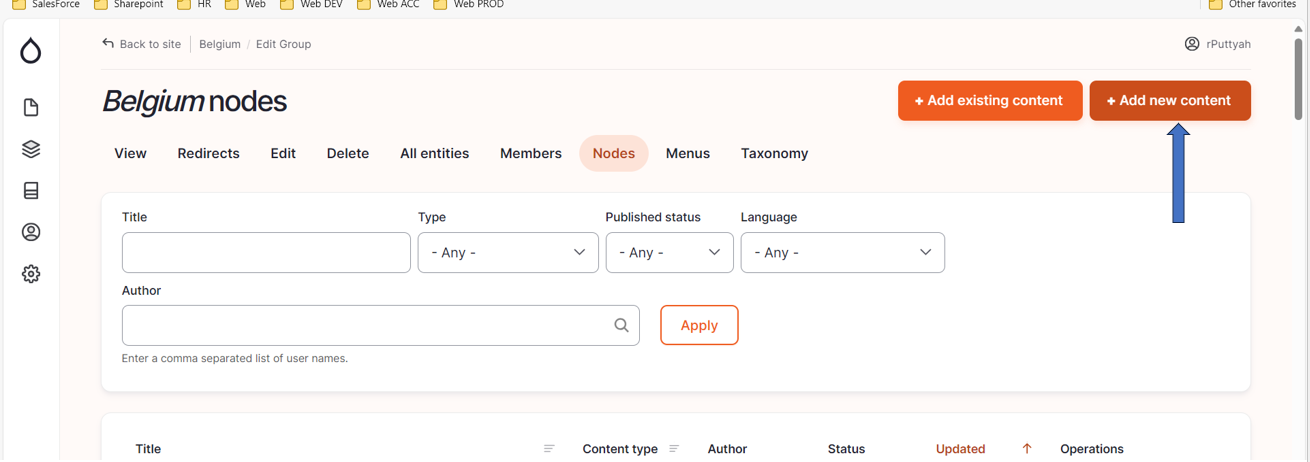
Select ''Group node "(Tool overview)".
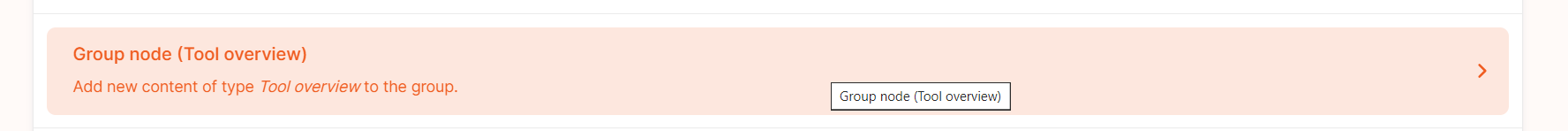
Select the language and click on "Create node". (Applicable only for Belgium and Switzerland).
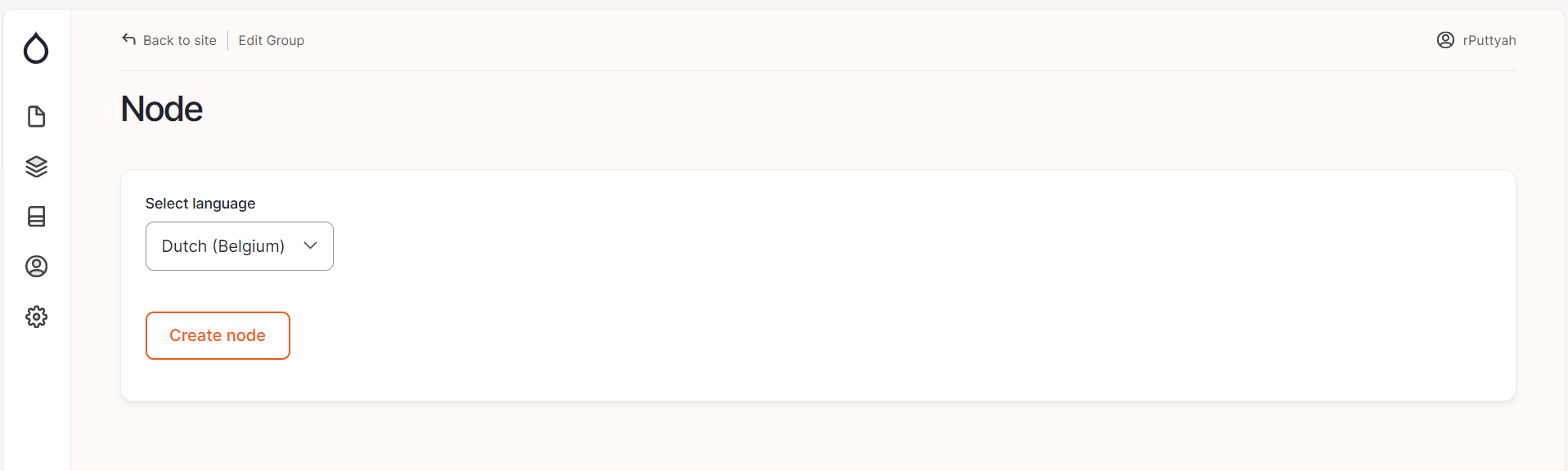
Enter the "Title", "Short Description" (optional), "Image" (optional).
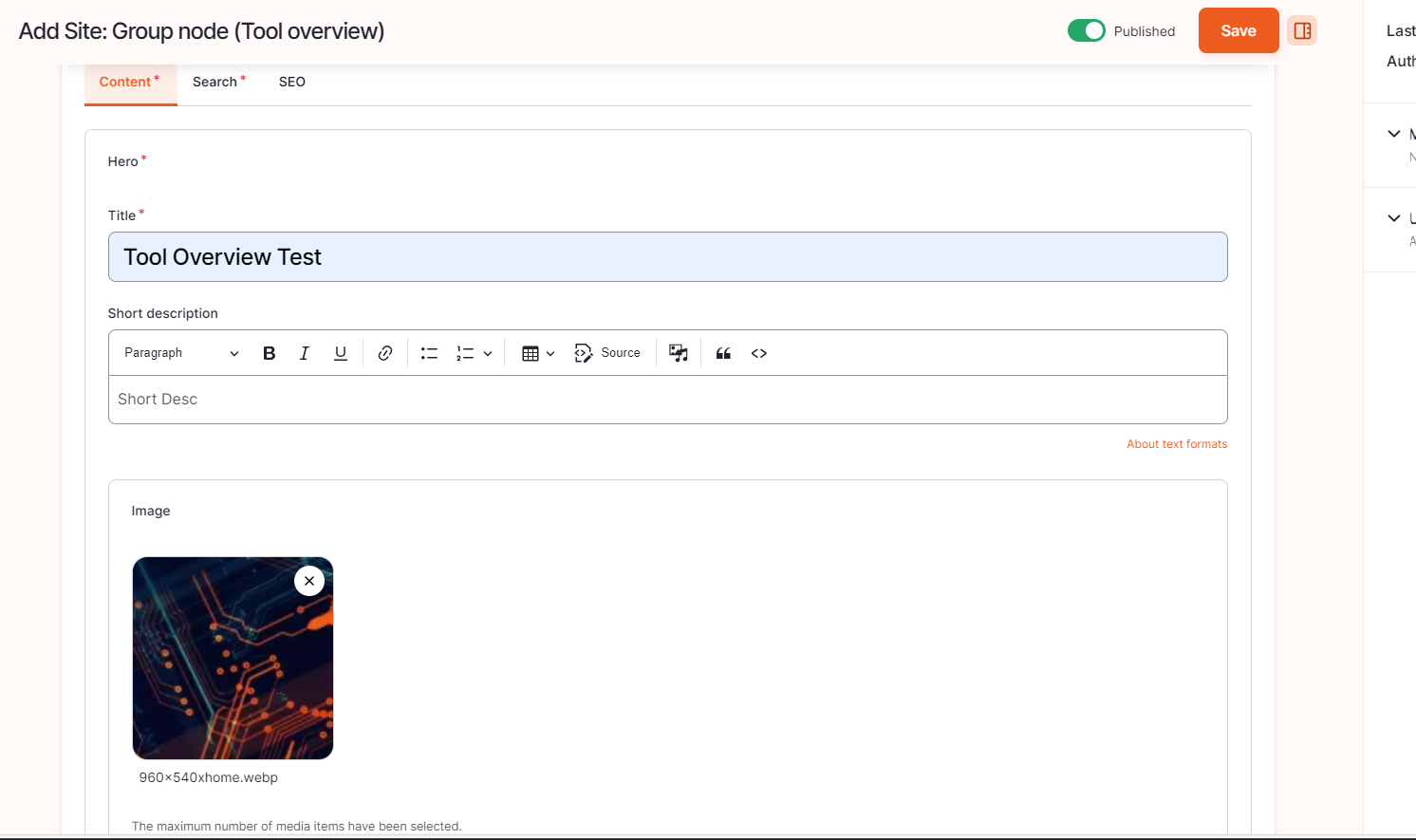
Under "Tools*", search for a "Tool" and press enter to add it.
Click on "Add Another Item" to add another "Tool".
Use the "Move Cursor" to rearrange the tools on Drupal to determine their order of appearance on the webpage.
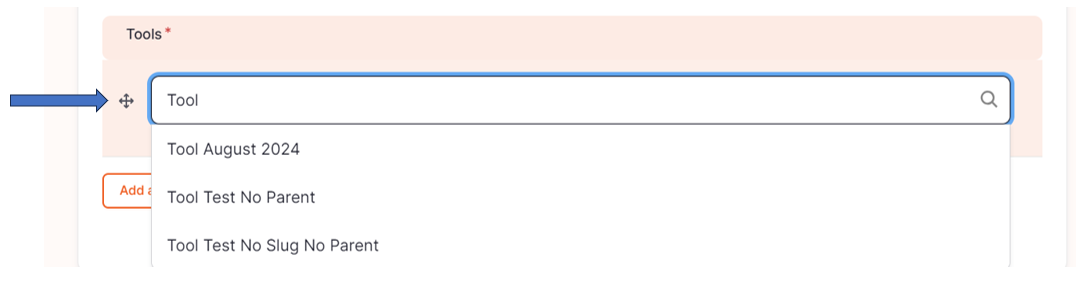
Enter the "Search Title", "Search Description", "Image" under the "Search tab".
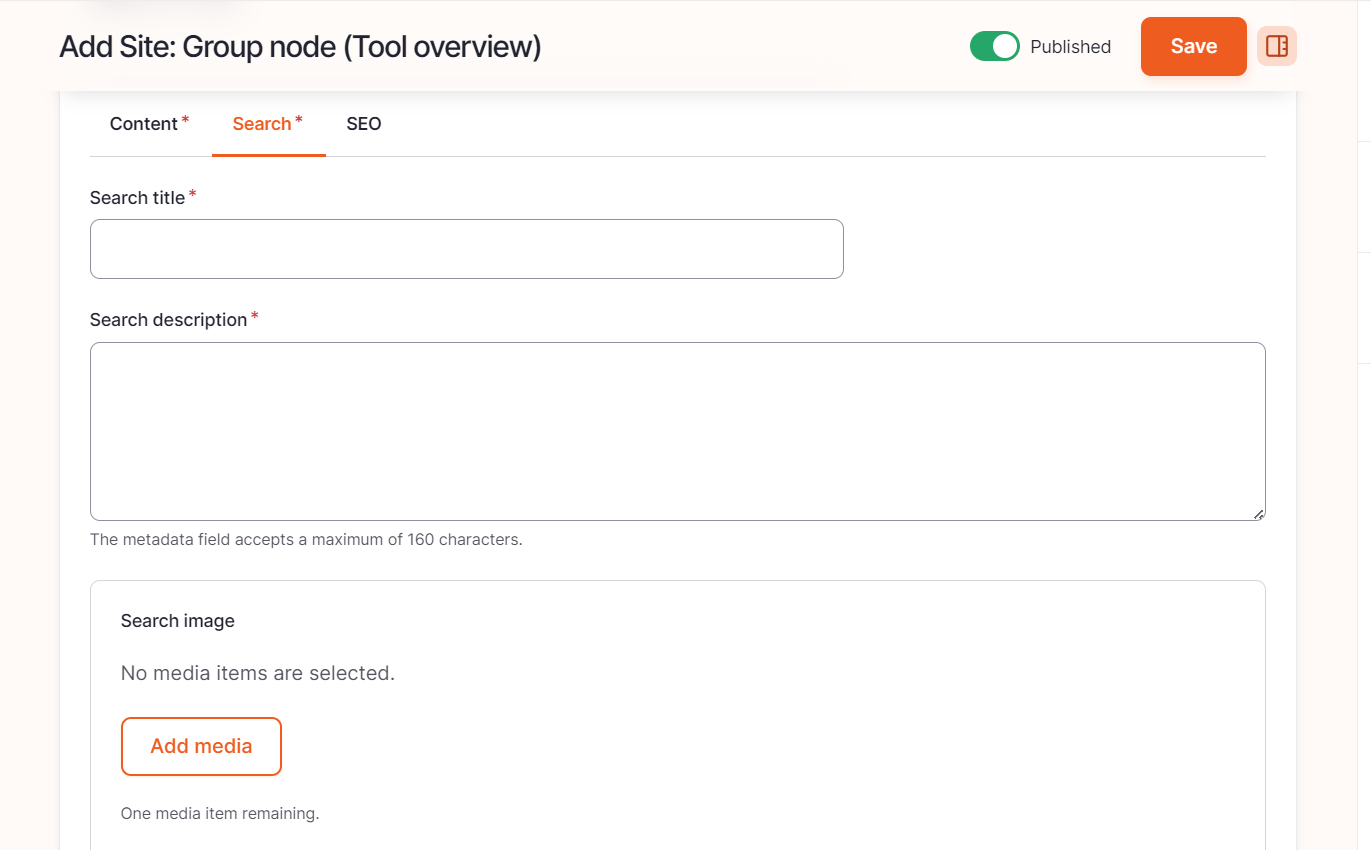
Ensure Publish is toggled on and then click "Save" on the top and thus the page will be published.
Media
=> For visuals, please refer to the visuals guidelines