Paragraph - How to create “in the picture” in Drupal Academy?
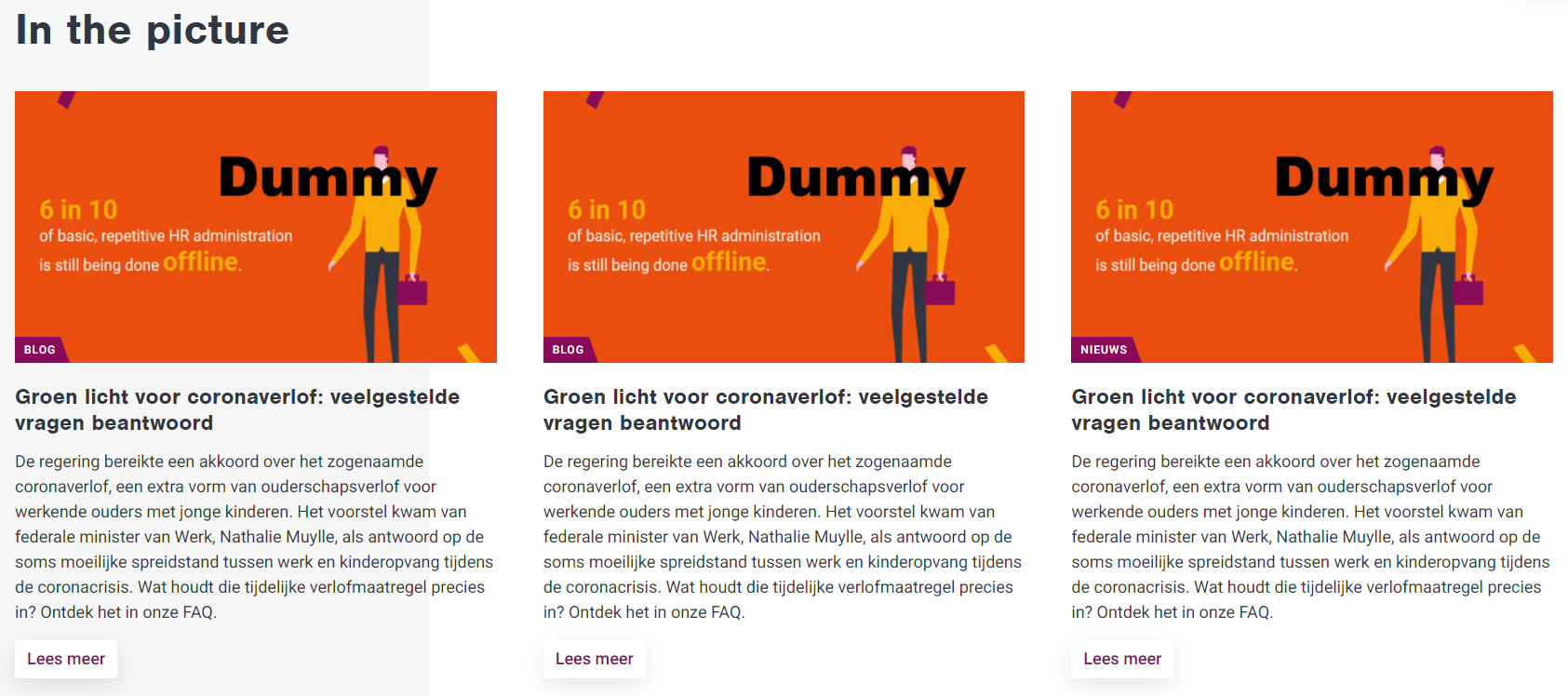
How?
Under paragraphs, select “in the picture”
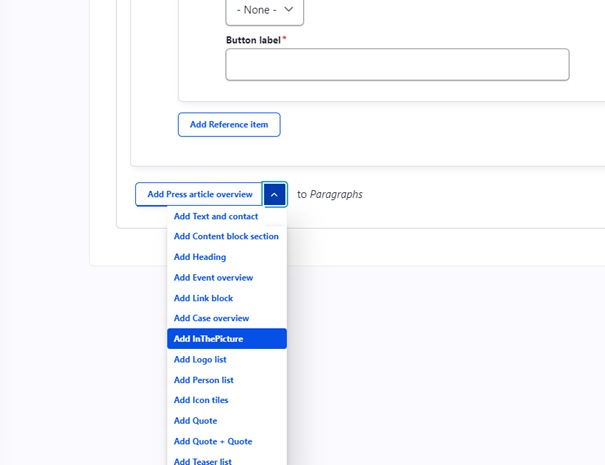
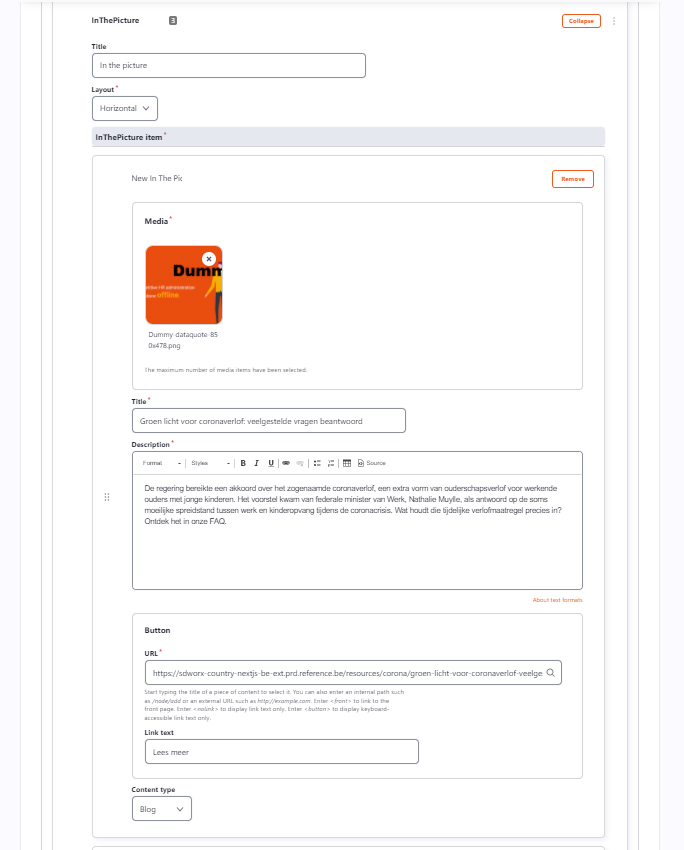
Title: Title of the person list
Layout:
· Horizontal: The blocks are displayed next to each other’s
· Vertical: The blocks are displayed above each other’s
InThePicture Item (max. 3 per paragraph)
- Media: Please chose a visual (the same as the one on the landing page) following the visual guidelines
- Title: Title of the landing page
- Description: Small text which describes the content of the landing page
- Button:
- URL: URL to the landing page
- Link text: Text which is showed on the call to action
- Content type: Please choose which content type the landing page will be (blog, news article ...)