How to manage the tools overview page in Drupal?
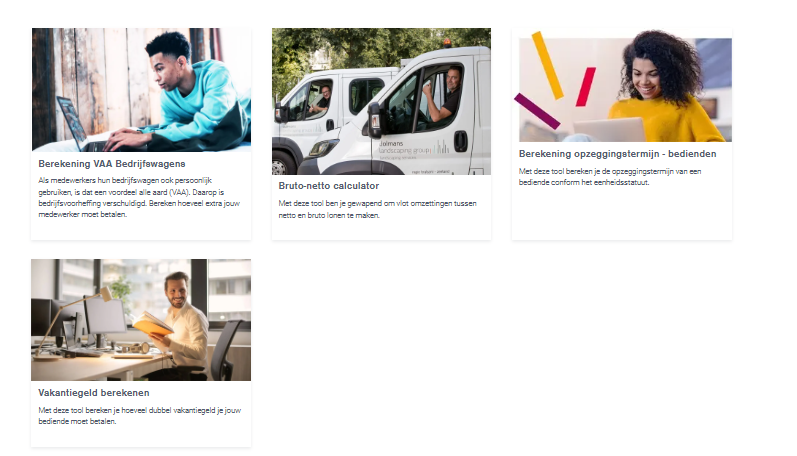
The tool overview page is the page where all your simulation tools are showcased.
Add the tools to the overview page is not automatic, but very easy. Next to that, you have the possibility to modify the order of appearance of these cases.
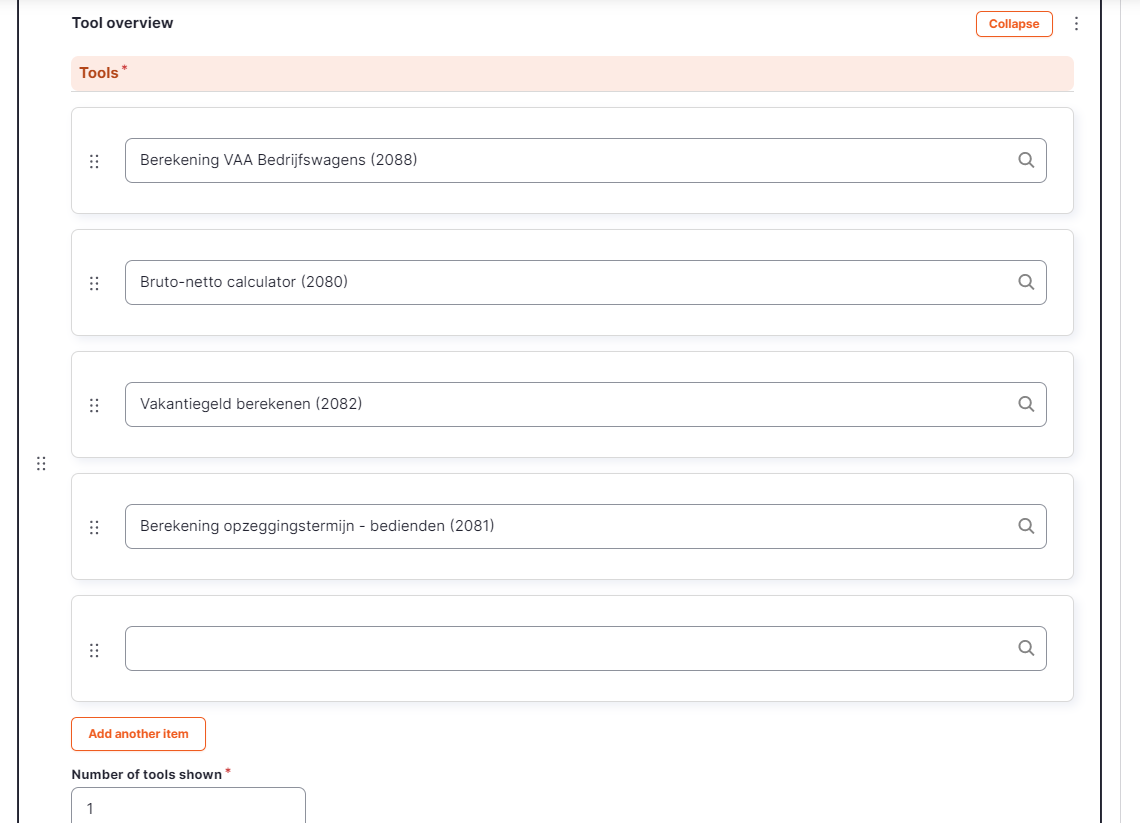
In order to add new tools, please type the name of the tool you want to add, the name will appear below and click on it.
To modify the order of appearence of the tools, please use the drag and drop function linked to the 6 dots located on the left side of the tool line.