Table of Contents
Top navigation - Countries - Drupal
Intro. The top navigation has as goal to show the link to the login as well as to the support page. Guidelines. Dimensions/Limitations/Specs. The top navigation canonly be used for the login or the s…
Updated
by Sebastien Moreews
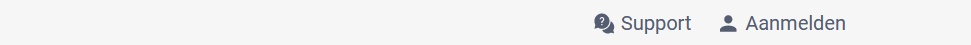
Intro
The top navigation has as goal to show the link to the login as well as to the support page.
Guidelines
Dimensions/Limitations/Specs
- The top navigation canonly be used for the login or the support pages
- The Icon corresponding to the destination page needs to be used.
How to
- Go to the following icon on the left side of your screen

- Select the country you want to work in and click on "menus"
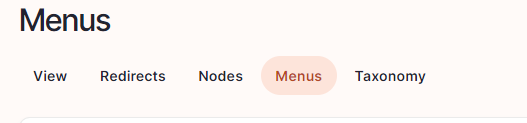
- Select Top navigation
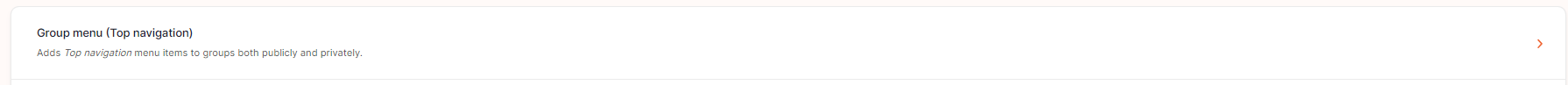
- In case you want to add a menu item => Click on "Add group Link"
- In case you want to modify an existing menu item, click on edit
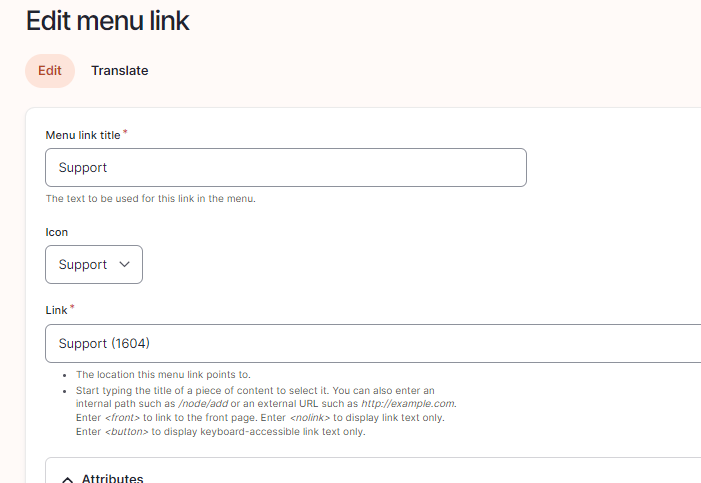
Menu Link Title: title of the menu item
Icon: Select Support or Login
Link: Please add the link to the page.
How did we do?
Functional Navigation Menu - Countries - Drupal
