How to create a navigation highlight in Drupal?
Why?
In order to put one product under the highlights
Before you start
Check if the visuals you want to use are compliant with the visual guidelines.
How?
- Go to the following icon on the left side of your screen

- Select the country you want to work in and click on "menus"
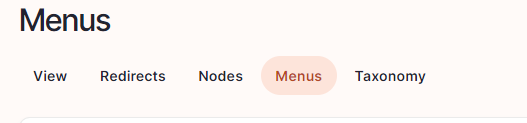
- Select Main navigation
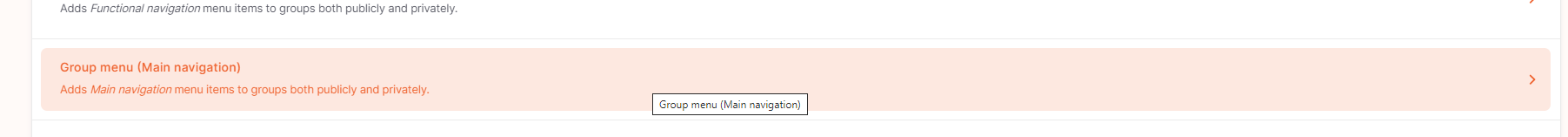
- Select one of the top main navigation items and click on edit (for example solutions; insights ..).
- Click on Highlight
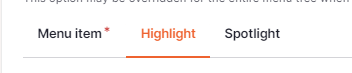
- Fill the following fields

Fill the following items:
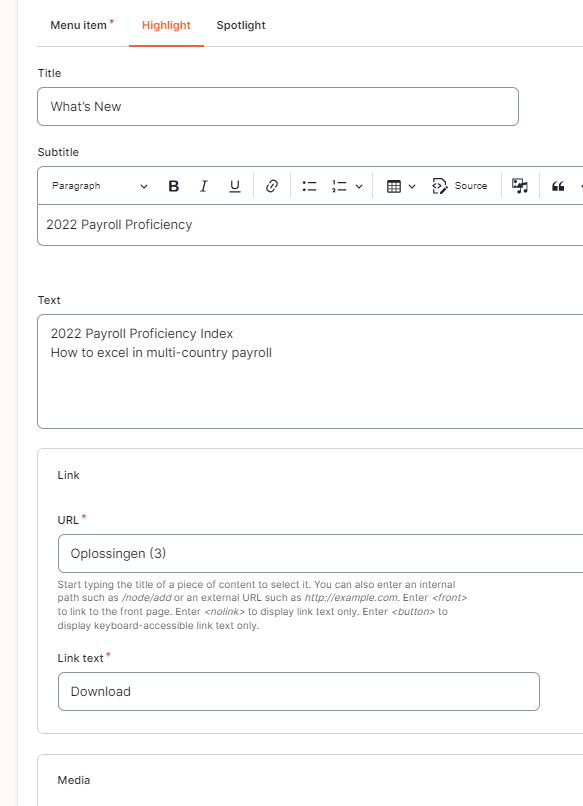
Title:
Subtitle:
Text:
Link
· URL: page to which the call to action will lead
· Link text: text for the call to action
Image : Please refer to the visual guidelines in order to be compliant.
- Click on save