Table of Contents
Footer menu - Countries - Drupal
Intro. The footer navigation gives the possibility to the visitor to consult legal pages like general conditions, cookies statements... Guidelines. Dimensions/Limitations/Specs. How to. -> Select the…
Updated
by Sebastien Moreews
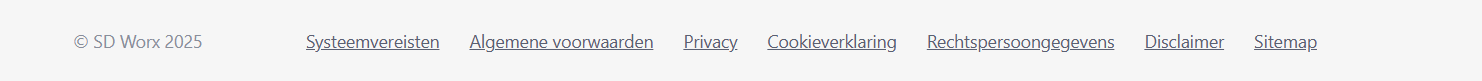
Intro
The footer navigation gives the possibility to the visitor to consult legal pages like general conditions, cookies statements ...
Guidelines
Dimensions/Limitations/Specs
How to
-> Select the country you want to work on
-> Select menus
Click on “edit menu” on footer navigation:

Add a link
Click on “add link” (on the top left)
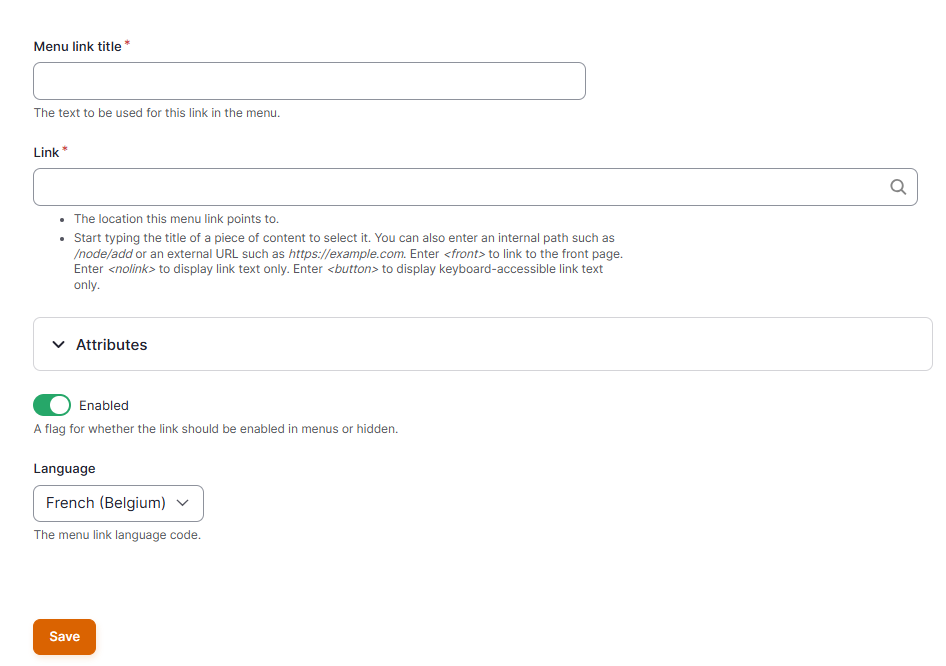
Menu title link: Link title which should appear on the doormat
Link: Type the name of the page which should appear, the correct url will appear automatically
Language: Please select the language you work on.
Click on “save”
Remove a link
To remove a link, Click on the arrow next to edit and then on delete.
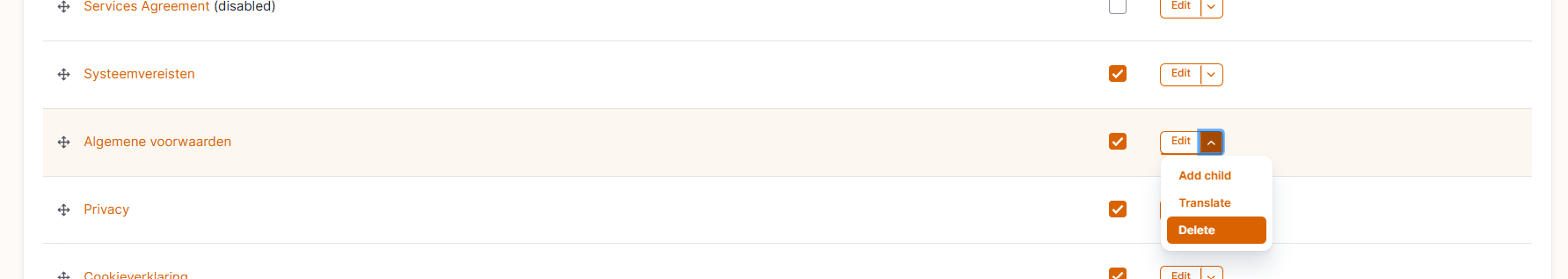
Click on “save”
How did we do?
App Stores Menu - Countries - Drupal
