Table of Contents
Article Content Block - Jobs
Website URL Example. Hoe schrijf je een goede motivatiebrief? | SD Worx Jobs Drupal URL Example. Edit Blog article Hoe schrijf je een goede motivatiebrief? | SD Worx Professionals Intro. The article…
Updated
by Rebeca
Website URL Example
Hoe schrijf je een goede motivatiebrief? | SD Worx Jobs
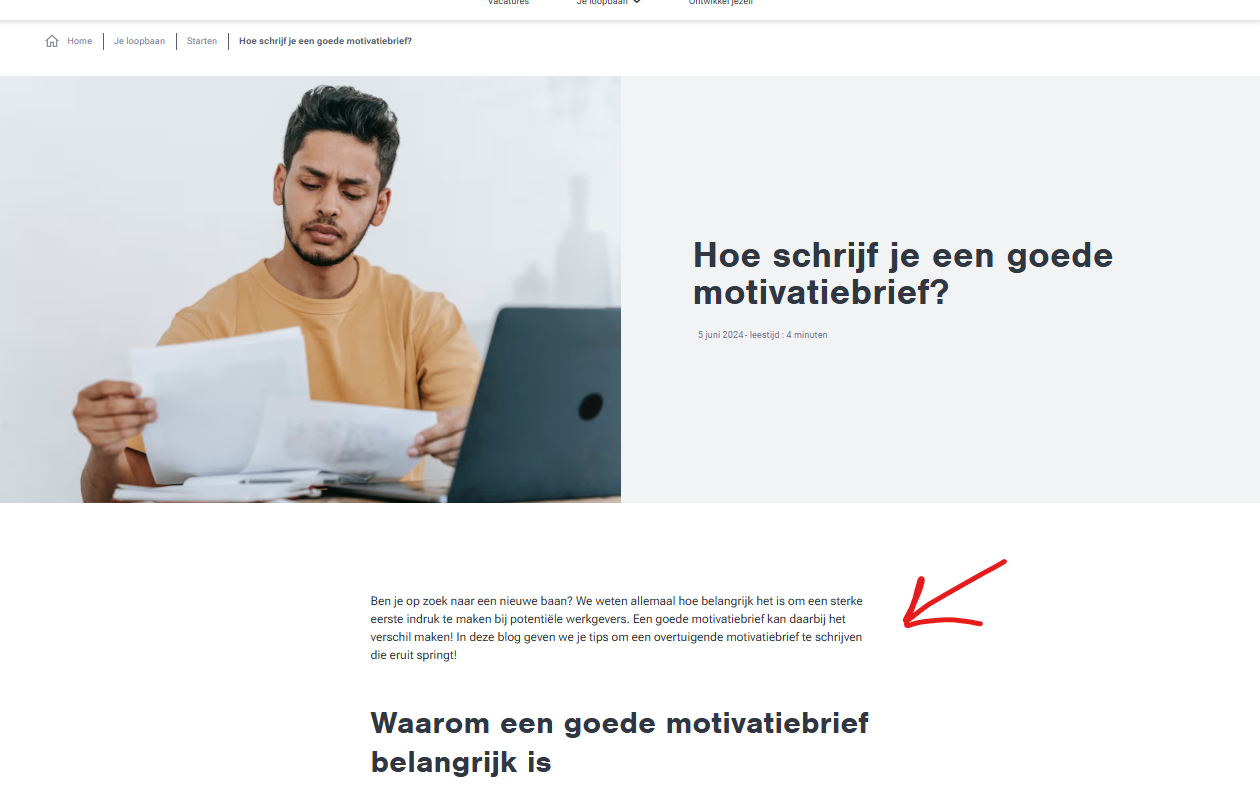
Drupal URL Example
Edit Blog article Hoe schrijf je een goede motivatiebrief? | SD Worx Professionals
Intro
The article content block is used on blog pages to display informative text, embedded iframes, and interactive buttons
Good to know
You can add this paragraph in the following pages:
- Blog article page -> Blog article - SCS - MarTech Academy
How to
- Add Article Content Block
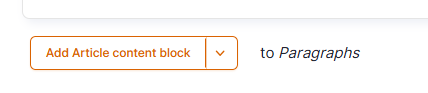
- Fill the fields
- Title
- Heading type title: you can choose between H2, H3, H4
- Top titlte
- Media: you can add images or video
- Body
- Iframe
- Button
URL: Link call to action
Link text: Text call to action
Button style: You can select by default, with arrow, secondary CTA - Styling
- Alignment: you can choose the alignment (left, center, right)
- Background: you can choose the background color
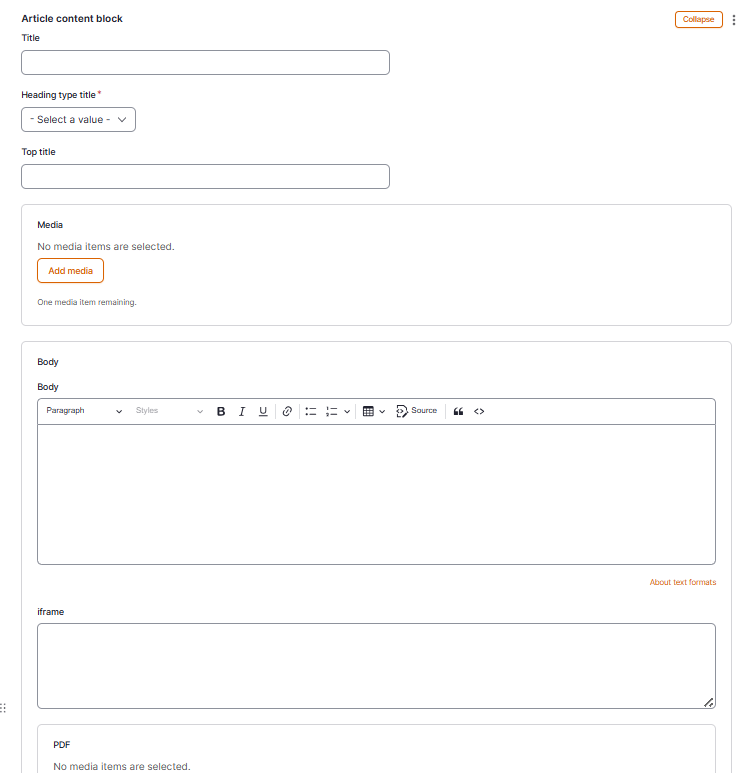
How did we do?
Informative boxes - SCS
Multi Feature Block - SCS
