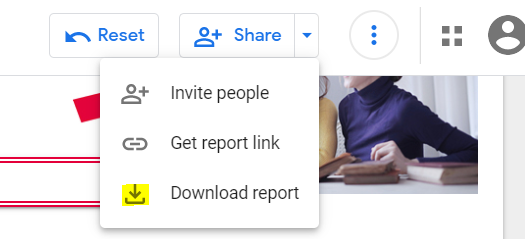Channel Dashboards via Google Data Studio
On the Sales & Marketing Portal, you can find the links to our Channel Dashboards for Websites, Pardot Landing Pages and Google Ads (EUR & GBP). These dashboards are built in Google Data Studio.
Below some tips & tricks to use them in a good way.
- Per dashboard, you can use different filters at the top. If you apply the filter, the data showed in the dashboard will be filtered on those criteria.
- Every dashboard has a date range selector. Always make sure to select the correct date range so you are looking at the right period. You can select your own start and end date or choose an automatic date range via the button at the top of the dat selector.
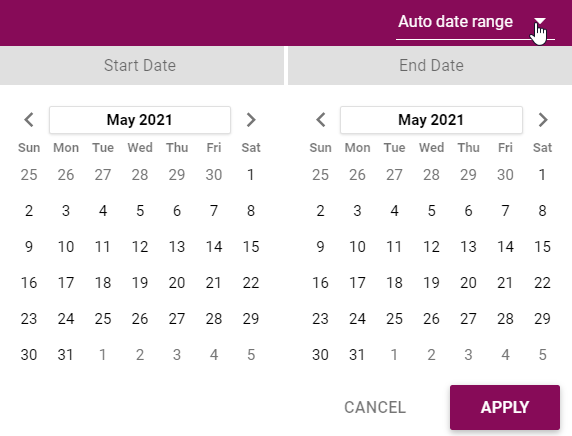
- If you use the Page or Landing page filter, don't enter the whole URL but only the part after the domain name (eg. don't include go.sdworx.com or sdworx.be).
- In the page filters, you can use different matching criteria.
- Contains
- Equals
- Starts with
- Regex > You can add different criteria (OR) via this option (eg. if you want to show data for pages that include talent-management or workforce-management, you can enter 'talent-management|workforce-management' and it will show data for all the pages that contain one of both options).
- If needed, you can download the dashboard as a PDF.