How to create (and manage) the main navigation in Drupal?
Why?
To give the possibility to the visitor to navigate through the website
How?
All pages which have to appear in the “main navigation” need to have the toogle "provide a menu link" moved to the right and also a parent page selected (as showed on the print-screen below) thanks to the dropdown. If the page has to appear on the highest level of the main navigation, then "Main navigation" has to be selected.
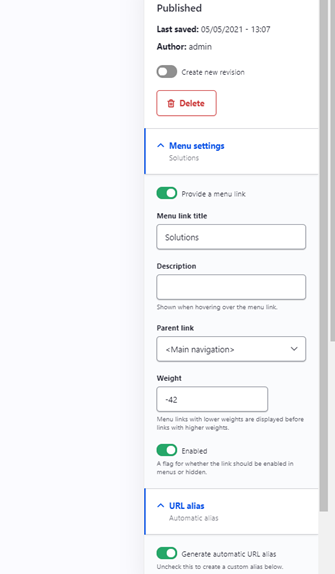
Reach the menus
Select the country you want to work on
Select menus
and then inside menus.
Click on “edit menu” on main navigation:
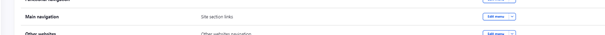
Enabled should be checked for all pages which should appear in the main navigation.
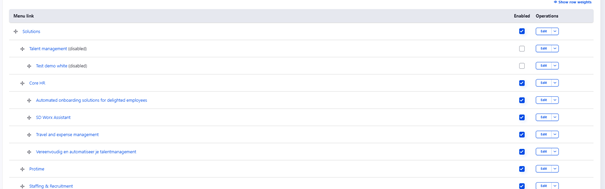
Modifying the main navigation
Changing order of items
If you want to change the order of appear of some items, you can easily drag and drop them by placing your mouse above the cross.
The elements attached to the items will also move with the main item.
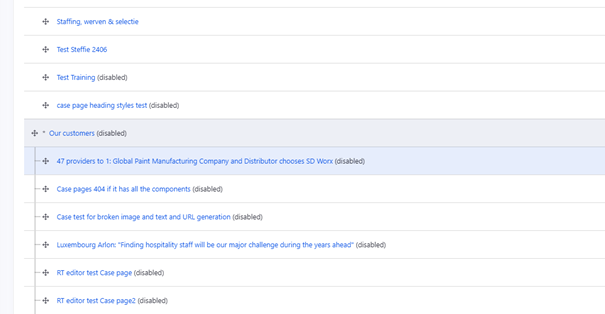
Adding items to the main navigation
Check “unabled” on the page which you would like to be showed on the main navigation. The parent item should already be showed in the main navigation.
Removing items from main navigation
If you want to remove a page from the main navigation, just go the page and move the toggle "provide a manu link" to the left. You can click on save.