Table of Contents
Press Article Overview Page - Countries - Drupal
Intro. This page helps to showcase and provide easy access to all Press Articles and provide users with a consolidated view of all press-related content. Guidelines. The page should be located under…

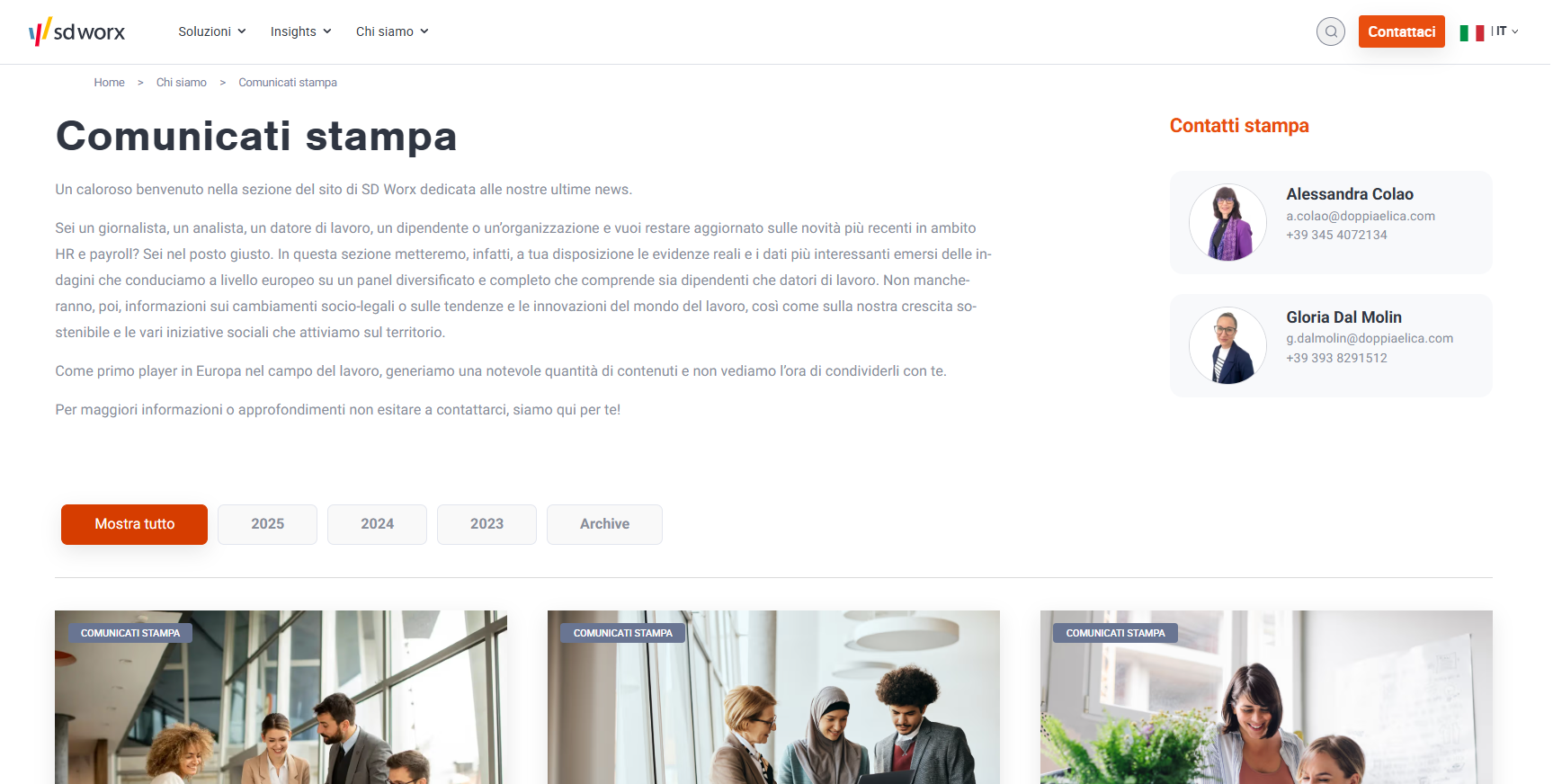
Intro
This page helps to showcase and provide easy access to all Press Articles and provide users with a consolidated view of all press-related content.
Guidelines
- The page should be located under About Us under the Main Navigation
- There is only 1 press overview page per country
- You need a minimum of one Press Article to create the page.
Dimensions/Limitations/Specs
- Press Articles are automatically added to the Press Article Overview page following their publication dates.
- Maximum up to two press contacts
- The years showed in the filter depending on the publication year of the articles
- The boiler plate showed on the press page is managed from the Press Overview Page
How to
- On Drupal, Select your Country.
- Go to Nodes.
- Click on "+ Add new content".
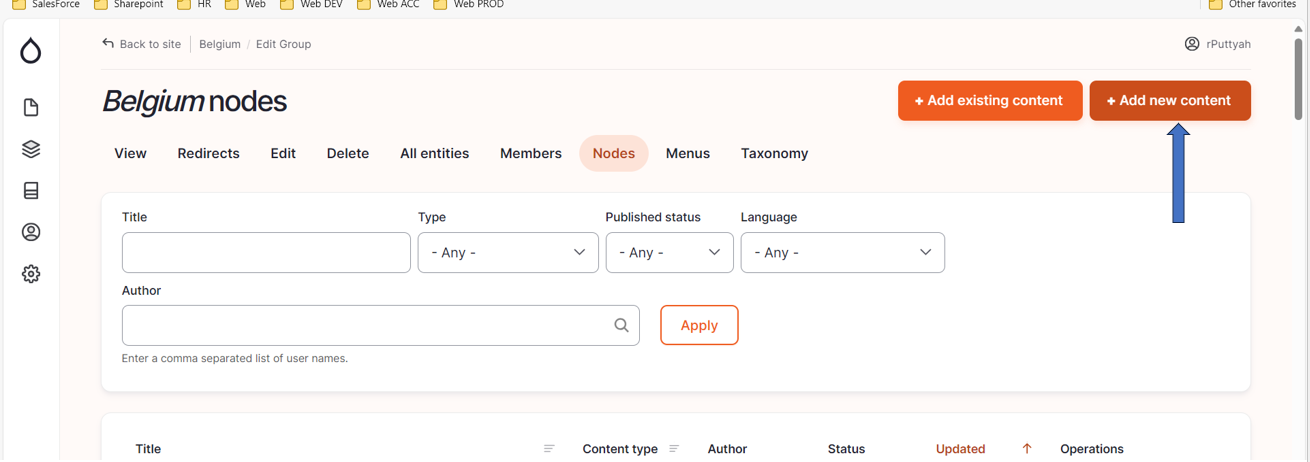
- Select ''Group node "(Press article overview)".
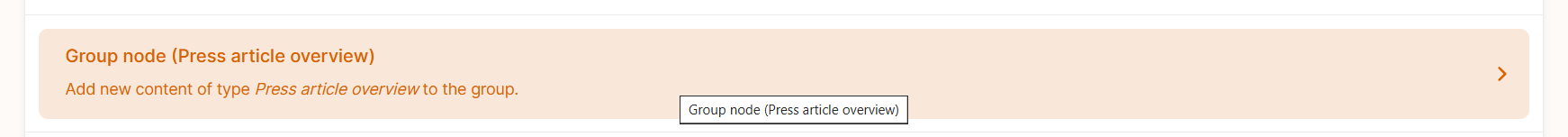
- Please fill the fields below:
Language/Parent/Breadcrumb label/Slug
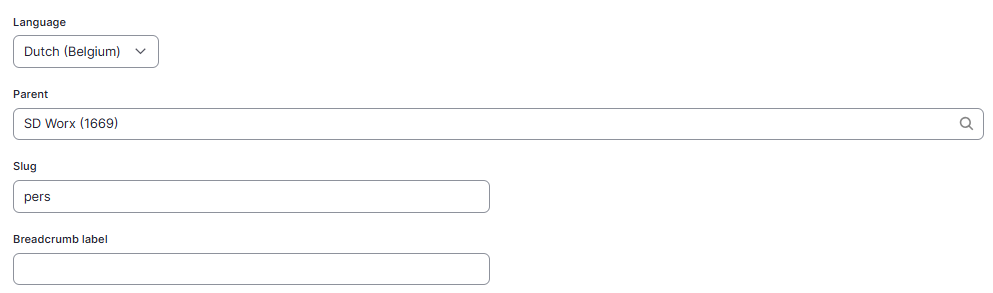
- Language: Please select the language in which you want to create the podcast overview page
- Parent: Select the local about SD Worx page
- Slug: Please use this field if you want a custom URL (don't forget the - between the words). It will be filled automatically with date and the title if it hasn't been filled.
- Breadcrumb label: Please use this field if you want a custom breadcrumb. It will be filled automatically with the page title if it hasn't been filled.
Content
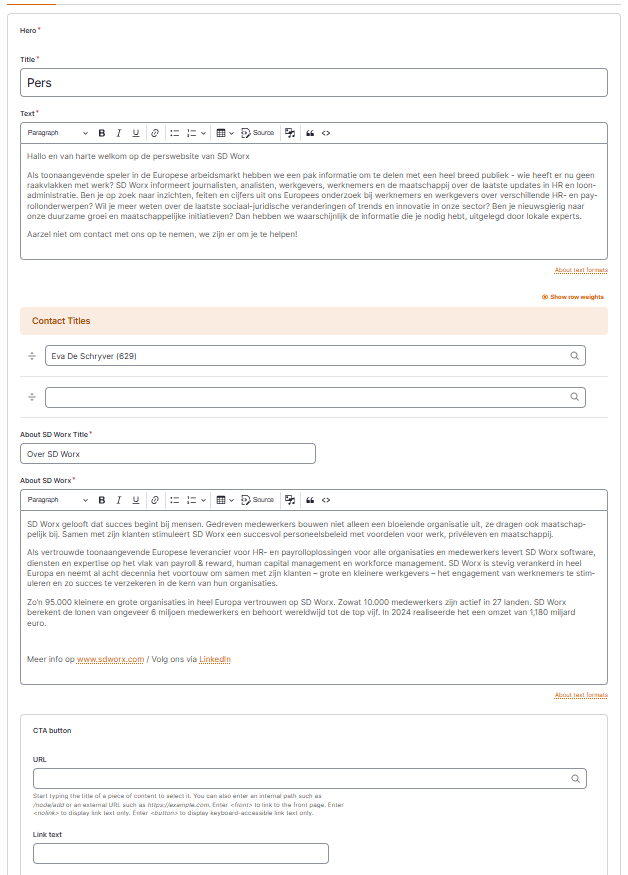
- Title: Please provide a clear title such as "Press".
- Text: Please provide some information about who Sd Worx is and how SD Worx can help the journalists in their work.
- Contact Tiles: Please enter here the name of the press contacts (A person should already has been created into Drupal)
- Boiler Plate (this section will appear automatically at the bottom of all press releases)
- About SD Worx Title: It should be the translatation of "About Sd Worx"
- About Sd Worx: Please fill with the official boiler plate of SD Worx
Enter the "Title", "Text", "Contact Titles" (optional but ideally should include atleast 1 press contact person), "About SD Worx Title", "About SD Worx Title", "CTA Button" (optional), "Parent" (optional), "Slug" (optional), "Breadcrumb Label" (optional).
Search
Enter the "Search Title", "Search Description", "Image" under the "Search tab".
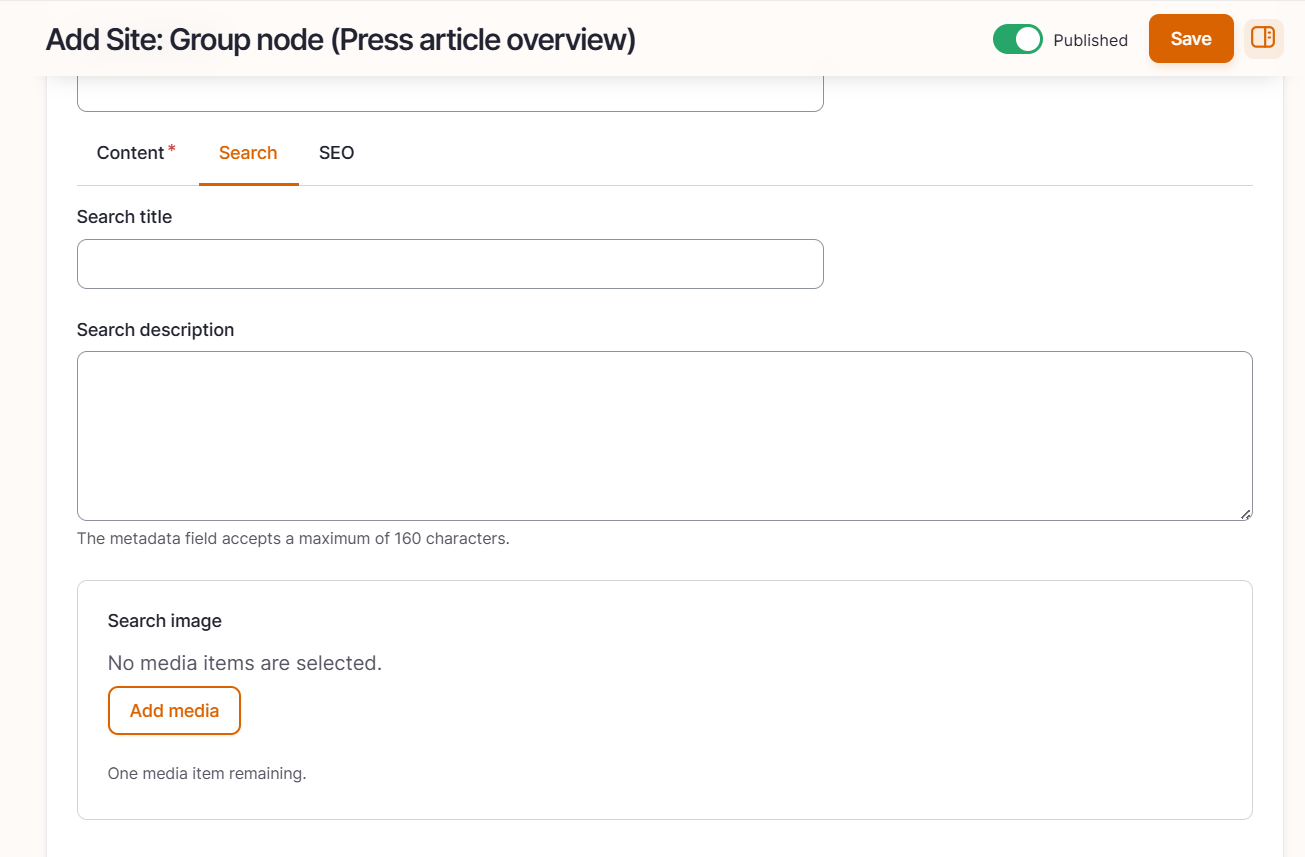
Search Title: Use the same title as on the content tab
Search description: This is the text which appears in the search results of the website itself and in the search results of Google.
Search Image: Use the same image as on the content tab.
Click on “save”
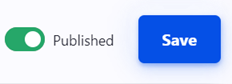
How did we do?
Tool Page - Countries - Drupal
Press Article Page - Countries - Drupal
