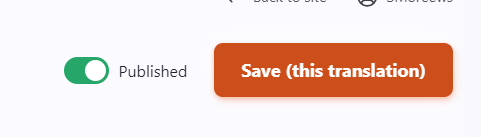How to create a course type page in Drupal Academy?
Why?
In order to show all trainings with the same course type on one page.
Before you start
Check if the visuals you want to use are compliant with the visual guidelines for Learning Platform.
How?
- Go to the following icon on the left side of your screen

- Select the country you want to work in and click on "nodes"
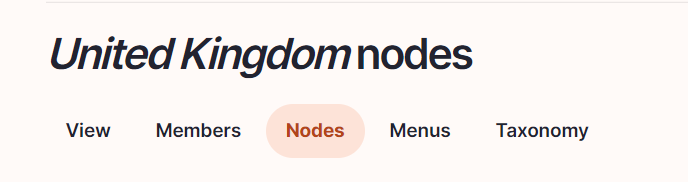
- Click on “add content”
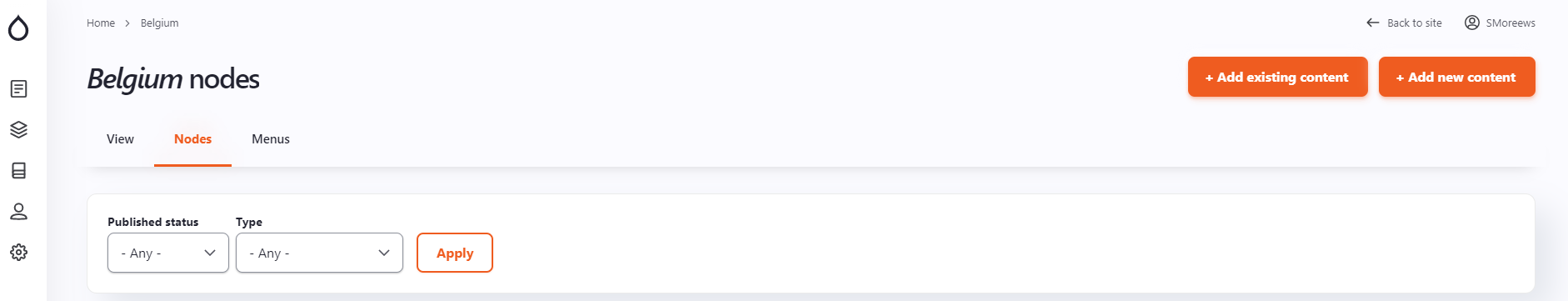
- Choose the content type Course Type pages:
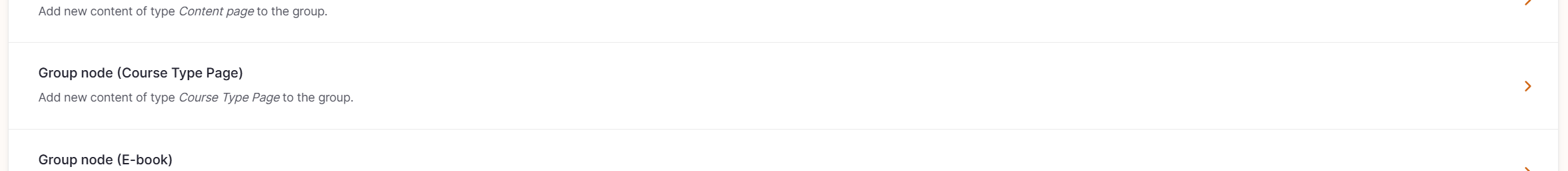
Content
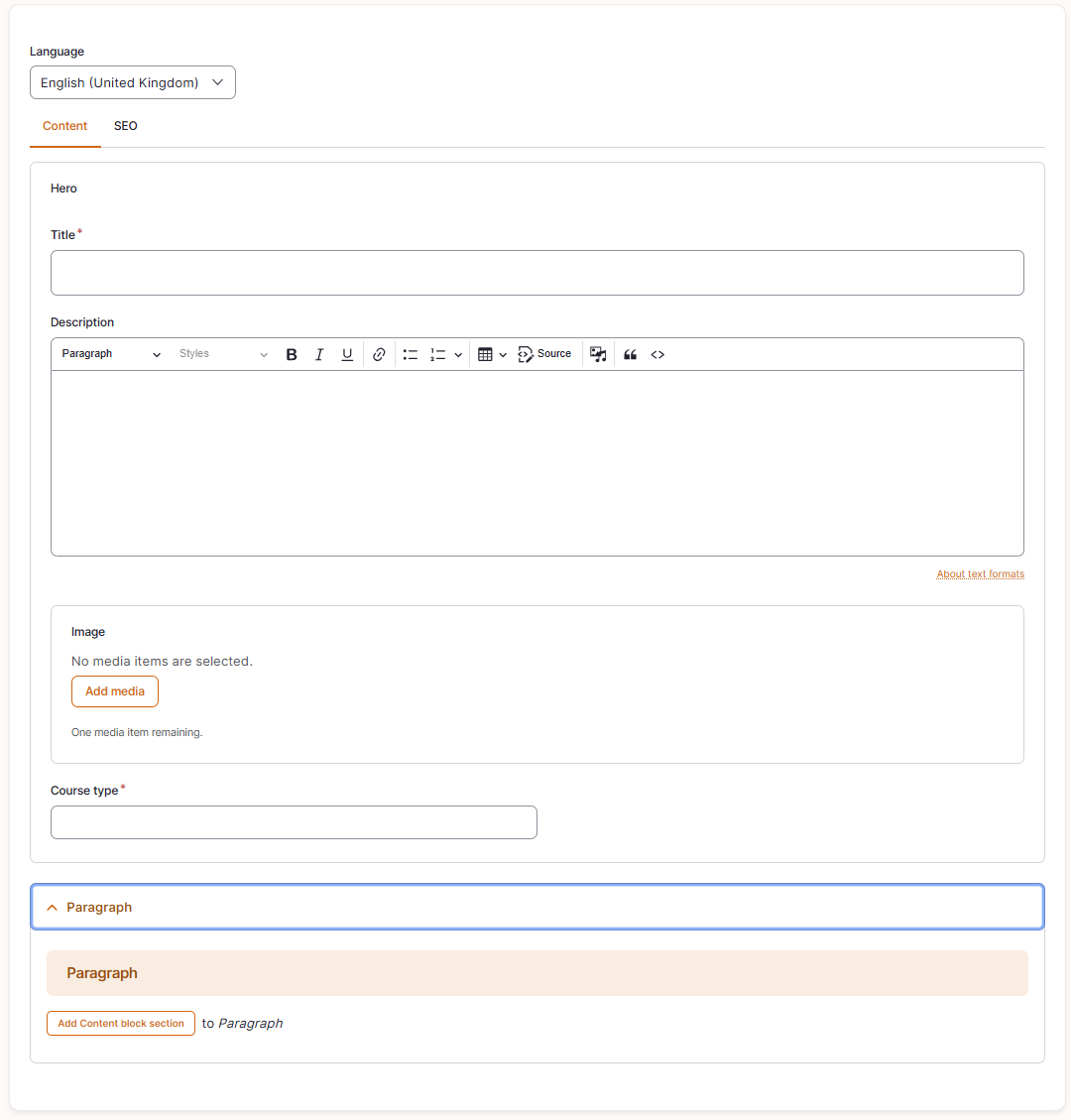
Title: Name of the course type
Description: Short description of the course type
Image: Image showed in the hero of the page
Course type : Name of the course type which has to be the same as in LMS:
- virtualclassroom
- livewebinar
- direct
- online/offline
- elearning
- subscription
- blended
- resourcelibrary
- networkevent
Menu setting
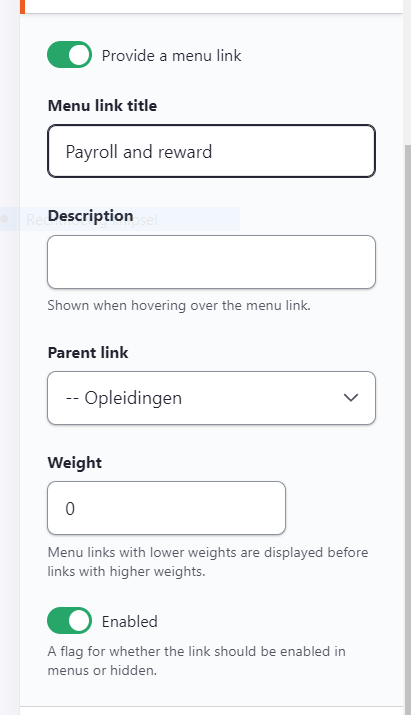
To be found on the right side
Swipe “provide a menu link” to the right
Parent link: Select the page “trainings”
Swipe the toggle to the right in order to show the training in the main navigation
SEO
This tab is filled automatically with the information from content.
Click on "Save"