Table of Contents
Teaser list - Jobs
Website URL Example. Homepage | SD Worx Jobs Drupal URL Example. Homepage | SD Worx Jobs Intro. The Teaser List is used to display one or more teasers in a centralized location. Good to know. You can…
Updated
by Rebeca
Website URL Example
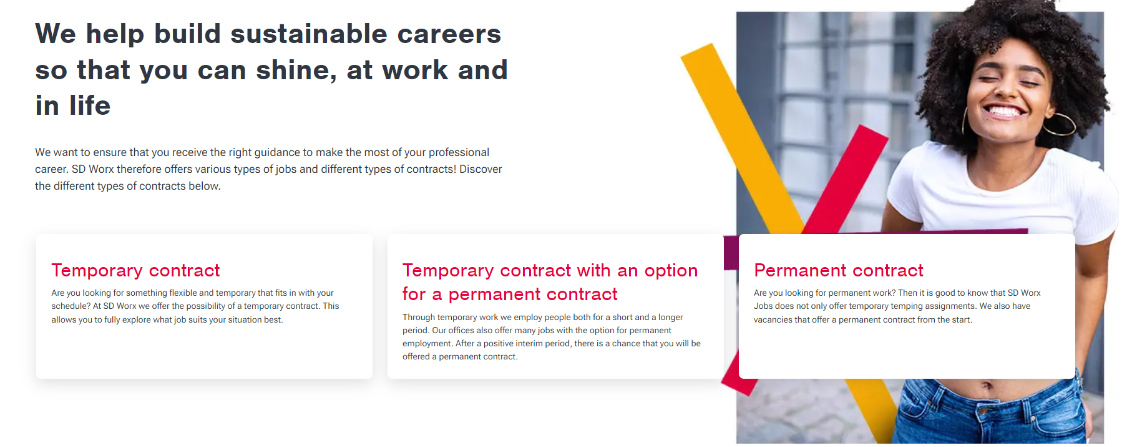
Drupal URL Example
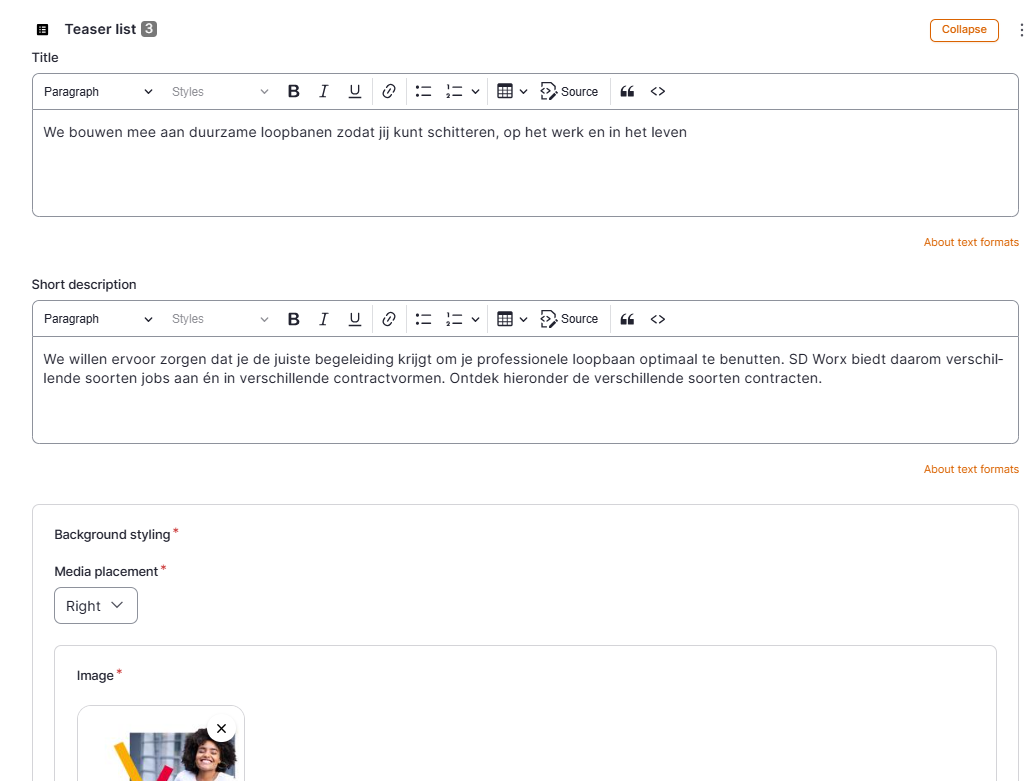
Intro
The Teaser List is used to display one or more teasers in a centralized location.
Good to know
- You can add this paragraph in the following pages:
- Content page -> Content page - SCS - MarTech Academy
- Homepage jobs -> Homepage - Jobs - MarTech Academy
How to
- Add Teaser list
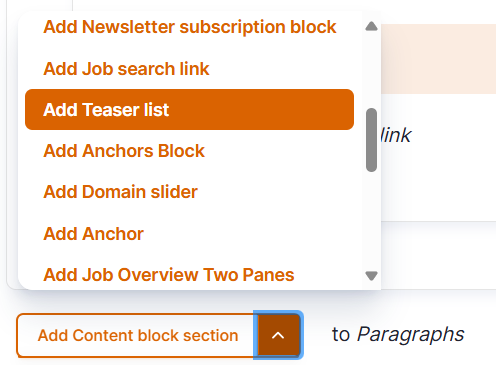
- Fill the fields
- Title
- Short description
- Background styling
- Media placement: you can choose to add an image in the right or left side
- Image
- Add Teaser. You can add several teasers but normally we add 3 teasers
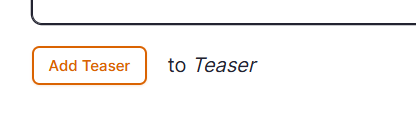
- Fill the fields
- Icon
- Title
- Short description
- Button
URL: Link call to action
Link text: Text call to action
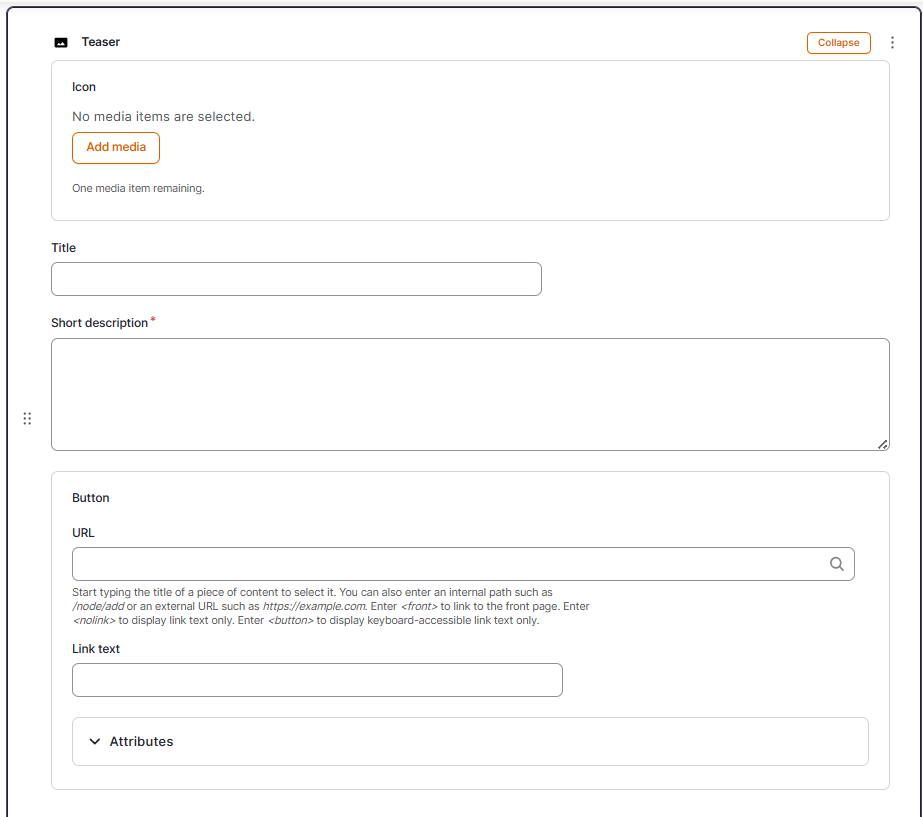
Dimensions/Limitations/Specs
- Visual
- 800-950 x 750-1050 in webp
How did we do?
Job search link - Jobs
Multifeature block - Jobs
