Table of Contents
Job search link - Jobs
Website URL Example. Homepage | SD Worx Jobs Drupal URL Example. Edit Homepage (Jobs) Homepage Jobs | SD Worx Professionals Intro. The Job Search Link paragraph is designed to facilitate job searches…
Updated
by Rebeca
Website URL Example
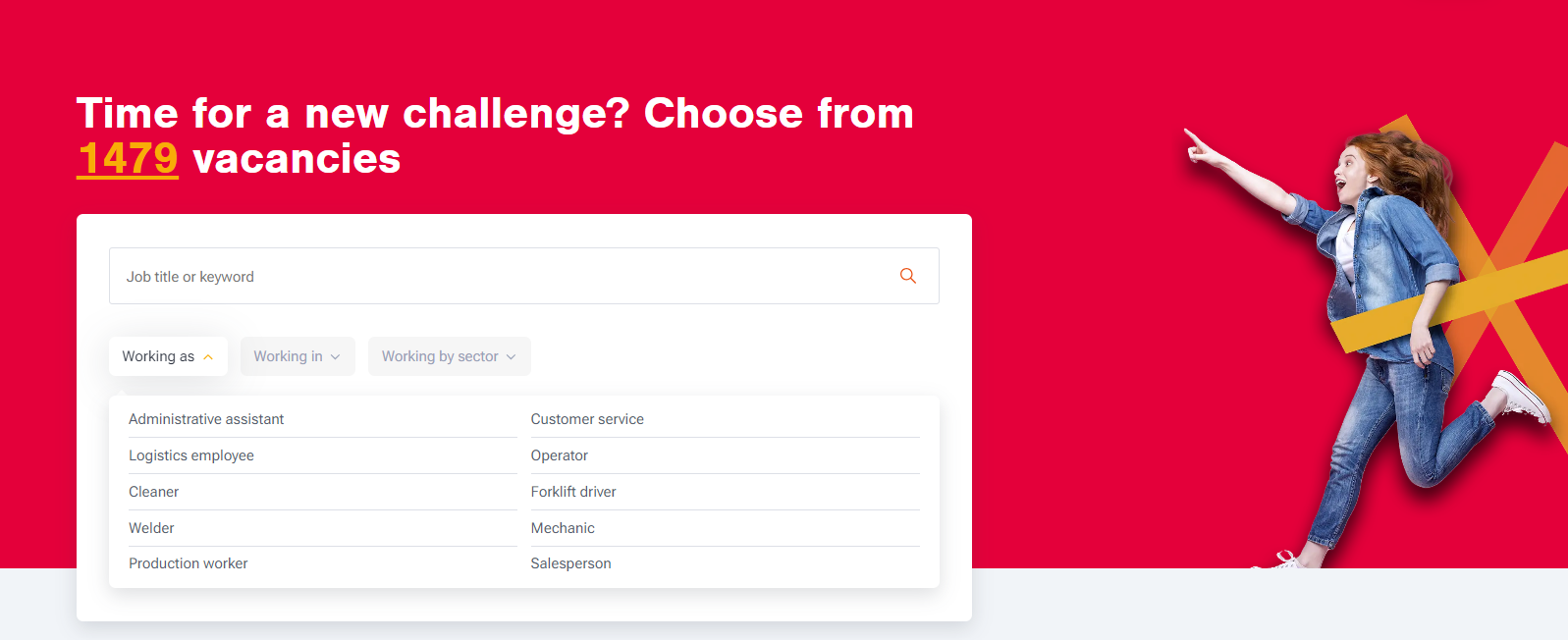
Drupal URL Example
Edit Homepage (Jobs) Homepage Jobs | SD Worx Professionals
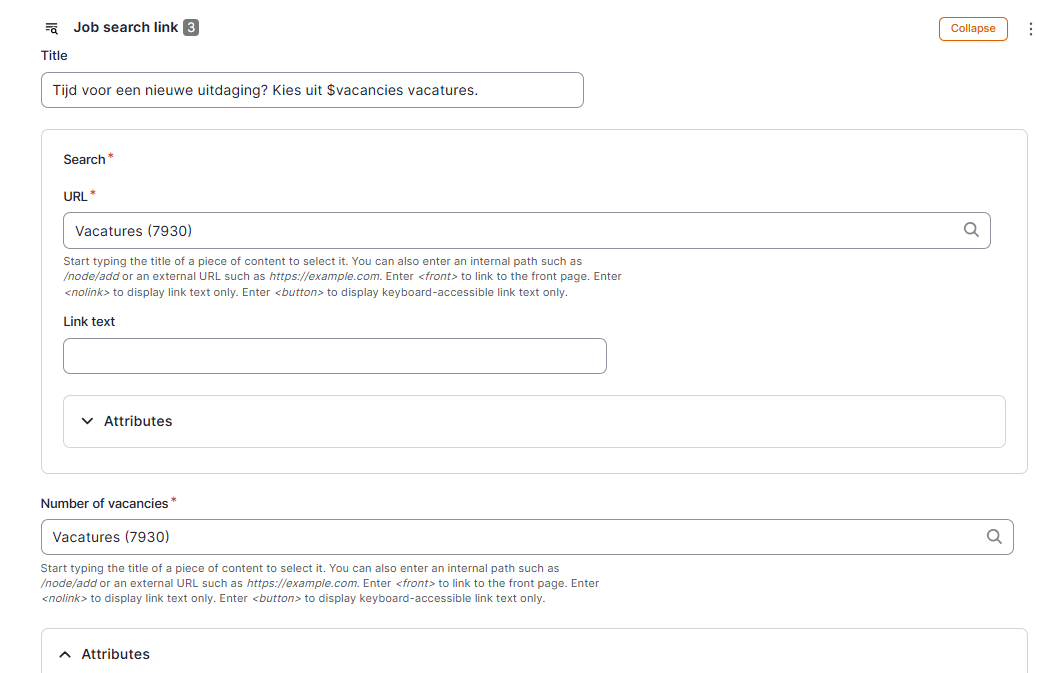
Intro
The Job Search Link paragraph is designed to facilitate job searches. It displays the number of available vacancies and provides job filters, such as work type, location, and sector, organized in tabs. Additionally, users can utilize the search engine within this paragraph to search by job title or keyword.
Good to know
- You can add this paragraph in the following pages:
- Content page -> Content page - SCS - MarTech Academy
- Homepage jobs -> Homepage - Jobs - MarTech Academy
How to
- Add Job search link
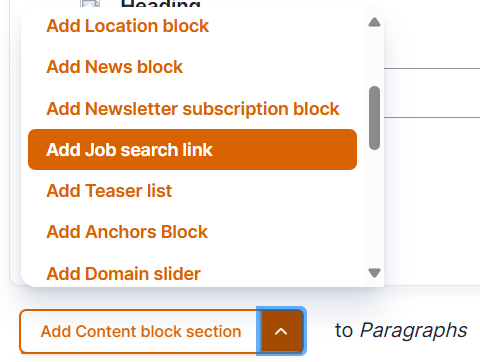
- Fill the fields
- Title
- Button:
URL: Link call to action. The URL should be Job overview page
Link text: Text call to action - Number of vacancies. Will display the number of vacancies taking into account the URL added in this field. As well, this number will be clickable.
- Background image
- Add Tab. Maximum of 3 Job tabs
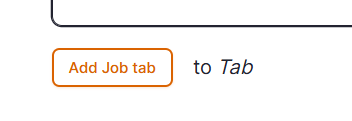
- Add Job tab Title
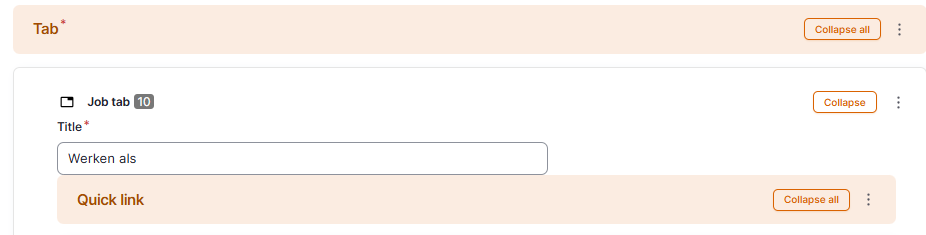
- Add Quick link. You can add several quick links for each Job tab

- Fill the fields
- Target page
- URL: Link call to action. The URL should be a SEO page
- Link text: Text call to action
- Parameters
- Token. Parameter to identify the selected domain
- Domain. There is a list of domains, these are taxonomies. You need to search and select a specific domain.
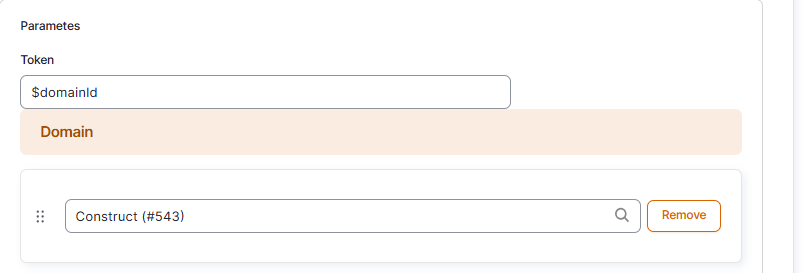
- Location labels. If is a SEO location page, you need to select the location in the dropdown
- NOTE: Currently we add manually the SEO location page instead of using the dropdown
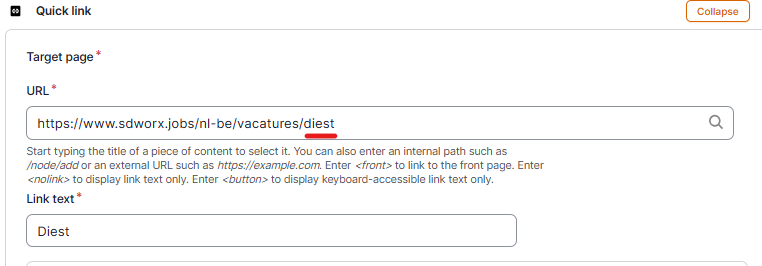
- NOTE: Currently we add manually the SEO location page instead of using the dropdown
- Target page
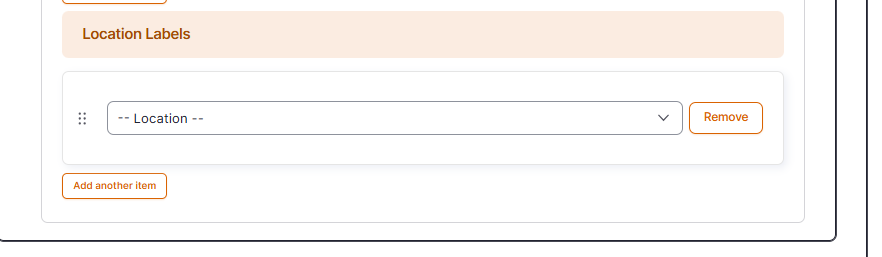
Dimensions/Limitations/Specs
- Visual
- 600-700 x 550-900 in webp
How did we do?
Teaser list - Jobs
