Table of Contents
Domain slider - Professionals
Website URL Example. https://www.sdworxprofessionals.be/nl-be URL Example BE. Edit Homepage Matchmaker tussen bedrijven en professionals | SD Worx Professionals Intro. The Domain Slider paragraph dis…
Updated
by Rebeca
Website URL Example
https://www.sdworxprofessionals.be/nl-be
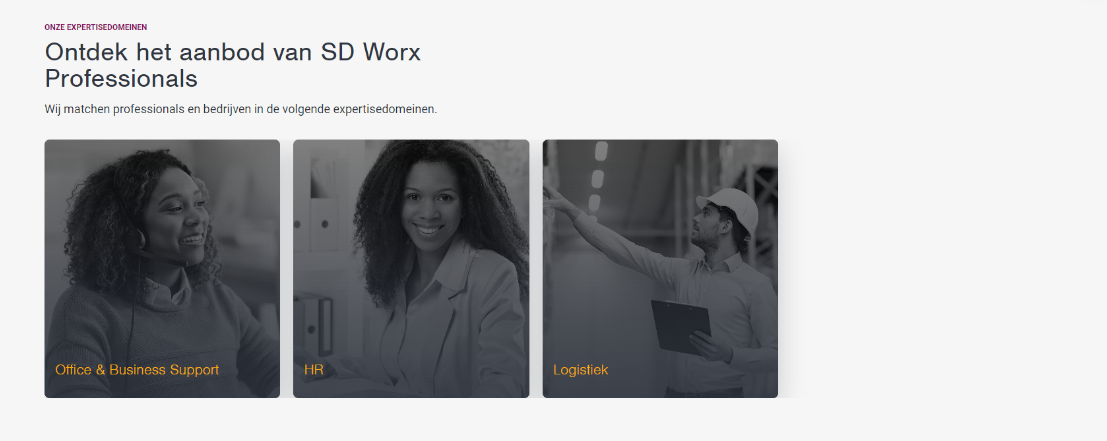
URL Example BE
Edit Homepage Matchmaker tussen bedrijven en professionals | SD Worx Professionals
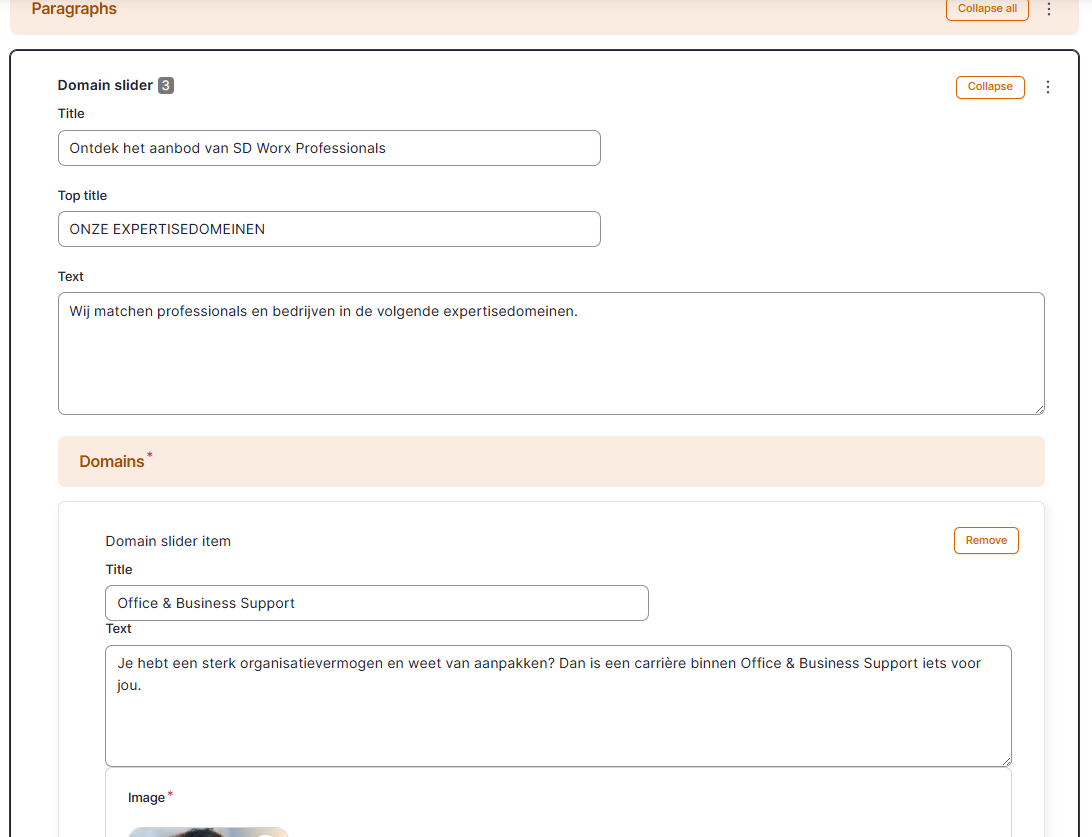
Intro
The Domain Slider paragraph displays different job specialization areas, using one or multiple items. It's like a mix of the Teaser List and Job Search Link paragraphs used in Jobs website.
Good to know
- You can add this paragraph in the following pages:
- Content page -> Content page - SCS - MarTech Academy
- Title: The title should be the translation of "Our areas of expertise"
- Top title: The title should be the translation of "Discover the range of SD Worx Professionals"
- Text: The title should be the translation of "We match professionals and companies in the following areas of expertise."
How to
- Add a Domain Slider
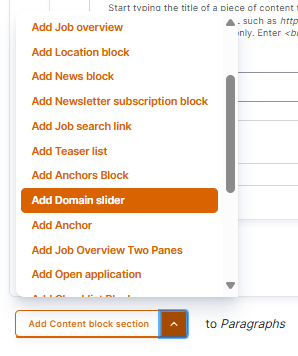
- Fill the Domain slider basic information
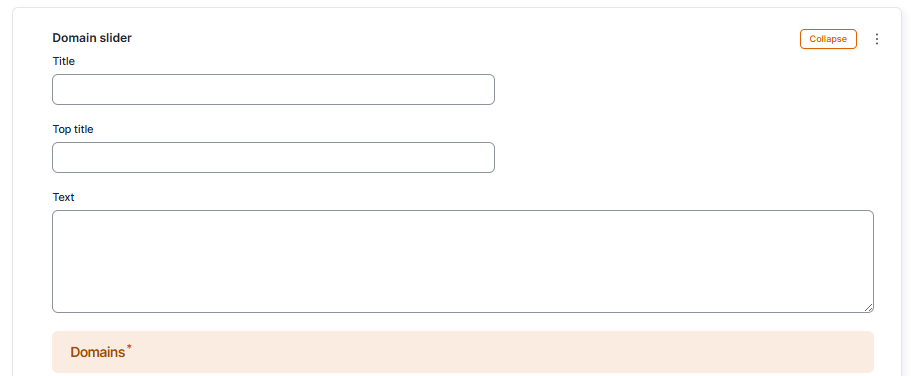
- Fill the domain items. You can add several items and per each item you can add:
- Title: Title of the item
- Text: Text of the item
- Image
- Domain: Select the domain type
- Button
- URL: Link call to action
- Link text: Text call to action
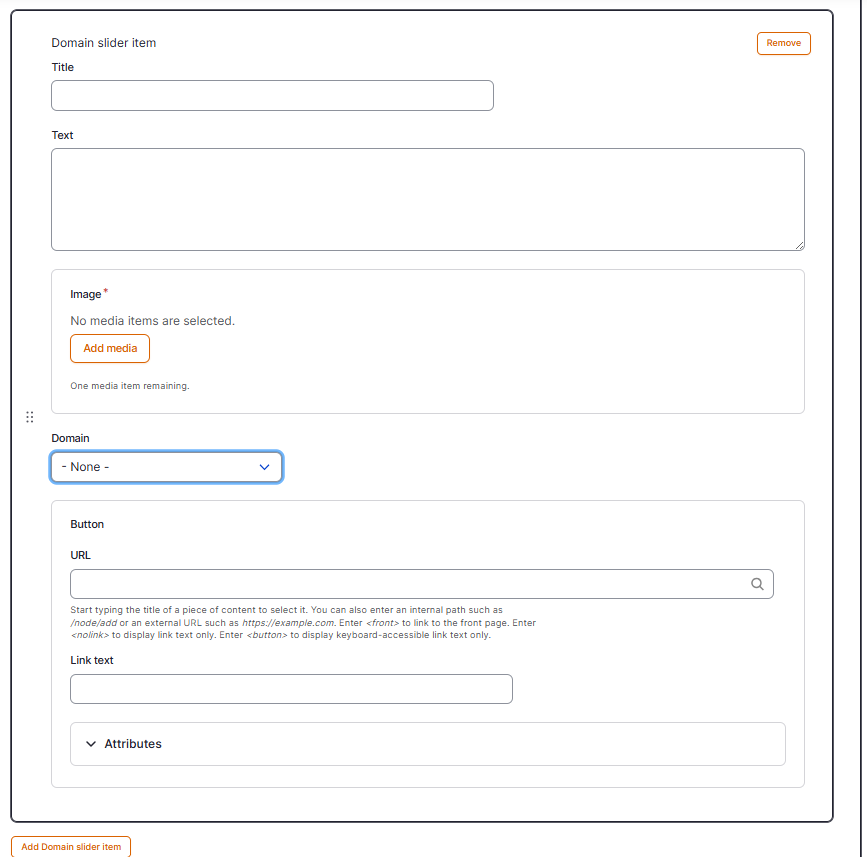
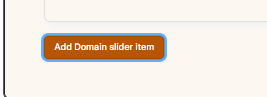
Dimensions/Limitations/Specs
- Visual
- 300-400 x 350-750 in webp
How did we do?
Quote description paragraph - Professionals
Newsletter subscription block - Professionals
