Table of Contents
Newsletter subscription block - Professionals
Intro. Although not yet in use, the Newsletter Subscription block was implemented for professionals website. Through this paragraph, users will be able to subscribe to the newsletter to receive updat…
Updated
by Rebeca
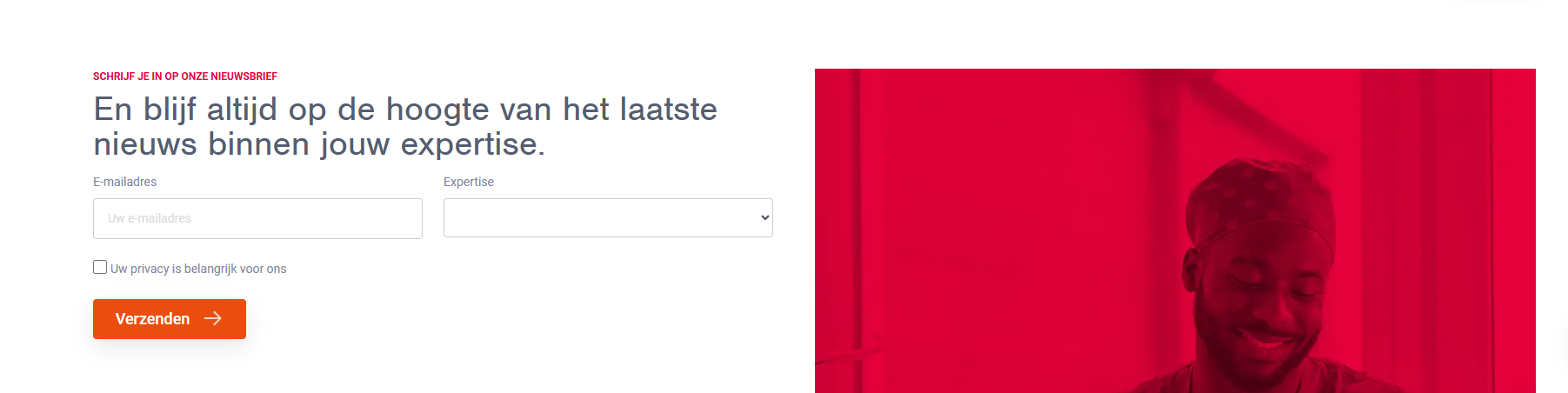
Intro
Although not yet in use, the Newsletter Subscription block was implemented for professionals website. Through this paragraph, users will be able to subscribe to the newsletter to receive updates.
Good to know
- You can add this paragraph in the following pages:
- Content page -> Content page - SCS - MarTech Academy
How to
- Add Newsletter subscription block
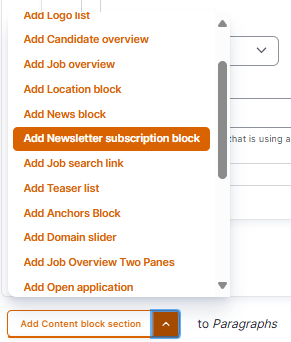
- Fill the fields
- Top title
- Title
- Description
- Image
- Email - label
- Email placeholder
- Button label
- Privacy checkbox message
- Validation fields (all mandatory): Texts that will be displayed to users when an error occurs during information validation
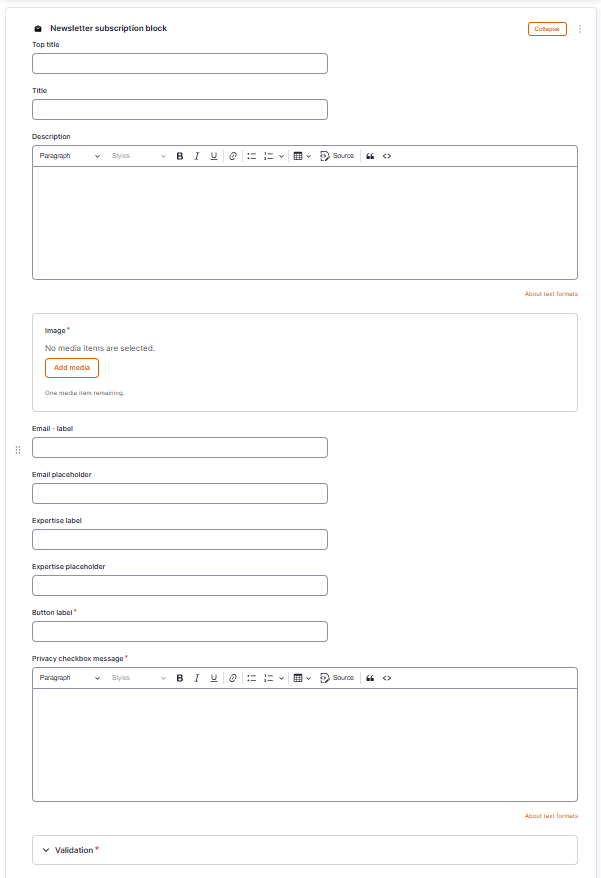
Dimensions/Limitations/Specs
- Visual
- 400-500 x 400-800
How did we do?
Domain slider - Professionals
Vision block - Professionals
