Table of Contents
Vision block - Professionals
Website URL Example. https://www.sdworxprofessionals.be/nl-be Drupal URL Example. Edit Homepage Matchmaker tussen bedrijven en professionals | SD Worx Professionals Intro. The Vision Block paragraph…
Updated
by Rebeca
Website URL Example
https://www.sdworxprofessionals.be/nl-be
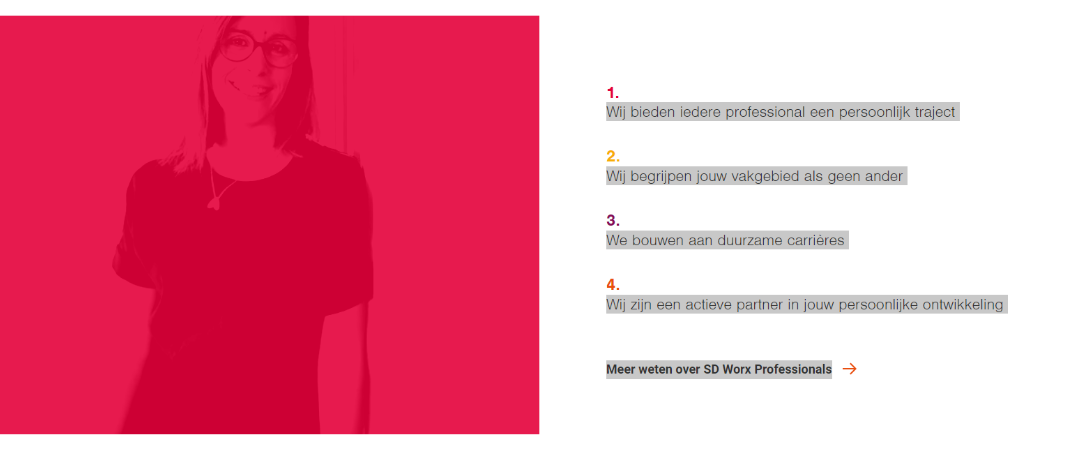
Drupal URL Example
Edit Homepage Matchmaker tussen bedrijven en professionals | SD Worx Professionals
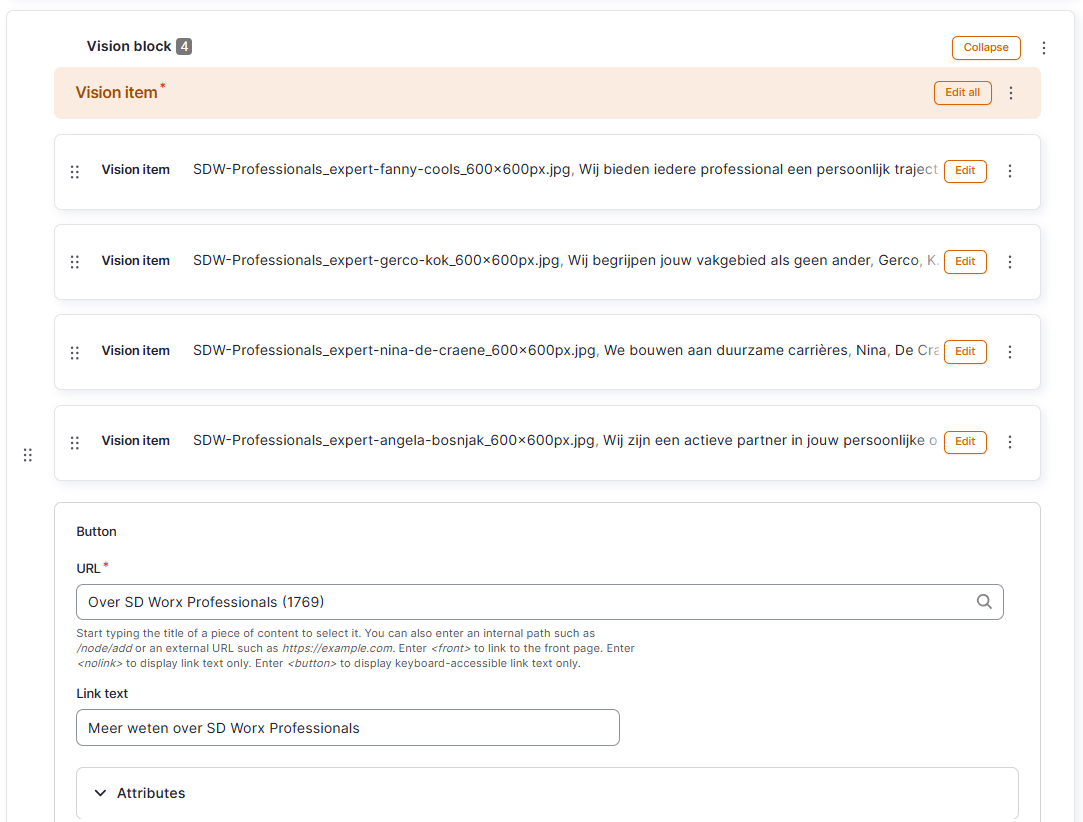
Intro
The Vision Block paragraph is used to display a set of items, each combining text with an associated image
Good to know
You can add this paragraph in the following pages:
- Content page -> Content page - SCS - MarTech Academy
- It can be added a maximum of 4 items
- This paragraph is used on the homepage
How to
- Add Vision block
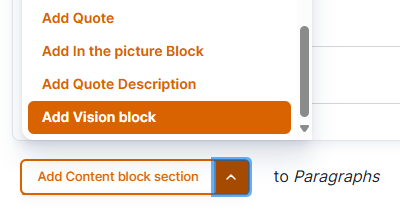
- Add items. Per each item fill the fields
- Image: It will be displayed one image per item
- Quote. In the current pages this field is not used
- First name
- Last name
- Job title
- Label: When you hover over this text, the image switches to a different vision item.
- Add Button
- URL: Link call to action
- Link text: Text call to action
Dimensions/Limitations/Specs
- Visual
- 650-800 x 600-950 in webp
How did we do?
Newsletter subscription block - Professionals
Expert Block - Professionals
