Paragraph - How to create a vision block in Drupal professionals?
How? Under paragraphs, select "Add vision block" Vision Item Image: Image showed on the left side of the quote Quote: Text showed as quote First Name: First name of the author of the quote Last Name:…
Updated
by Sebastien Moreews

How?
Under paragraphs, select "Add vision block"
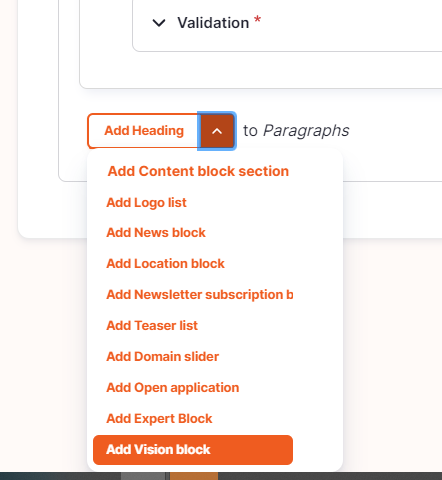
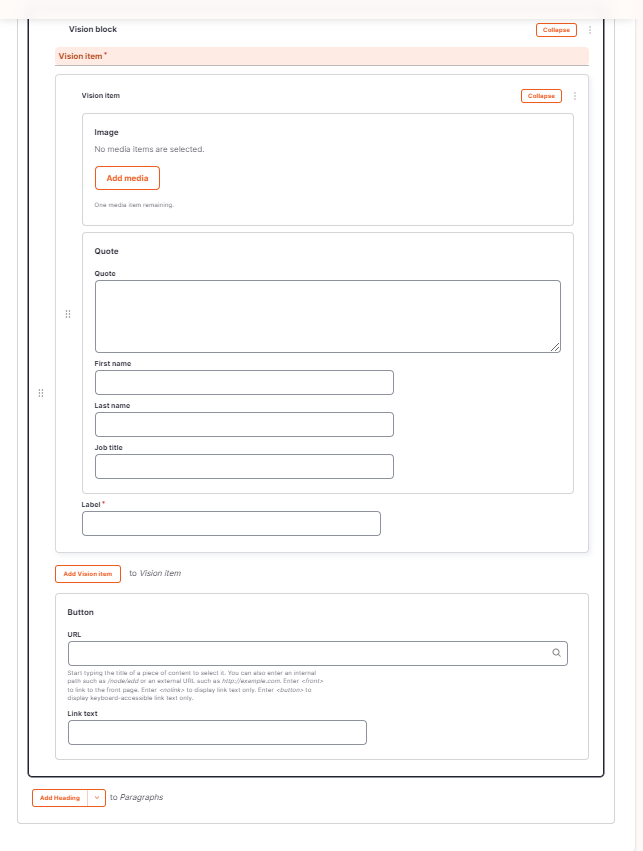
Vision Item
Image: Image showed on the left side of the quote
Quote: Text showed as quote
First Name: First name of the author of the quote
Last Name: Last name of the author of the quote
Job Title: Position of the author of the quote
Label: Text showed on the white backgrond on the right side of the picture
Add vision Item : Please click here when you want to add another block/quote
Button
URL: Link of the general call to action
Link text: Text showed in the general call to action
How did we do?
How to visualize a navigation item in another language in Drupal?
How can I update my meta-data (meta title and meta description) in Drupal?
