Table of Contents
Expert Block - Professionals
Website URL Example. https://www.sdworxprofessionals.be/nl-be Drupal URL Example. Edit Homepage Matchmaker tussen bedrijven en professionals | SD Worx Professionals Intro. The Expert Block paragraph…
Updated
by Rebeca
Website URL Example
https://www.sdworxprofessionals.be/nl-be
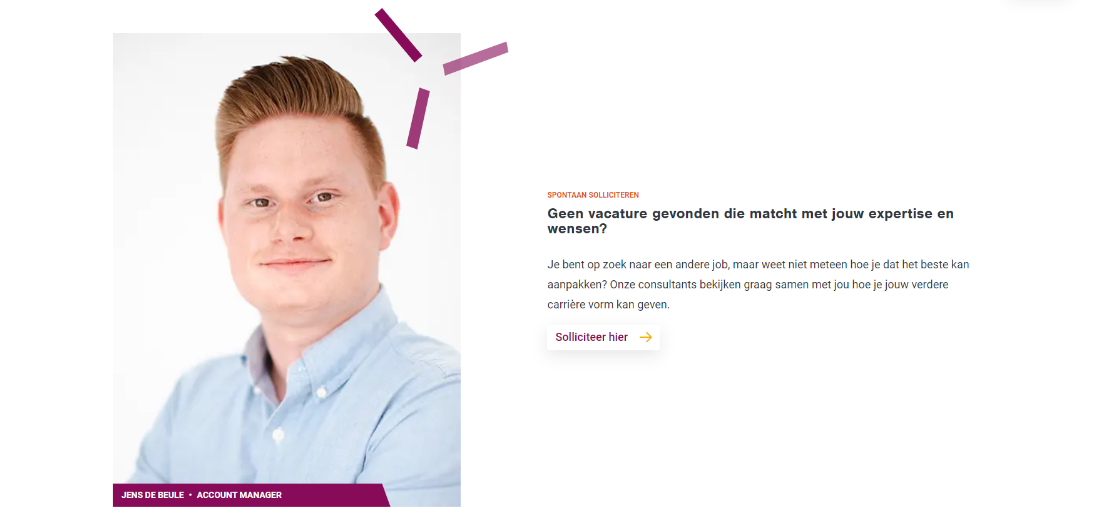
Drupal URL Example
Edit Homepage Matchmaker tussen bedrijven en professionals | SD Worx Professionals
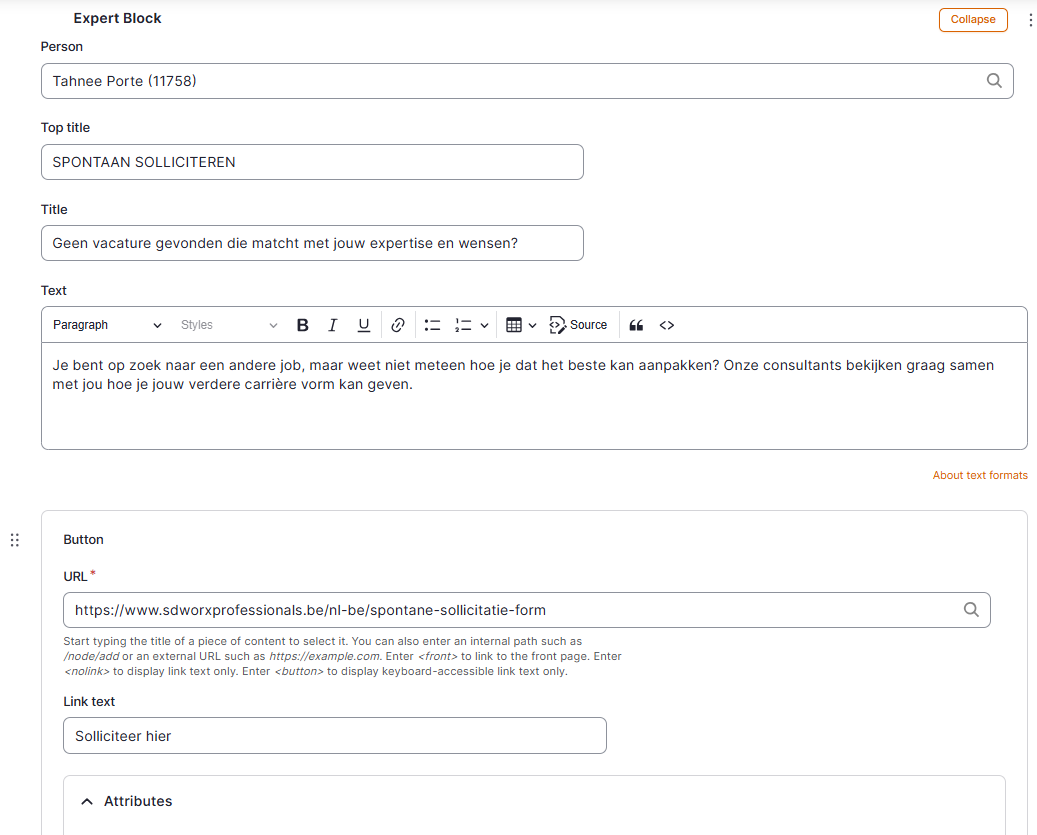
Intro
The Expert Block paragraph presents consultant information and offers users the opportunity to fill out a form, enabling a consultant to reach out and support them in their job search.
Good to know
- You can add this paragraph in the following pages:
- Homepage -> Homepage - Professionals - MarTech Academy
- The consultant’s image, name, and job title are retrieved from the Person content type
- Button should be linked to the spontane application form -> https://www.sdworxprofessionals.be/nl-be/spontane-sollicitatie-form
- Top title: The title should be the translation of "Spontaneous application"
- Title: The title should be the translation of "Didn't find a vacancy that matches your expertise and wishes?"
- Text: The title should be the translation of "You are looking for another job, but do not know how to approach it best? Our consultants are happy to look at how you can shape your further career together with you."
How to
- Add Expert block
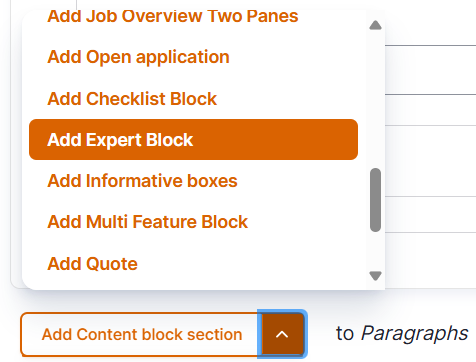
- Fill the fields
- Person (An existing person previously created in Drupal)
- Top title
- Title
- Text
- Button
- URL: Link call to action
- Link text: Text call to action
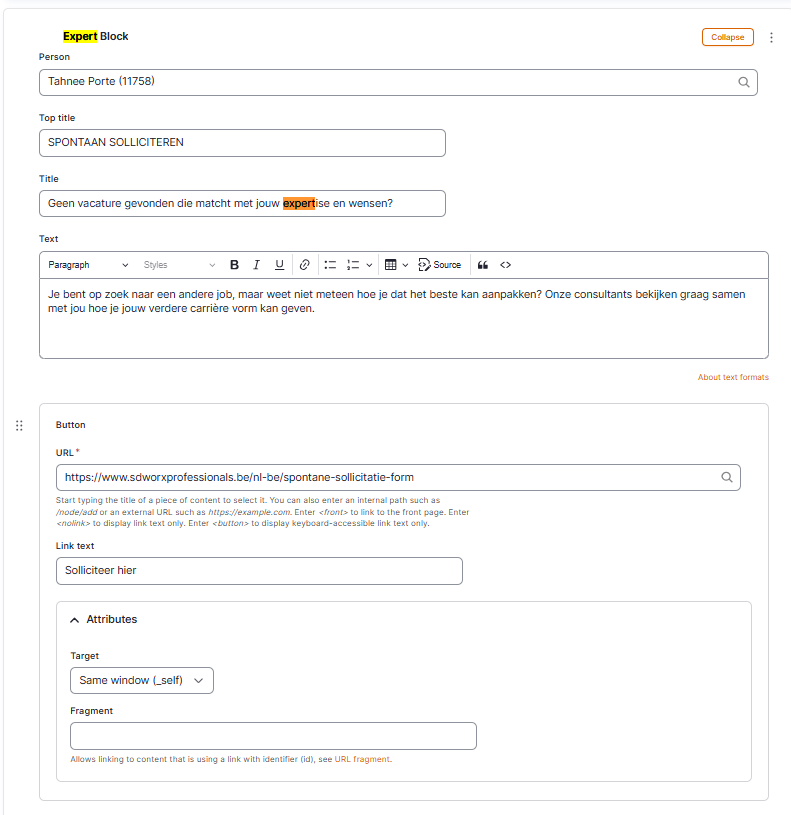
How did we do?
Vision block - Professionals
