Table of Contents
News block - SCS
Website URL Example. Home | SD Worx Jobs Drupal URL Example. Edit Homepage (Jobs) Homepage Jobs | SD Worx Professionals Intro. The News Block paragraph displays blog pages associated with a specific…
Updated
by Rebeca
Website URL Example
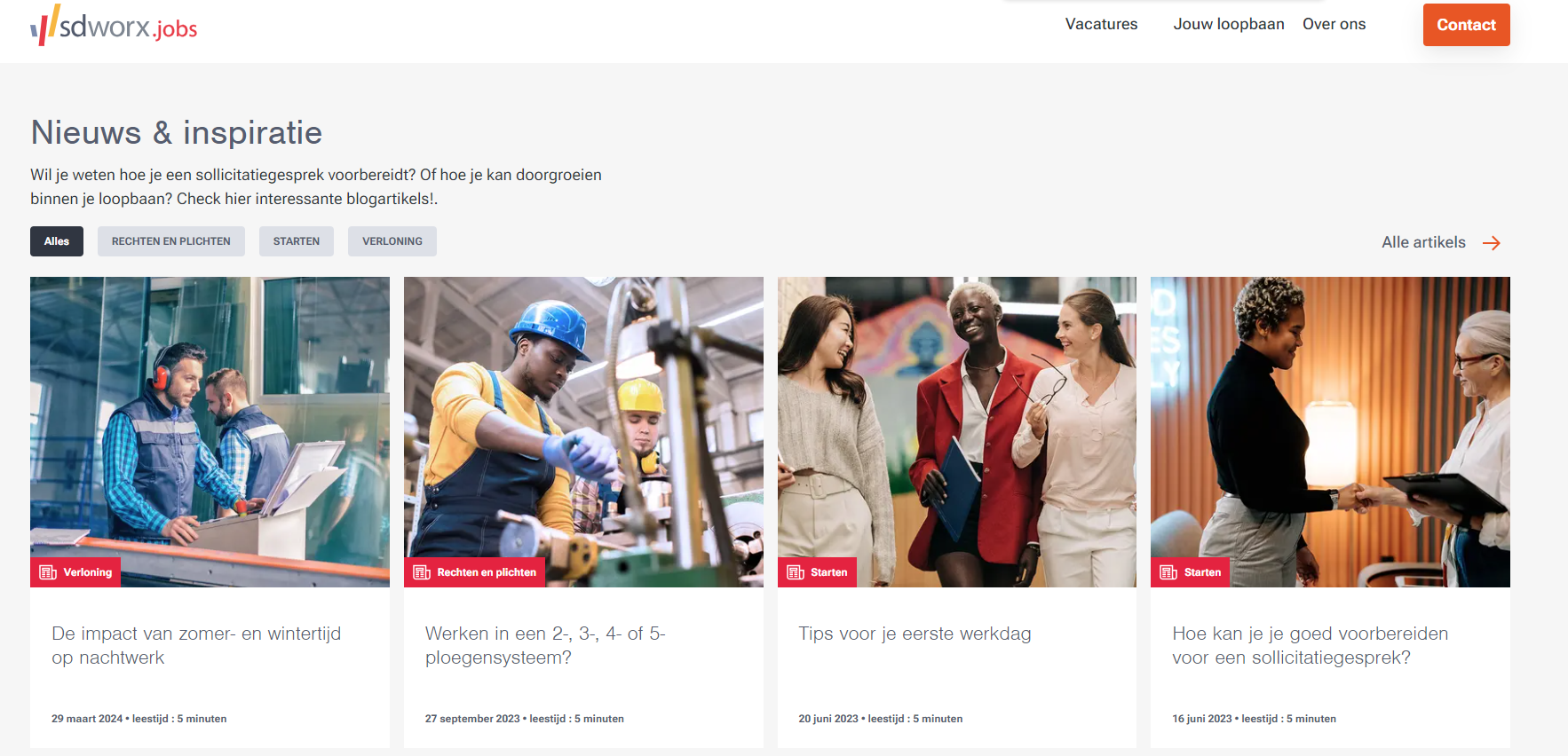
Drupal URL Example
Edit Homepage (Jobs) Homepage Jobs | SD Worx Professionals
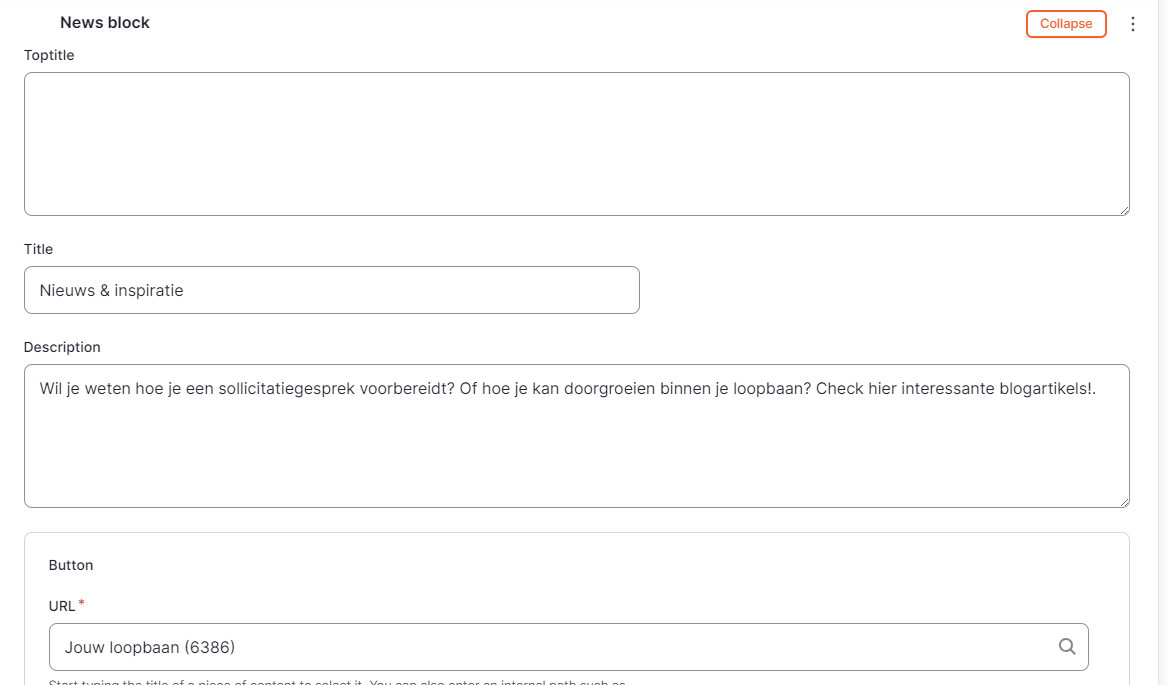
Intro
The News Block paragraph displays blog pages associated with a specific Pillar page
Good to know
You can add this paragraph in the following pages:
- Employer detail page -> Employer detail page - Jobs - MarTech Academy
- SEO Page -> SEO Page - Jobs - MarTech Academy
- Homepage (Jobs) -> Homepage - Jobs - MarTech Academy
- Homepage (Professionals) -> Homepage - Professionals - MarTech Academy
- Content page -> Content page - SCS - MarTech Academy
- Expert overview -> Expert overview - Professionals - MarTech Academy
How to
- Add News block paragraph
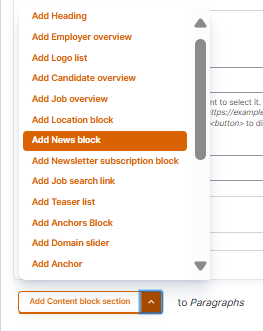
- Fill the fields
- Toptitle
- Title
- Description
- Button:
URL: Link call to action.- Should be added a Resource overview page
- The information shown in the tiles and filters corresponds to the pillar pages listed under the Resource Overview. These pillar pages are automatically included when the Resource Overview is added via the Button URL
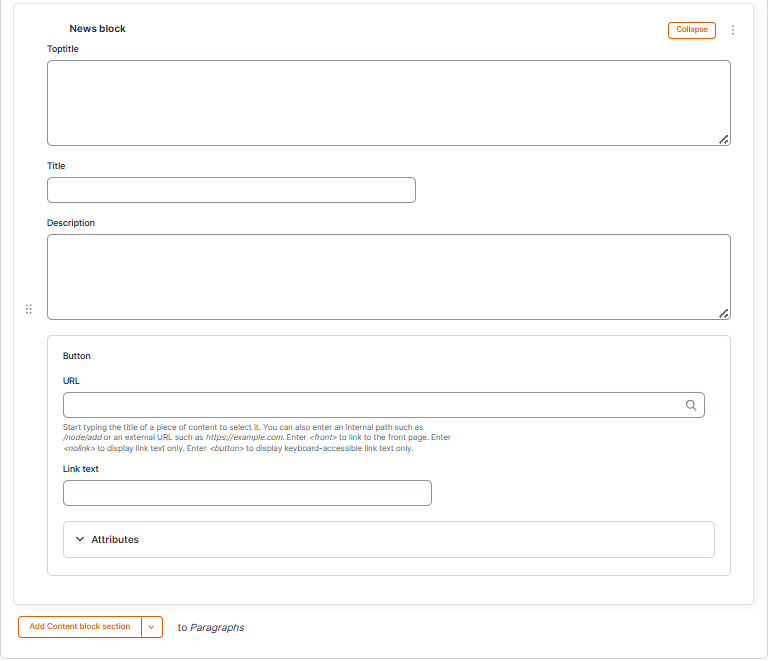
Dimensions/Limitations/Specs
- 200-400 x 300-700 in webp
How did we do?
Content block section - SCS
Heading - SCS
