Table of Contents
Expert overview - Professionals
Website URL Example. Onze experts | SD Worx Professionals Drupal URL Example. Edit Expert overview Onze experts | SD Worx Professionals Intro. An Expert Overview page, only used for The Netherlands,…
Updated
by Rebeca
Website URL Example
Onze experts | SD Worx Professionals
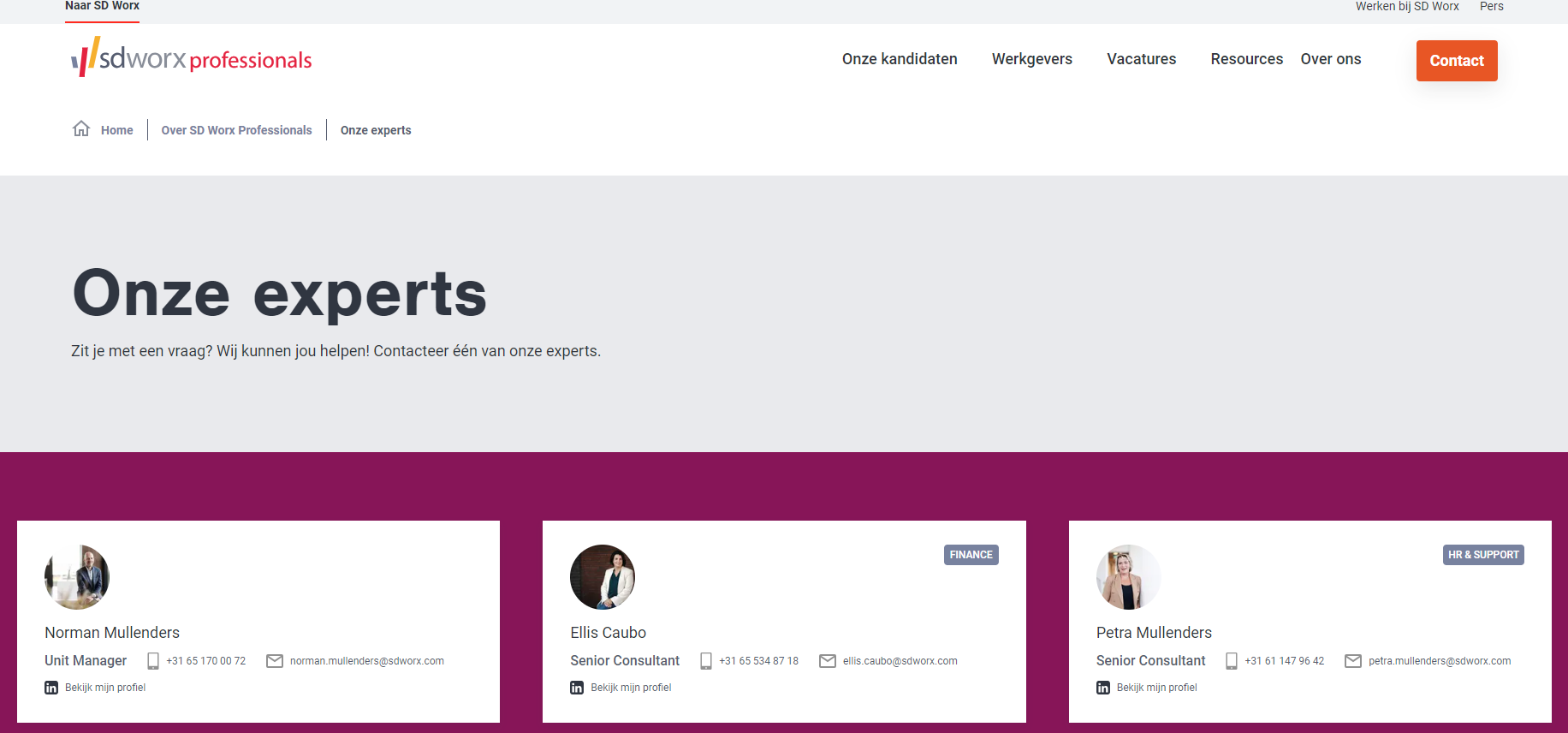
Drupal URL Example
Edit Expert overview Onze experts | SD Worx Professionals
Intro
An Expert Overview page, only used for The Netherlands, displays information about several experts, sourced from the Person page type. This page is a child of a Content page.
How to
Page creation
- Go to the following icon on the left side of your screen

- Select the country you want to work in and click on "nodes"
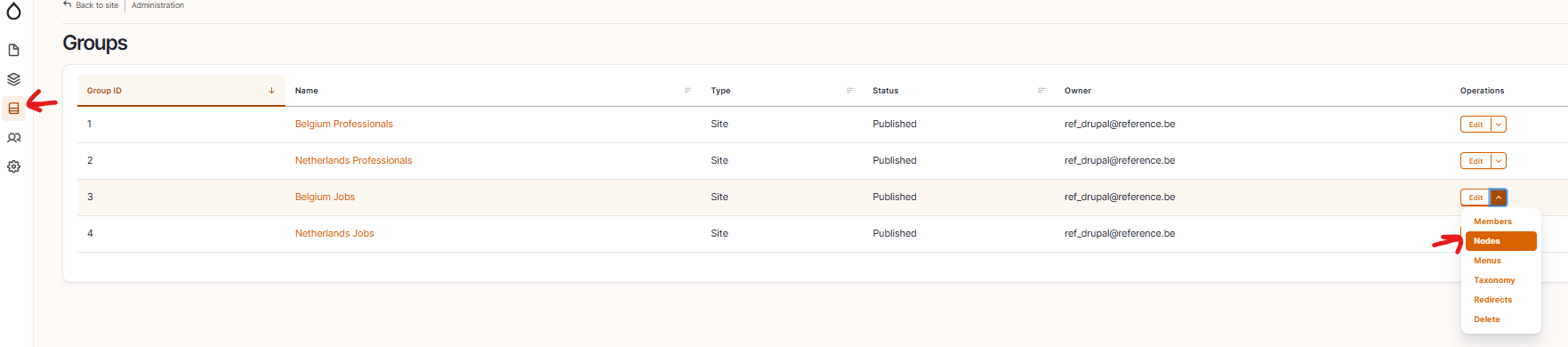
- Click on “add content”

- Choose the content type : Expert overview page
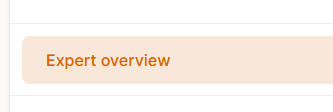
- Set the language
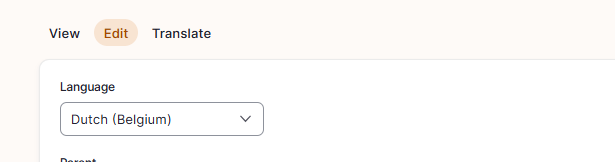
Language: Please select the language in which you want to create the content page
- Edit the content by default
- Title
- Intro text
- Insert additional content with optional paragraphs:
Click on Paragraphs to display the paragraphs dropdown
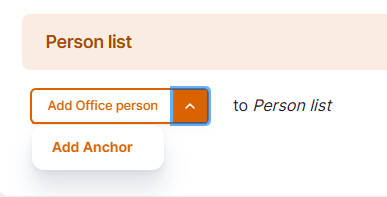
- Click on a paragraph to include it and displays its specific fields
- Please refer to the specific paragraph article for details on how to complete them:
- Office person -> Office person - Professionals - MarTech Academy
- Anchor -> Anchor - SCS - MarTech Academy
- Please refer to the specific paragraph article for details on how to complete them:
- Configure the page SEO
Relevant elements are automatically filled and/or taken from the content section.
- Once the page content is set toggle Published and click on Save

How did we do?
Candidate detail page - Professionals
Vacancy - Professionals
