Table of Contents
Candidate overview - Professionals
Website URL Example. https://www.sdworxprofessionals.be/nl-be/onze-professionals/project-consultants Drupal URL Example. Edit Content page Onze project consultants | SD Worx Professionals Intro. The…
Updated
by Rebeca
Website URL Example
https://www.sdworxprofessionals.be/nl-be/onze-professionals/project-consultants
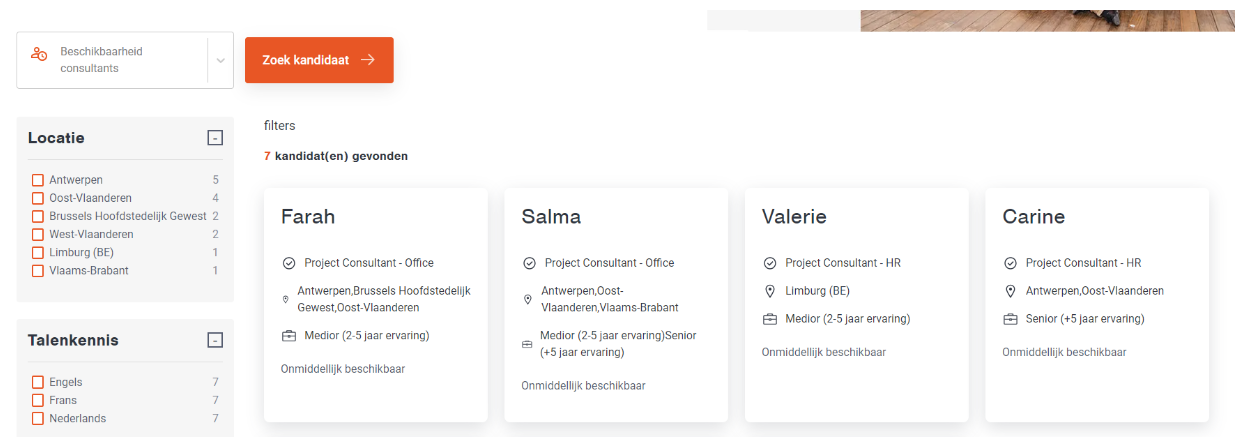
Drupal URL Example
Edit Content page Onze project consultants | SD Worx Professionals
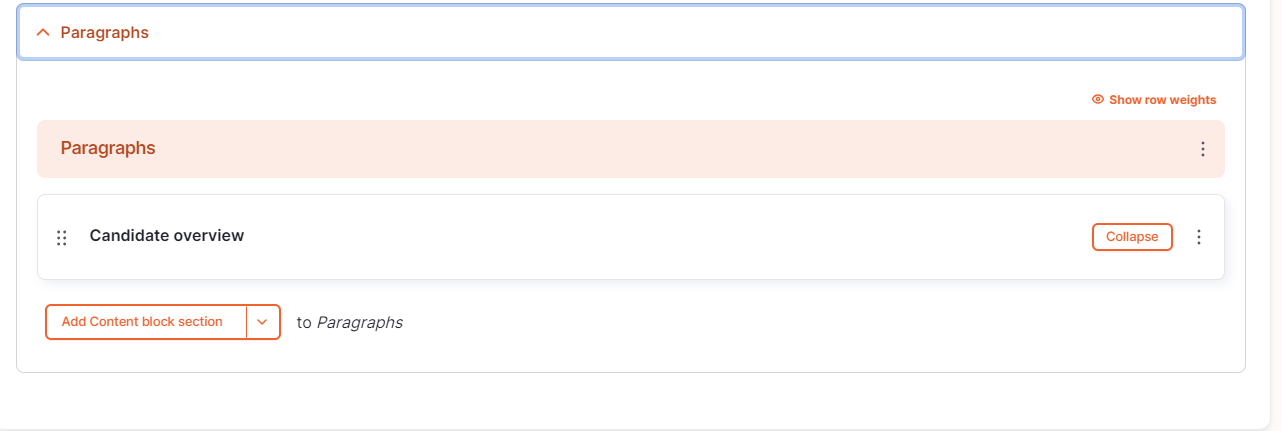
Intro
The candidate overview provides a detailed listing of all consultants
Good to know
- You can add this paragraph in the following pages:
- Content page -> Content page - SCS - MarTech Academy
- Expert overview -> Expert overview - Professionals - MarTech Academy
- Consultants can be filter through Location, Languages and Level
- The Candidate Overview retrieves candidate details from the Candidate Detail page
How to
- Create a candidate page and select the candidate overview page as parent link and save it.
- Go back to the candidate overview page you have created and add as paragraph :"Add candidate overview page"
- Add a Candidate overview paragraph
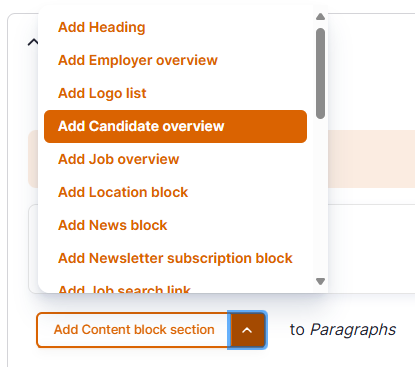
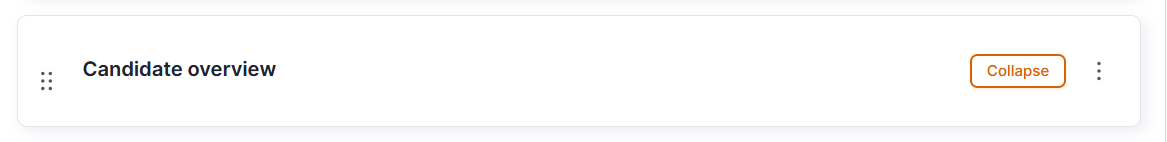
- The Candidate Overview will retrieve candidate details from the Candidate Detail page added as a parent in the content page or expert overview page
How did we do?
Office person - Professionals
