Table of Contents
Location block - Jobs
Website URL Example. VF Europe | SD Worx Jobs Drupal URL Example. Edit Employer detail page VF Europe | SD Worx Professionals Intro. The Location Block paragraph is used to display a specific locatio…
Updated
by Rebeca
Website URL Example
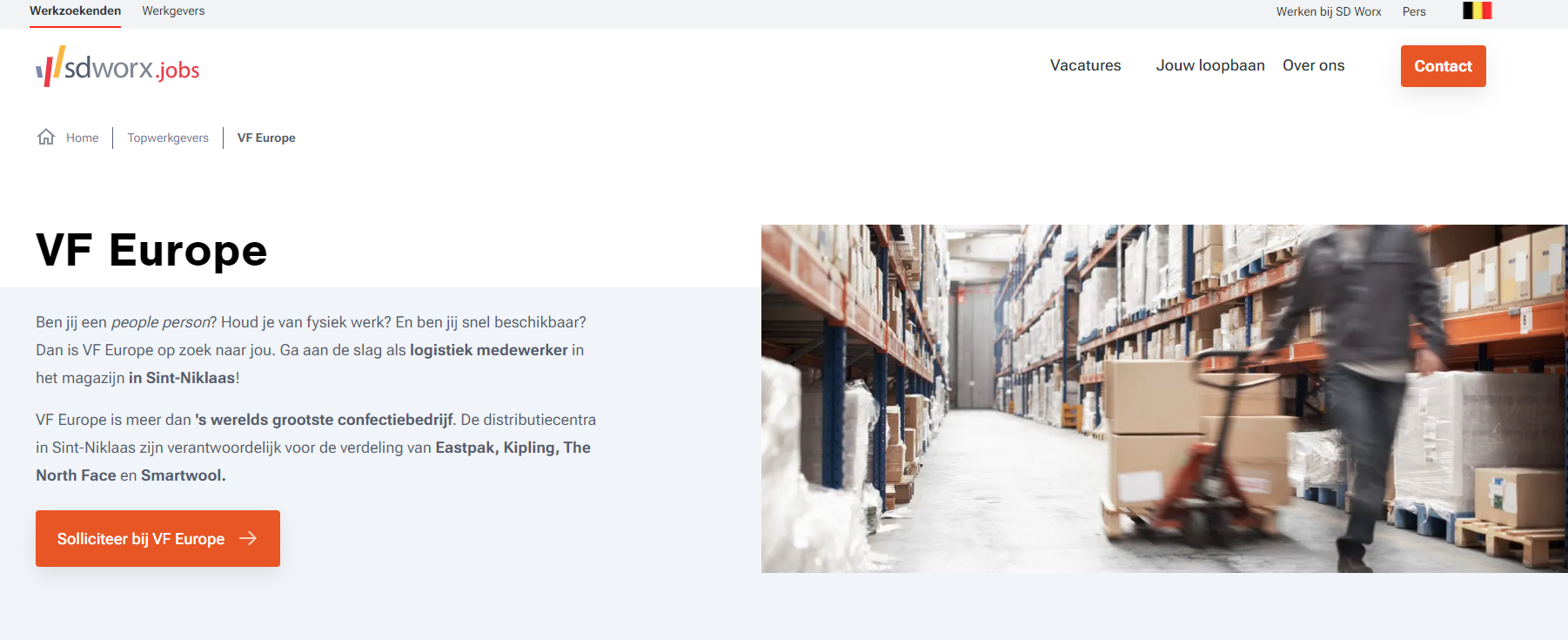
Drupal URL Example
Edit Employer detail page VF Europe | SD Worx Professionals
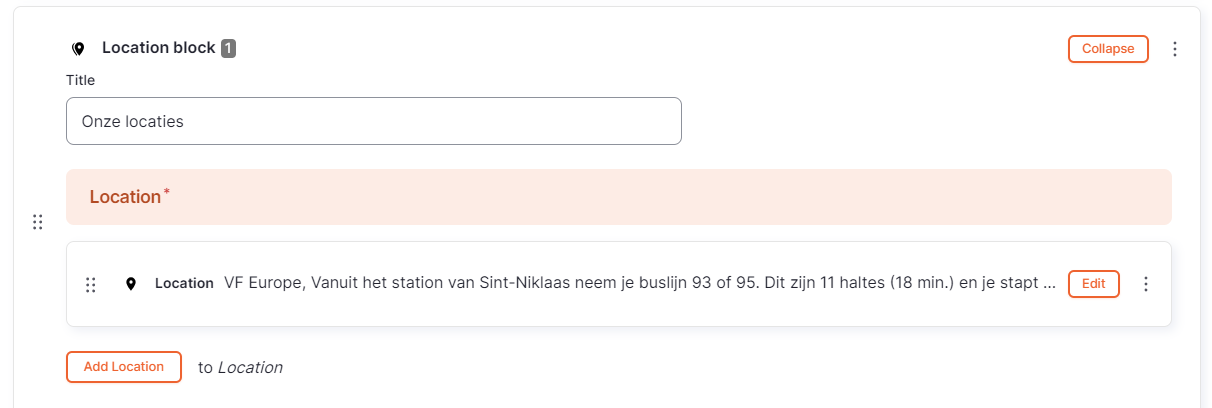
Intro
The Location Block paragraph is used to display a specific location.
Good to know
You can add this paragraph in the following pages:
- Employer detail page -> Employer detail page - Jobs - MarTech Academy
- Homepage (Jobs) -> Homepage - Jobs - MarTech Academy
- Homepage (Professionals) -> Homepage - Professionals - MarTech Academy
- Content page -> Content page - SCS - MarTech Academy
- Expert overview -> Expert overview - Professionals - MarTech Academy
How to
- Add Location block
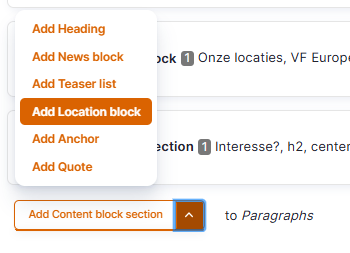
- Fill the title
- Add Location. You can add several Locations
- Fill location fields
- Title
- Address
- Country. Mandatory
- Street address
- City
- Postal code
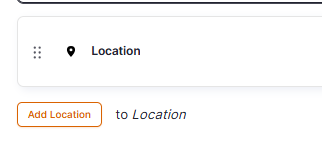
- Location
- Latitude and Longitud: with these data you will specify where exactly the office is
Dimensions/Limitations/Specs
- Visual
- 800-900 x 400-700 in webp
How did we do?
Anchors paragraph - Jobs
Open application - Jobs
