Table of Contents
Anchors paragraph - Jobs
Website URL Example. Zo werkt detachering bij detacheringsbureau SD Worx Jobs | SD Worx Jobs Drupal URL Example. Edit Content page Detachering via SD Worx Jobs: zo werkt het | SD Worx Professionals I…
Updated
by Rebeca
Website URL Example
Zo werkt detachering bij detacheringsbureau SD Worx Jobs | SD Worx Jobs
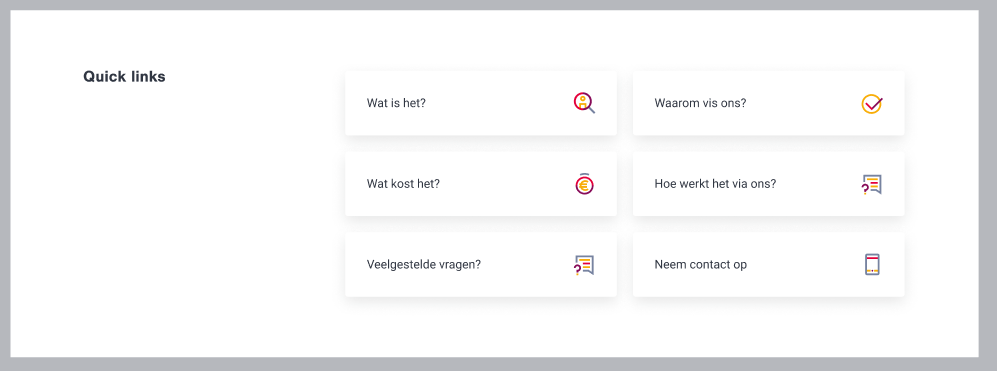
Drupal URL Example
Edit Content page Detachering via SD Worx Jobs: zo werkt het | SD Worx Professionals
Intro
The Anchors paragraph is used to display several buttons that redirect users to specific sections of a page.
Good to know
You can add this paragraph in the following pages:
- Content page -> Content page - SCS - MarTech Academy
Icons are hardcoded
How to
- Add an Anchors Block paragraph
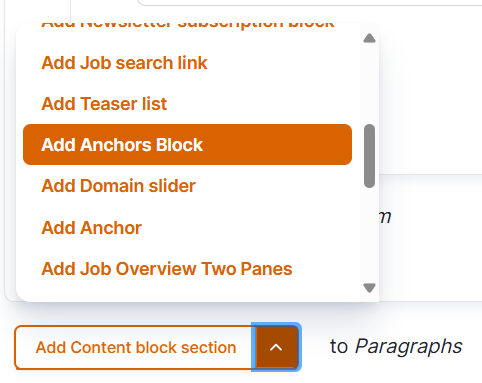
- Fill the Title
- Fill the fields of the anchor item added by default
- Button
URL: Link call to action
Link text: Text call to action - Anchor icon. You can choose from five available icons.
- Button
- Add Anchors item. You can add a maximum of 6 items
How did we do?
In the picture paragraph - SCS
Location block - Jobs
