How to create a Drupal Account for external parties (with SSO).
Please follow the steps described below 1. Go to Workplace Services - Home (sharepoint.com). 2. Click on "Create Ticket". 3. Select "Mainframe - User Creation", select "Access" and click "Next". 4. F…

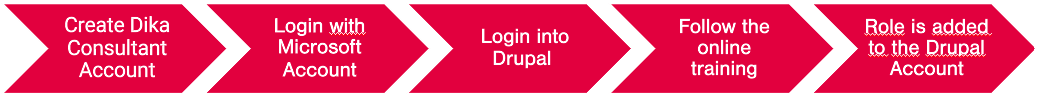
Please follow the steps described below
1. Go to Workplace Services - Home (sharepoint.com).
2. Click on "Create Ticket".
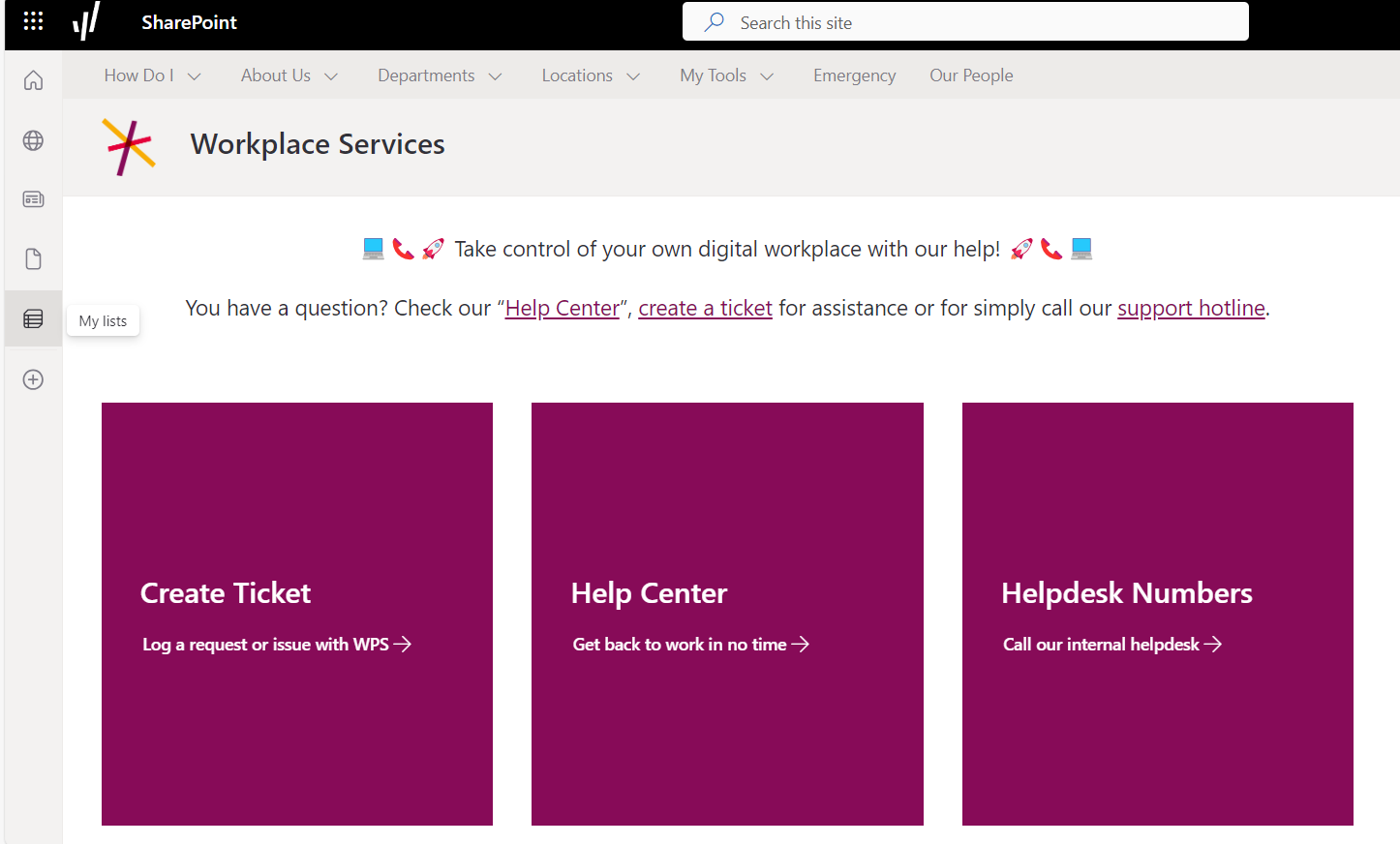
3. Select "Mainframe - User Creation", select "Access" and click "Next".
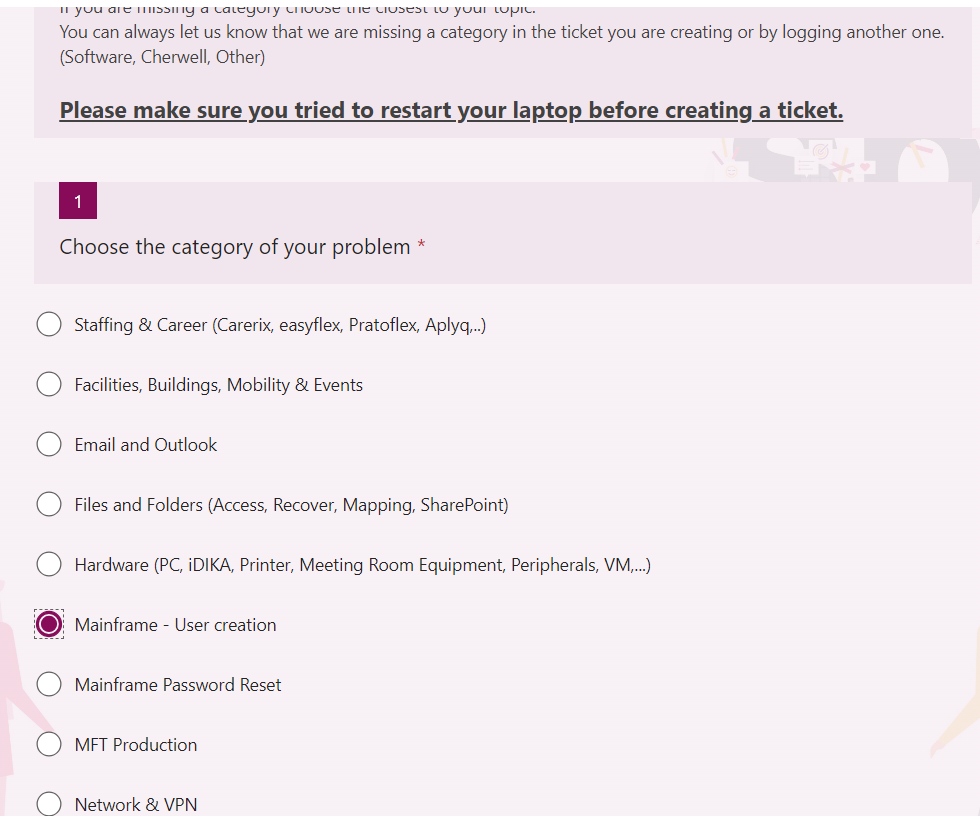
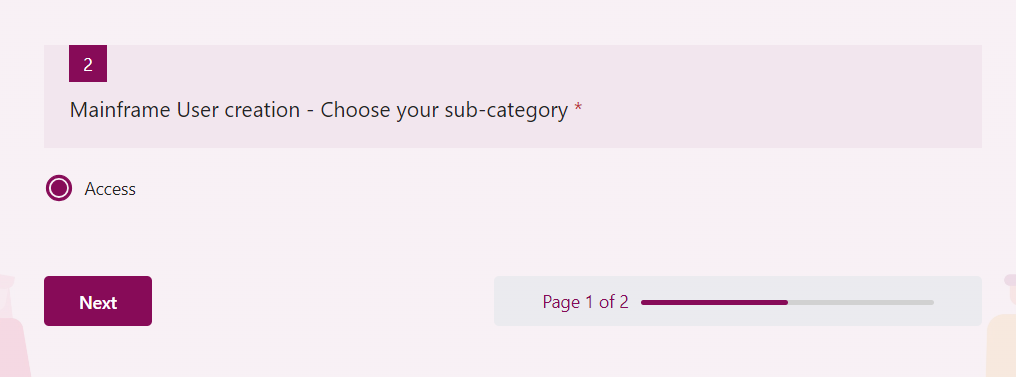
4. Fill in the information accordingly on the next page and click "Submit".
(3) One or Two users.
(4) I can do only a part of my work.
(5) User creation for external parties to login via SSO.
(6) Optional
(7) Optional
5. DIKA might ask you to fill the following information following your request. Below is an example:
- Type of account (consultant, admin, service account etc...) : Consultant
- Domain on which acc needs to be created (DIKA, DAN001, ACC etc) : DIKA
- Name of the account to be created : (Name of the person)
- Rights to be assigned to the account : SSO SD Worx
- Department who will use the account : (Your Department name)
- Should an email address be associated with the account (y/n?) : Yes in order to be able to log into Drupal with SSO
- Will the account be used on a dika laptop? No
- Will the account need access to O365 apps like Outlook, Teams etc…? No
- Manager : (Your name / Manager name)
6. Once the account has been created by DIKA, you will get an email with his/her login information. The user needs login on Microsoft account | Sign In or Create Your Account Today – Microsoft using the login information provided.
7. The user needs to have his/her account created on Drupal. Then the user then needs to follow the Drupal Trainings. The role is added after the person has followed the training.
Note : Please inform DIKA if you stopped working with the external user/consultant. (For DIKA to disable the access).
How did we do?
