How to create a Event Overview page in Drupal?
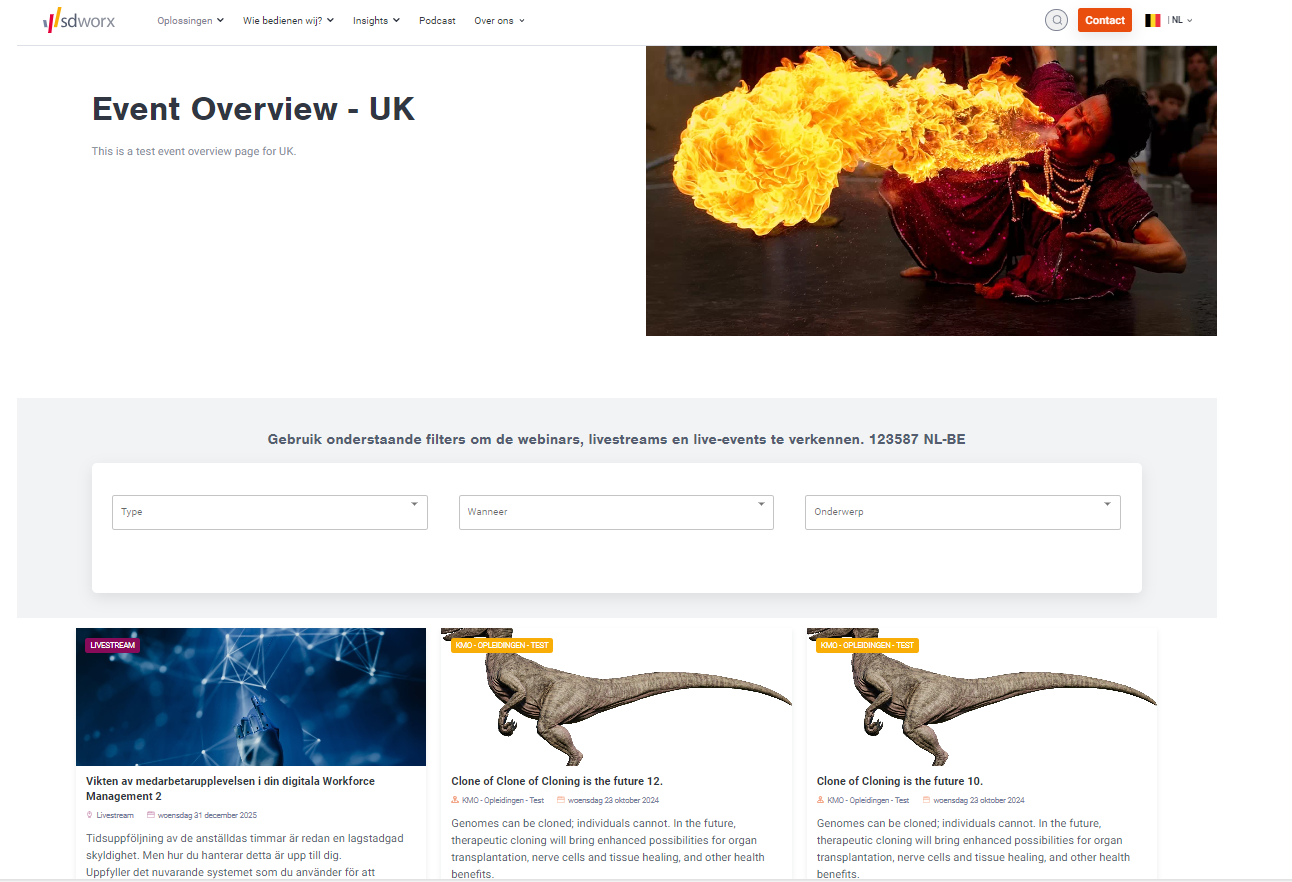
How?
On Drupal, Select your Country.
Go to Nodes.
Click on "+ Add new content".
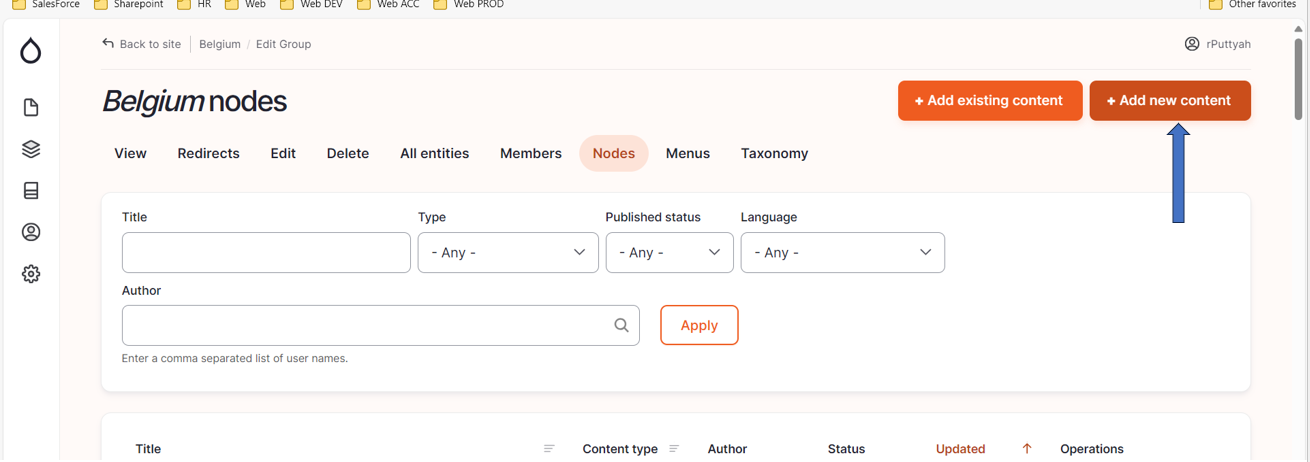
Select ''Group node "(Event overview)".
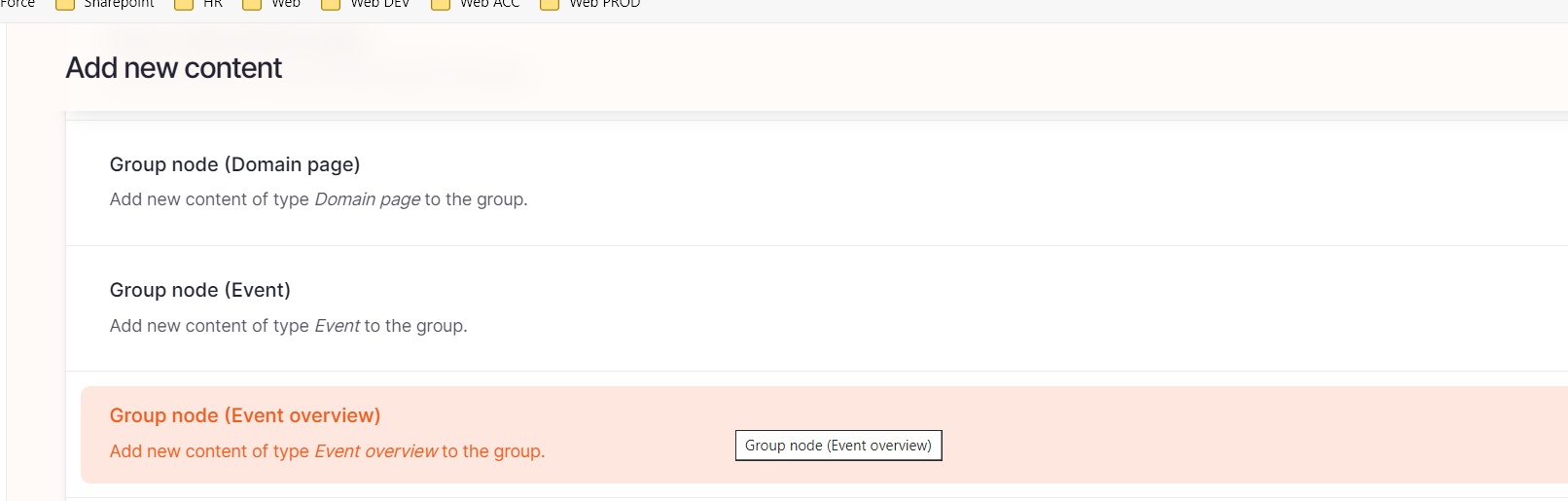
Select the language and click on "Create node".
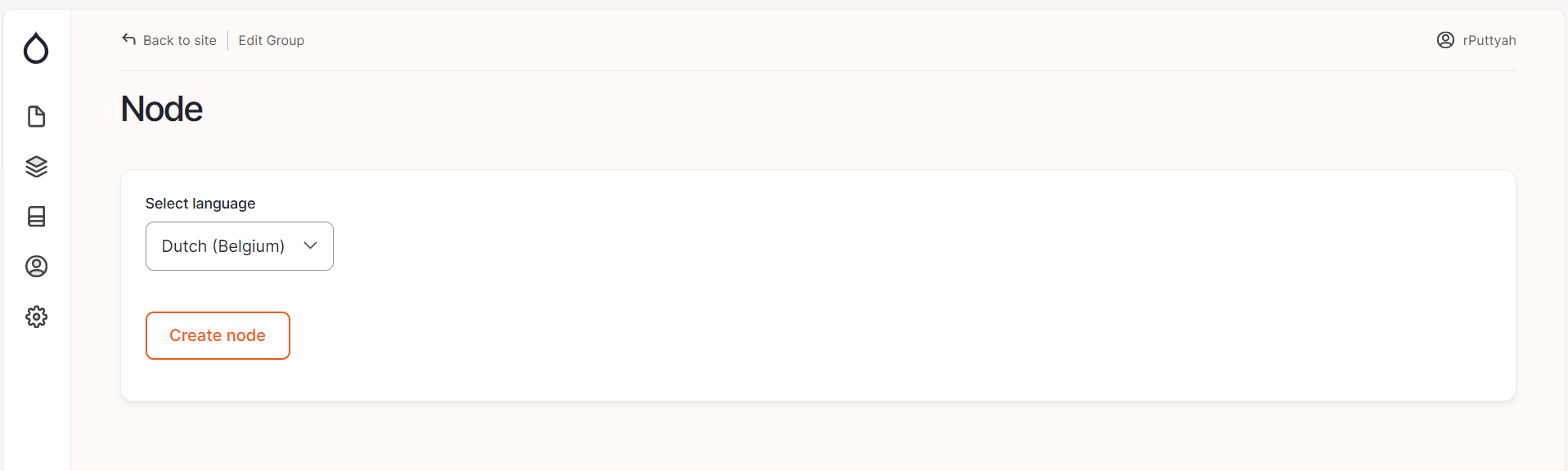
Enter the "Title", "Short Description" (optional), and "Image" under the "Content tab".
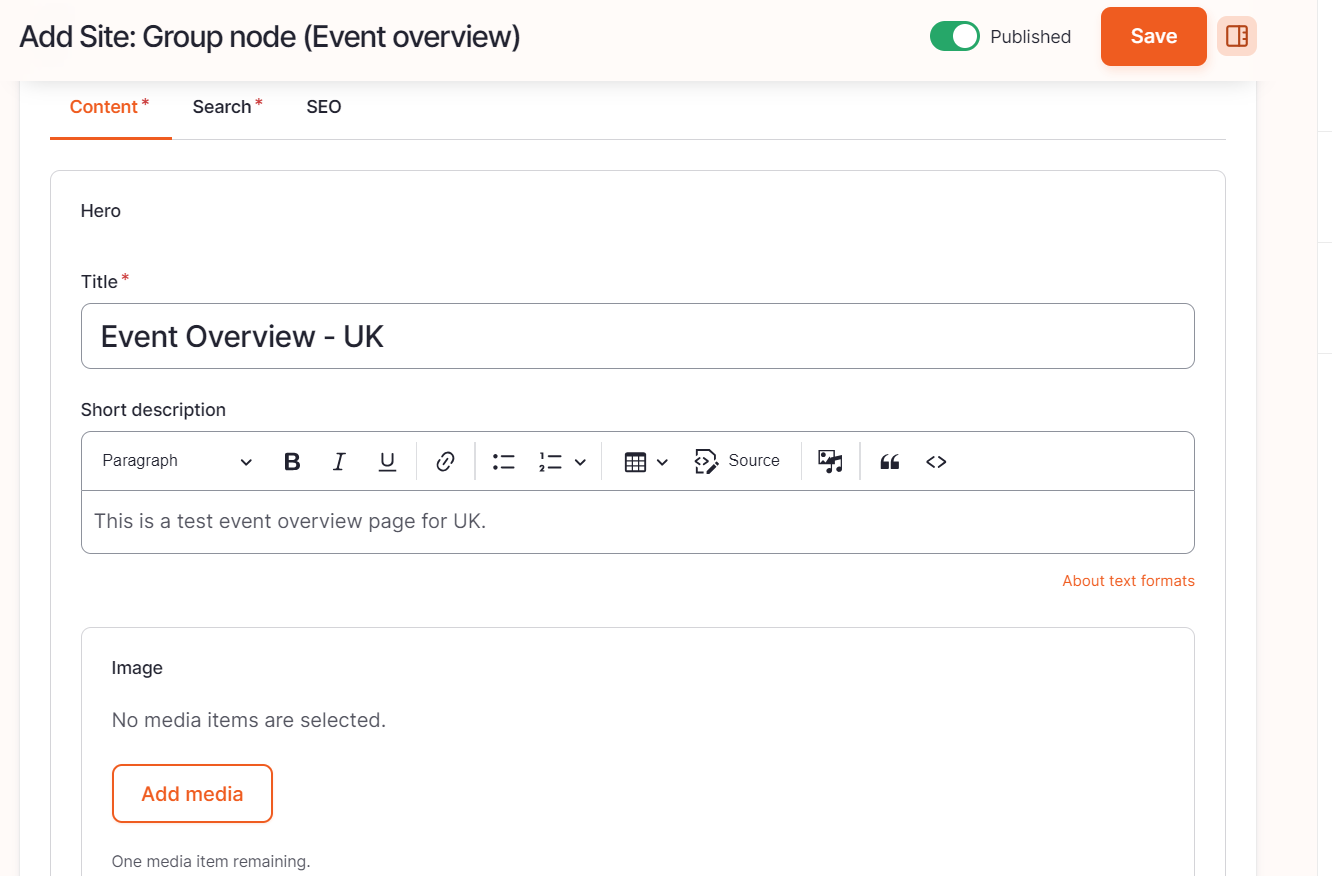
Enter the "Search Title", "Search Description", "Image" (optional) under the "Search tab".
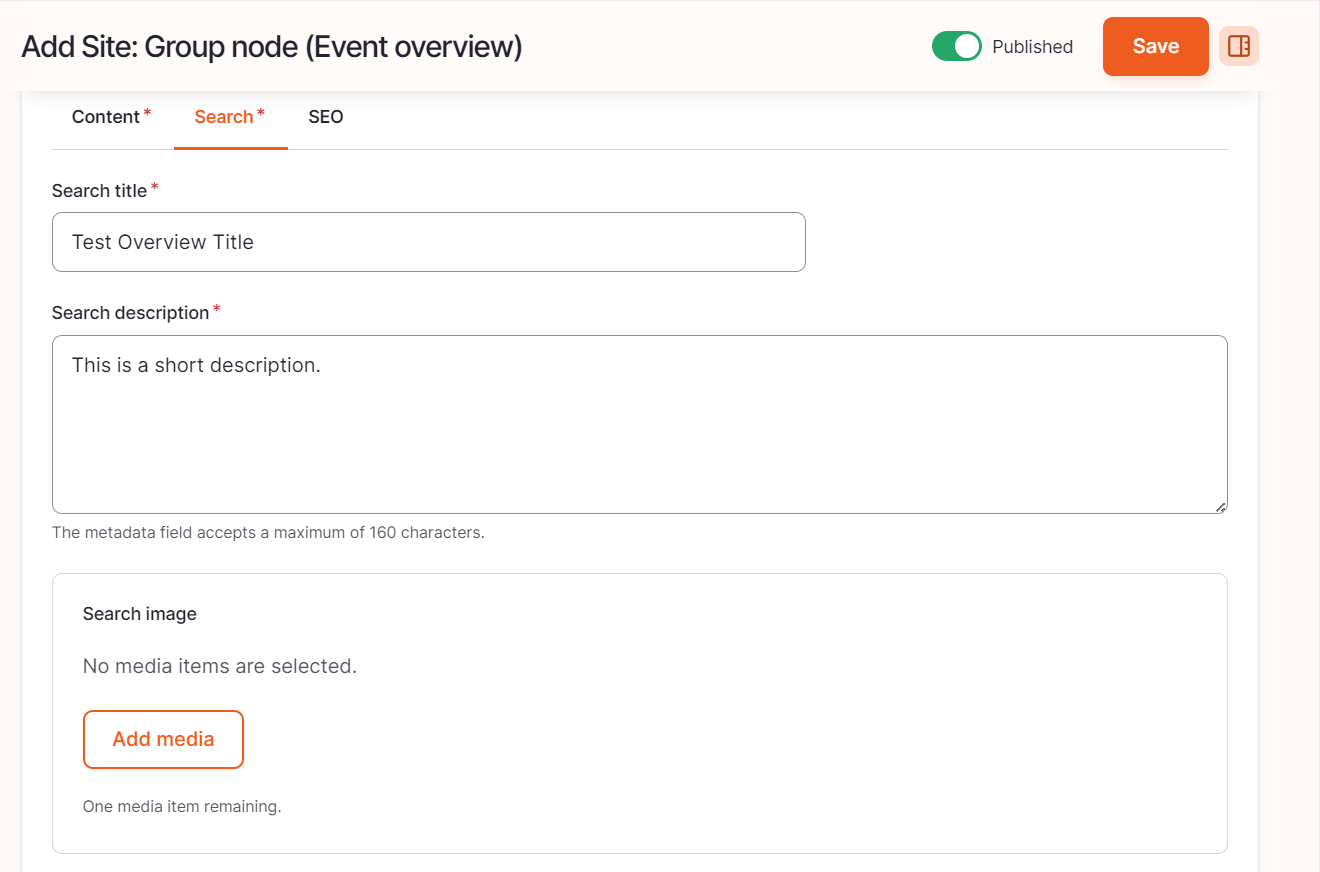
Ensure Publish is toggled on and then click "Save" on the top and thus the page will be published.
Events are automatically added to the Event Overview page.
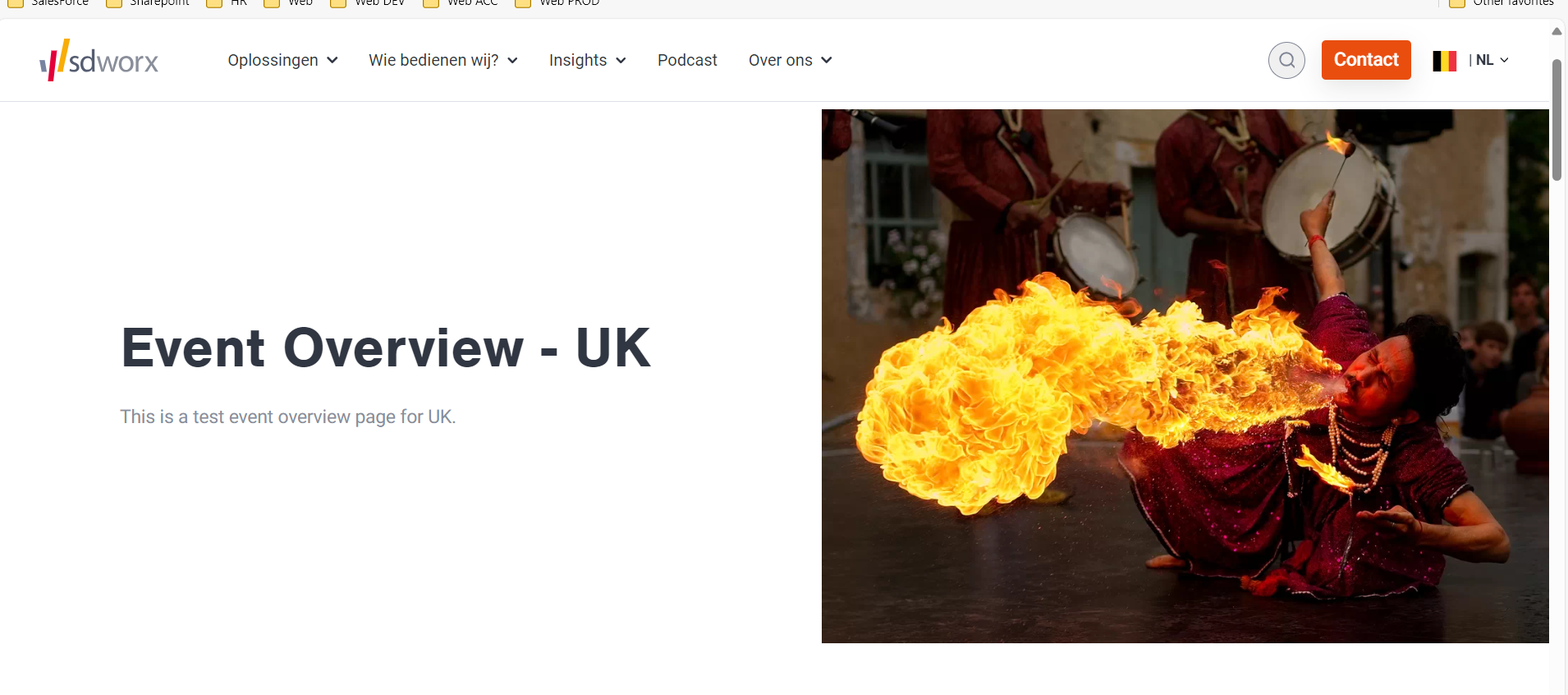
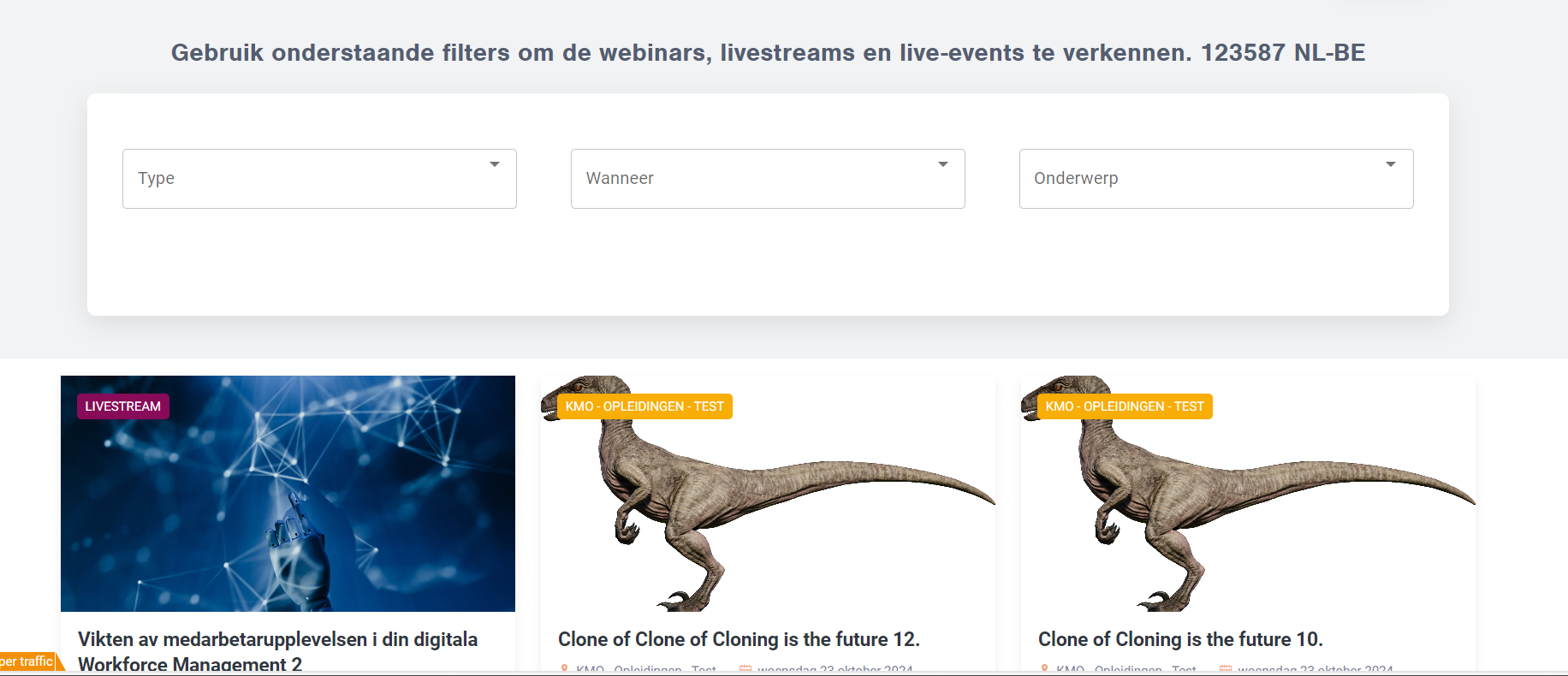
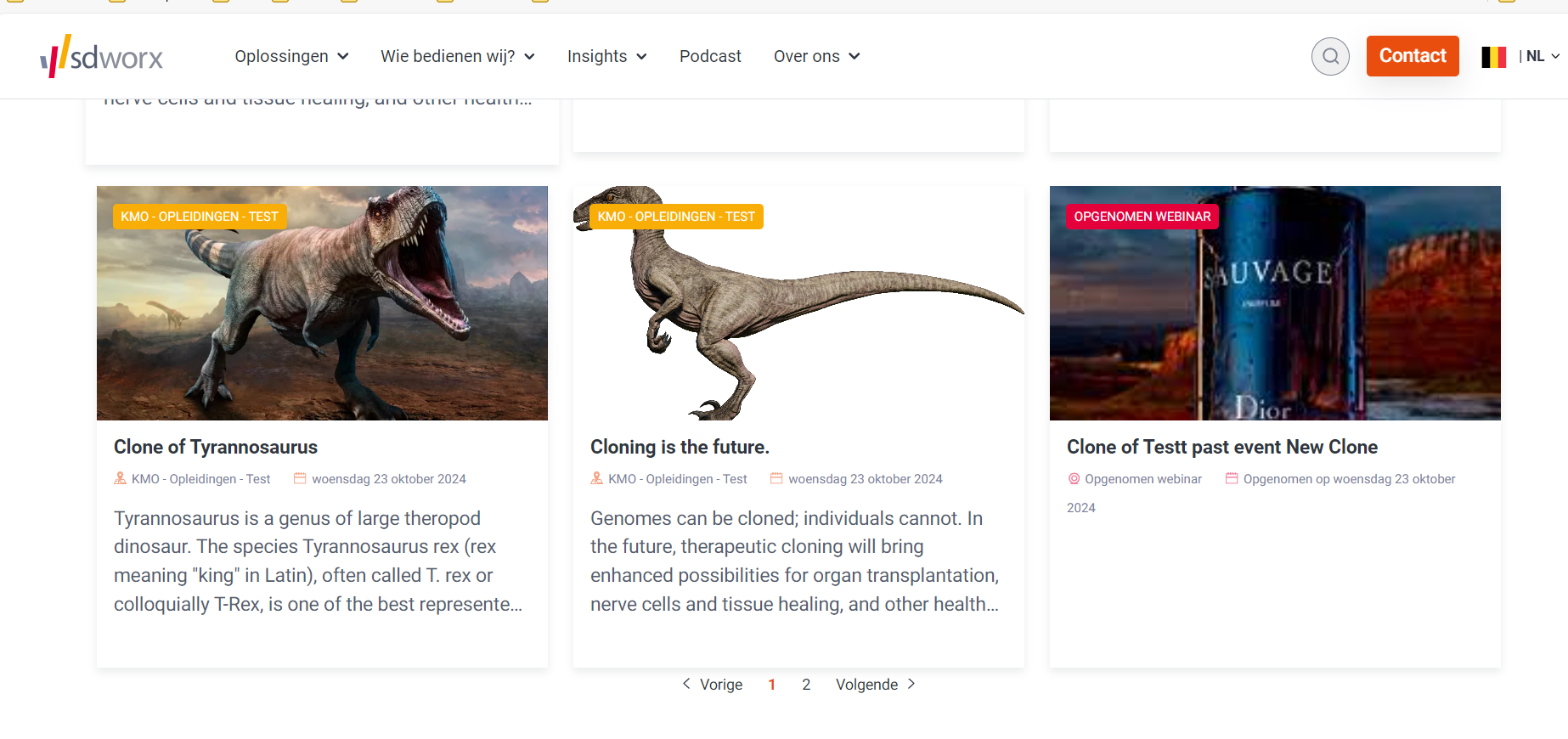
Title = Engaging title to introduce our events.
Search Title = Title of the event overview page.
Search Description = Short description of the event overview page.
Media
=> For visuals, please refer to the visuals guidelines