Table of Contents
Event Overview Page - Countries - Drupal
Intro. This page helps to showcase and provide easy access to all events. Guidelines. The page should be located under Insights in the Main Navigation. There is only 1 events overview page per countr…

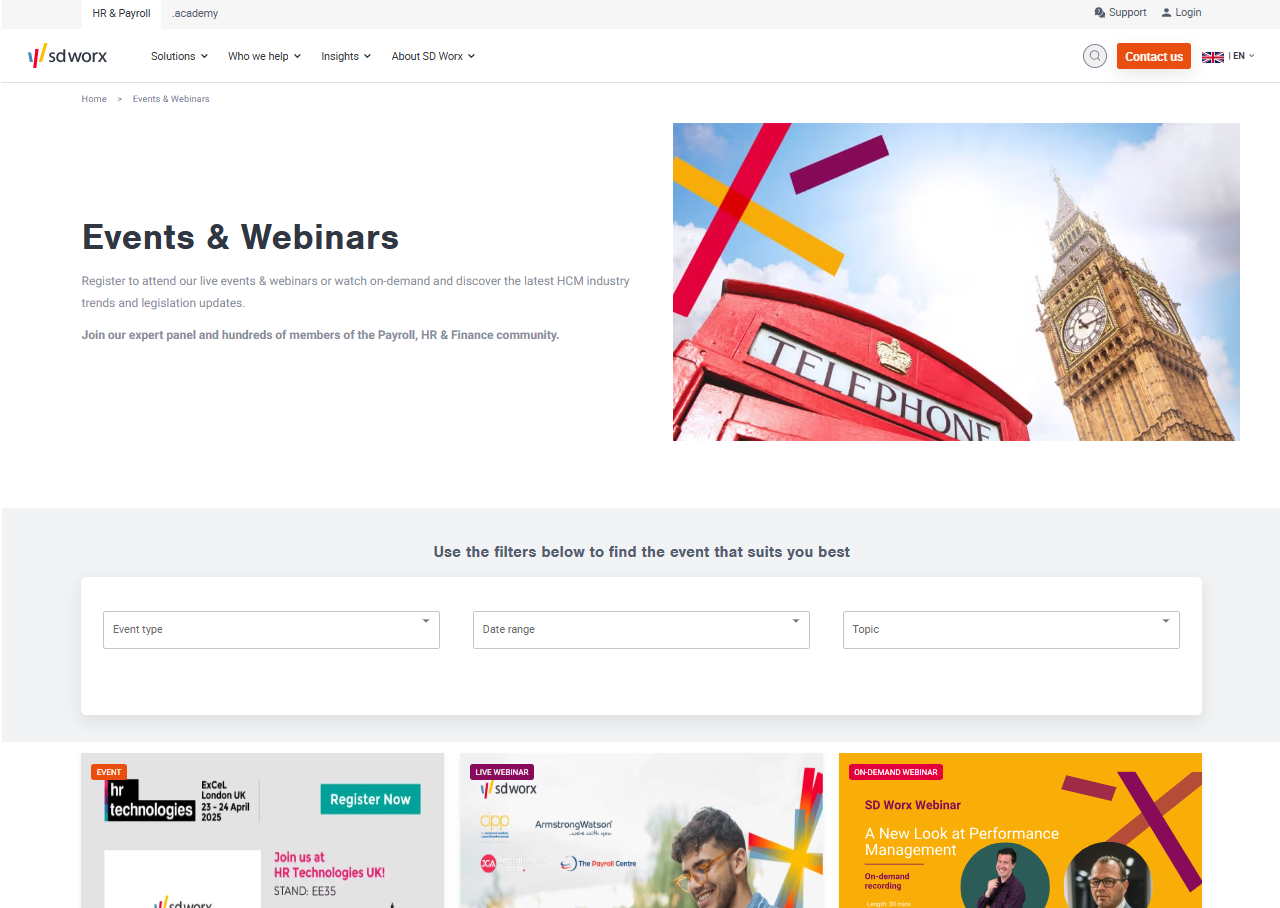
Intro
This page helps to showcase and provide easy access to all events.
Guidelines
- The page should be located under Insights in the Main Navigation.
- There is only 1 events overview page per country.
- You need a minimum of 1 event to create the page.
Dimensions/Limitations/Specs
- Events are automatically added to the Event Overview page once published.
- Three types of events are showed:
- Live Event
- Live webinar
- On Demand-Webinar
- Events which have already taken place are removed automaticcaly at the exception of the on-demand webinars.
- Hero image/Search Image = 960 x 540 in Webp - Please use the official image: Events_Overview_Page_Hero_960x540.webp - Please consult the visuals FAQ page for more infomation regarding copyrights
How to
Page Creation
- Please add the translations in your language to the dictionary items below:
- eventoverview_clearfilters
- eventoverview_noresults
- eventoverview_noresultsSubtitle
- eventoverview_filtertitle
- eventoverview_eventtypes
- eventoverview_daterange
- eventoverview_solutiontypes
- eventoverview_daterangeopts_alwaysAvailable
- eventoverview_daterangeopts_withinoneweek
- eventoverview_daterangeopts_withinonemonth
- eventoverview_daterangeopts_withinthreemonths
- eventoverview_daterangeopts_laterthanthreemonths
- resourcepreview_event
- resourcepreview_ondemand
- resourcepreview_webinar
- Create the event topics for the overview: Countries -> Node => Country > Taxonomy > Solutions Types Event
- On Drupal, Select your Country.
- Go to Nodes.
- Click on "+ Add new content".
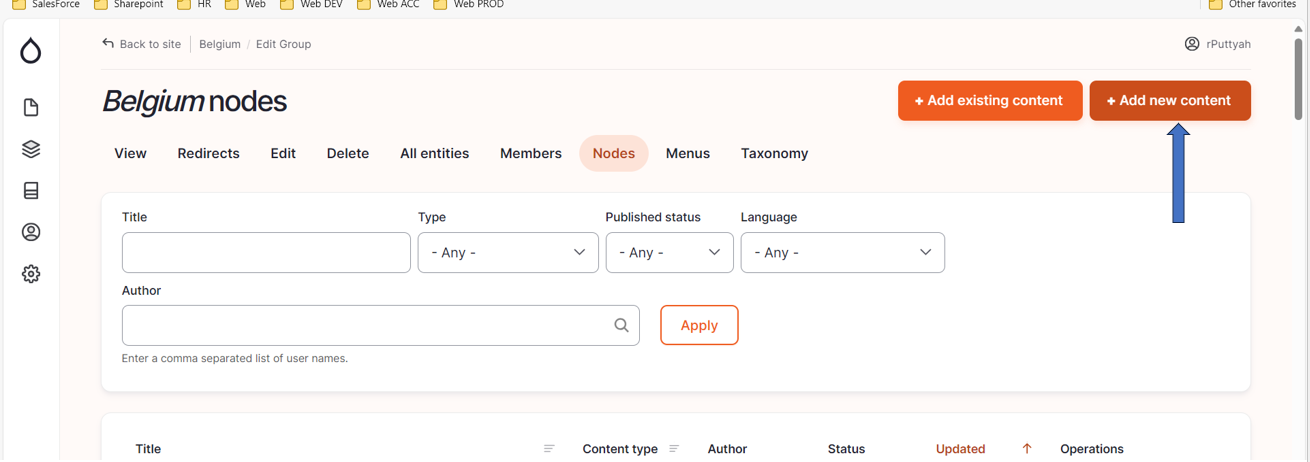
- Select ''Group node "(Event overview)".
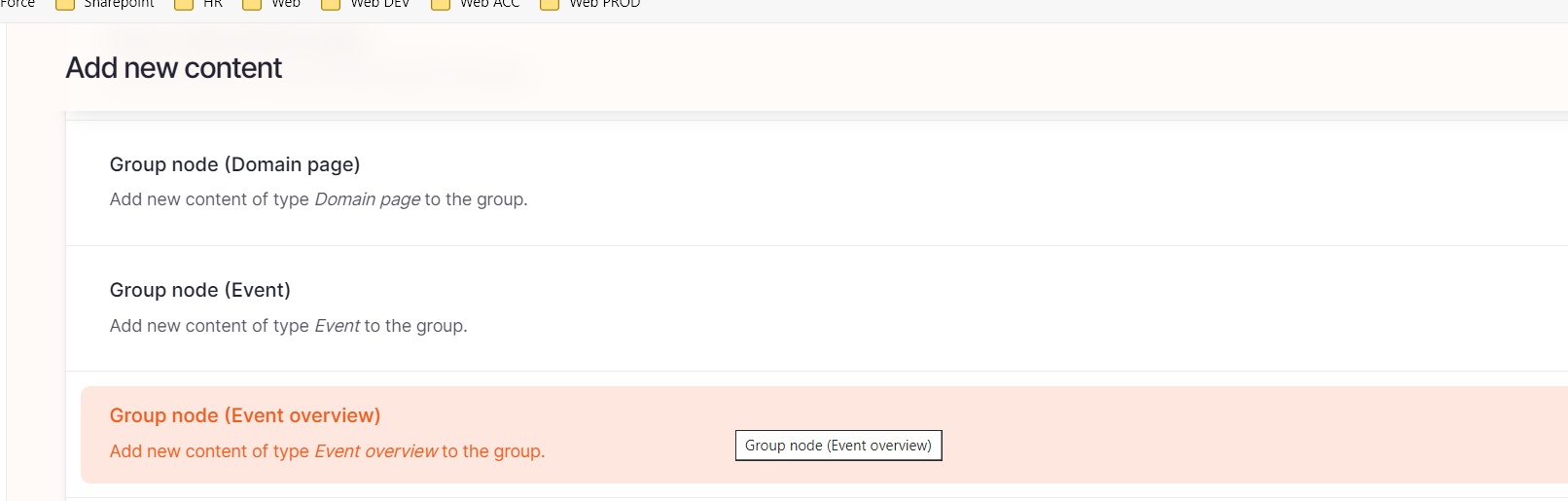
- Please fill the fields below:
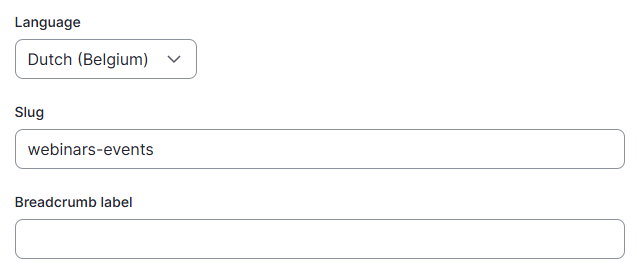
- Language: Please select the language in which you want to create the event overview page
- Slug: Please use this field if you want a custom URL (don't forget the - between the words). It will be filled automatically with date and the title if it hasn't been filled.
- Breadcrumb label: Please use this field if you want a custom breadcrumb. It will be filled automatically with the page title if it hasn't been filled.
Content
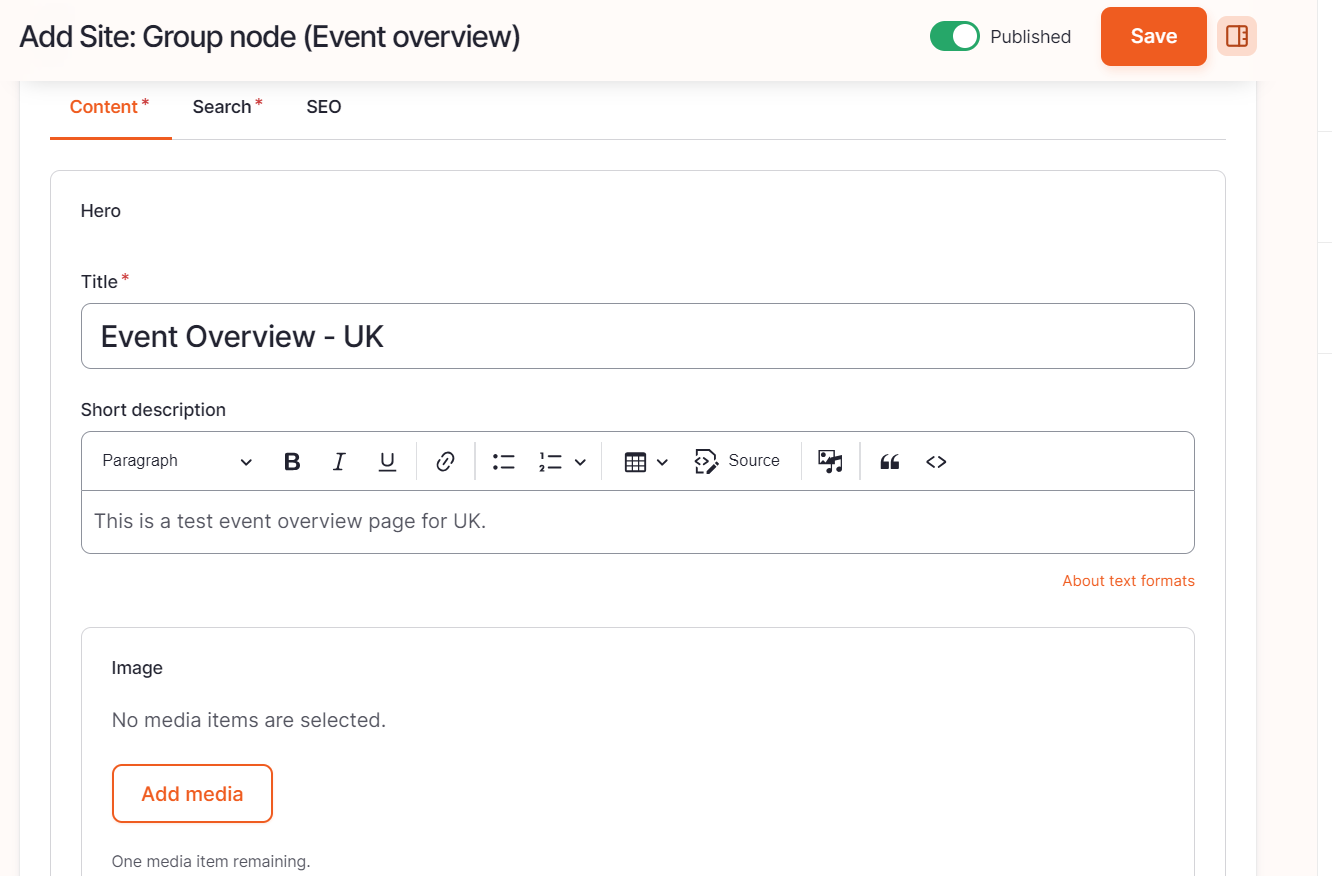
- Title: Please provide a clear title for the page such as Events & Webinars or just Events
- Short description: The short description is showed in the hero section just under the title.
- Image:
Search
Search Title: Use the same title as on the content tab
Search description: This is the text which appears in the search results of the website itself and in the search results of Google.
Click on “save”
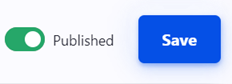
Page Update
As you have noticed, the event overview page has some interesting features which make the search for an event for a visitor easier. You have the possibility to manage this features yourself.
The filters
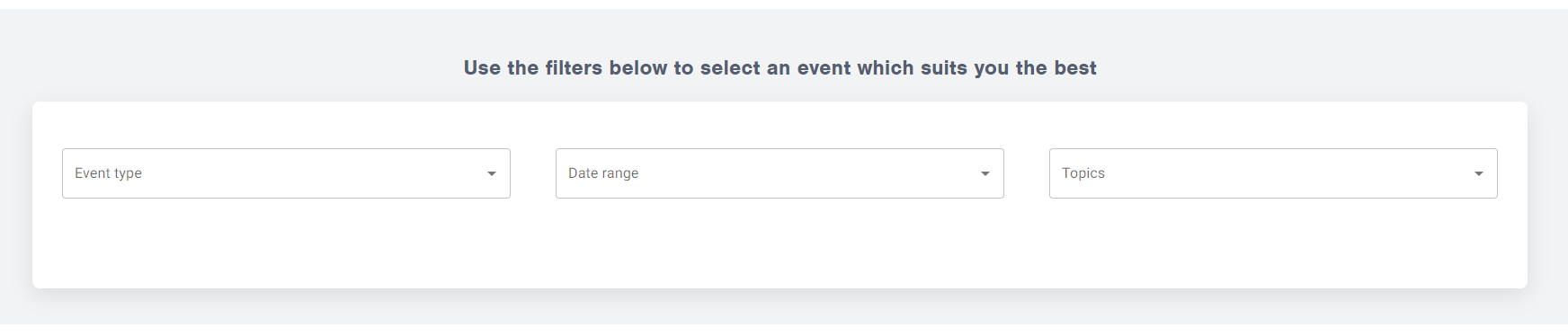
The title above the filter is managed from the dictionary item: eventoverview_filtertitle
The titles of the filters are managed by the following dictionary items:
- eventoverview_eventtypes
- eventoverview_daterange
- eventoverview_solutiontypes
Event types
The dropdown event types is managed by the following dictionary items:
- resourcepreview_event
- resourcepreview_ondemand
- resourcepreview_webinar
Period
The dropdown period is managed by the following dictionary items:
- eventoverview_daterangeopts_alwaysAvailable
- eventoverview_daterangeopts_withinoneweek
- eventoverview_daterangeopts_withinonemonth
- eventoverview_daterangeopts_withinthreemonths
- eventoverview_daterangeopts_laterthanthreemonths
Topics
The dropdown period is managed from the taxonomies of the website:
- Countries -> Node => Country > Taxonomy > Solutions Types Event
Remove filters
- The text of the button is managed from the following dictionary item: eventoverview_clearfilters
How did we do?
Whitepaper/e-Book/Guide/Study Pages - Countries - Drupal
Event Page - Countries - Drupal
