Table of Contents
Video Overview Page - Countries - Drupal
Intro. This page helps to showcase and provide easy access to videos. Guidelines. The page should be located under Insights in the Main Navigation. There is only 1 video overview page per country. Yo…

Updated
by Rajneesh Puttyah
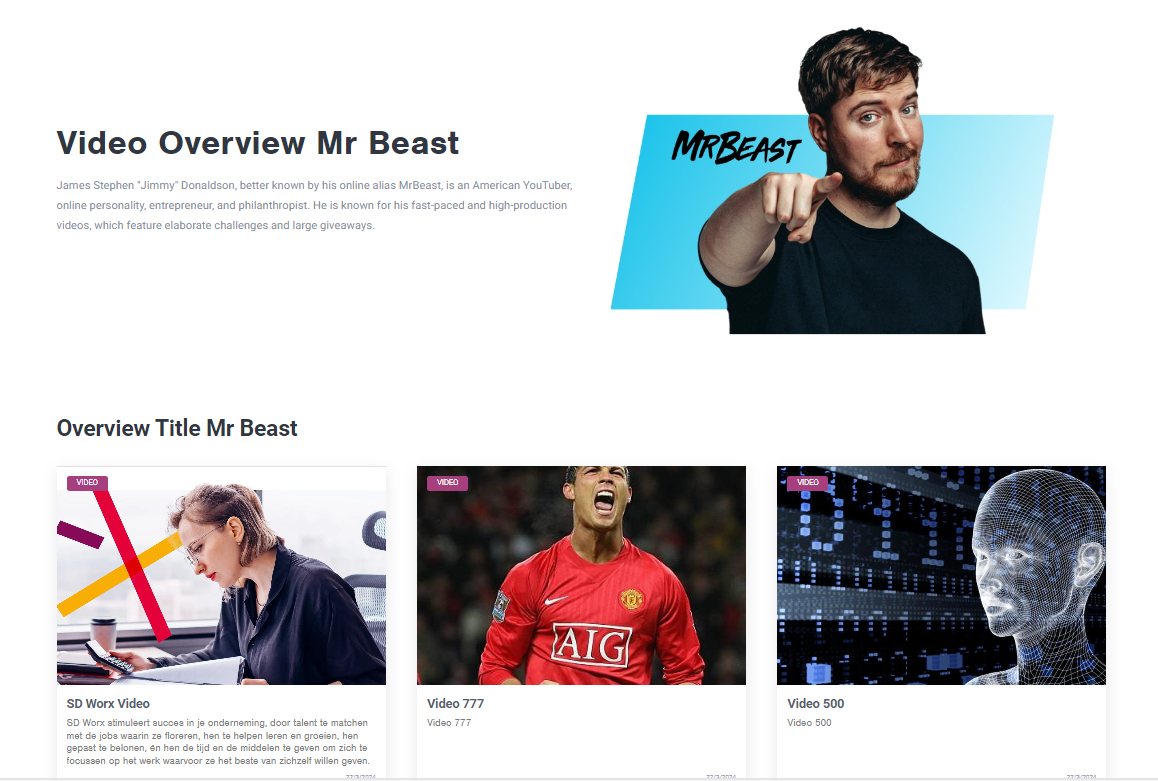
Intro
This page helps to showcase and provide easy access to videos.
Guidelines
- The page should be located under Insights in the Main Navigation.
- There is only 1 video overview page per country.
- You need a minimum of 1 video to create the page.
Dimensions/Limitations/Specs
- Videos are automatically added to the Video Overview page.
- Hero image/Search Image = 960 x 540 in Webp - Please use visual Videos_Overview_Page_Hero_960x540.webp - Please consult the visuals FAQ page for more infomation regarding copyrights
How to
- On Drupal, Select your Country.
- Go to Nodes.
- Click on "+ Add new content".
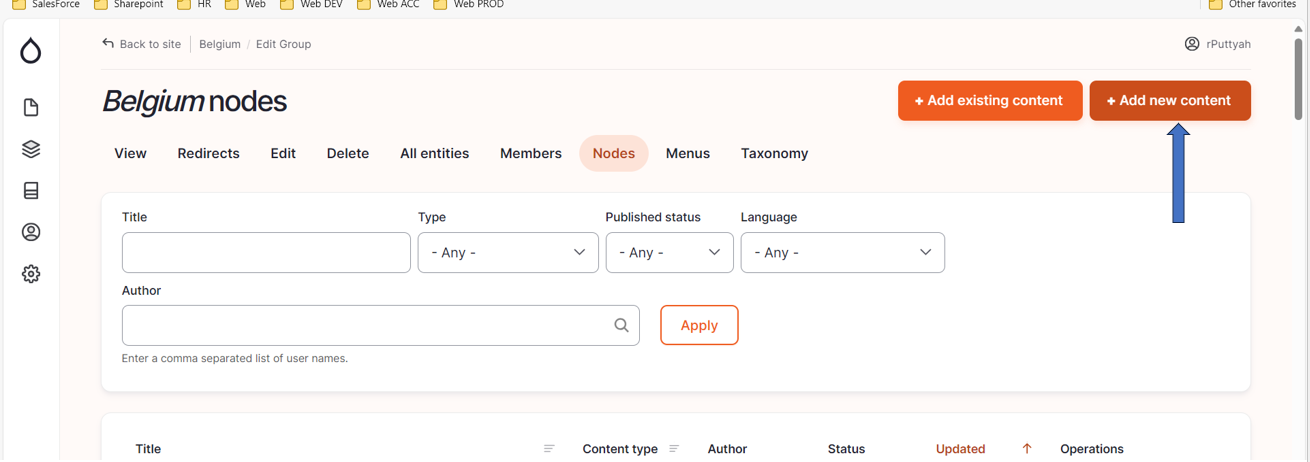
- Select ''Group node "(Video overview)".
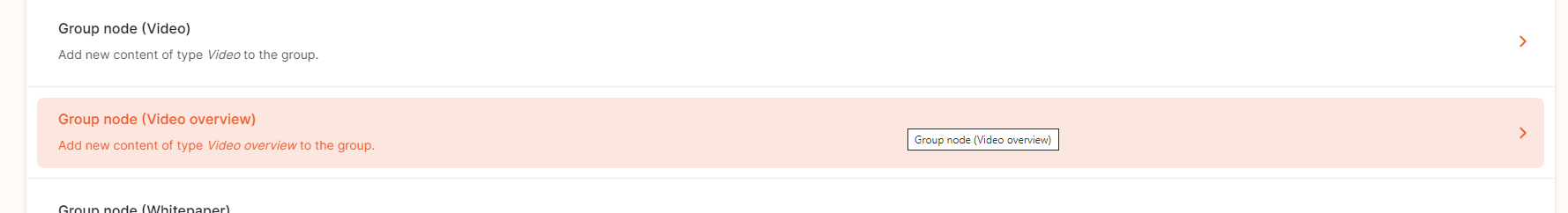
- Please fill the fields below:
Language/Parent/Breadcrumb label/Slug
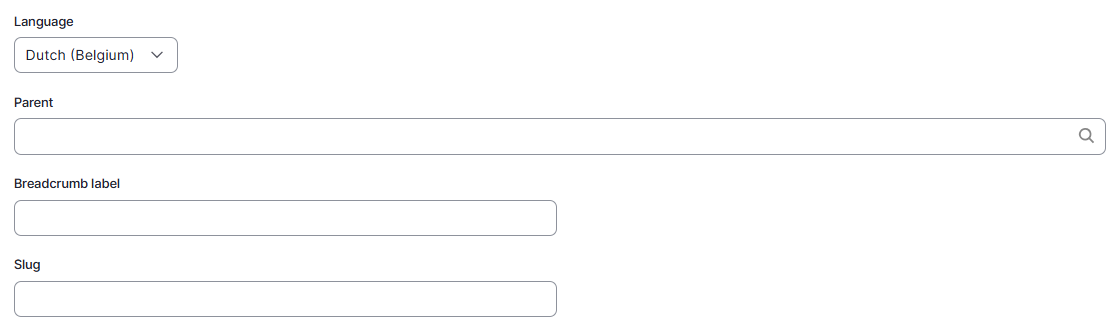
Language: Please select the language in which you want to create the event overview page
- Parent: Select a parent if you think the page should be the child of another page
- Breadcrumb label: Please use this field if you want a custom breadcrumb. It will be filled automatically with the page title if it hasn't been filled.
- Slug: Please use this field if you want a custom URL (don't forget the - between the words). It will be filled automatically with date and the title if it hasn't been filled.
Content
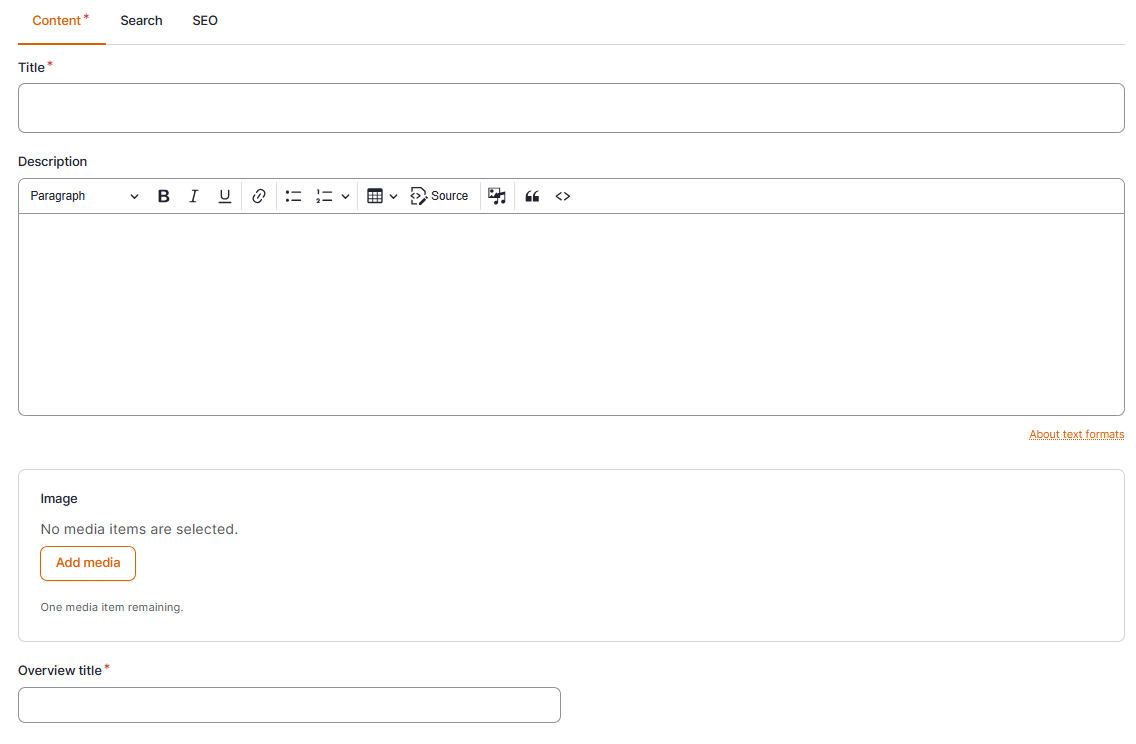
- Title: Please provide a clear title for the page such as Videos
- Short description: The short description is showed in the hero section just under the title.
- Image:
- Overview Title: The title appears above the tiles with the different videos. A possibility could "Latest videos"
Search
Search Title: Use the same title as on the content tab
Search description: This is the text which appears in the search results of the website itself and in the search results of Google.
Click on “save”
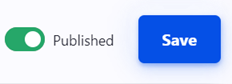
Or do you want to ask to the Studio Worx Team? Video overview page briefing.docx
How did we do?
Event Page - Countries - Drupal
Video Page - Countries - Drupal
