Getting started with PowerBI
First let's start with a small video.... Intro Video PowerBI How can I find PowerBI? Simply by going to this link: https://app.powerbi.com/ Your access rights are managed by the organisation. Your in…
Updated
by Jimmy Lauryssen
First let's start with a small video....
How can I find PowerBI?
Simply by going to this link:
Your access rights are managed by the organisation. Your inlog and paswords are your organisational credentials. So no specific credentials are needed. Also no VPN is needed.
Then you will land on the HomeScreen.
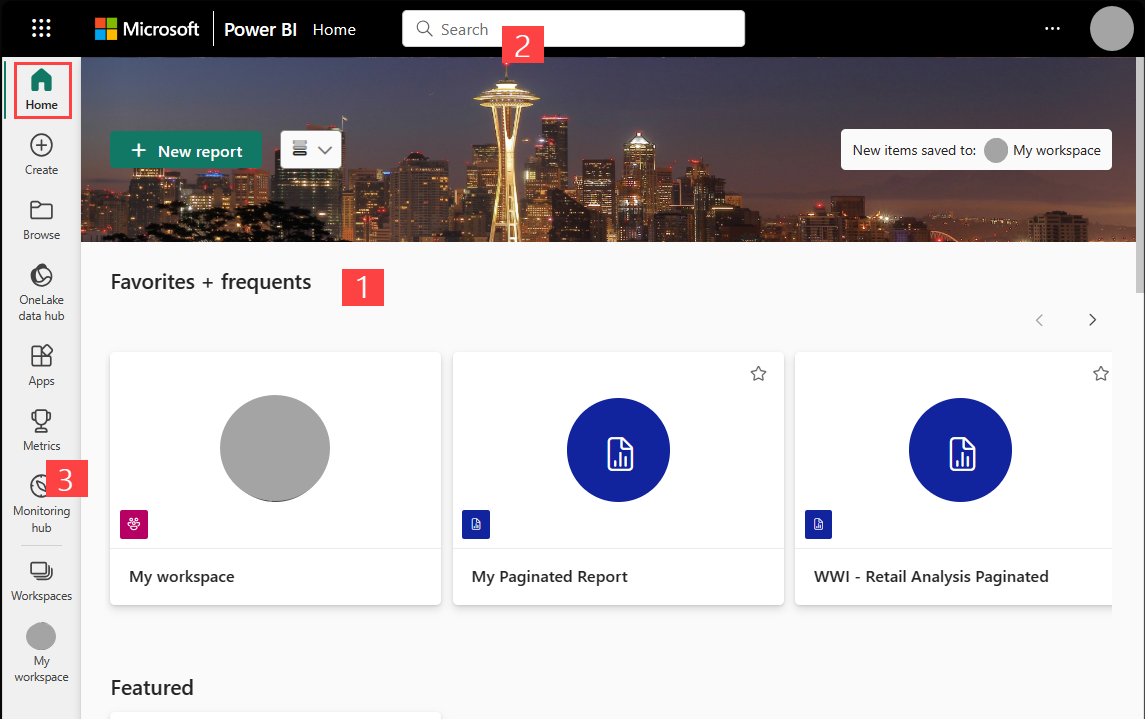
You can find 3 main sections here.
- The Home canvas displays and organizes your favorite and most recent content, along with recommended content and learning resources. Each piece of content displays as a tile, with a title and icon. Selecting a tile opens that content.
- The global search box lets you search for content by title, name, or keyword.
- On the side navigation pane, you can view lists of content and select the one to open.
Where can I find my relevant Marketing Dashboards?
Go to Workspaces on the side navigation pane. There you'll find all your relevant Workspaces. Marketing will be one of them.
How did we do?
Collaborate with Power BI in Microsoft Teams, Outlook, and Office
