4. Access Foleon Analytics in Power BI
You can now easily track the performance of your Foleon content using the Websites Dashboard. wVia this dashboard, you can visualize key metrics and gain insights into how your audiences interact wit…

Updated
by Chandni Danhoo
You can now easily track the performance of your Foleon content using the Websites Dashboard. wVia this dashboard, you can visualize key metrics and gain insights into how your audiences interact with your Foleon publications.
✅ Step-by-Step: Accessing Foleon Data
To view Foleon-specific analytics, follow these steps:
- Go "Website Dashboard" and open the dashboard
- Locate the Hostname filter (at the top of the dashboard) and select the domain
read.sdworx.com(this domain is used specifically for Foleon-hosted content) - Once selected, the dashboard will automatically update to show metrics only related to Foleon sessions.
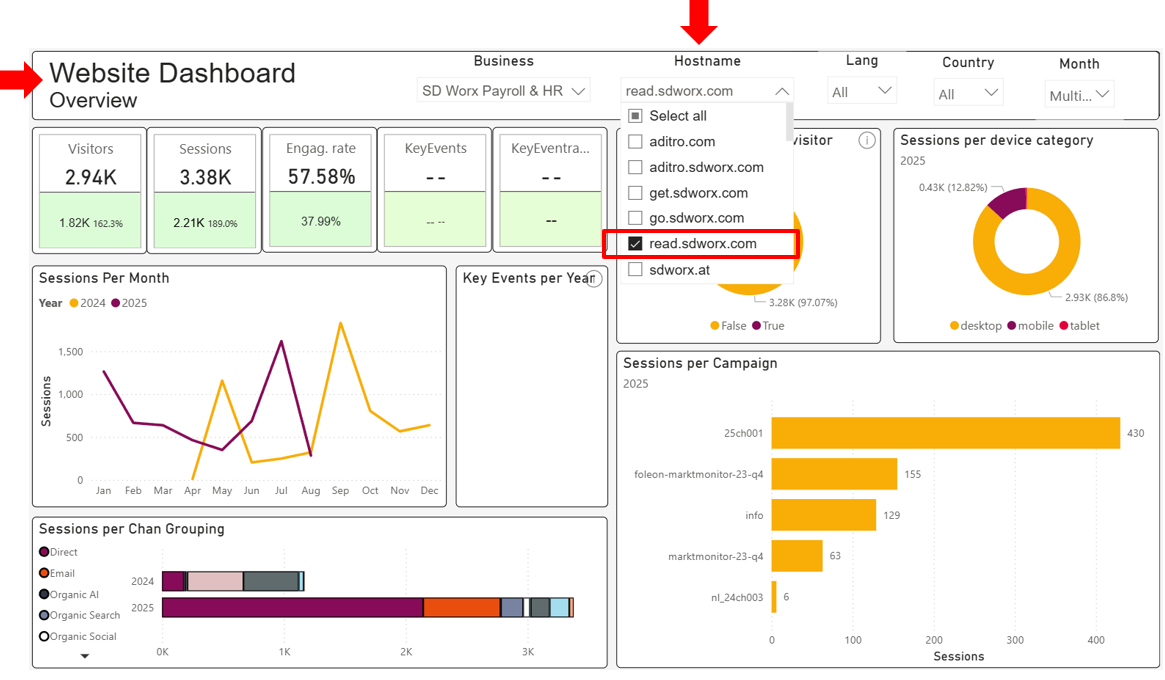
Website Dashboard Hostname Filter
Make sure the read.sdworx.com domain is checked in the Hostname filter to ensure you're viewing the correct data.
Make sure the read.sdworx.com domain is checked in the Hostname filter to ensure you're viewing the correct data.
🧭 New to Power BI?
If you're unfamiliar with Power BI or need help getting started, check out this helpful guide. This resource walks you through the basics, including how to access dashboards, navigate filters, and interpret visualizations:
How did we do?
2. Naming Conventions: A Guide for Foleon
3. Landing pages: Drupal, Pardot or Foleon?
