Table of Contents
5 - Audience Management - Using Audiences with Account Engagement (Pardot)
Using Audiences with Account Engagement (Pardot). Go to an Audience that has been create specially for Pardot. The audience should be build on a prebuild audience for Pardot. Ending with Account Enga…
Updated
by Jimmy Lauryssen
Using Audiences with Account Engagement (Pardot)
- Go to an Audience that has been create specially for Pardot.
- The audience should be build on a prebuild audience for Pardot. Ending with Account Engagement / Pardot in the name.
- This way commercial preferences, wrong emails, hard bounces are excluded.
- Go to "Using Profiles" - "Audiences" and Choose your Audience
- Press the Export button
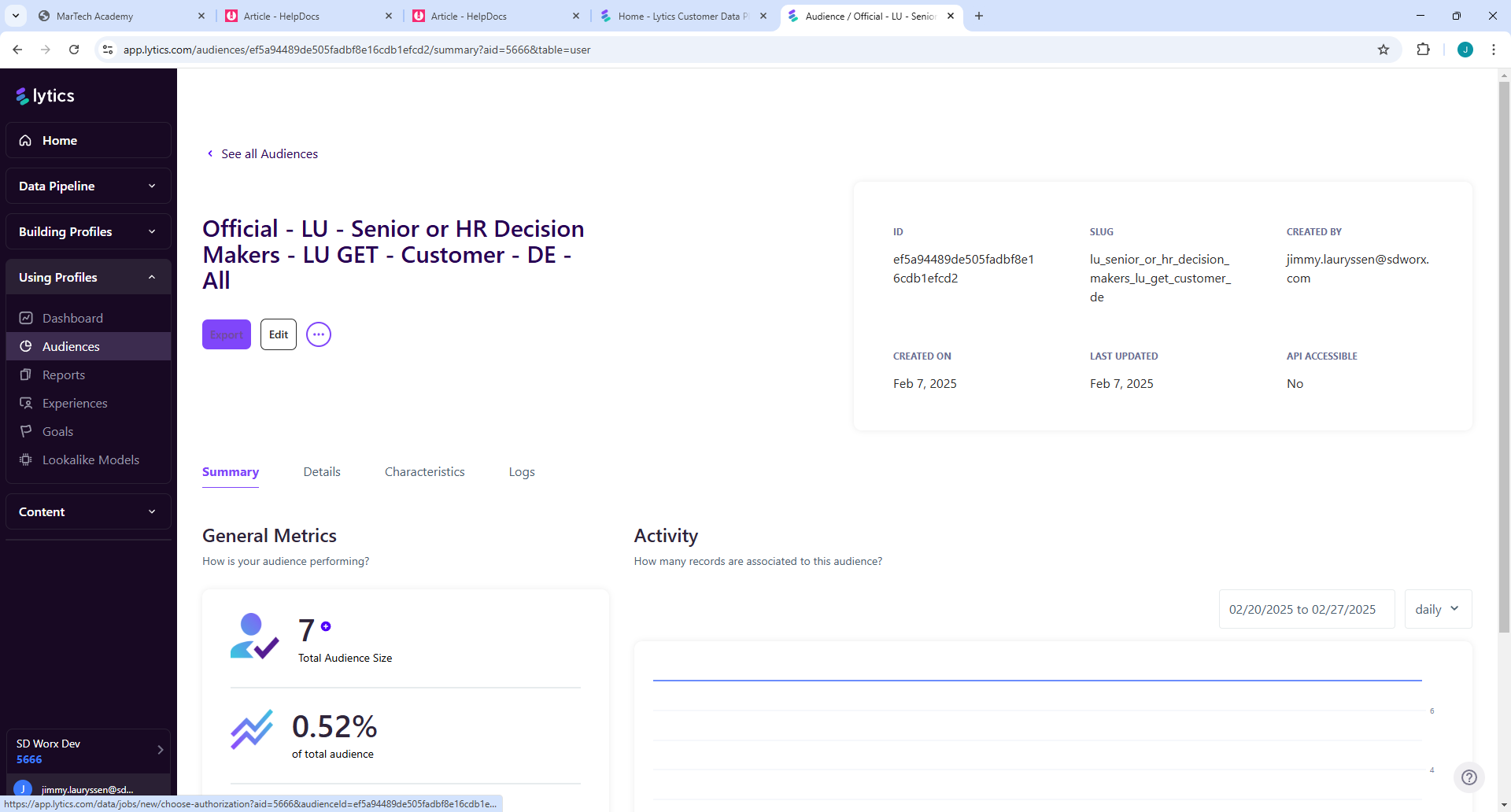
- Choose Pardot as provider
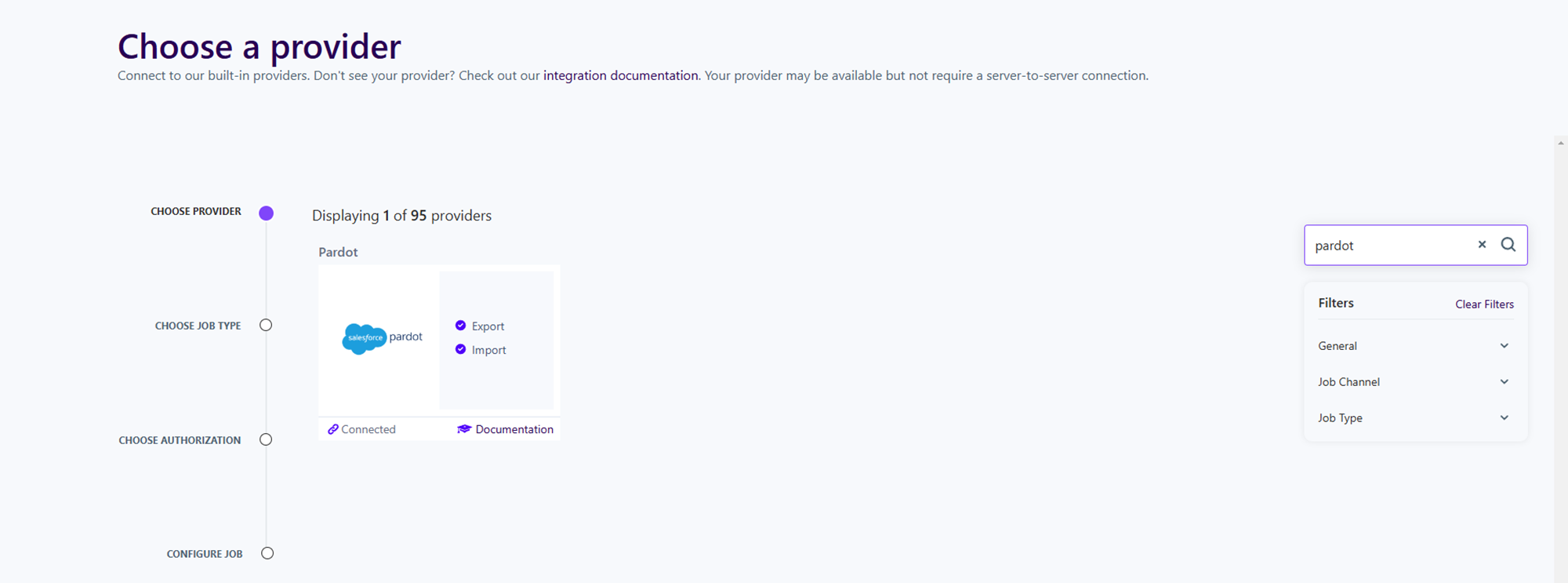
- Choose job type - Export Audience
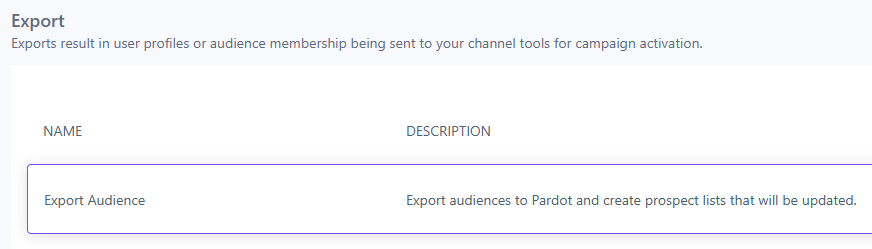
- Choose authorisation "MCAE Connection"
- Configure Job
- Label: Pardot List Name eg CORP Lytics Test - LU Contact LIST
- Email Field = Communication - Basic - Email
- List ID = Select a Pardot list
- ID Field = Account Engagement Prospect ID (Advanced options)
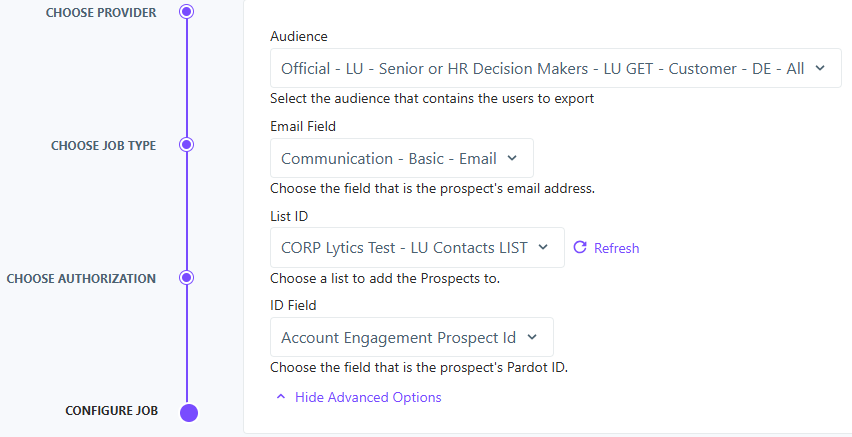
- Press Complete
Your Audience is now linked to the Pardot list (and will be updated daily!).
Depending on the size of your audience it can take a moment to add all the contacts to the list.
How did we do?
