Table of Contents
Homepage - Countries - Drupal
Intro. The homepage is the "entry door" to our website. Min./Max. 1 per website (exception Belgium 2) Guidelines. Hero section:. Only one of the following pictures can be used for desktop (Person on…

Updated
by Rajneesh Puttyah
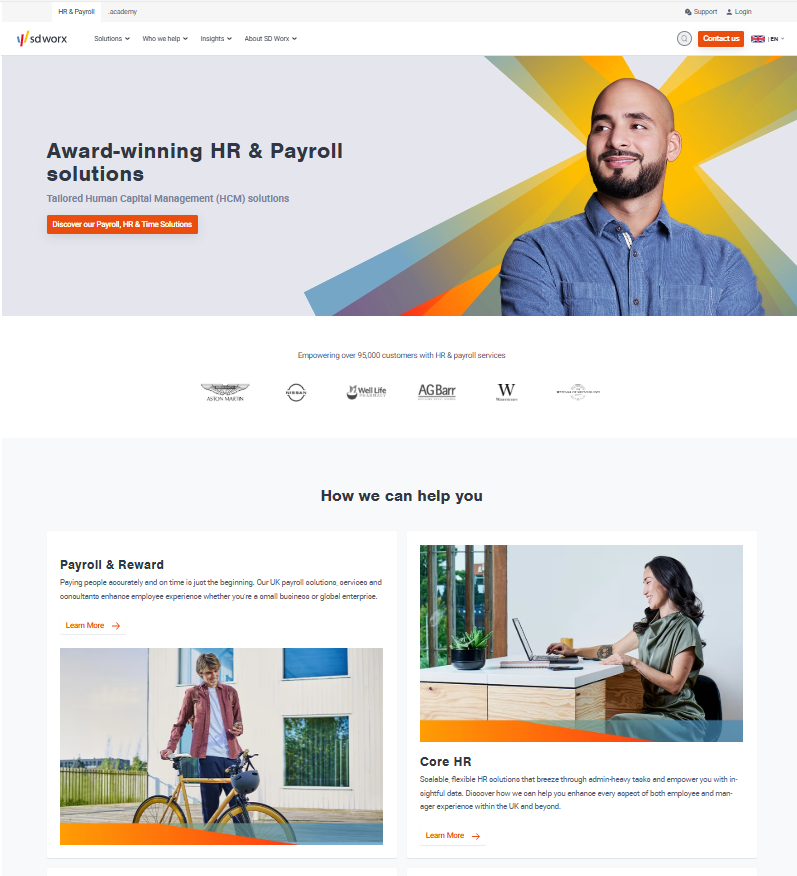
Intro
The homepage is the "entry door" to our website.
Min./Max. 1 per website (exception Belgium 2)
Guidelines
Hero section:

- Only one of the following pictures can be used for desktop (Person on the picture should look at the call to action button):
- Homepage Hero Picture 1 1920x565
- Homepage Hero Picture 2 1920x565
- Homepage Hero Picture 3 1920x565
- Homepage Hero Picture 4 1920x565
- Only the following picture can be used for mobile (No person should be set on the visual for the mobile version):
- Homepage Hero Picture Mobile_1920x565
- Only authorized texts are allowed to be used
- Text should make clear to the visitor what the activities of SD Worx are.
Customers Logos List:

- Title: The text should state that more than XXX customers have chosen for our HR and Payroll services
- Logos can only be uploaded by StudioWorx Team
- Logos should reflect the diversity of customers SD Worx in the country
Domains Blocks:
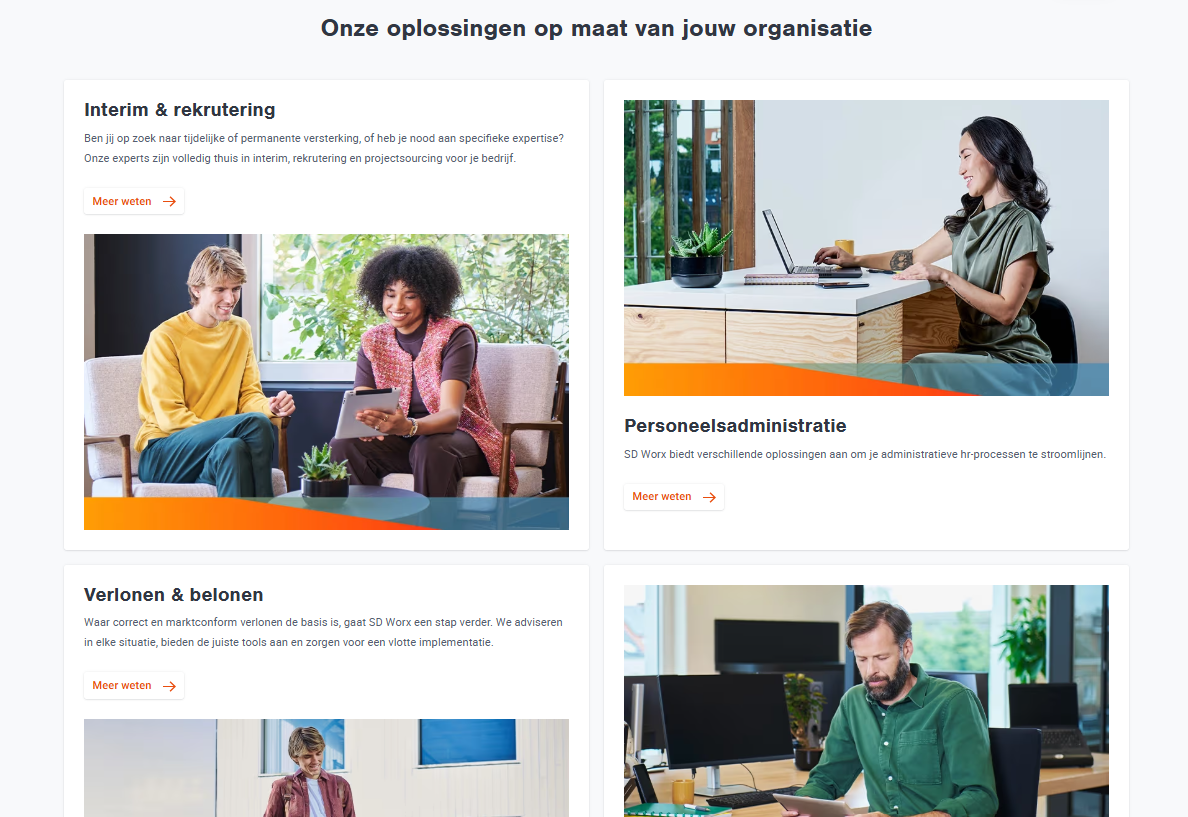
- Only following authorized pictures are allowed to be used:
- Homepage Domain Block Talents-and-careers_781x476
- Homepage Domain Block Workforce management_781x476
- Homepage Domain Block Staffing and recruitment_781x476
- Homepage Domain Block SAP_781x476
- Homepage Domain Block Payroll and reward_781x476
- Homepage Domain Block Core HR_781x476
- The texts should be short and tell the customer WIIFM "What is in it for me"
USPs Block:
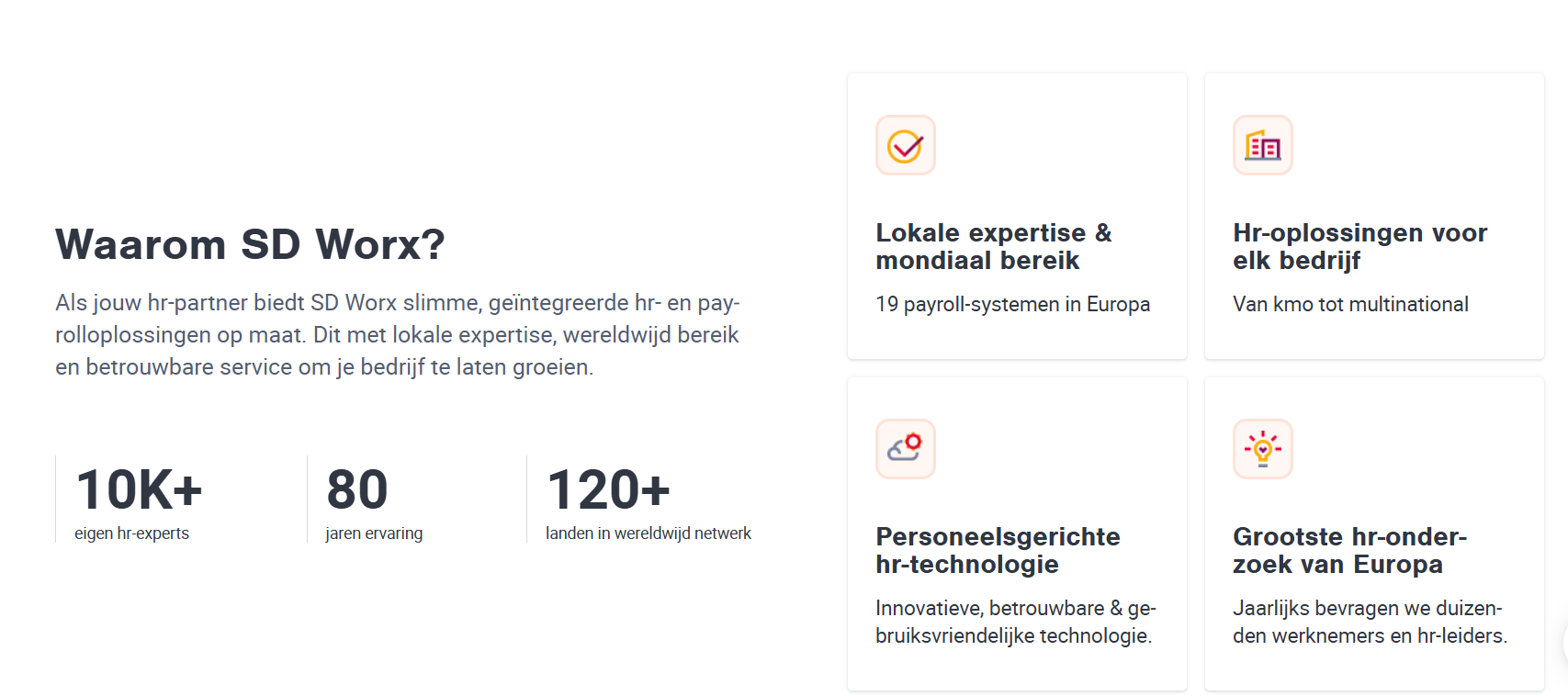
- Title: It's should be the translation of Why SD Worx?
- Text: The text should state the following:
- We provide integrated HR and Payroll solutions
- We are a global/European player with a local expertise
- We are a reliable partner
- Figures: Should be selected between the following ones:
- # Countries in global network
- # customers worldwide
- #European countries covered
- #Own HR experts
- #Payslips processed monthly
- #Years of expertise
- Blocks
- Titles and texts should be the translated version of the texts provided by brand
Target Group:
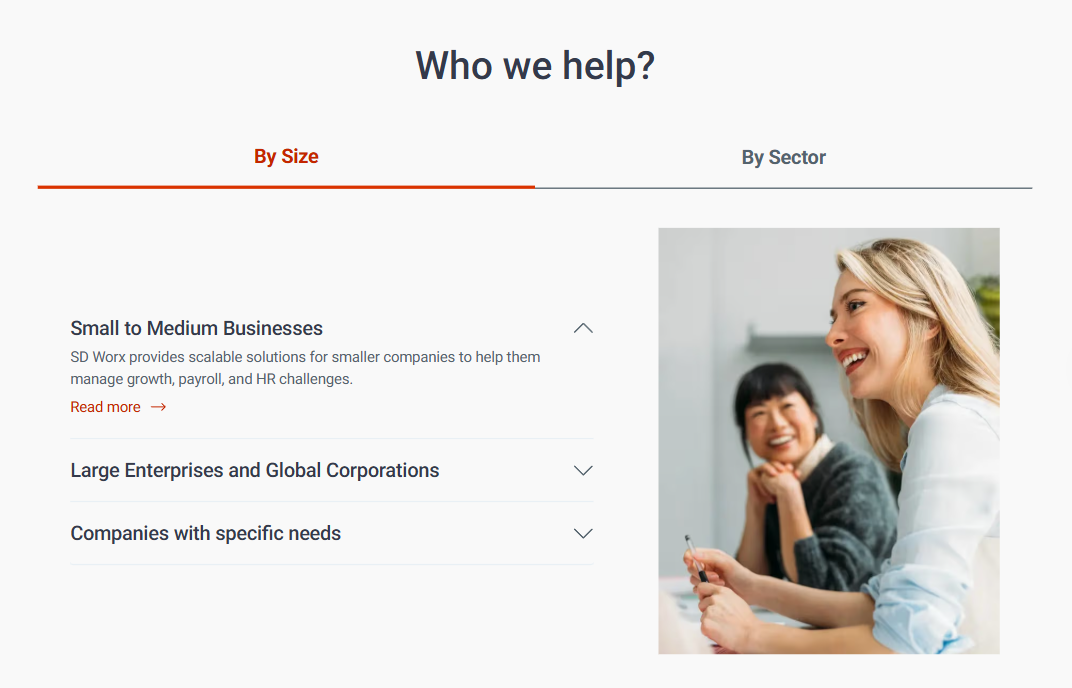
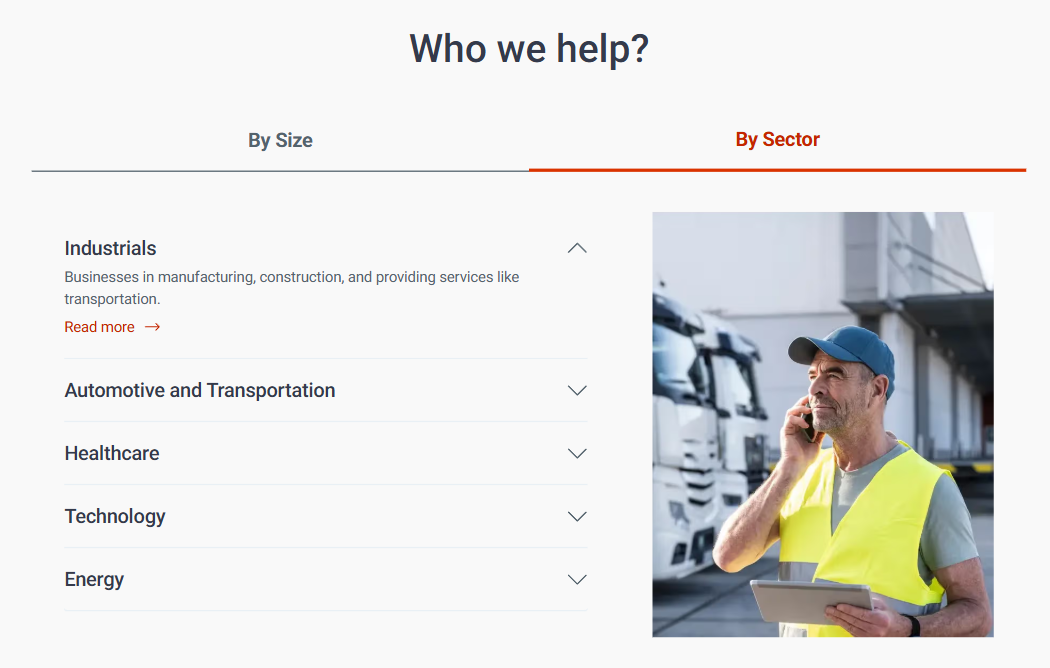
- Title: The title should focus on Who we help and should be an inviting introduction to the section
- By Size / By Sector - To display Target Group Items by specific category - Managed via dictionary items
- Use the following authorized images:
- Homepage_Target_group_paragraph_sector_640x800
- Homepage_Target_group_paragraph_company_size_640x800
Customer Cases:
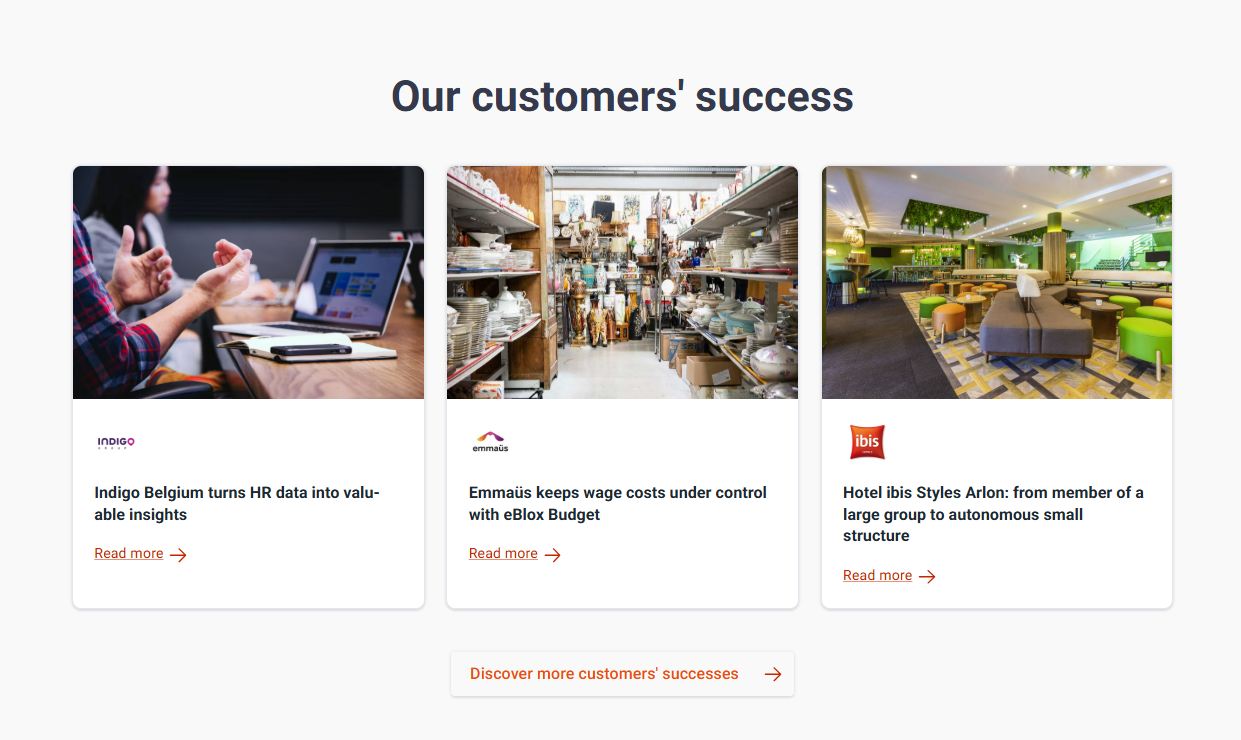
Title: The title should be an inviting introduction to the section
CTA: The CTA should lead to the Cases Overview Page
Accreditation Logos List:

- Title: The title should be the translation of "Recent Awards and recognations"
- Text: The text should be the translations of "We strive to lead the way in HR and payroll excellence throughout Europe. Below are a few of our recent acknowledgements."
- Logo's can only be uploaded by StudioWorx Team and should reflect the most relevant certifications of SD Worx in the country. If no one is available, the corporate ones should be used.
Contact Form:
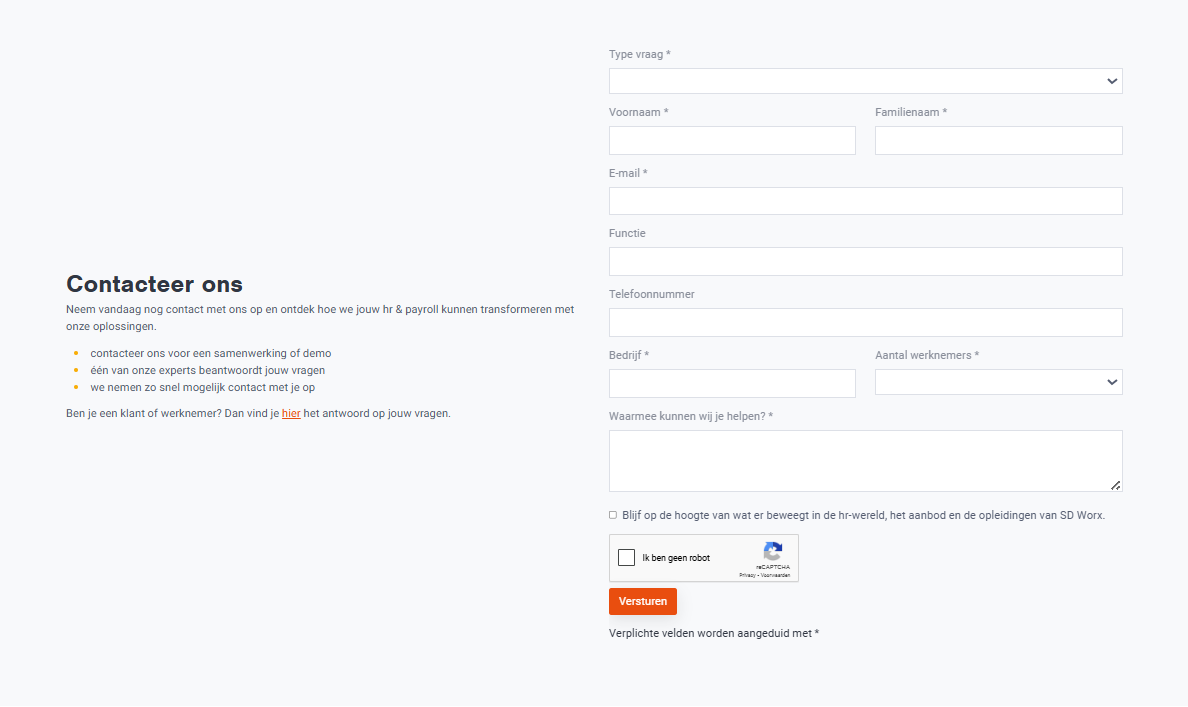
- Title: Should be the translation of "Contact us"
- Text: Should state what the customer can expect when having filled the form. Example: Answer with 2 working days, Answer by HR experts ...
Dimensions/Limitations/Specs
Hero Section:
- Visual
- Desktop: 1920 x 565 in webp
- Mobile: 1920 x 565 in webp
- Texts
- Title: Max. 26 characters
- Subtitle: Max. 26 characters
- Call to action button: Max. 20 characters
Customers Logos List:
- Title: Max. 125 characters
- Min. 4 logos - Max. 6 logos
- Logos are automatically greyed-out
- Fit inside box 169 x 63 (can only be resized and updated by StudioWorx)
Domains Blocks:
- Main title: Max. 50 characters
- Min. 1 block -> Max. 6 blocks
- Block
- Title: Max. 26 charachters
- Text: Max. 250 characters
- Call To action: Max. 20 characters
- Image: 524 X 420 in webp
USPs Block:
- Title: Max. 21 characters
- Text: Max: 220 characters
- Figures:
- Min./Max. 3
- Figures and texts managed from Statistics taxonomies
- Blocks: Min./Max. 4
- Title: Max: 35 characters
- Text: Max: 60 characters
- Icon: 32x32 pixels in svg
Target Group:
- Title: Max. 50 characters
- Image By Size : 420 X 525 in webp
- Image By Sector : 420 X 525 in webp
- Target Group Items
- Min. 2 / Max. 7 per category
- Title/Description/CTA buttons are retrieved automatically from Drupal
Customer Cases:
- Title: Max: 50 characters
- Min/Max: 3 cases
- Cases => Titles/Visuals/Logos/Links are retrieved automatically from Drupal
- CTA: Max: 20 characters
Accreditations Logos List:
- Title: Max. 35 characters
- Text: Max. 125 characters
- Min. 4 logos - Max. 6 logos
- Fit inside box 169 x 63 (can only be resized and updated by StudioWorx)
Contact Form:
- Title: Max. 20 characters
- Text: No max
- Only dedicated pardot form allowed
How to
Customer Cases:
- Click on Add Customer Cases Paragraph
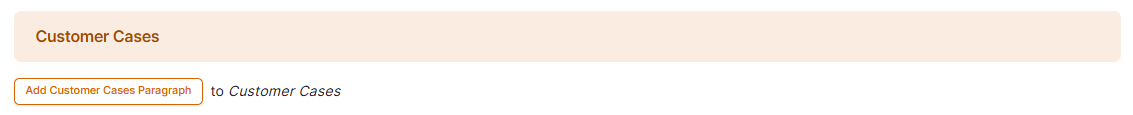
- Add the following elements
- An attractive title for the paragraph
- URL: Type the name of the Cases Overview Page of your country
- Link Text: Add the text which will appear in the button which will lead to the Cases Overview Page
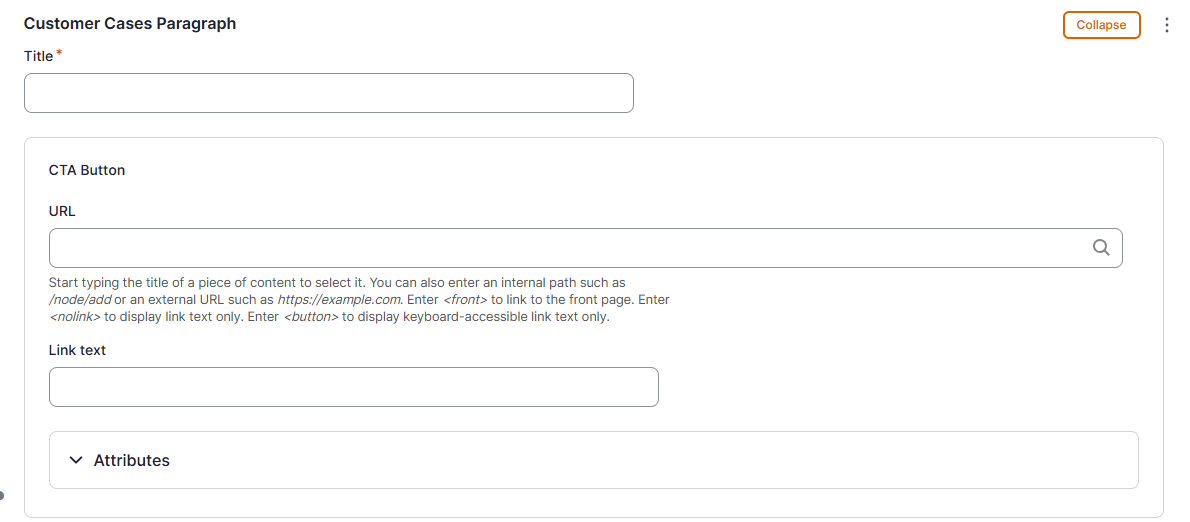
- Type the title of the 3 cases you want to show in the paragraph of the homepage
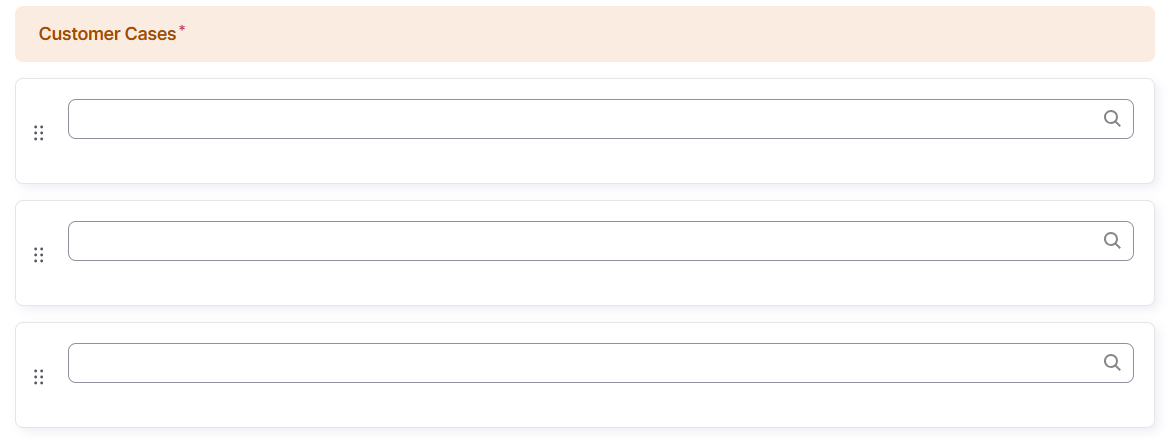
Target Group:
- Click on Add Target Group Paragraph
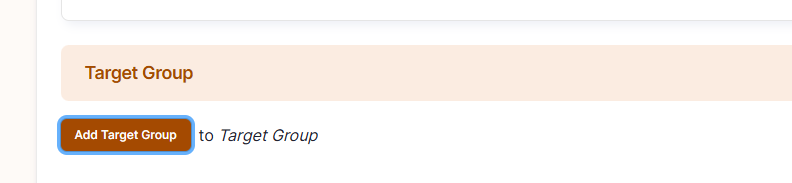
- Add the following elements
- An attractive title for the paragraph
- Image By Size : 420 X 525 in webp
- Image By Sector : 420 X 525 in webp
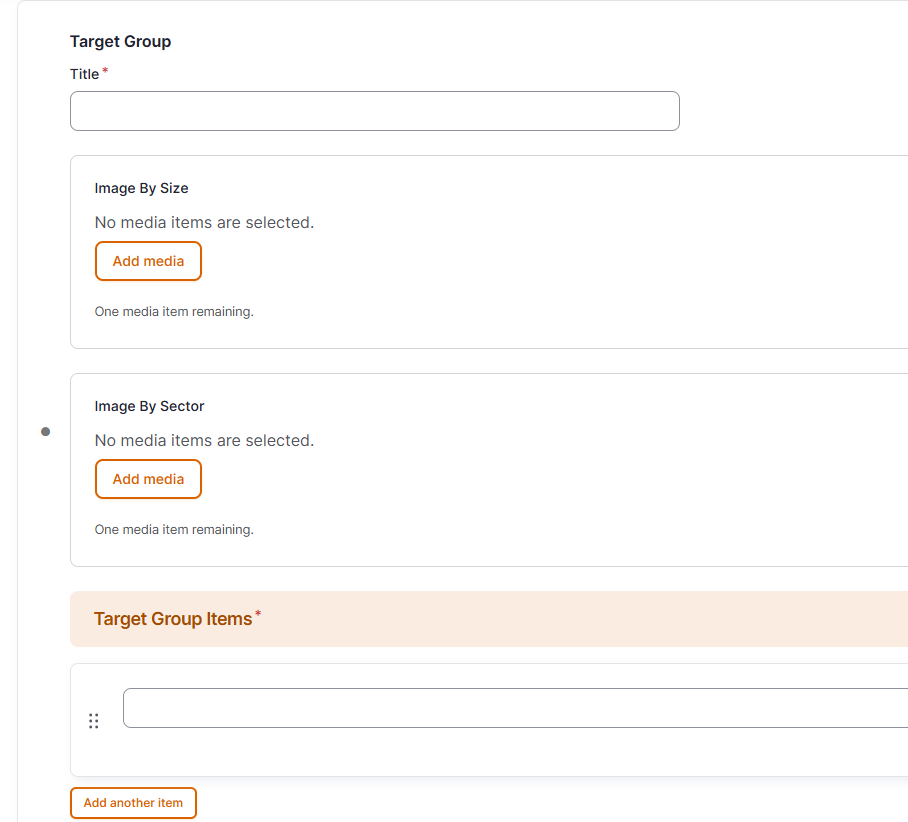
- Under Target Group Items, Type the title of the Target Group Items you want to show in the paragraph of the homepage. Suggestions will appear as soon as you start typing. Click to select the Target Group Item you want. To add another Target Group Item, click on Add Another Item.
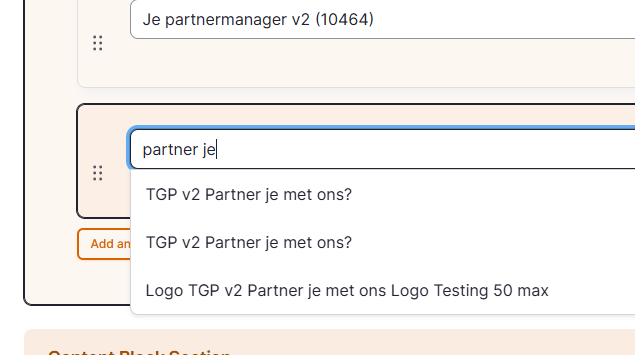
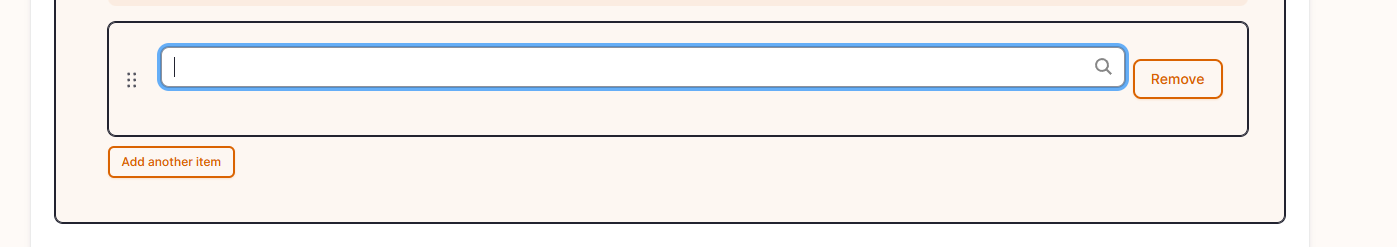
How did we do?
Domain Page - Countries - Drupal
