How to create a search page in Drupal?
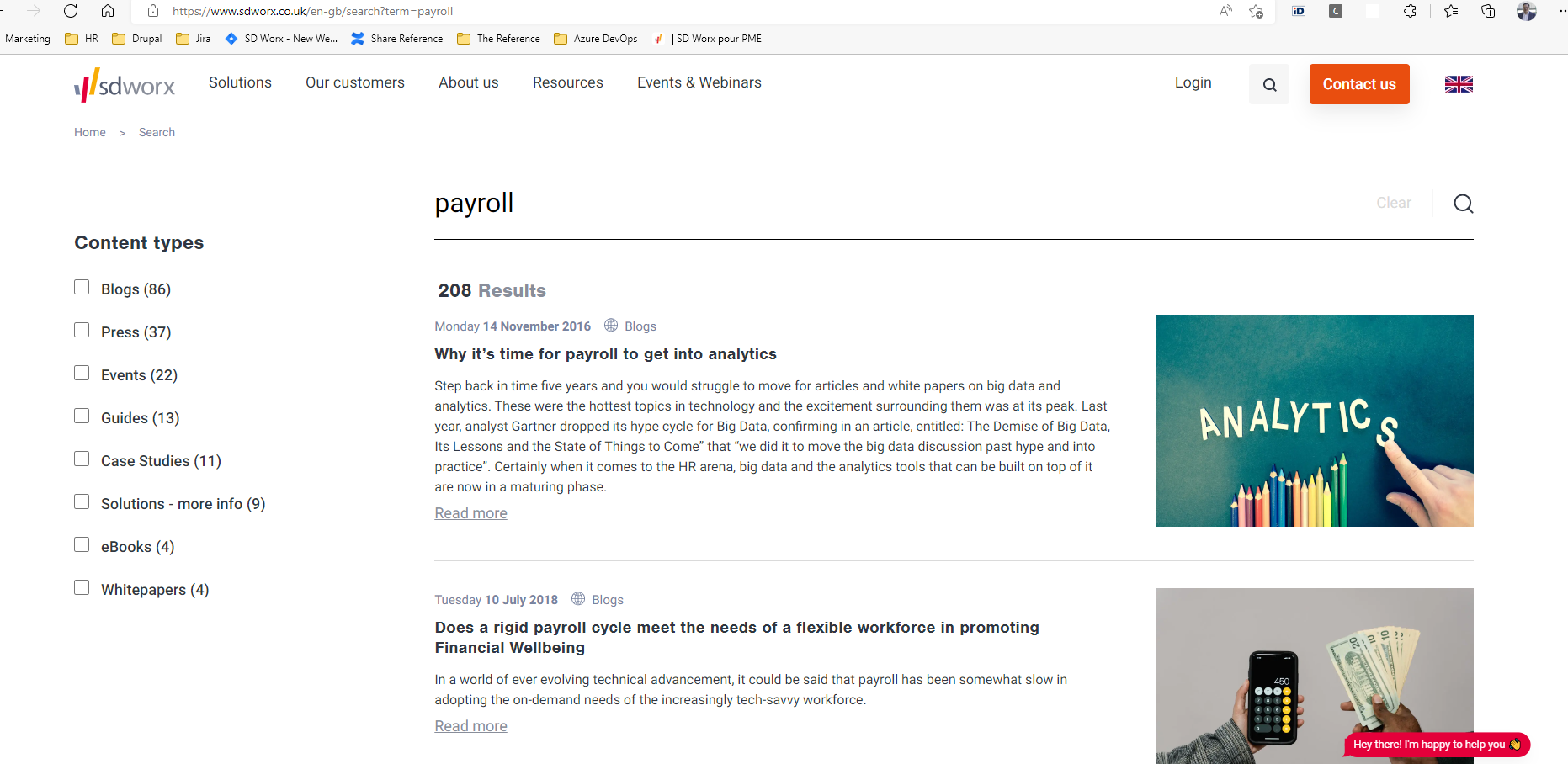
Why?
The search page is a way for the visitor to find information he looks for when he can't find it through for example the main navigation.
How?
- Select your country
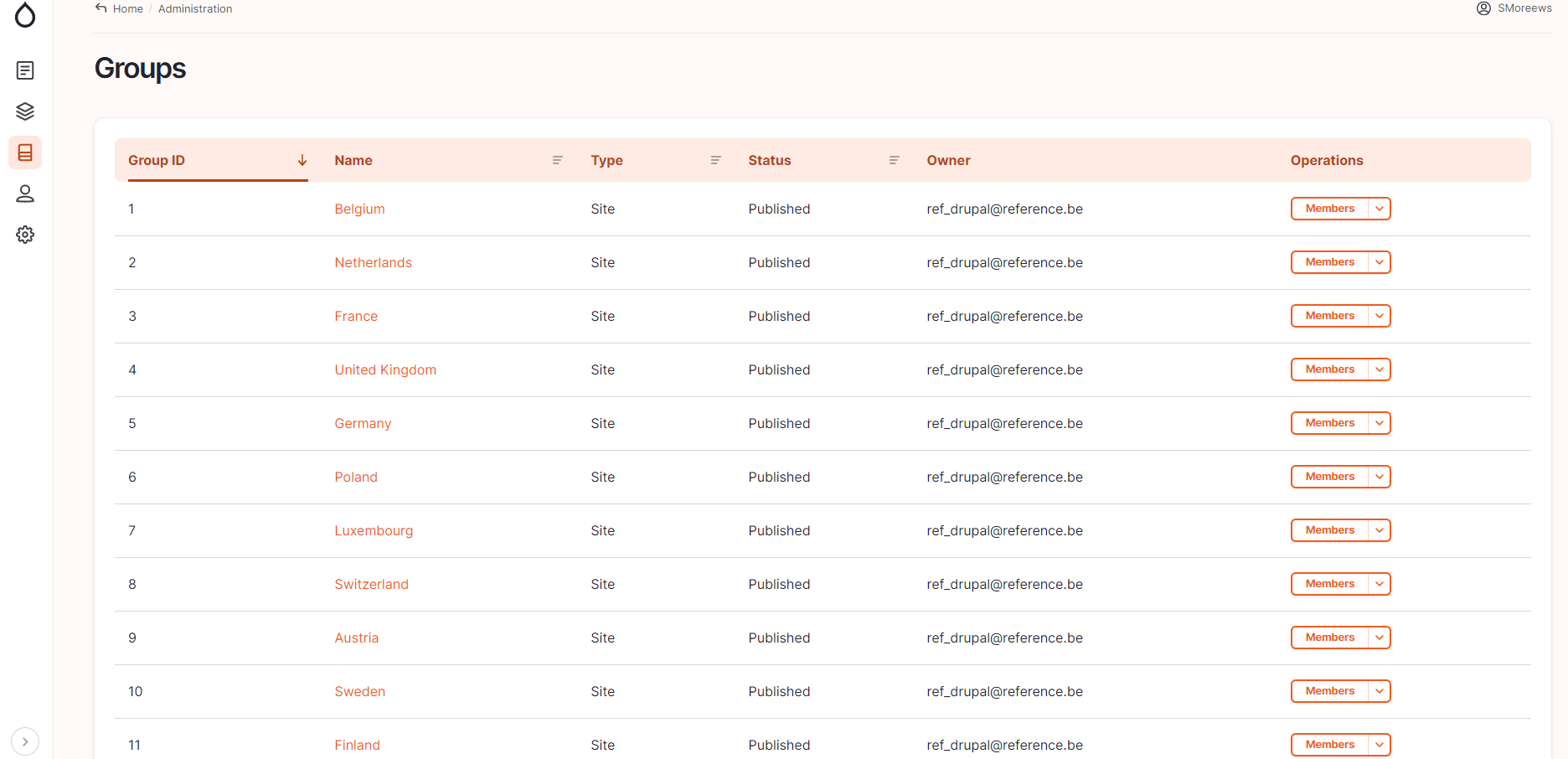
- Check if the search page hasn't been already created for your country
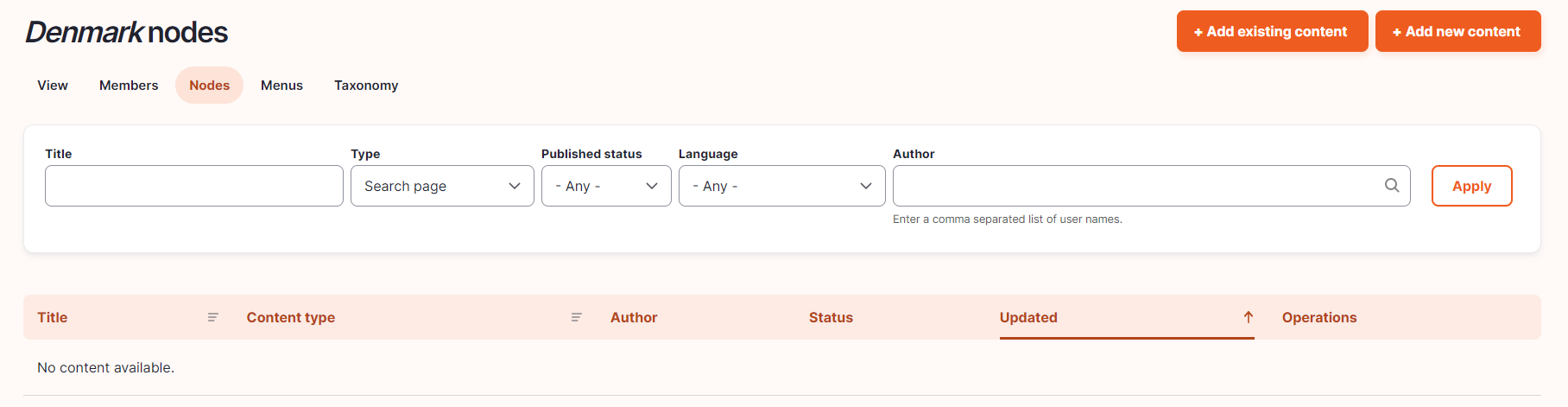
- If that is not the case, create a new one.
- Click on "Add new content"
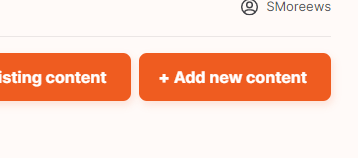
- Select "search page"
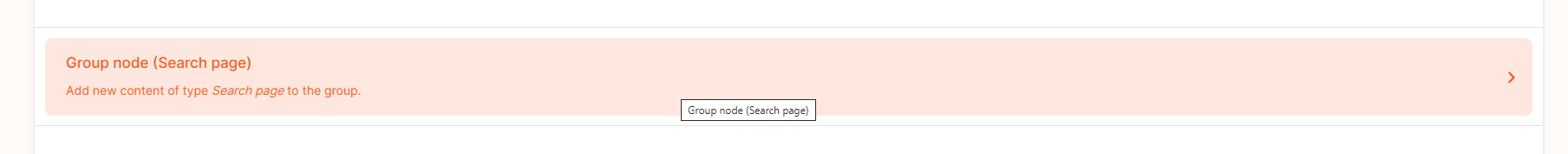
- Click on "Add new content"
C Fill the required information:
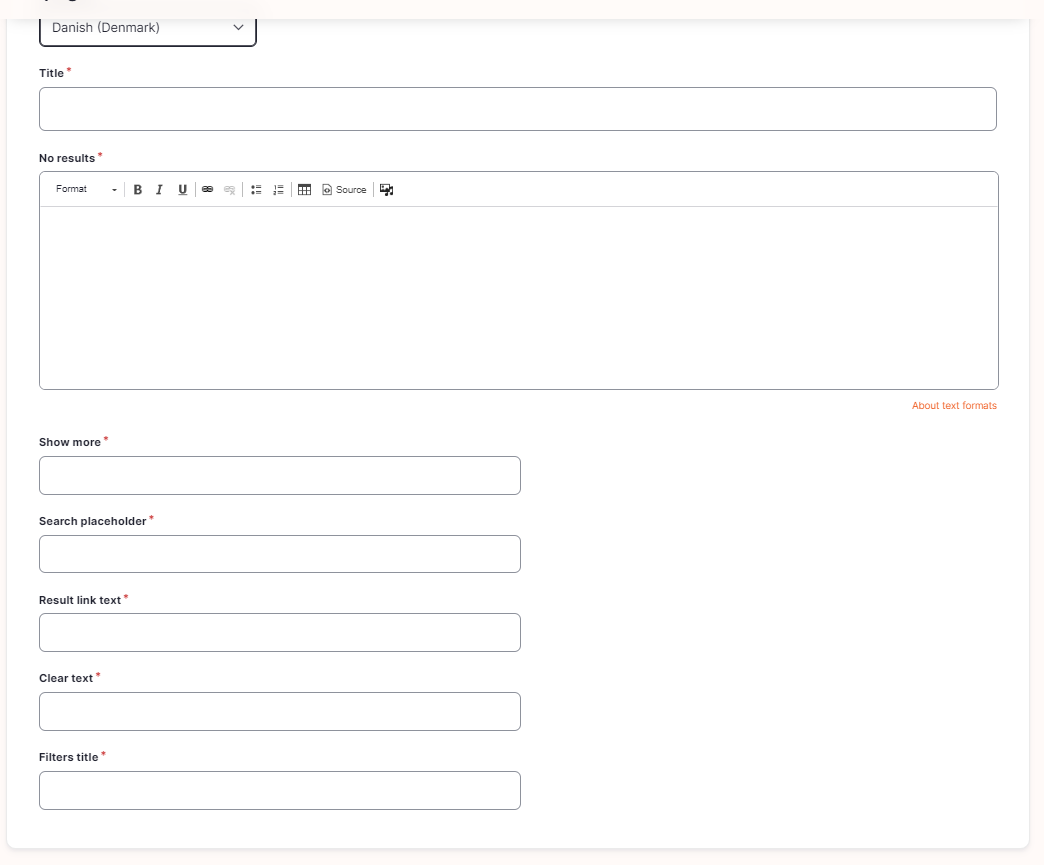
- Language: Select the language of the country you create the page for
- Title: Fill the name "search" in the language of the country
- No results: Fill the text which has to be showed in case there are no results to be showed
- Show more: is showed with the arrow under the 6 first reults of the search.

- Search placeholder: as showed on the printscren below, the text is showed when no query has been typed
- Result link text: Link is showed under each result
- Clear text: Link when you waant to start a new query
- Filters title: Title which is showed above the different filters (in example below: "Content types")
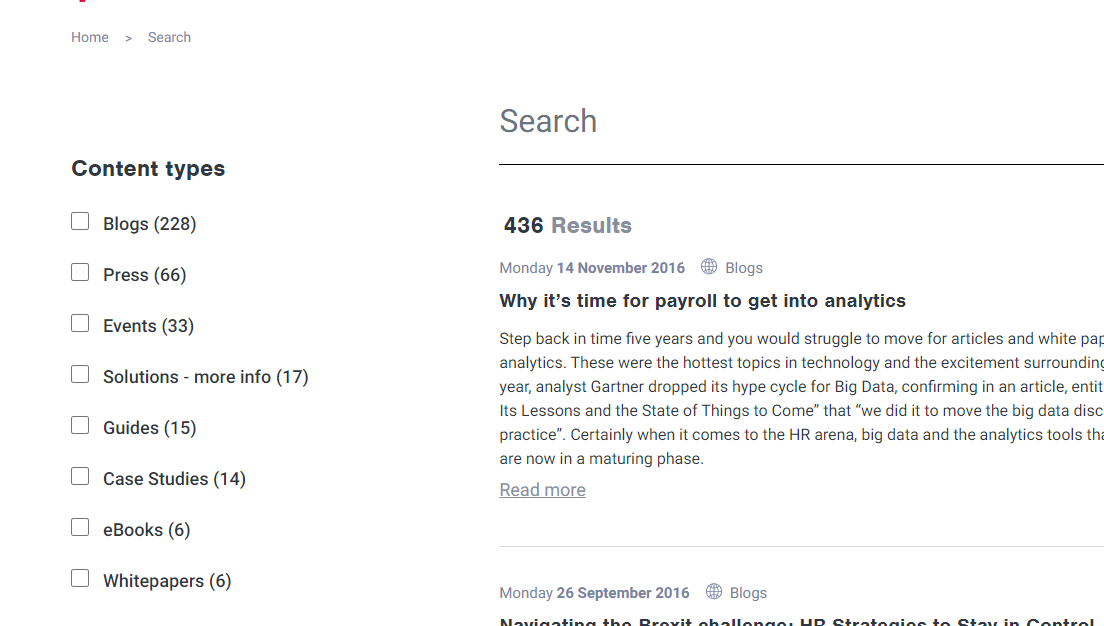
Menu Settings
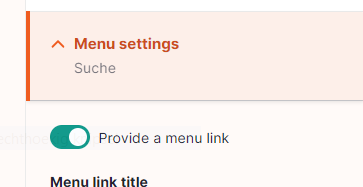
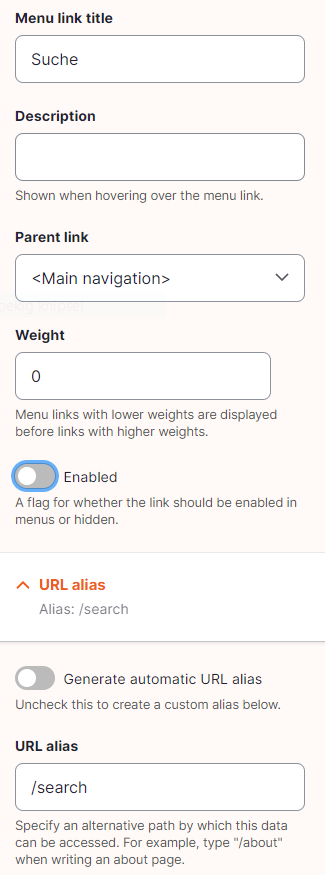
- Select "provide a menu link" by moving sliding the toggle to the right
- Move the toggle "Enabled" to the left (see printscreen above)
- Move the toggle "Generate automatic URL alias" to the left (see printscreen above)
- Under URL alias, fill "/search"
- Click on save