Table of Contents
Search Page - Countries - Drupal
Intro. The search page is needed to unable the internal serach function of the website. Guidelines. Dimensions/Limitations/Specs. How to. Select your country. Check if the search page hasn't been alr…
Updated
by Sebastien Moreews

Intro
The search page is needed to unable the internal serach function of the website.
Guidelines
Dimensions/Limitations/Specs
How to
- Select your country
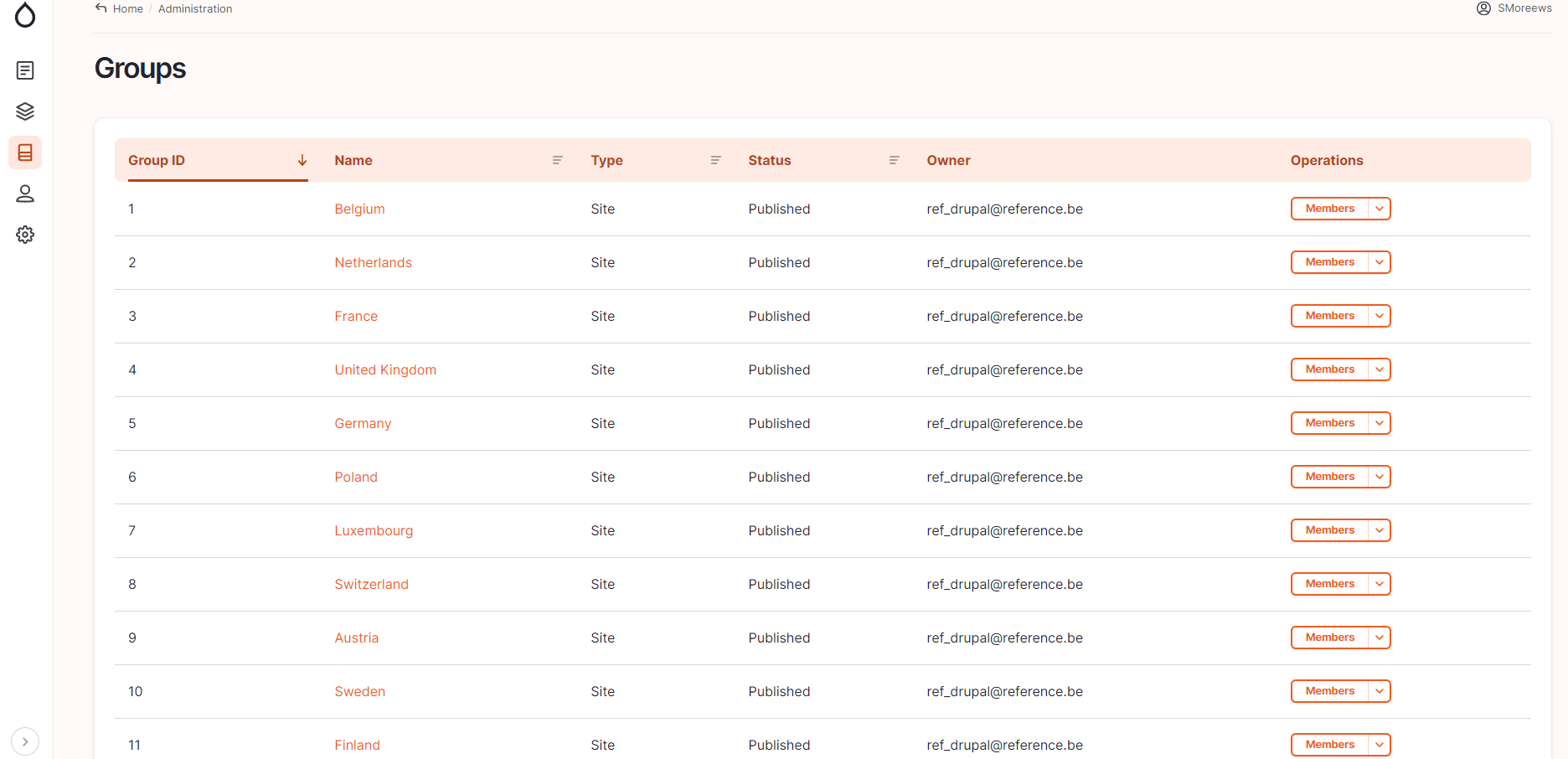
- Check if the search page hasn't been already created for your country
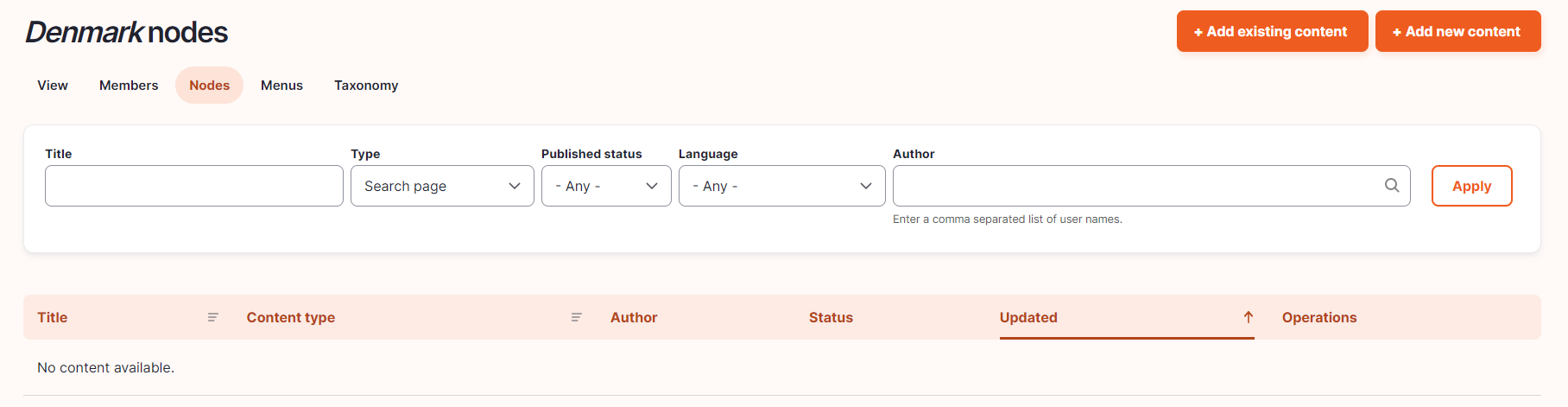
- If that is not the case, create a new one.
- Click on "Add new content"
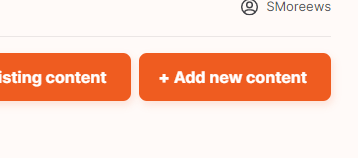
- Select "search page"
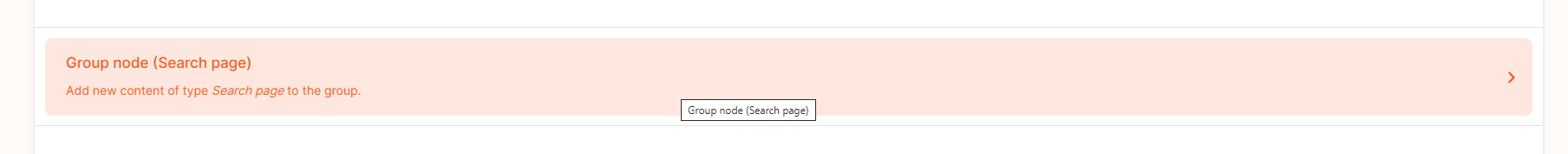
- Click on "Add new content"
Content
Fill the required information:
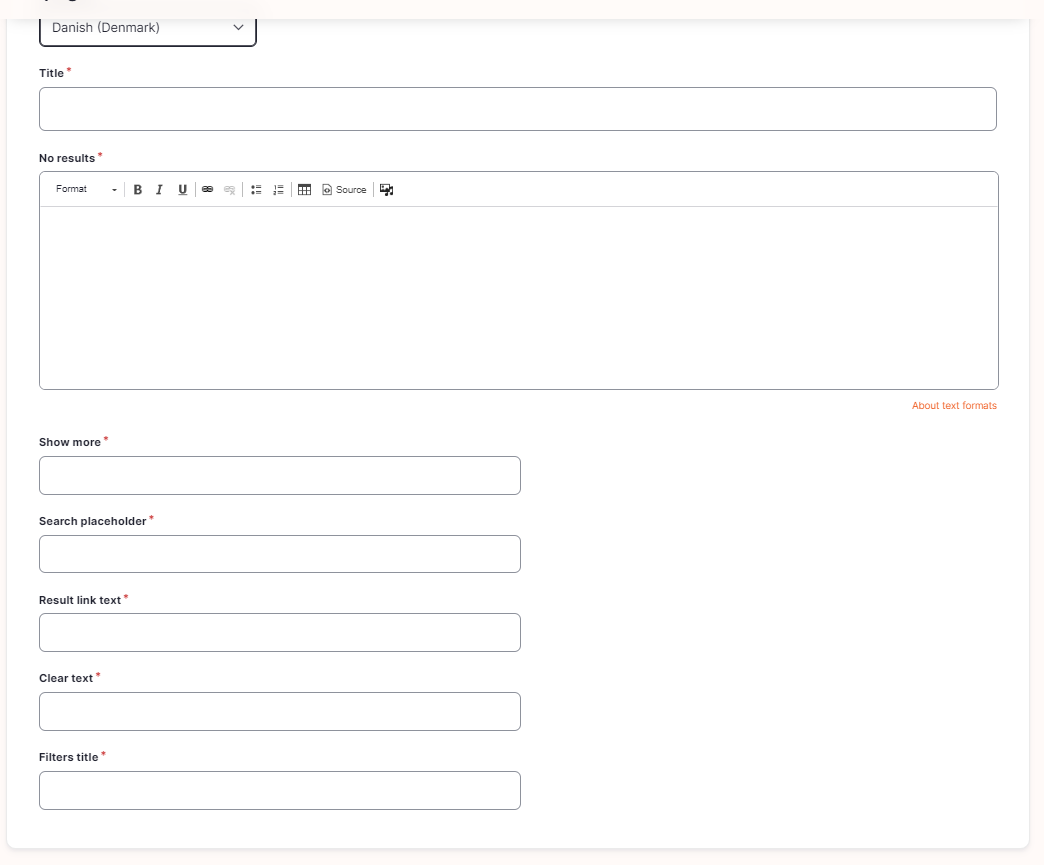
- Language: Select the language of the country you create the page for
- Title: Fill the name "search" in the language of the country
- No results: Fill the text which has to be showed in case there are no results to be showed
- Show more: is showed with the arrow under the 6 first reults of the search.

- Search placeholder: as showed on the printscren below, the text is showed when no query has been typed
- Result link text: Link is showed under each result
- Clear text: Link when you waant to start a new query
- Filters title: Title which is showed above the different filters (in example below: "Content types")
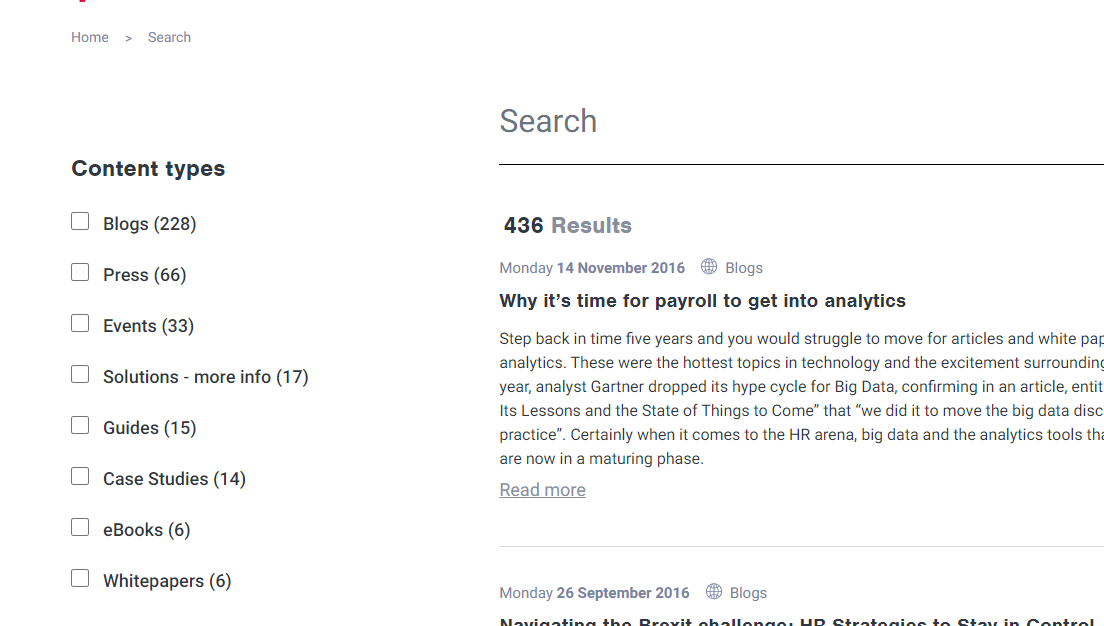
Menu Settings
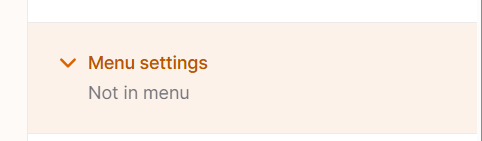
- Select "provide a menu link" by moving sliding the toggle to the left
URL Alias
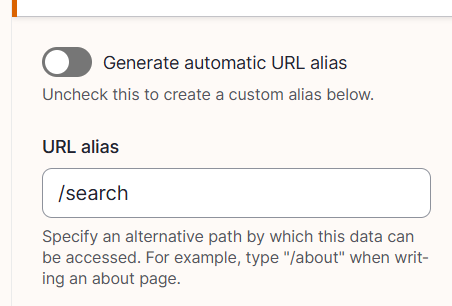
- Move the toggle "Generate automatic URL alias" to the left (see printscreen above)
- Under URL alias, fill "/search"
- Click on save
How did we do?
404 Page - Countries - Drupal
iframe page - Countries - Drupal
