Table of Contents
Search Page - Drupal Academy
Intro. The search page is a way for the visitor to find information he looks for when he can't find it through for example the main navigation. Guidelines. There is only one search page per country l…
Updated
by Romain Maquaire
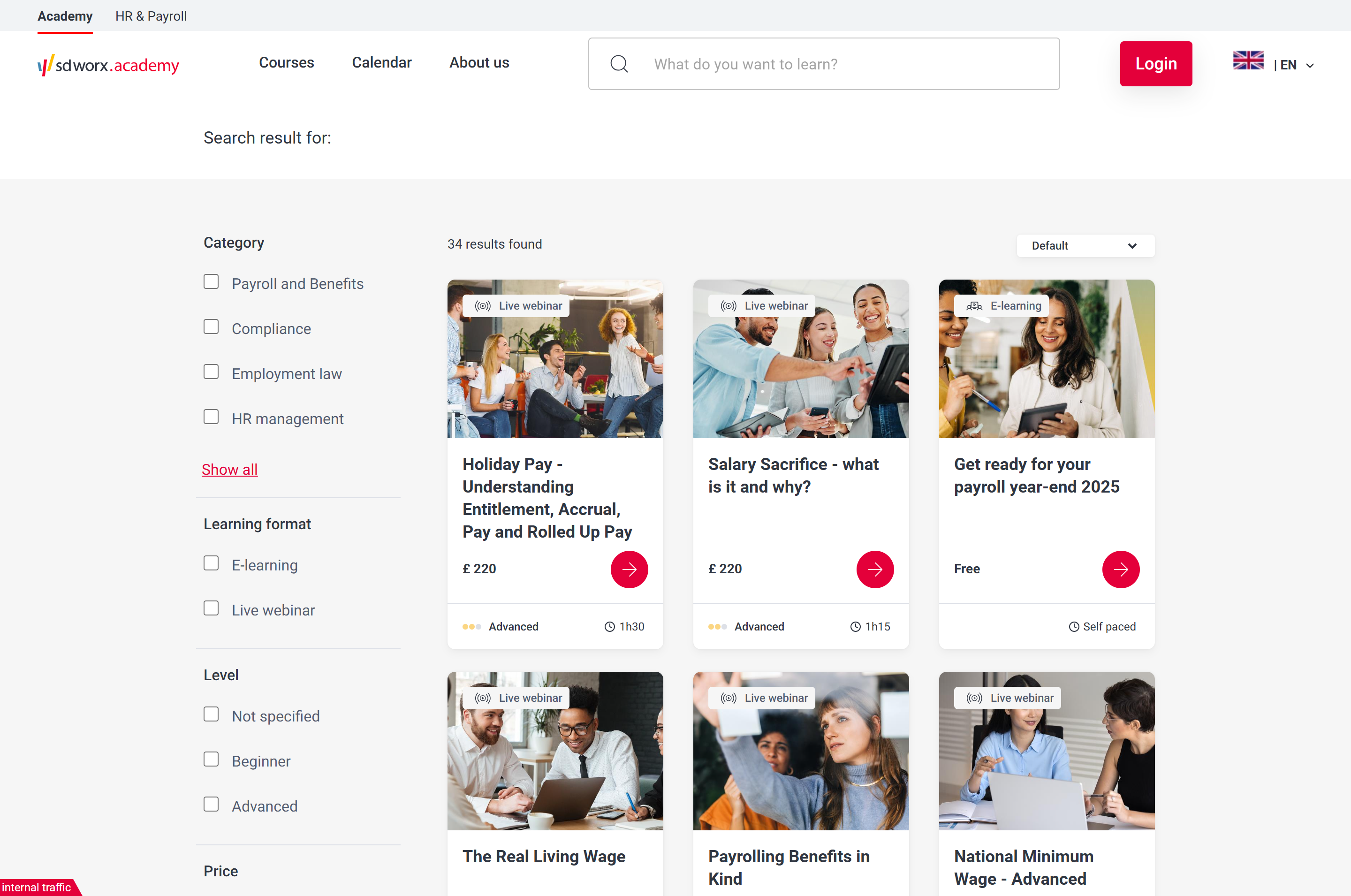
Intro
The search page is a way for the visitor to find information he looks for when he can't find it through for example the main navigation.
Guidelines
- There is only one search page per country language.
Visual guidelines
Hero
- Image
- Format: JPEG
- Dimensions: 960 x 540
- Text should make clear to the visitor that they are trying to reach is not available.
How to
Page creation
- Go to the following icon on the left side of your screen

- Select the country you want to work in and click on "nodes"
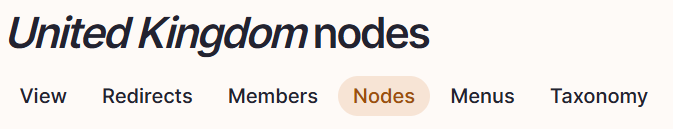
- Click on “add content”

- Choose the content type : Search page
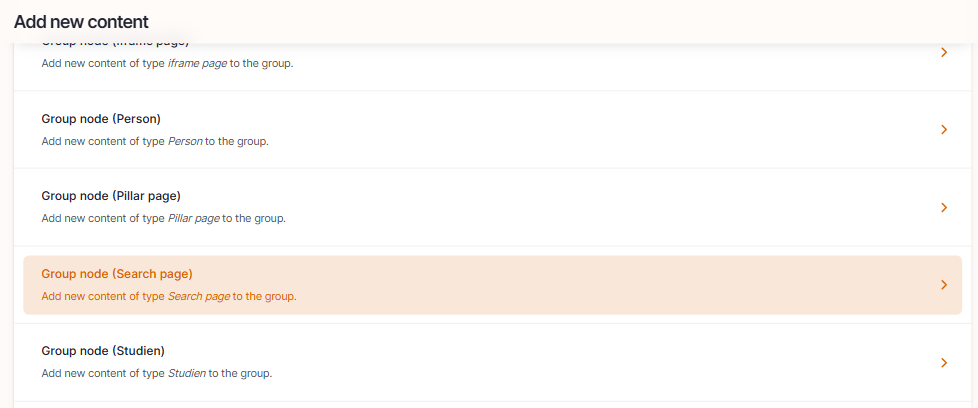
- Edit the page content
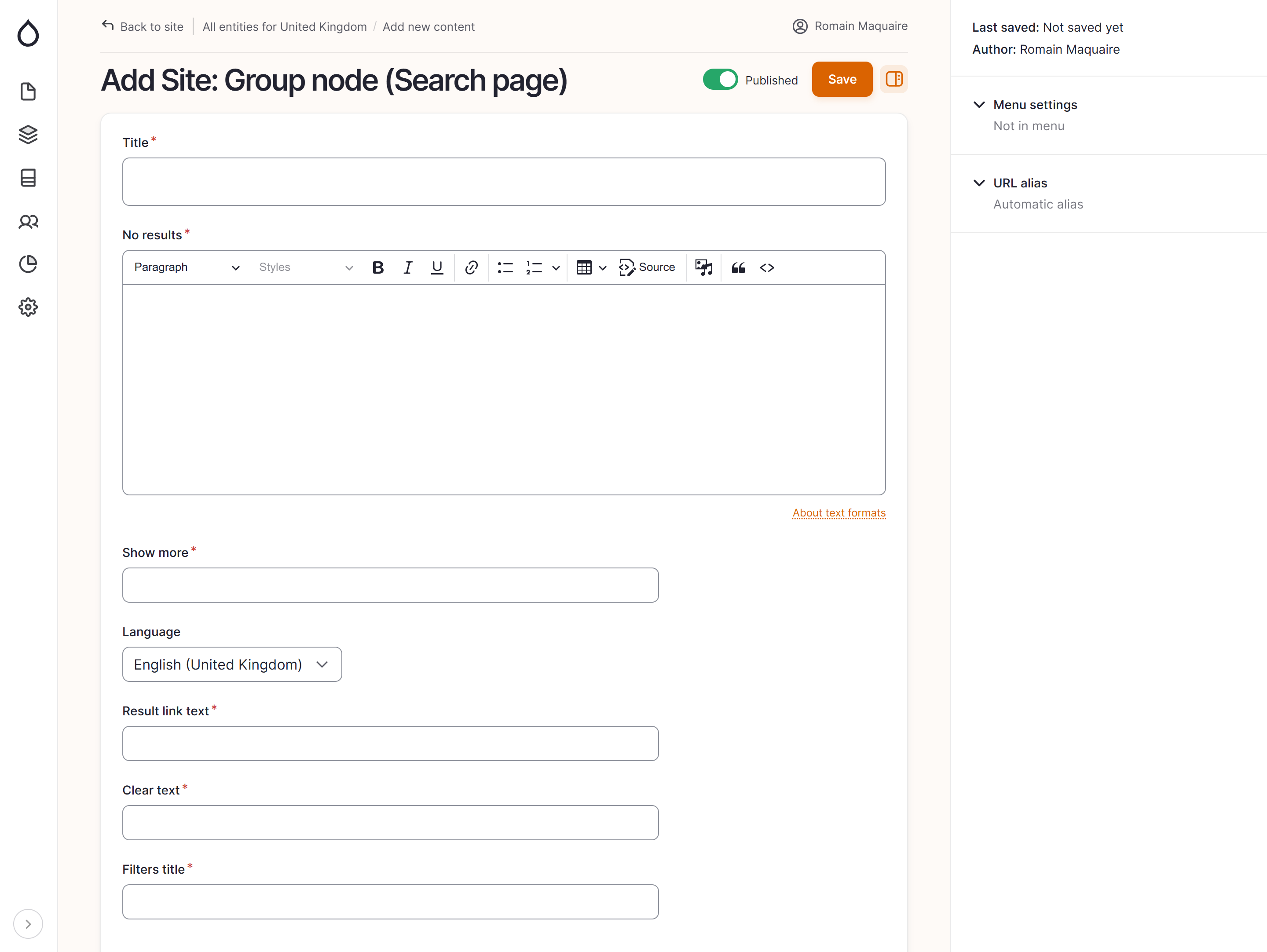
- Title: Fill the name "search" in the language of the country
- No results: Fill the text which has to be showed in case there are no results to be showed
- Show more: Fill the name of the buttons shown with the arrow under the 12 first results of the search.
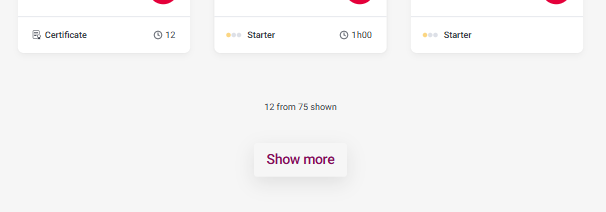
- Language: Select the language of the country you create the page for
- Result link text: Link is showed under each result
- Clear text: Link when you want to start a new query
- Filters title: Title which is showed above the different filters
- Once the page content is set toggle Published and click on Save

- Edit the page to change the search page alias
- Click on edit page
- Move the toggle "Generate automatic URL alias" to the left (see printscreen above)
- Under URL alias, fill "/search"
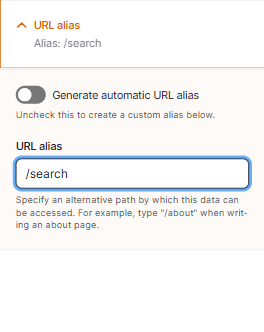
- Click on Save

How did we do?
Homepage - Drupal Academy
Subscription Page - Drupal Academy
