Cookie Consent and the integration of scripts / tags on our websites
We introduced a cookie consent solution to implement the requirements of the GDPR and e-privacy regulations. The solution allowes website visitors to select which categories of cookies they allow us…

We introduced a cookie consent solution to implement the requirements of the GDPR and e-privacy regulations. The solution allowes website visitors to select which categories of cookies they allow us to use.
Together with the Legal and Risk & Security team we did an evaluation of several tools and selected OneTrust as the solution that best fits our needs.

Via OneTrust we will be able to comply with these essential rules about cookies:
- A non-essentiell cookie cannot be activated (placed or read) unless and after the website user has opted in (consent)
- The user can make informed consent and has access to a compliant cookie statement
- Consent must be active and freely given
- Duration/lifespan of (persistent) cookies is appropriately limited
- Maintain record of consent for evidence and demonstrability’s sake
Cookie categories
Category | Description |
Strictly necessary cookies | These cookies are necessary for the website to function and always active. They are usually only set in response to actions made by you which amount to a request for services, such as setting your privacy preferences, logging in or filling in forms. |
Performance cookies | These cookies allow us to count visits and traffic sources so we can measure and improve the performance of our site. They help us to know which pages are the most and least popular and see how visitors move around the site. All information these cookies collect is aggregated and therefore anonymous. |
Functional cookies | These cookies enable the website to provide enhanced functionality and personalisation. They may be set by us or by third party providers whose services we have added to our pages. |
Targeting cookies | These cookies may be set through our site by our advertising partners. They may be used by those companies to build a profile of your interests and show you relevant adverts on other sites. They do not store directly personal information, but are based on uniquely identifying your browser and internet device. |
Social media cookies | These cookies are set by a range of social media services that we have added to the site to enable you to share our content with your friends and networks. They are capable of tracking your browser across other sites and building up a profile of your interests. |
Integration of scripts and tags on our websites
There are two ways to integrate tags and script into our websites:
Via Google Tag Manager (GTM)
New triggers have been created to integrate and block scripts based on cookie the categories website visitors activated.
Category | Trigger |
Strictly necessary cookies | Page view XX - Page view (XX => Country Code) |
Functional cookies | Activate - Functional Cookies XX - Activate - Functional Cookies |
Performance cookies | Activate - Performance Cookies XX - Activate - Performance Cookies |
Tracking cookies | Activate - Targeting Cookies XX - Activate - Targeting Cookies |
Social media cookies | Activate - Social Media Cookies XX - Activate - Social Media Cookies |
For the Hotjar script the tag configuration looks like that:
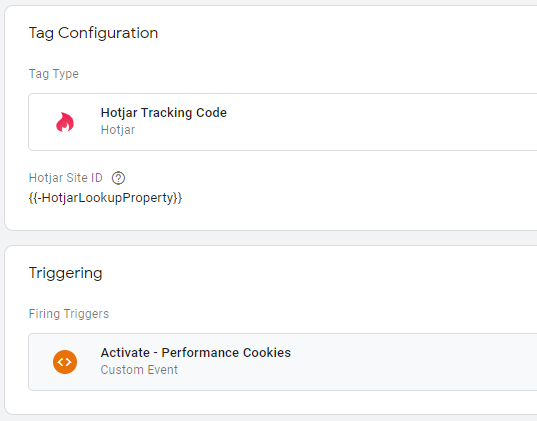
Via <script> tag
Normal script tags look like this:
<script type="text/javascript"> ... </script>
Using script type re-writing, you need to change the scripts to:
<script type="text/plain" class="optanon-category-C0002"> ... </script>
The number in the class identifier corresponds to the cookie group id for the cookies that the script loads. In this case, it is Performance Cookies.
When the above code loads, JavaScript inside the tags will not run, and no cookies will be set. Then, when the Cookie Consent code loads, if cookies for the associated group have consent, it will dynamically change the tag to: script type=text/JavaScript – the code inside the tags will then be recognized and run as normal.
Category | ID |
Strictly necessary cookies | 0001 |
Performance cookies | 0002 |
Functional cookies | 0003 |
Tracking cookies | 0004 |
Social media cookies | 0005 |
You can block multiple categories of cookies using this method with the following syntax:
<script type="text/plain" class="optanon-category-C0002-C0003-C0004">
...
</script>
The values in the phrase class="optanon-category-#-#-#" correspond to the categories of cookies set up in the cookie list for the site.
When you list multiple categories using this method, the categories are blocked concurrently. None of the cookies in these categories will be set unless the site visitor consents to all of the categories being blocked.
How did we do?
Channel groupings in Google Analytics and Salesforce
