Table of Contents
4 - Audience Management - Creating an Audience in Lytics
How to create your audience? On the Audience Overview page there are the audience Groups. You can find your teams audiences by filtering using these filters. Make sure you categorize them good. Befor…
Updated
by Jimmy Lauryssen
How to create your audience?
On the Audience Overview page there are the audience Groups. You can find your teams audiences by filtering using these filters. Make sure you categorize them good.
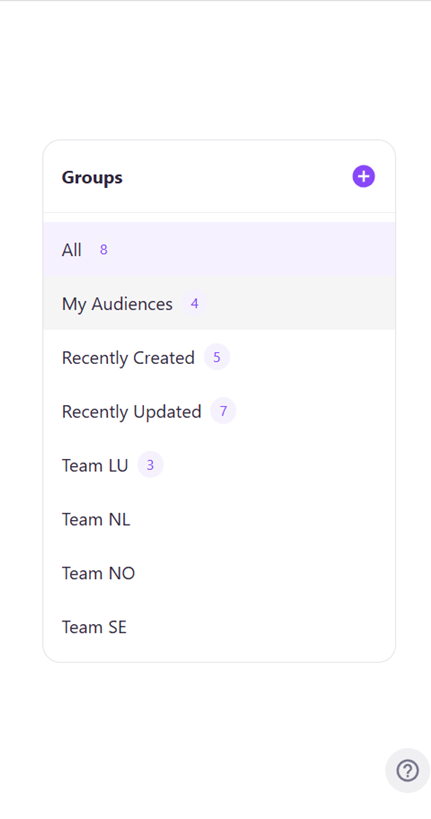
- Before creating a new Audience, make sure there isn't an audience yet that is what you are looking for. An official Audience or one of colleagues.
- If you do want to create a new Audience start by pressing the + Create New button
- Give your audience a clear name and description. Starting with your country code eg "LU - "
- Always start by using an existing Official Audience as a starting point. for Eg Official - LU - Senior or HR Decision Makers - LU - GET - Customer - DE - Pardot. These official Audiences will be updated, improved all the time.
- Now you can start building your Audience rule by rule. On the right side you can see an estimate of the audience you are creating
How to create your rules and rules sets?
- you can choose to "Included" or "Excluded" your rule. for eg Excluding a certain "Account - Basic - Classification Category"
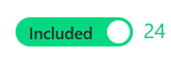
- Build on previous build audiences by selecting the "existing audiences" as part of your rules.
- A complete set of Attributes can alwasy be found on the Audience Card on the MI Portal: Marketing Intelligence Portal - Audience Management
- You can combine rules with an AND or an OR.
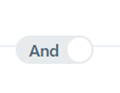
- You can even create rulesets if you want to create a more complicated audience based on 2 sets of rules. For Eg a ruleset for Customers and a ruleset for Non-Customers.
Then press....
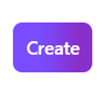
Ps Don't forget to move the Audience you created to your own Audience Group. For Eg Team LU so you can find them back later on easier.
How did we do?
