Table of Contents
Chapter 5 - How to amend a page in Drupal
There is an existing page you need to amend. You need first to find the page. You have two possibilities for that: -> Using the title of the page and type in the search field in Drupal: Select the co…
Updated
by Sebastien Moreews
There is an existing page you need to amend. You need first to find the page.
You have two possibilities for that:
-> Using the title of the page and type in the search field in Drupal:
- Select the country of the page and go to node
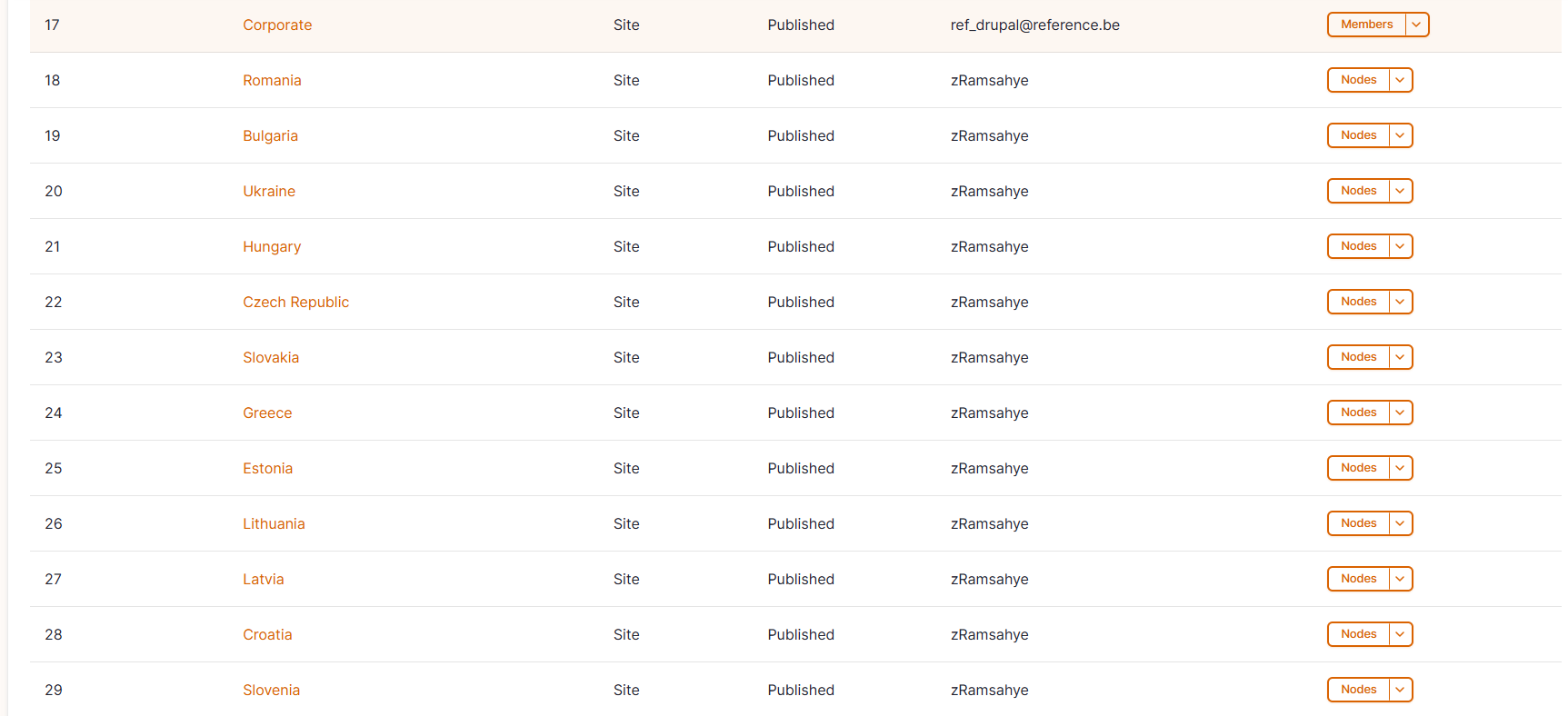
- Type the name of the page in the search field
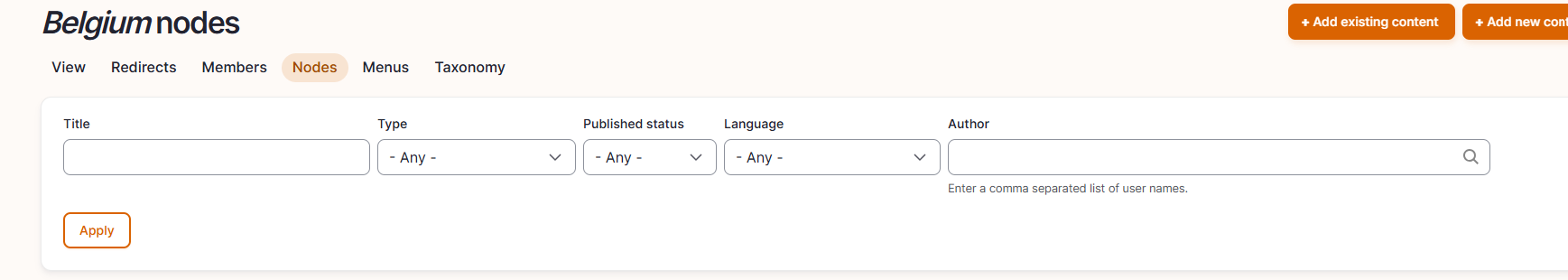
- Click on the name of the page you want to amend.
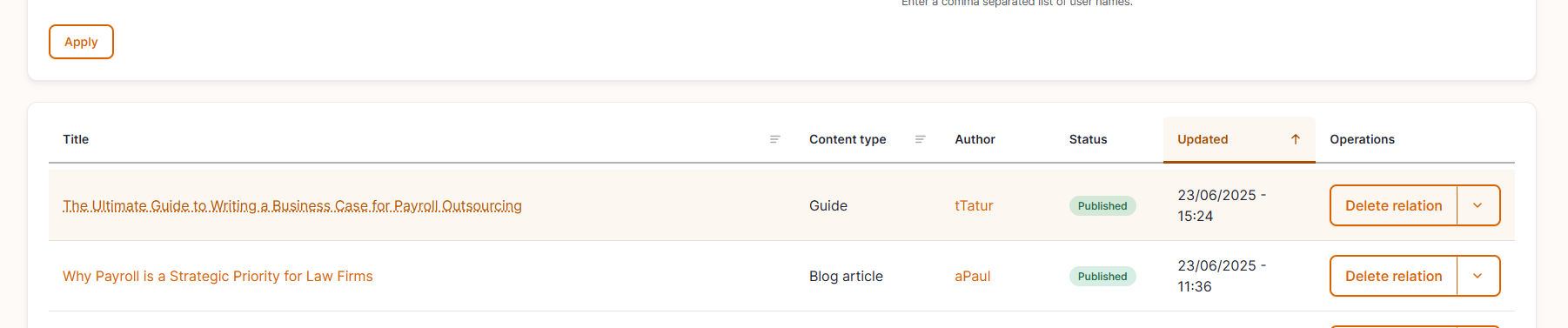
- Click on edit
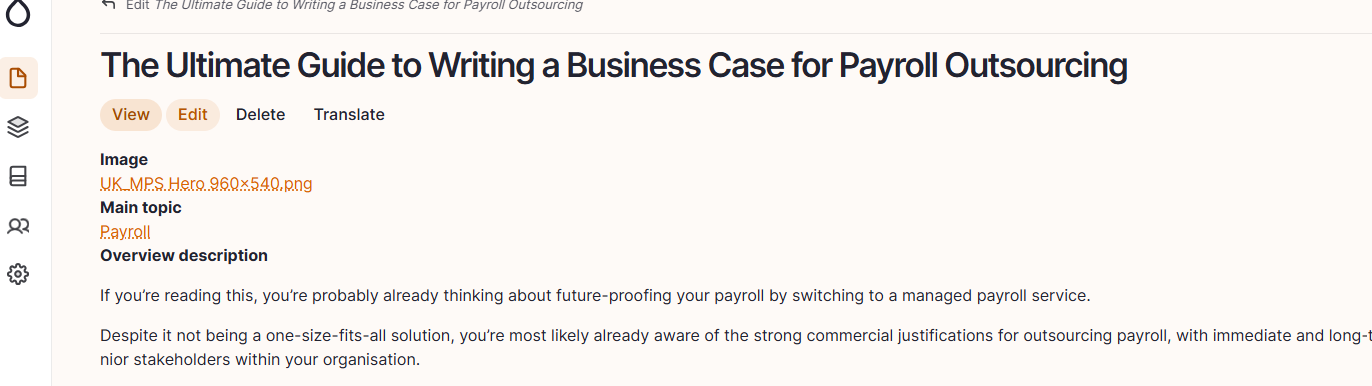
- You can now operate the requested change
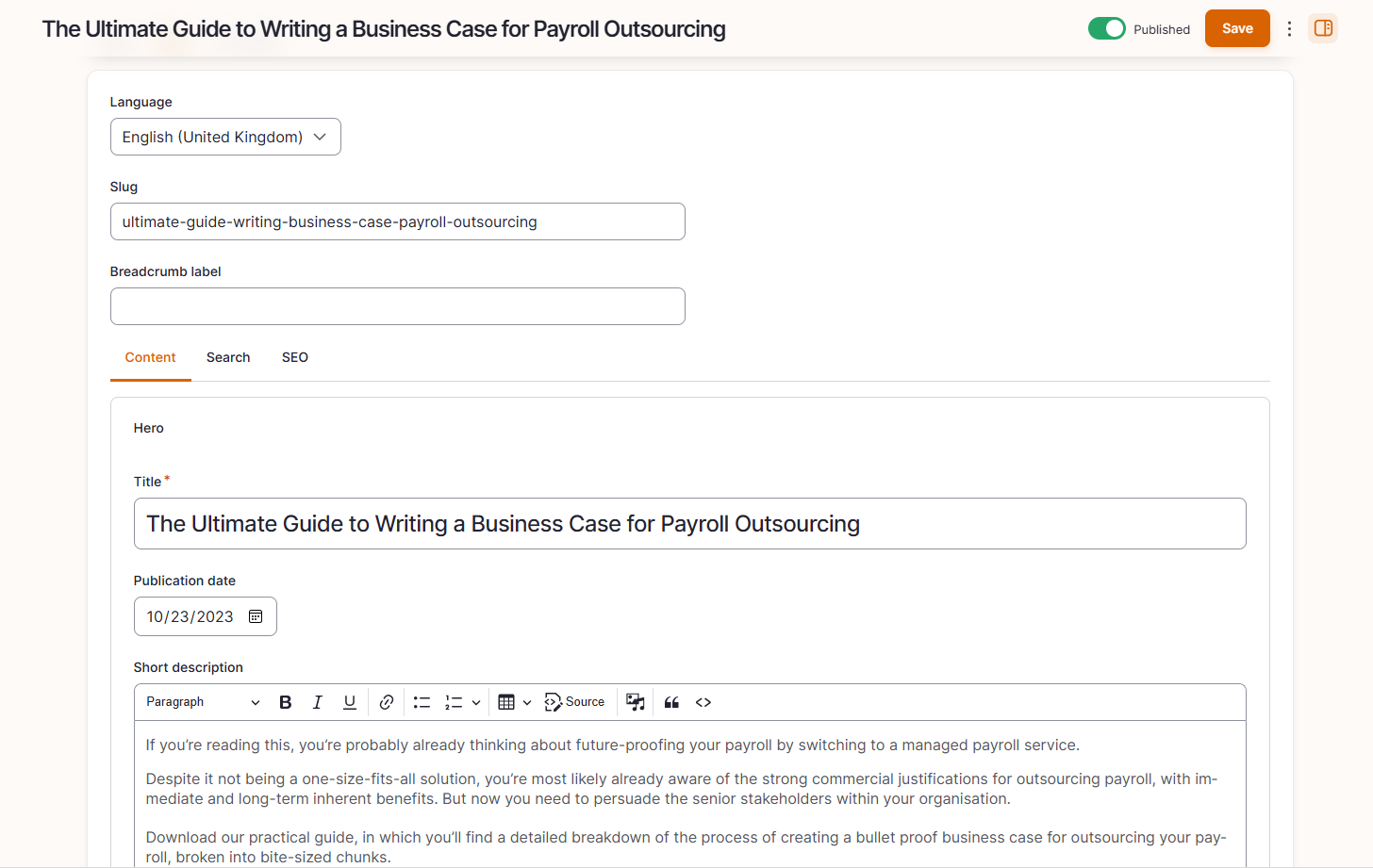
-> Using the URL of the page:
If you want the URL of the page you want to change, it makes things even easier
- On the website, to the page you want to amend.
- Copy the part of the uRL after the culture code.
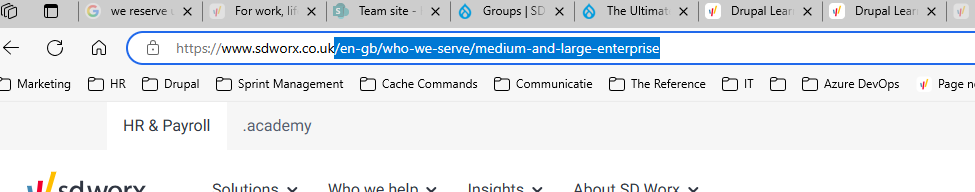
- Paste the URL into the URL of Drupal CMS.
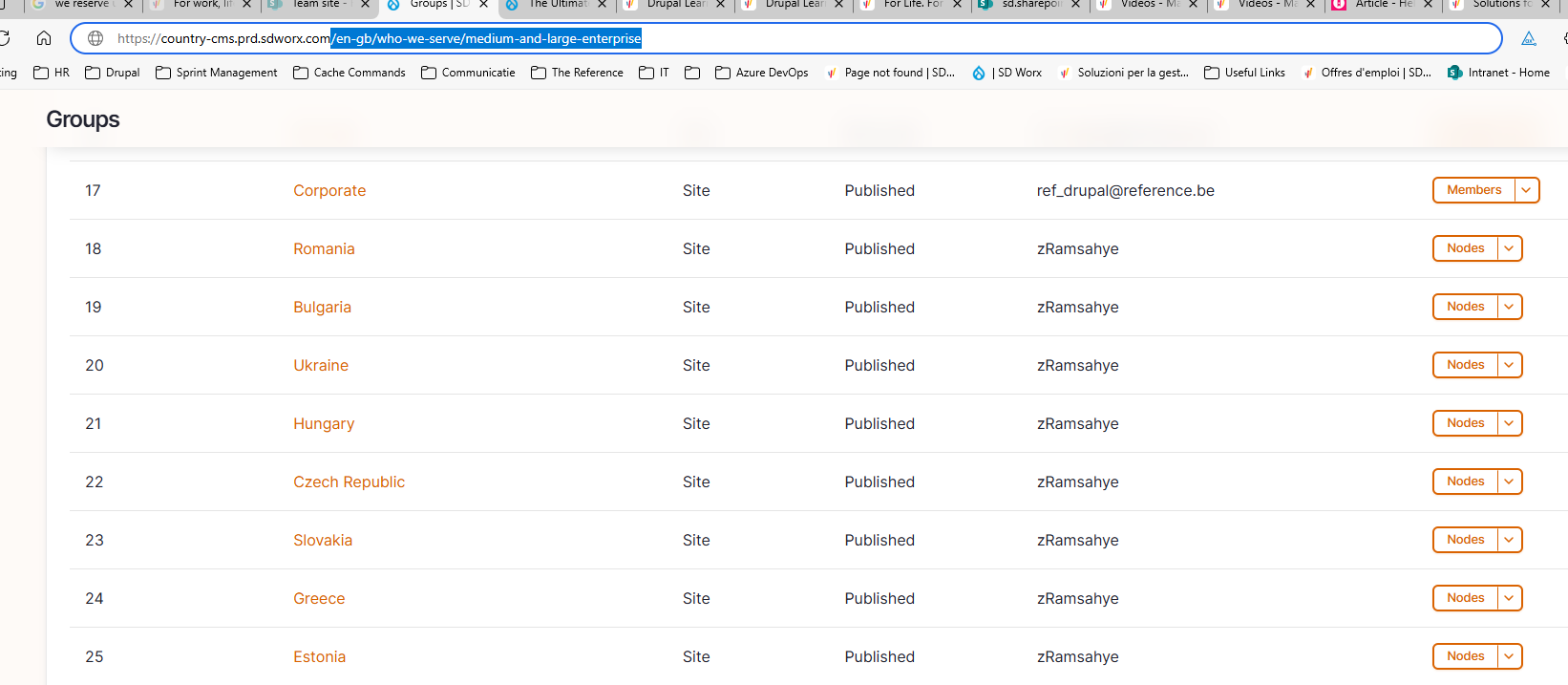
- Press enter on your keyboard
- Click on edit
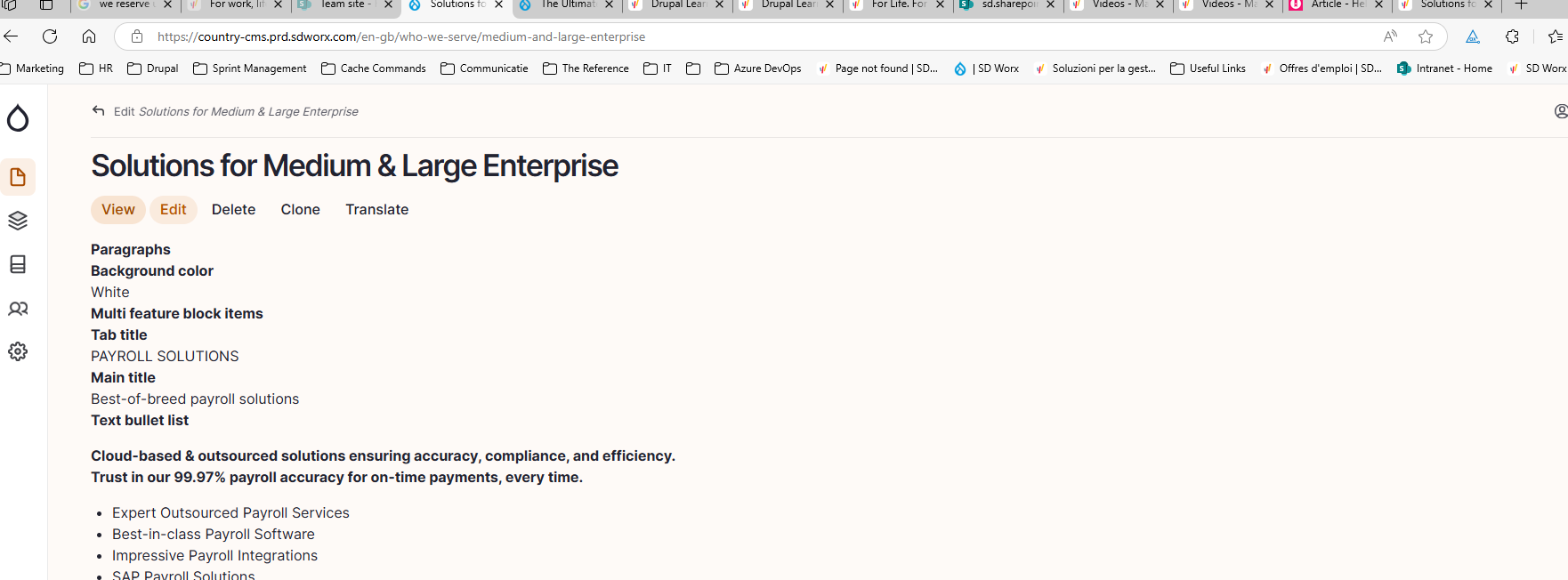
- You can now operate the requested change
How did we do?
Chapter 4 - How to create a page in Drupal?
Chapter 6 - Monsido, our website optimization tool
