Table of Contents
Chapter 4 - How to create a page in Drupal?
Introduction. Before creating a page you first need to know what is the purpose of the page so you can define which page type you will need to use for your page. Please also refer to the website stru…
Introduction
- Before creating a page you first need to know what is the purpose of the page so you can define which page type you will need to use for your page. Please also refer to the website structure if you ar enot sure
- Select the country you want to work in by clicking on the "book" icon on the left side
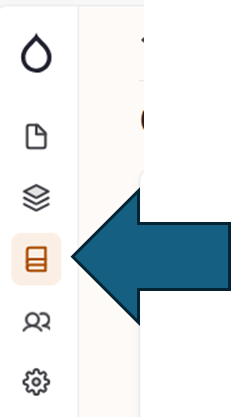
and then click on the "node" of the country you wish to work on.
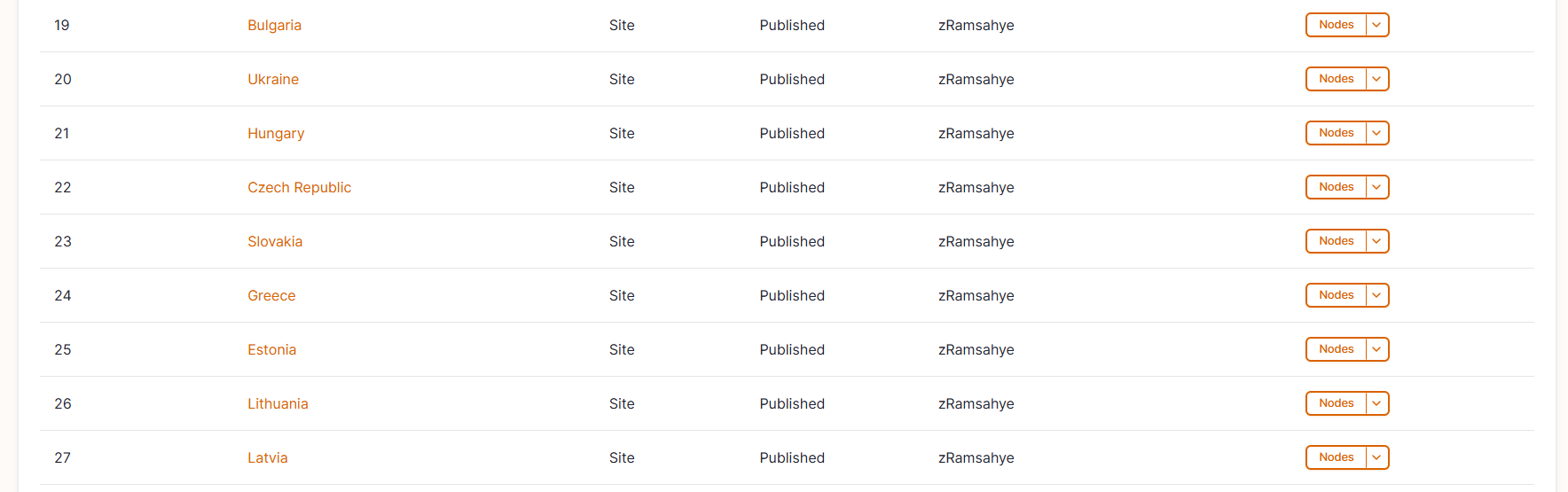
- Click on "Add new Content"
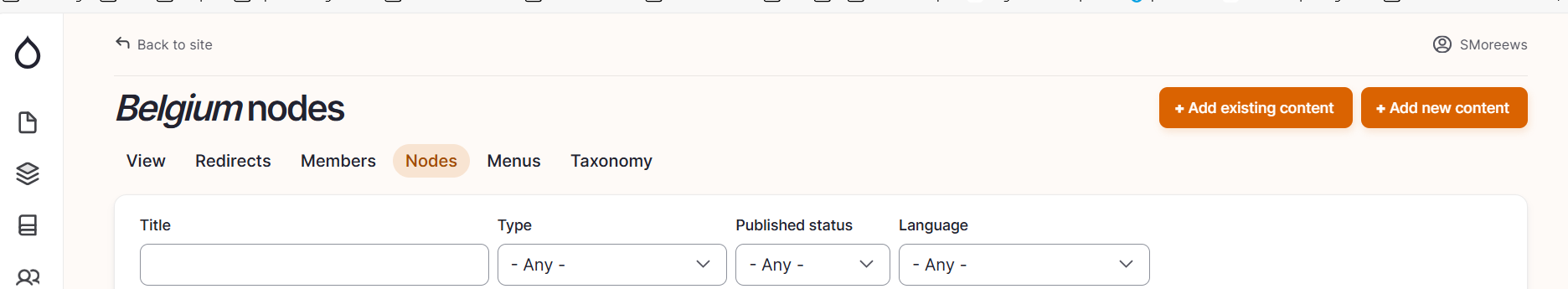
- Select the page type you want to create:
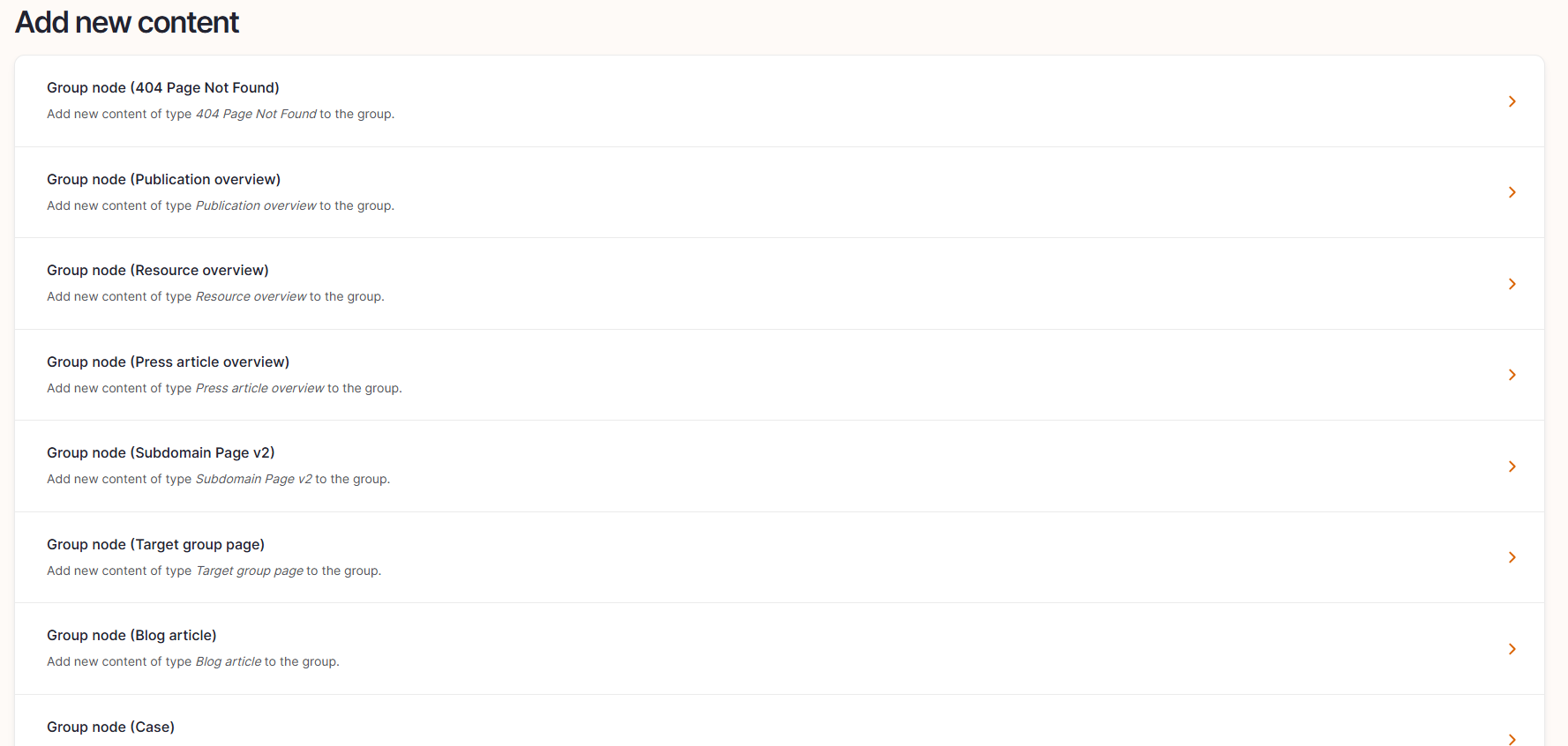
- Follow the user manual of the page type you want to create.
General Remarks regarding some sections common to all page types in Drupal
Content
Language: As you will create the page in your country, the correct language will already be selected.
Parent: For some page types, the parent will be selected automaticcaly, for other pages, you will have to select it. The parent field indicates which page stands hierarchically above the page you are creating. The parent field as an influence on the URL of the page.
Slug: The page you are creating gets automaticcaly as URL the title of the hero section. You have the possibility to custom the page another URL by using the slug field.
Breadcrumb label: The page you are creating gets automaticcaly as breadcrumb the title of the hero section. You have the possibility to custom yje breadcrumb.
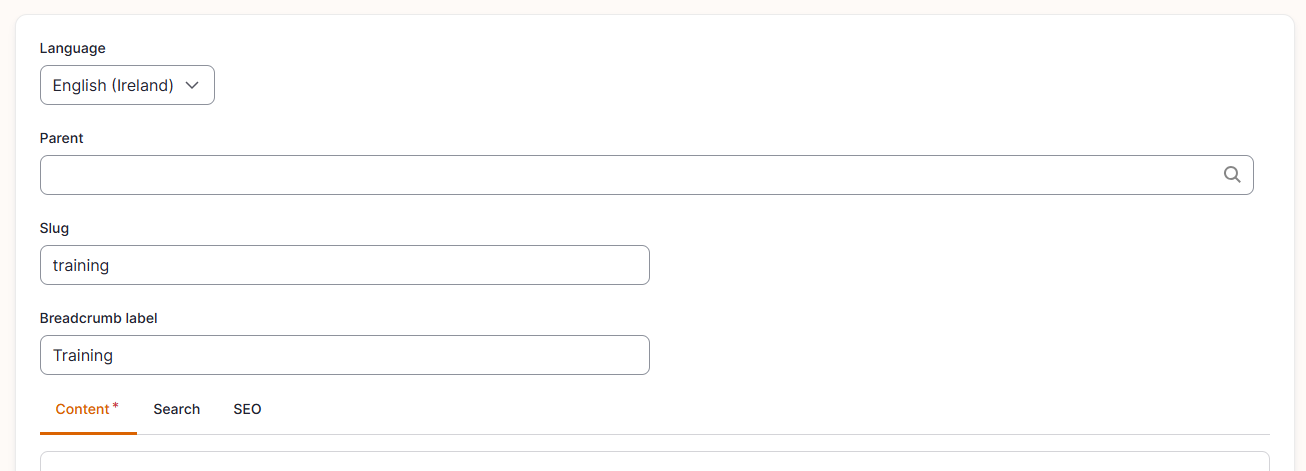
Menu Settings
Provide a menu link: Only to be set to the right if the page should appear in the main navigation.
Menu Link title: It will take automatically the titke of the page, you can still amend it.
Parent Link: It indicates under which page the page will appear in the main navigation
Enabled: Doesn't have any function any more
Generate automatic URL Alis: Should always be to the right.
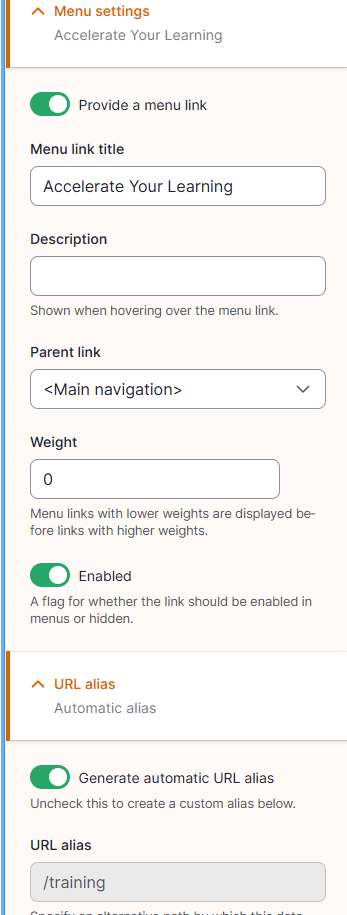
Search Tab
This tab is mandatory and also important to fill as it contains the information necessary for the internal search engine of the website, the regular search engines as Google, Bing and the AI chats sucg as Copilot and Chat GPT.
SEO Tab
The information used in this tab comes from the Search Tab.
Draft
If you want to see how the page looks like before publishing it, Keep the publish toggle to the left
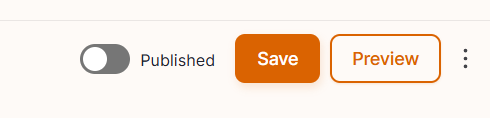
and use the draft functionality.
How did we do?
Chapter 3 - The image etiquette
Chapter 5 - How to amend a page in Drupal
