How to upload a pdf in Drupal?
Why? Some information such as General conditions need to be also available in pdf. You have the possibility to make the pdf available through a special section of a paragraph or in the rich text of a…
Why?
Some information such as General conditions need to be also available in pdf. You have the possibility to make the pdf available through a special section of a paragraph or in the rich text of a paragraph.
How?
Upload the PDF into drupal
1. Log on into Drupal
2. Click on “media”
3. Click on "+Add media"
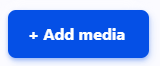
4. Select document
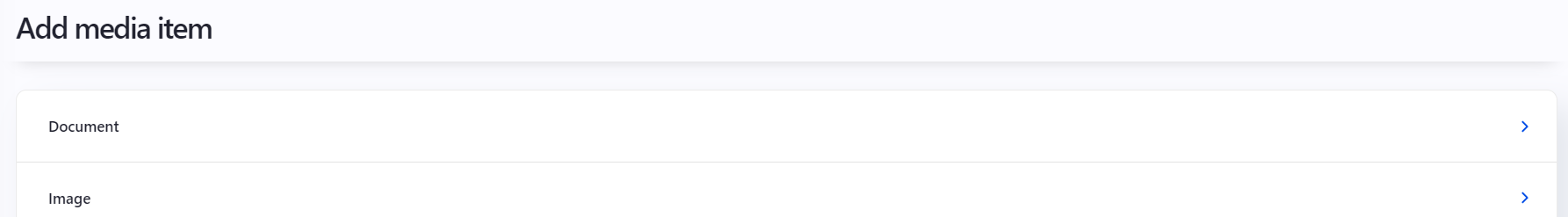
5. Please fill the name of the pdf (as it has been saved)
6. Upload the pdf
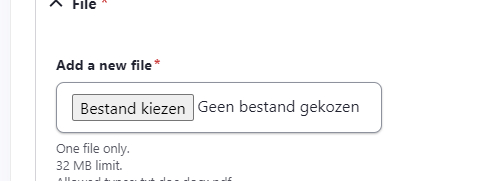
7. Click on save
Make the pdf available to the user through a paragraph
1. Go to the page where you want to publish your pdf
2. Select the paragraph in which you want to add your pdf
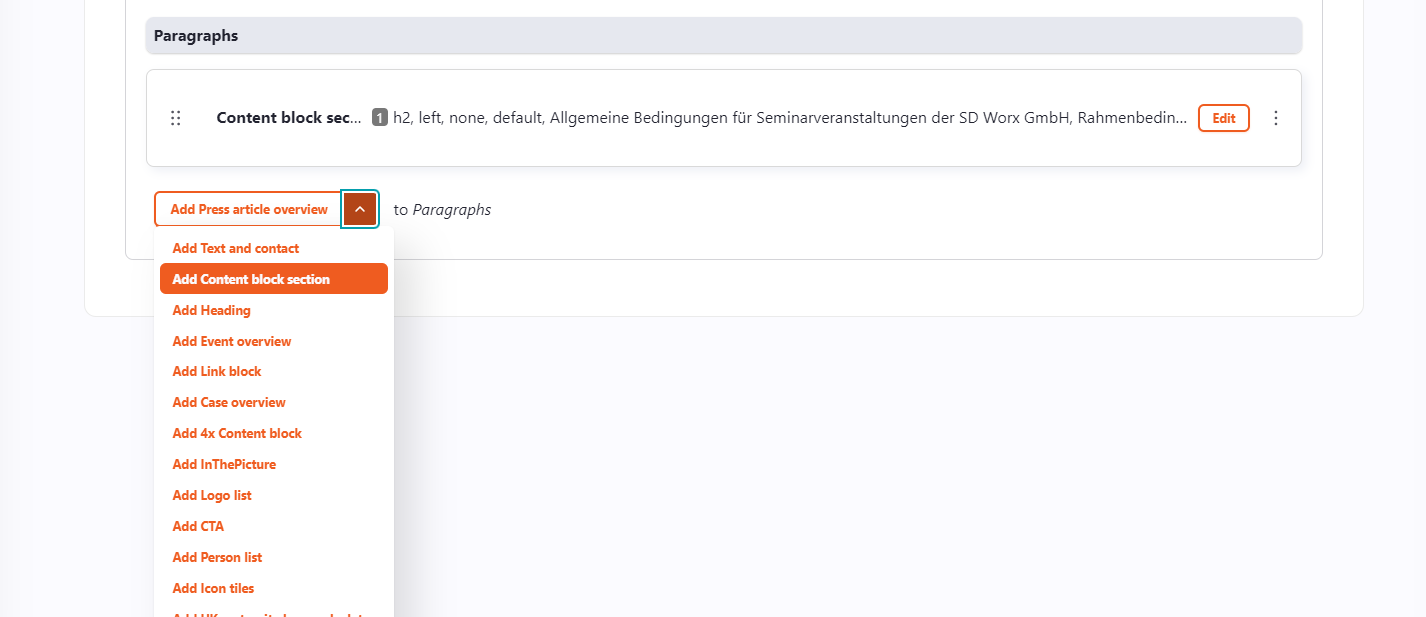
3. Within the paragraph, click on "Add media" in the pdf section
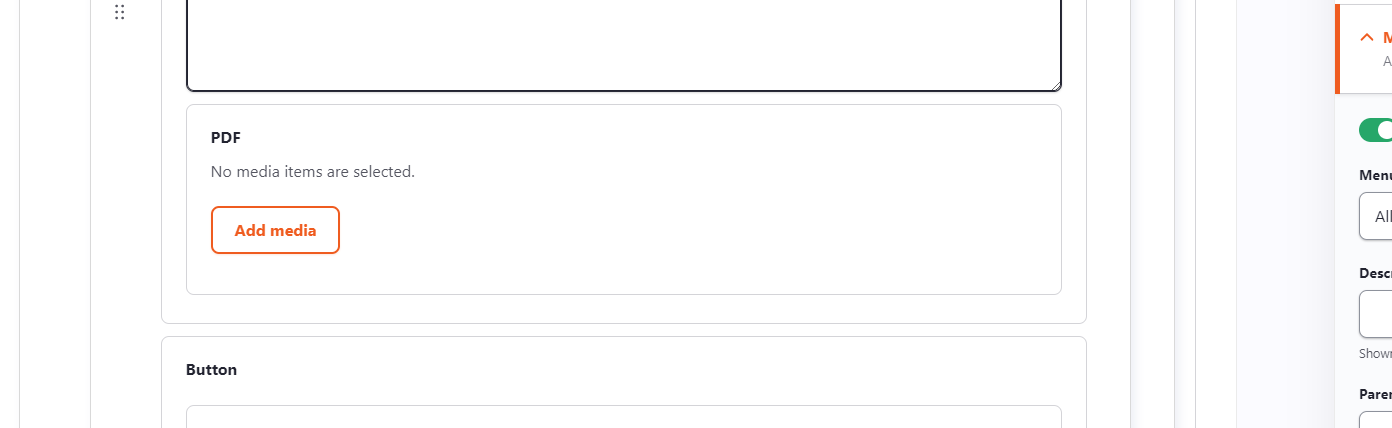
4. Select the PDF(s) you want to use and click on insert selected
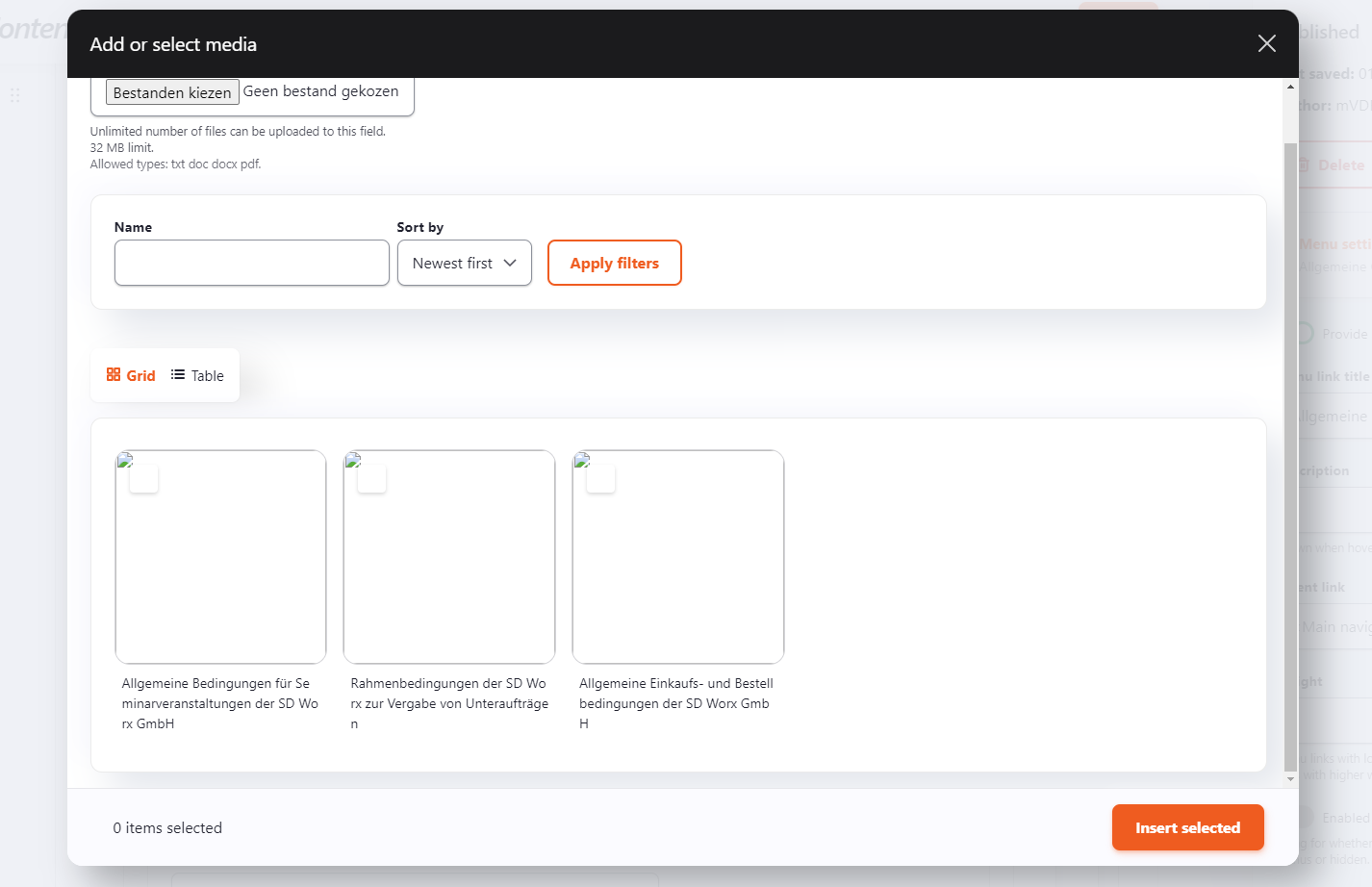
5. Click on save
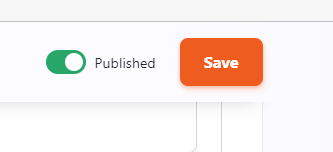
Make the pdf available to the user through a text link in the rich text of a paragraph
1. Go to the page where you want to publish your pdf
2. Select the paragraph in which you want to add your pdf
3. Select the place in the text where you want to place the link and click on "insert from Media Library"
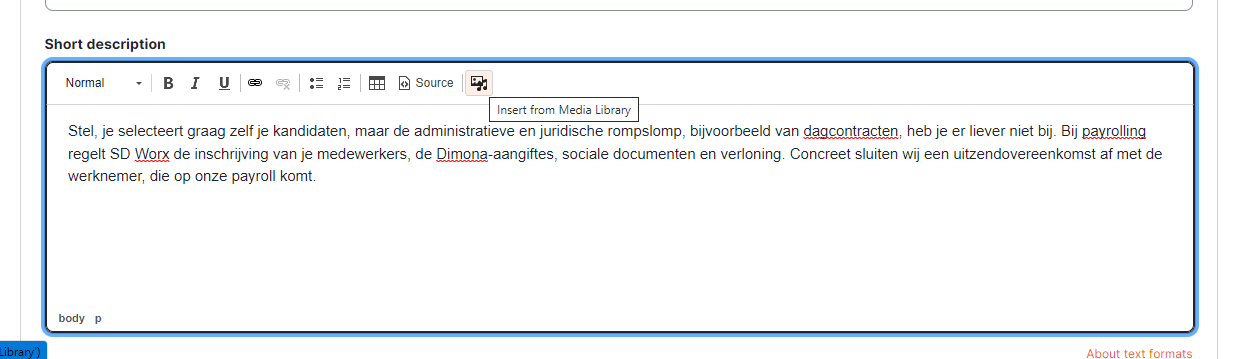
4. Type the name of the file you have uploaded and type on search
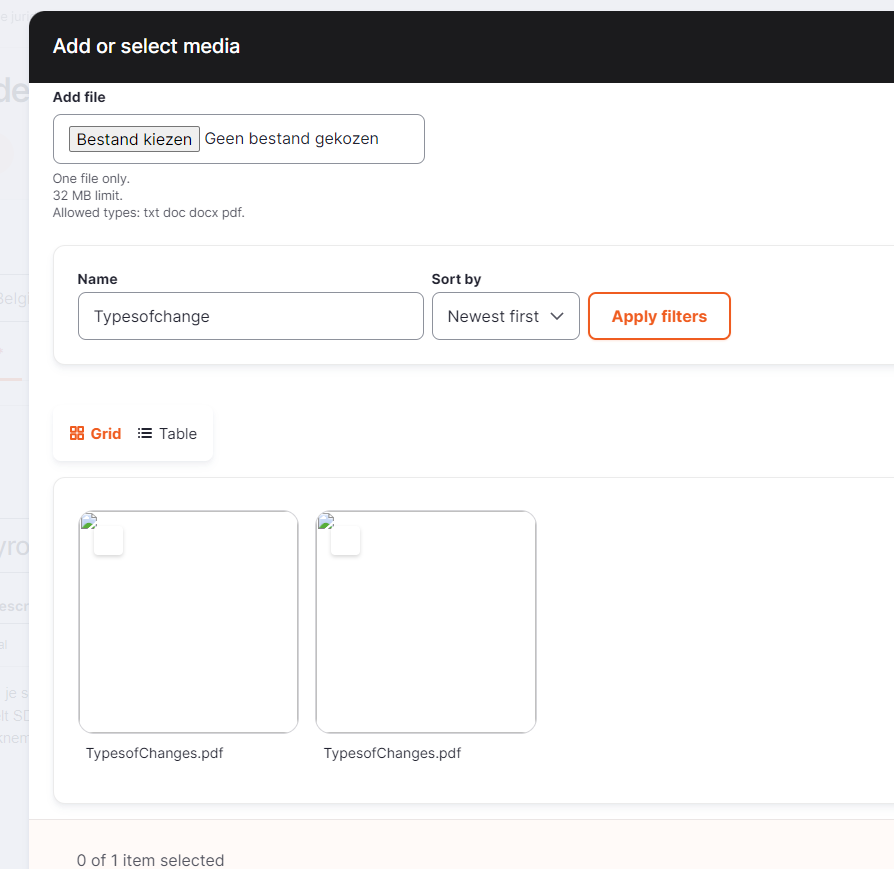
5. Select the PDF(s) you want to use and click on insert selected
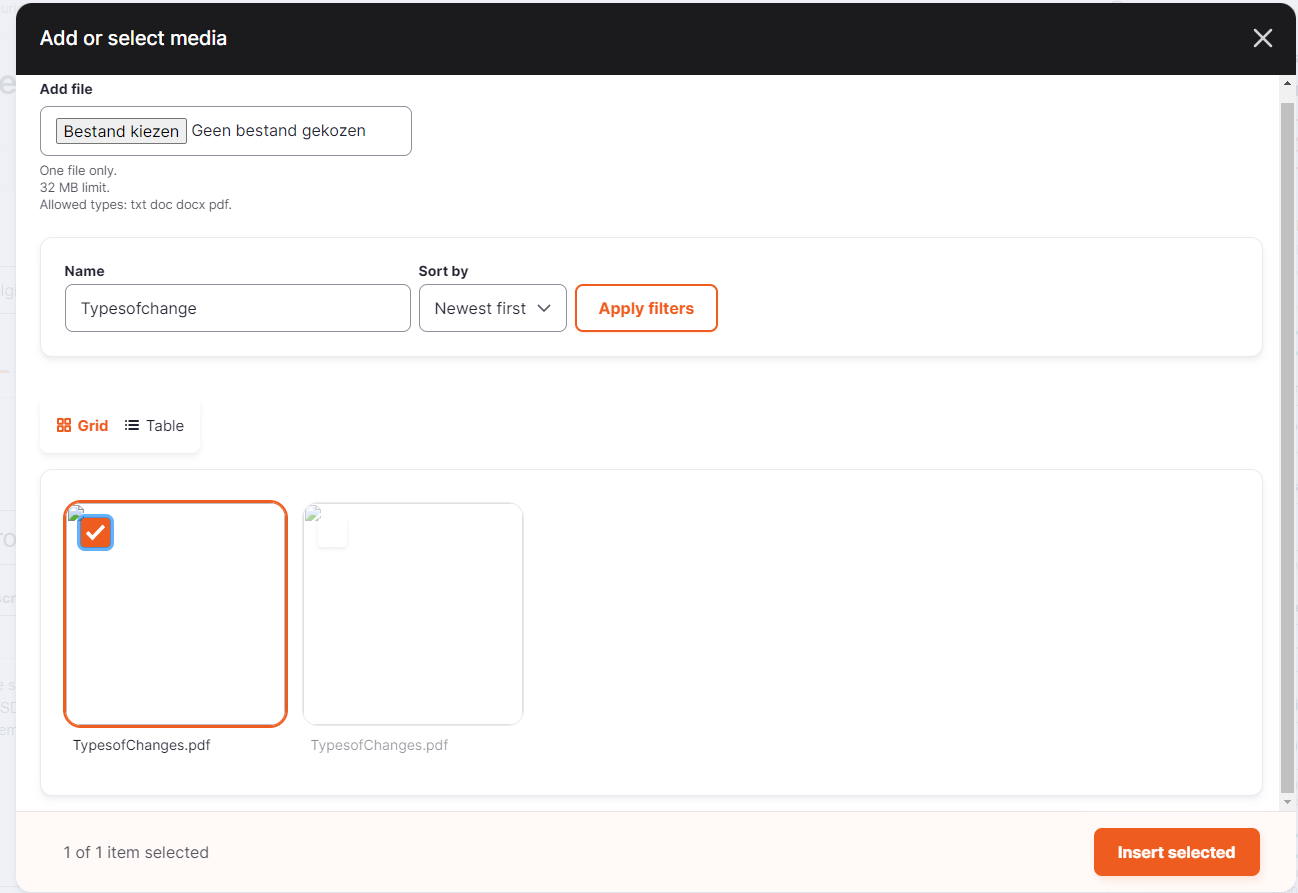
6. The link to the pdf appears in the rich text
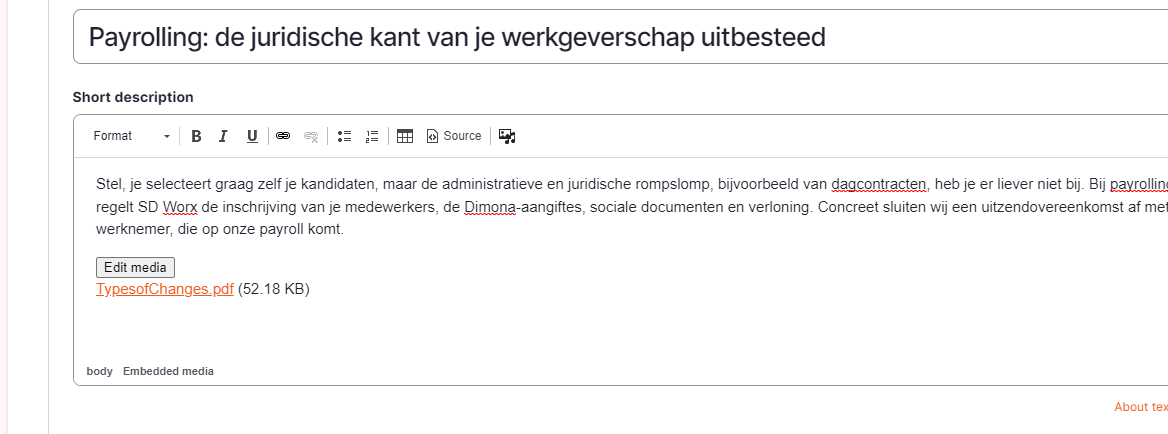
7. Click on save
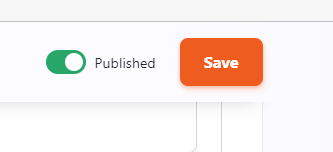
How did we do?
Paragraph - How to create a person in Drupal?
Paragraph - How to create a links block section in Drupal?
