Paragraph - How to create a links block section in Drupal?
How? Under paragraphs, select “add link block” Content block. Title: Title of the block Body: Text appearing next to the media. The combination title and body shouldn’t be longer than the combination…
Updated
by Sebastien Moreews
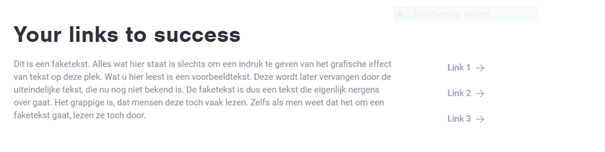
How?
Under paragraphs, select “add link block”
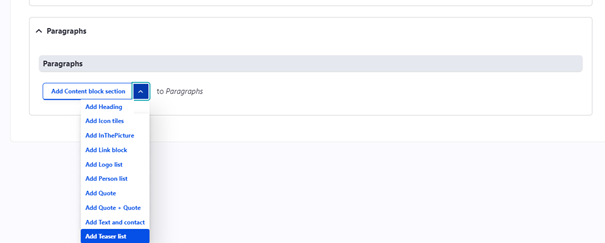
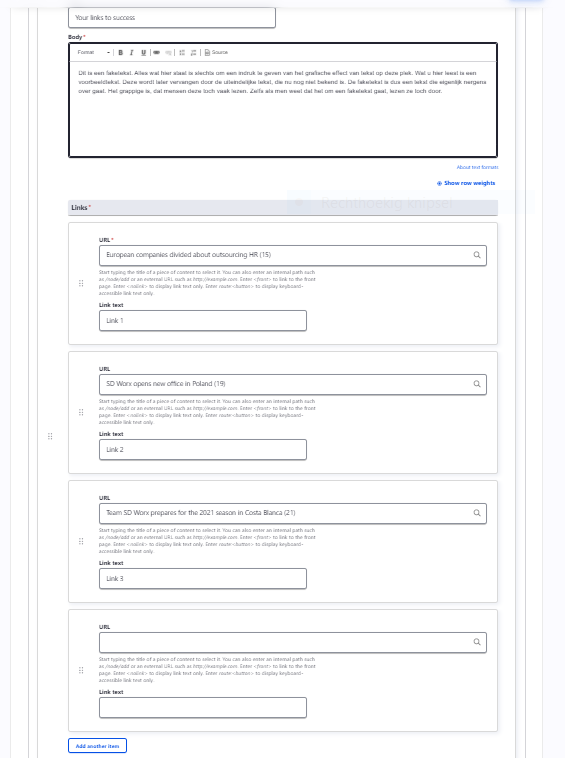
Content block
Title: Title of the block
Body: Text appearing next to the media. The combination title and body shouldn’t be longer than the combination of the links.
Links (Max.7 links per paragraph)
URL: Link call to action
Link text: Text call to action
How did we do?
How to upload a pdf in Drupal?
Paragraph - How to create an icon tiles in Drupal?
