Paragraph - How to create a person in Drupal?
Why?. Persons are necessary for the following page types and paragraphs: · Blog posts · Person list · Text + contact in press overview page · Quotes How?. Click on “add content” Choose the content ty…
Updated
by Sebastien Moreews
Why?
Persons are necessary for the following page types and paragraphs:
· Blog posts
· Person list
· Text + contact in press overview page
· Quotes
How?
Click on “add content”

Choose the content type person:
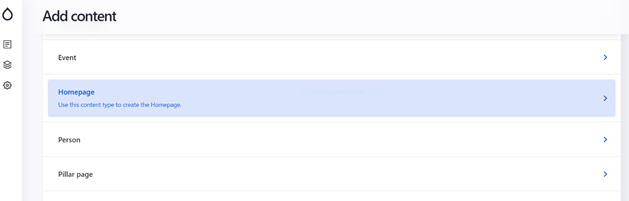
Fill the follwoing mandatory fields:
- Title: Fill the First name and the last name of the person
- First name: First name of the person
- Last Name: Last name of the person
- Picture: 300 X 300 (logos can only be used for quotes on a temporally basis)
You can also fill the following non mandatory fields:
- E-mail Address (can be showed in the person list through an icon)
- Phone
- Mobile Phone number (can be showed in the person list through an icon)
- Job Title
- Company
- Region
- Company name for people working for another company than SD Worx
- Twitter (can be showed in the person list through an icon)
- URL
- Link text
- Linkedin (can be showed in the person list through an icon)
- URL
- Link text
- Description (can be showed the buttom of a blog post)
- Button (can be showed in the person list through a button linking for example to skefify)
- URL
- Link text
Click on “save”
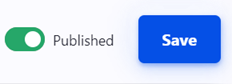
How did we do?
Paragraph - How to create “in the picture” in Drupal?
How to upload a pdf in Drupal?
