Table of Contents
Person list Paragraph - Drupal Academy
Intro. The person list allows to show the persons belonging to an organisation or taking part to an event Guidelines. You can add this paragraph in the following pages: Content page -> Content Page -…
Updated
by Sebastien Moreews
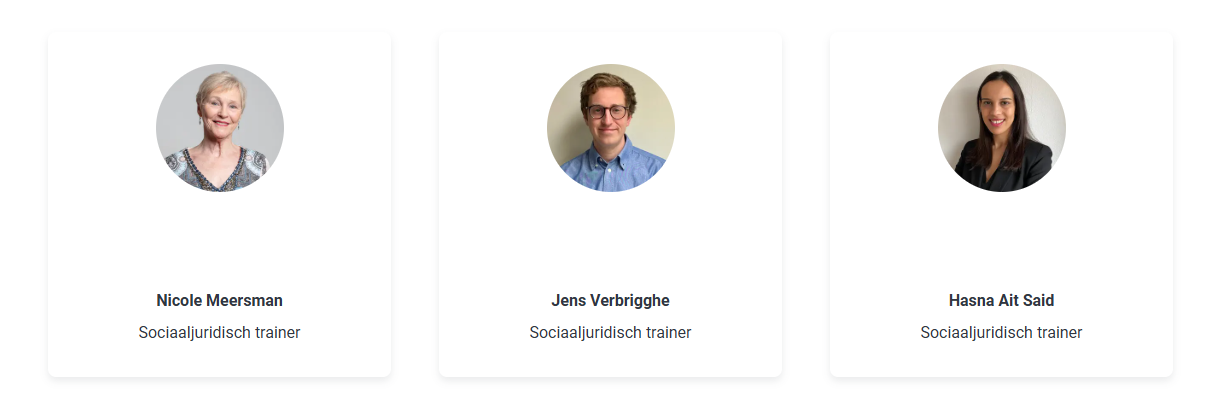
Intro
The person list allows to show the persons belonging to an organisation or taking part to an event
Guidelines
- You can add this paragraph in the following pages:
- Content page -> Content Page - Academy - MarTech Academy
- Specificities
- Displays 3 persons per line horizontally
- Max. 7 persons
- You first need to create a person before creating a quote
Visual guidelines
- Use JPEF for images
- Content block image dimensions: 960 x 540
How to
- In a page, under paragraphs, select “Add person list”
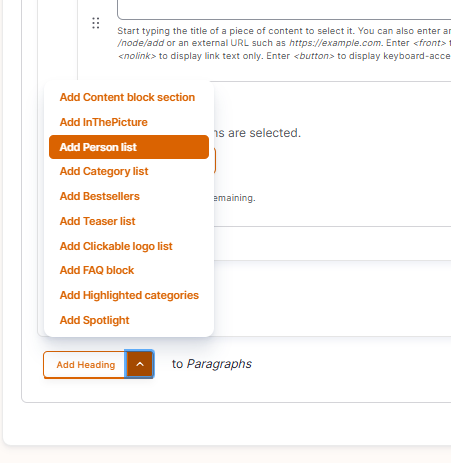
- Fill the paragraph
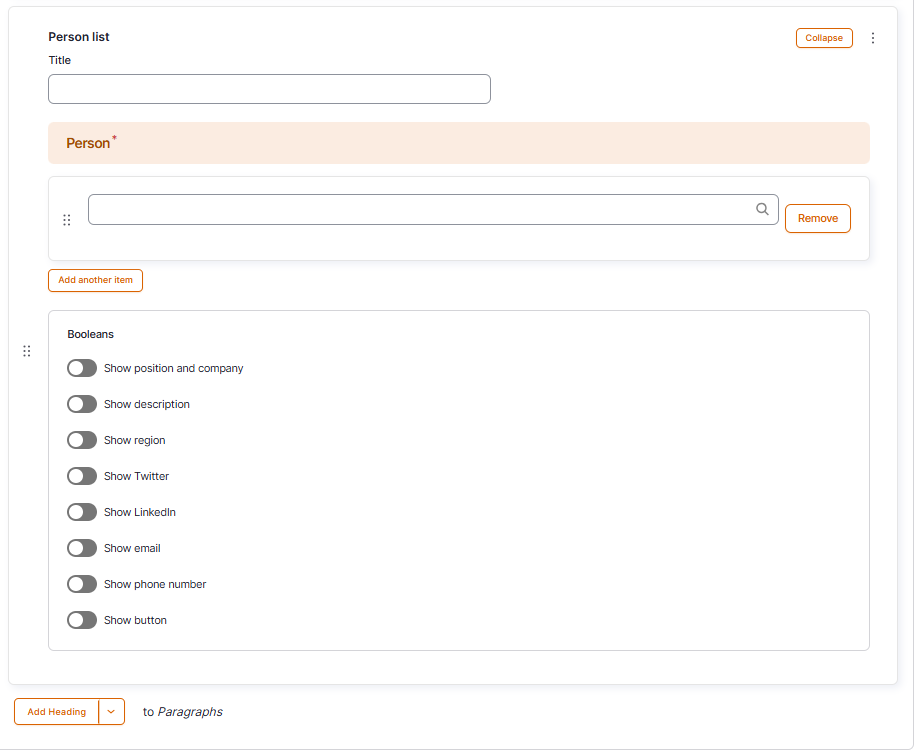
- Title: Title of the person list
- Person: Please select the right person (please refer to the manual “how to create a person” for more information).
- Booleans
- Show Position and Company
- Yes if peoples do not work for SD Worx
- No if peoples do work for SD Worx
- Show description
- Show region
- Show Twitter
- Show Linkedin
- Show email
- Show Phone number
- Show button
- Show Position and Company
- Save the page
How did we do?
In the spotlight Paragraph - Drupal Academy
Quotes Paragraphs - Drupal Academy
