Paragraph - How to create quotes in Drupal?
How? Under paragraphs, select “add a quote” or “add quote + quote” Quote. Quote: Text of the quote without any “” (will be added automatically) Person. Person: Please select the right person (please…
Updated
by Sebastien Moreews

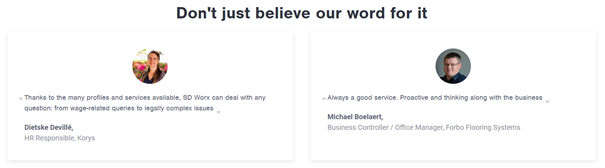
How?
Under paragraphs, select “add a quote” or “add quote + quote”
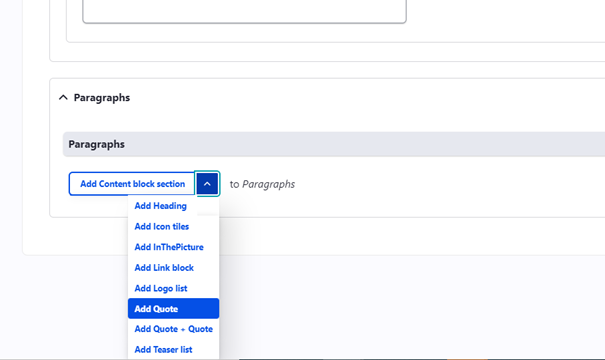
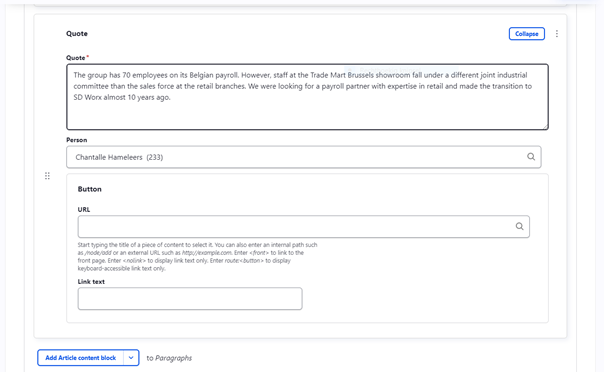
Quote
Quote: Text of the quote without any “” (will be added automatically)
Person
Person: Please select the right person (please refer to the manual “how to create a person” for more information).
Button (optional)
URL: Link call to action
Link text: Text call to action
The above described procedure will have to be followed again when choosing for quote + quote
How did we do?
Paragraph - How to create a data block in Drupal?
Paragraph - How to create a content block section in Drupal?
