I can't see the page I've just created in Drupal, what do I have to do?
You have just created a page and you are super excited about how it looks like, but when you go on the website, you can't find. Please don't panic and as every good pilot, follow the check-list below…
Updated
by Sebastien Moreews
You have just created a page and you are super excited about how it looks like, but when you go on the website, you can't find.
Please don't panic and as every good pilot, follow the check-list below to make you sure you haven't forgotten anything.
- When have you created the page?
Please allow 60 minutes to Drupal in order to show the page(s) you have created - Have you created the page under the right node?
As indicated in this manual, selecting a node is very important before creating a page for the SME or one of the countries websites - Have you moved the toggle "publish" to the right?
As showed on the printscreen below, make sure that the toggle published is on the right otherwise, your page won't appear.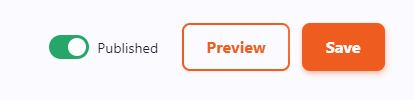
- Have you selected the right language?
If the language selected in the dropdown doesn't correspond to the languages available for your country, the page won't appear.
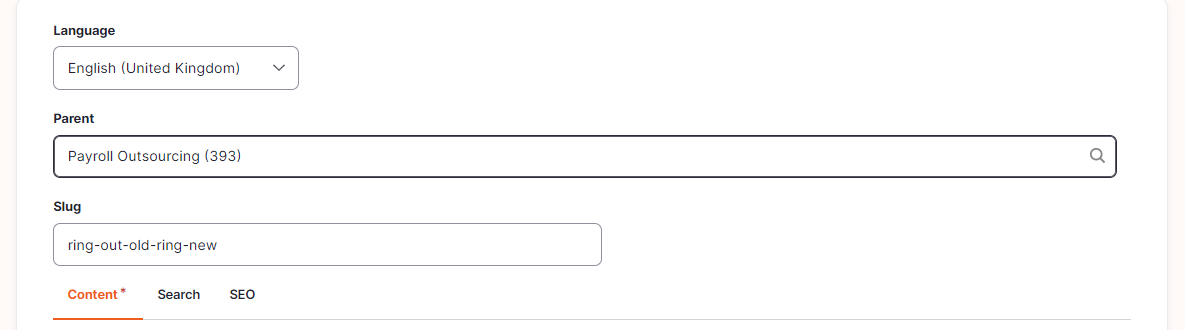
- Have you selected the right parent?
Thanks to the parent link, you can indicate to Drupal where you want the page to stand in the website structure which has also influence on the URL of the page.
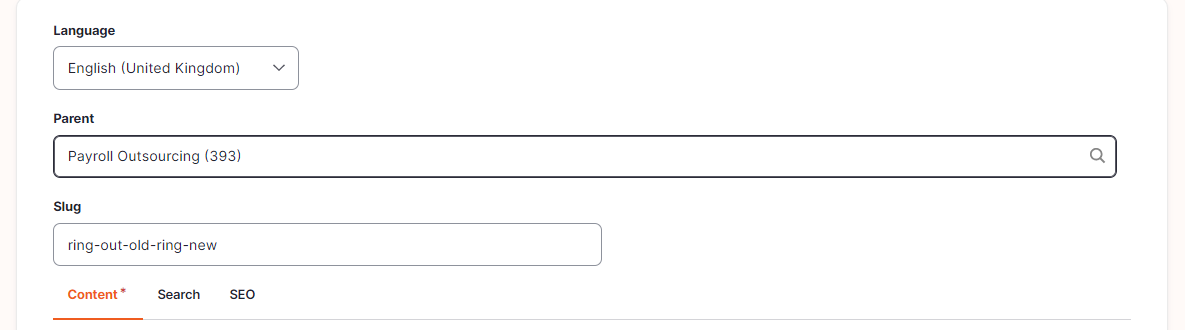
- What if I answered yes to all questions above?
Please click on this link Issues - Drupal (monday.com) and fill the form. We will investigate the issue and do the necessary to solve it.
How did we do?
How can I make sure that a page doesn't appear in the main navigation in Drupal?
What does it mean if I have a page which the URL ends with "-0"?
