What do I have to do if "index.php" appears in the URL of my page?
You surf on a resources overview page or on a pillar page and when you click on a blog tile, you get a 404 page. You have a look at the URL, you notice that index.php does appear. It means that index…
Updated
by Sebastien Moreews
You surf on a resources overview page or on a pillar page and when you click on a blog tile, you get a 404 page. You have a look at the URL, you notice that index.php does appear.
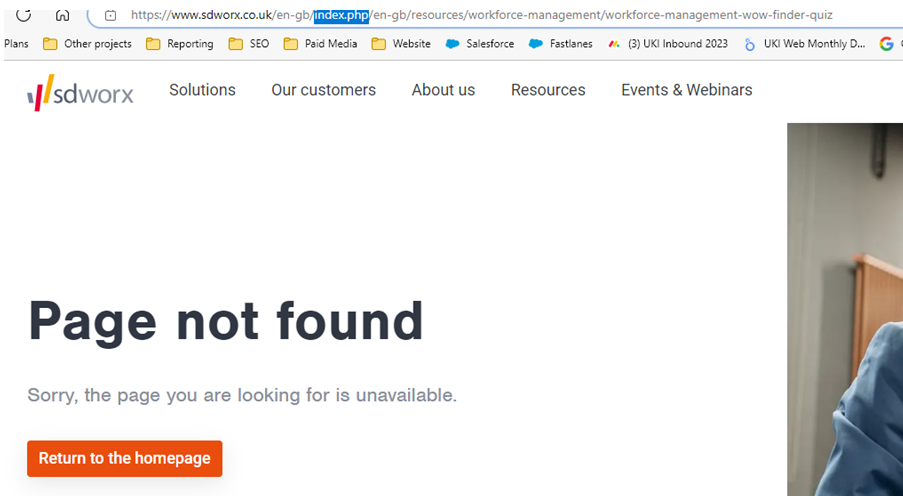
It means that index.php was present in the URL of the CMS of the person who has created the blog.
Solution:
- Log into Drupal
- Go the blog which has an index.php in its URL
- Make sure that the index.php is not present in the uRL of your CMS session
- If not, publish the blog again
How did we do?
How to login into the production environment of Drupal?
How to replace an old page by new one and keep the same URL?
