AI and Data Analysis - PowerBI Copilot
Our corporate tool for Reporting and data analysis currently is Microsoft PowerBI. Part of the Microsoft family. Therefore one of the big organizations in the forefront of the AI "war". Lots of tools…
Our corporate tool for Reporting and data analysis currently is Microsoft PowerBI. Part of the Microsoft family. Therefore one of the big organizations in the forefront of the AI "war". Lots of tools in the family like PowerPoint, Teams, ....
Lots of things are already possible and changing every day. AI is improving quite literary day by day.
AI Enabled Dashboard
A PowerBI dashboard isn't automatically working very well for AI. It needs preparation. AI needs to know for eg what an "Open Opportunity" is. What field it should be using for "Country" when you ask for the spanish results.
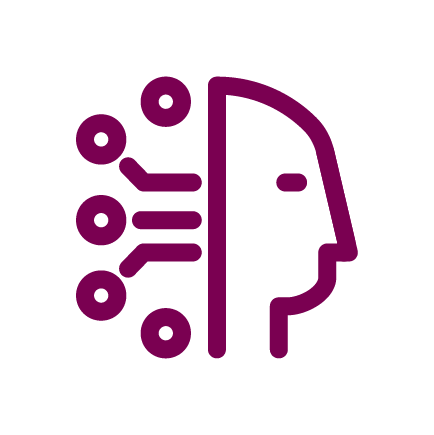
So when you see this AI image on the top left corner of a Marketing Powerbi Report. it means it has been prepared for AI. It has AI features in it. You could give feedback on the result of your prompts. If it doesn't have this image, you could also use prompts but you have to be extra careful.
Copilot Narrative
When you are using an AI Enabled PowerBI dashboard. We will use Copilot to summarize and proactively give you insights where we think it might be useful.
This narrative will automatically give you first insights. You can use as a way to dig deeper into these insights and find ways to improve your marketing tactics.
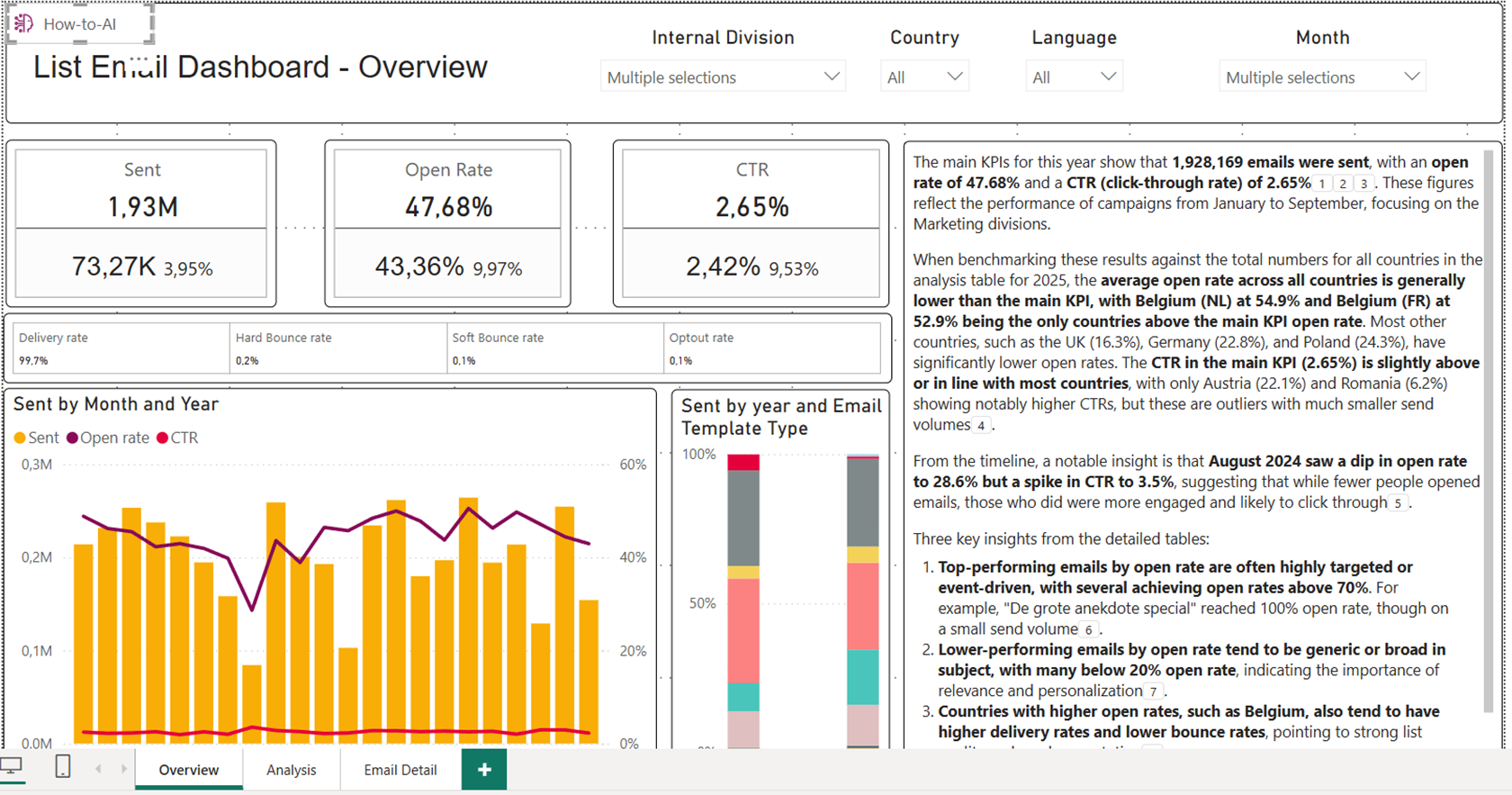
Conversations
After you looked at the What happened, the kpi's of the dashboard. And you took a deepdive into the dashboard, Microsoft Offers the possibilities of Copilot. A different way to approach your data. More conversational. Asking that extra question.
At the moment there are 2 different approaches:
General Copilot | Dashboard specific Copilot |
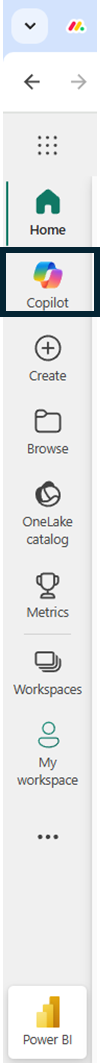 | 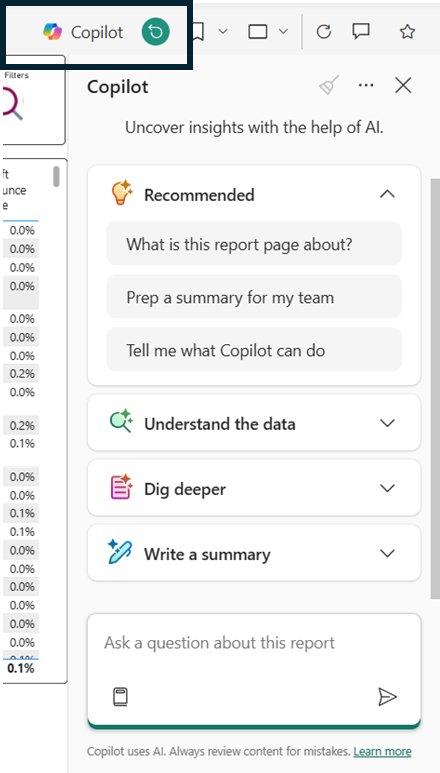 |
Predefined Prompts
When using Copilot inside a dashboard, you can use the predefined prompts as an inspiration for your discovery. You should definitely try this out. lots of inspiration there.
Prompting
When the predefined prompts are not enough you can write your own prompts for that deeper analysis.
Inside SD Worx we use the SPARK prompting framework, but feel free to use another framework.
for eg
I need a quarterly summary for the netherlands for Q2 2025. Act as a data analyst specialised in email marketing. The tone should be objective but with a positive twist. For the metrics Openrate and CTR, CTO. Can you benchmark with other countries within the same report. The goal should be to give strategic directions on things to improve.
- Situation: Quarterly summary for the netherlands for Q2 2025
- Positioning: Act as a data analyst,The tone should be objective but with a positive twist.
- Audience: specialised in email marketing.
- Results: The goal should be to give strategic directions on things to improve.
- Key Messages: For the metrics Openrate and CTR, CTO. Can you benchmark with other countries within the same report.
I need some inspiration, can you give me a list of 10 emails with high CTR's and with at least 500 sents for 2025. Exclude the netherlands. I am a contentmarketeer, so give me a list of subject lines translated into english.
Giving feedback
How did we do?
SPARK prompting framework
Prompt Library for Marketing
